Konica Minolta bizhub 160 Support Question
Find answers below for this question about Konica Minolta bizhub 160.Need a Konica Minolta bizhub 160 manual? We have 5 online manuals for this item!
Question posted by nathanielkariuki on November 11th, 2013
I Have A Bizhub 211 Copier That Gives An Erroe C0500 ,how Can I Clear This
error
Current Answers
There are currently no answers that have been posted for this question.
Be the first to post an answer! Remember that you can earn up to 1,100 points for every answer you submit. The better the quality of your answer, the better chance it has to be accepted.
Be the first to post an answer! Remember that you can earn up to 1,100 points for every answer you submit. The better the quality of your answer, the better chance it has to be accepted.
Related Konica Minolta bizhub 160 Manual Pages
bizhub 160 User Guide - Page 5
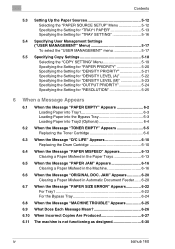
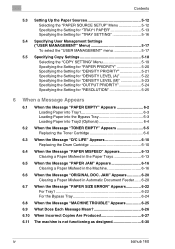
... in Automatic Document Feeder ...... 6-20
6.7 When the Message "PAPER SIZE ERROR" Appears 6-22 For Tray1 6-22 For the Bypass Tray 6-24
6.8 When the Message "MACHINE TROUBLE" Appears 6-25 6.9 What Does Each Message Mean 6-26 6.10 When Incorrect Copies Are Produced 6-27 6.11 The machine is not functioning as designed 6-30
iv
bizhub 160
bizhub 160 User Guide - Page 36


... (p. 3-22)
If Legal-size paper is scanned. bizhub 160
3-5 Adjust the Copy Tray to the User's Guide for manual feeding of paper.
Open when clearing the misfed paper. The time until the exposure lamp ...Port 14 Fuser Cover
Description
Open when replacing the Toner Cartridge or Drum Cartridge, or clearing a paper misfeed. (p. 6-5)
Holds up to 250 sheets of three angles. Special paper...
bizhub 160 User Guide - Page 38
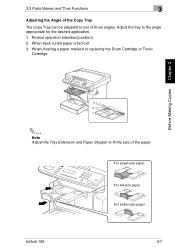
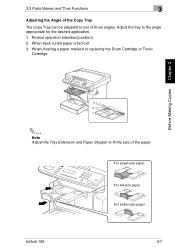
When clearing a paper misfeed or replacing the Drum Cartridge or Toner
Cartridge
Before Making Copies Chapter 3
✎
Note Adjust the Tray Extension and Paper Stopper to the... Copy Tray
The Copy Tray can be adjusted to one of the paper. For Legal-size paper
For A4-size paper
For Letter-size paper
bizhub 160
3-7
Normal operation (standard position) 2. When back curled paper is fed out 3.
bizhub 160 User Guide - Page 40
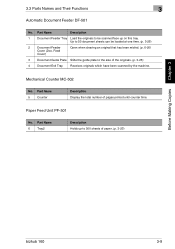
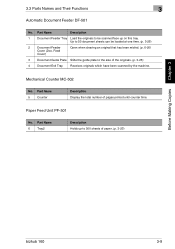
... Holds up on this tray. Up to 50 document sheets can be scanned face up to 500 sheets of paper. (p. 3-23)
bizhub 160
3-9
Mechanical Counter MC-502
No. Feed Cover)
Open when clearing an original that has been misfed. (p. 6-20)
3 Document Guide Plate Slide the guide plate to be loaded at one time...
bizhub 160 User Guide - Page 41
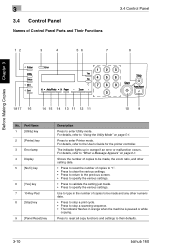
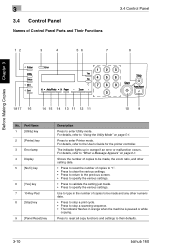
...to reset the number of copies to "1". • Press to clear the various settings. • Press to return to the previous ... a scanning sequence. • The indicator flashes in orange if an error or malfunction occurs. Shows the number of Control Panel Parts and Their ...• Press to their defaults.
3-10
bizhub 160 For details, refer to "When a Message Appears" on page 5-1. For details...
bizhub 160 User Guide - Page 70
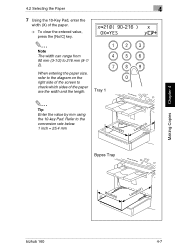
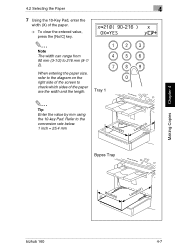
....
When entering the paper size, refer to the diagram on the right side of the screen to check which sides of the paper.
❍ To clear the entered value, press the [No/C] key.
✎
Note The width can range from 90 mm (3-1/2) to the conversion rate below. 1 inch = 25.4 mm
Width...
bizhub 160 User Guide - Page 84
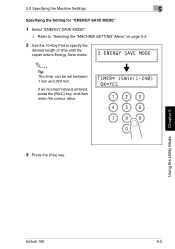
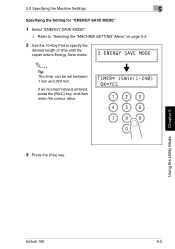
Using the Utility Mode Chapter 5
bizhub 160
5-5
5.2 Specifying the Machine Settings
5
Specifying the Setting for "ENERGY SAVE MODE"
1 Select "ENERGY SAVE MODE".
❍ Refer to "Selecting the "MACHINE SETTING" Menu" on page 5-3.
2 Use the 10-Key Pad to specify the
desired length of time until the copier enters Energy Save mode.
✎
Tip The...
bizhub 160 User Guide - Page 93
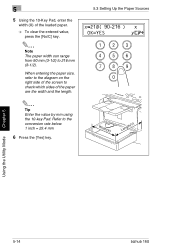
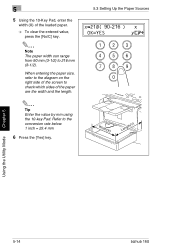
... entering the paper size, refer to the diagram on the right side of the screen to check which sides of the loaded paper.
❍ To clear the entered value, press the [No/C] key.
✎
Note The paper width can range from 90 mm (3-1/2) to the conversion rate below. 1 inch = 25.4 mm...
bizhub 160 User Guide - Page 94
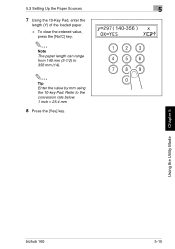
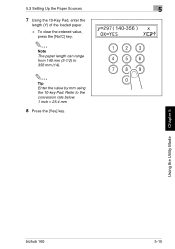
...
length (Y) of the loaded paper.
❍ To clear the entered value, press the [No/C] key.
✎
Note The paper length can range from 140 mm (5-1/2) to the conversion rate below. 1 inch = 25.4 mm
8 Press the [Yes] key.
5
140-356
Using the Utility Mode Chapter 5
bizhub 160
5-15 Refer to 356 mm (14).
✎...
bizhub 160 User Guide - Page 118
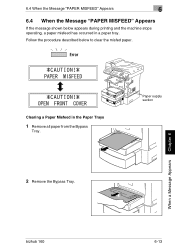
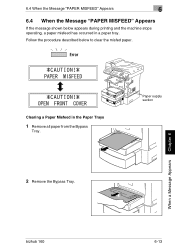
6.4 When the Message "PAPER MISFEED" Appears
6
6.4 When the Message "PAPER MISFEED" Appears
If the message shown below to clear the misfed paper. Clearing a Paper Misfeed in a paper tray.
When a Message Appears Chapter 6
bizhub 160
6-13 Follow the procedure described below appears during printing and the machine stops operating, a paper misfeed has occurred in the Paper...
bizhub 160 User Guide - Page 121
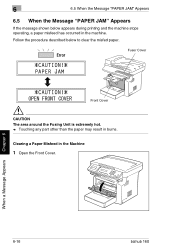
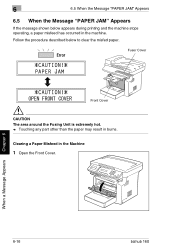
... misfed paper. Follow the procedure described below appears during printing and the machine stops operating, a paper misfeed has occurred in the machine. Clearing a Paper Misfeed in burns.
Fuser Cover
Front Cover
CAUTION The area around the Fusing Unit is extremely hot. ➜ Touching any part other than the ...
bizhub 160 User Guide - Page 124


6.5 When the Message "PAPER JAM" Appears
6
6 Close the Fuser Cover. bizhub 160
6-19 on the rail, otherwise the units may be damaged.
9 Close the Front Cover.
✎
Tip If "PAPER JAM" remains displayed, even after the misfeed-clearing procedure is not correctly aligned on page 6-26. When a Message Appears Chapter 6
7 Grab both sides of...
bizhub 160 User Guide - Page 125
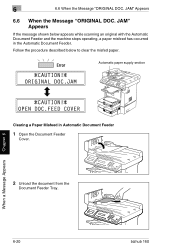
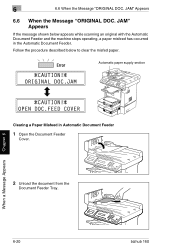
... the Document Feeder
Cover.
2 Unload the document from the
Document Feeder Tray.
6-20
bizhub 160
6
6.6 When the Message "ORIGINAL DOC. JAM" Appears
If the message shown below to clear the misfed paper. Automatic paper supply section
When a Message Appears Chapter 6
Clearing a Paper Misfeed in the Automatic Document Feeder. JAM" Appears
6.6 When the Message "ORIGINAL...
bizhub 160 User Guide - Page 126
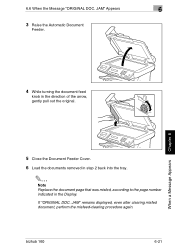
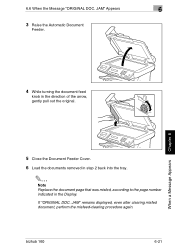
JAM" Appears
6
3 Raise the Automatic Document
Feeder.
bizhub 160
6-21
If "ORIGINAL DOC. 6.6 When the Message "ORIGINAL DOC. When a Message Appears Chapter 6
4 While turning the document feed
knob in the ...Note Replace the document page that was misfed, according to the page number indicated in the Display. JAM" remains displayed, even after clearing misfed document, perform the misfeed...
bizhub 160 User Guide - Page 131


...error is installed. All misfed paper was not removed from the Bypass Tray.
"#" indicates the paper tray, and "XXX" indicates the paper size.
The Front Cover of the main unit is open or not securely closed .
When a Message Appears Chapter 6
6-26
bizhub 160..., then on again. (The scanned data should be cleared from the Automatic Document Feeder.
Incorrect type of toner ...
Service Manual - Page 25
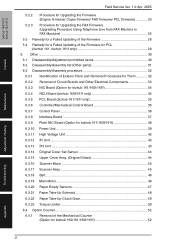
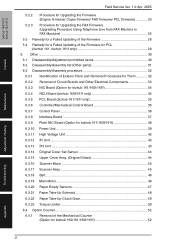
bizhub 160/160f bizhub 161/161f
General
Maintenance
Field Service Ver. 1.0 Apr. 2005
5.2.2
Procedure for Upgrading the Firmware (Engine firmware/ Copier firmware/ FAX firmware/ PCL firmware 23
5.2.3
Procedure for Upgrading the FAX Firmware (Upgrading Procedure Using Telephone Line from FAX Machine to FAX Machine 25
5.3 Remedy ...
Service Manual - Page 27
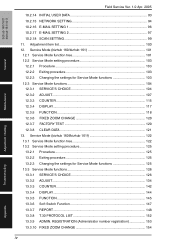
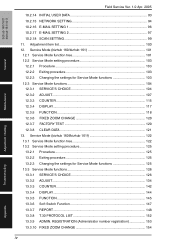
... 94 10.2.16 E-MAIL SETTING 1 96 10.2.17 E-MAIL SETTING 2 97 10.2.18 SCAN SETTING 99 11. Service Mode (bizhub 160/bizhub 161 101 12.1 Service Mode function tree 101 12.2 Service Mode setting procedure 103 12.2.1 Procedure 103 12.2.2 Exiting procedure 103 12... 115 12.3.4 DISPLAY 117 12.3.5 FUNCTION 118 12.3.6 FIXED ZOOM CHANGE 120 12.3.7 FACTORY TEST 120 12.3.8 CLEAR DATA 121 13.
Service Manual - Page 149
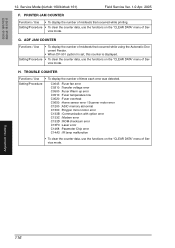
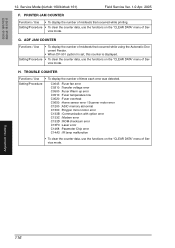
... set, this counter is displayed. Setting/Procedure • To clear the counter data, use the functions on the "CLEAR DATA" menu of times each error was detected.
bizhub 160/160f bizhub 161/161f
12. Setting/Procedure • To clear the counter data, use the functions on the "CLEAR DATA" menu of misfeeds that occurred while printing. ADF JAM...
Service Manual - Page 176
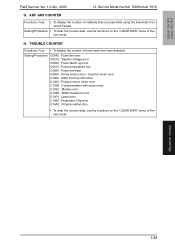
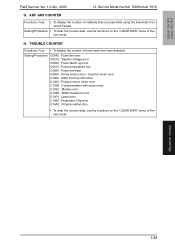
bizhub 160/160f bizhub 161/161f
Field Service Ver. 1.0 Apr. 2005
13.
Setting/Procedure • To clear the counter data, use the functions on the "CLEAR DATA" menu of Service mode. Setting/Procedure
C0045 :Fuser fan error C0210 :Transfer voltage error C0500 :Fuser Warm up error C0510 :Fuser temperature low C0520 :Fuser overheat C0650 :Home sensor error / Scanner motor error ...
Service Manual - Page 338
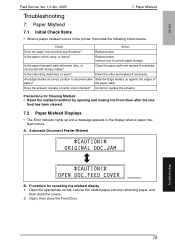
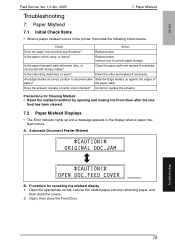
...paper path and replace if necessary. Open, then close the covers. 2.
Procedure for Clearing Misfeed • Reset the misfeed condition by opening and closing the Front Door after ...7. Check
Action
Does the paper meet product specifications? feed has been cleared.
7.2 Paper Misfeed Displays
• The Error indicator lights up against the edges of
paper?
A.
Replace paper. Automatic...
Similar Questions
How To Fix Bizhub 160 Error Code C0650
(Posted by luigieadm23 10 months ago)
How Do Clear The Message Service Call C0500 On A Bizhub 160f
service call c0500
service call c0500
(Posted by kezman93 11 years ago)
Bizhub 160f Rejects Correct Toner Saying Incorrect T/c Type
My bizhub 160f rejects the correct original toner TN113. This started after I had tried refilling th...
My bizhub 160f rejects the correct original toner TN113. This started after I had tried refilling th...
(Posted by jjoseph 12 years ago)

