Konica Minolta bizhub 160 Support Question
Find answers below for this question about Konica Minolta bizhub 160.Need a Konica Minolta bizhub 160 manual? We have 5 online manuals for this item!
Question posted by kezman93 on September 1st, 2012
How Do Clear The Message Service Call C0500 On A Bizhub 160f
service call c0500
Current Answers
There are currently no answers that have been posted for this question.
Be the first to post an answer! Remember that you can earn up to 1,100 points for every answer you submit. The better the quality of your answer, the better chance it has to be accepted.
Be the first to post an answer! Remember that you can earn up to 1,100 points for every answer you submit. The better the quality of your answer, the better chance it has to be accepted.
Related Konica Minolta bizhub 160 Manual Pages
Service Manual - Page 27
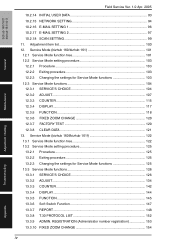
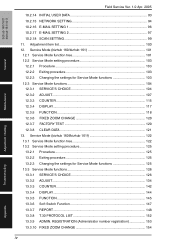
...CLEAR DATA 121 13. REGISTRATION (Administrator number registration 153 13.3.10 FIXED ZOOM CHANGE 154
iv
Adjustment / Setting
Troubleshooting
Appendix Adjustment item list 100 12. Service Mode (bizhub 160/bizhub 161 101 12.1 Service Mode function tree 101 12.2 Service...PROTOCOL LIST 152 13.3.9 ADMIN. bizhub 160/160f bizhub 161/161f
General
Maintenance
Field Service Ver. 1.0 Apr. 2005
...
Service Manual - Page 155


...ZOOM CCD SUB ZOOM CCD MAIN REGIST CCD SUB REGIST ADF SUB ZOOM ADF MAIN REGIST ADF SUB REGIST
Adjustment / Setting
122 Service Mode (bizhub 160f/bizhub 161f)
• This mode is used to check, specify, adjust and register service functions.
13.1 Service Mode function tree
1. Service Mode (bizhub 160f/bizhub 161f)
Field Service Ver. 1.0 Apr. 2005
13. bizhub 160/160f bizhub 161/161f
13.
Service Manual - Page 156
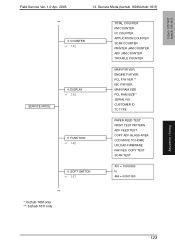
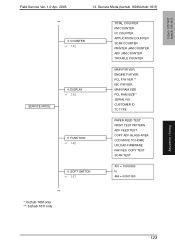
... TEST
#01 = 10000000 to #64 = 00001000
~
*: bizhub 160f only **: bizhub 161f only
Adjustment / Setting
123 Service Mode (bizhub 160f/bizhub 161f)
~
3. ENGINE F/W VER. CUSTOMER ID TC TYPE
PAPER FEED TEST PRINT TEST PATTERN ADF FEED TEST COPY ADF GLASS AREA CCD MOVE TO HOME UPLOAD FIRMWARE FAX RES. bizhub 160/160f bizhub 161/161f
Field Service Ver. 1.0 Apr. 2005
13. COUNTER
☞...
Service Manual - Page 157
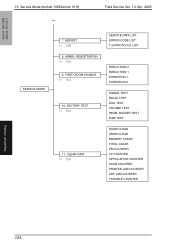
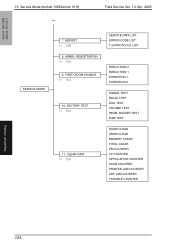
... BUZZER TEST RAM TEST
DRAM CLEAR SRAM CLEAR MEMORY CLEAR TOTAL CLEAR PM COUNTER I/C COUNTER APPLICATION COUNTER SCAN COUNTER PRINTER JAM COUNTER ADF JAM COUNTER TROUBLE COUNTER
Adjustment / Setting
124 ADMIN. bizhub 160/160f bizhub 161/161f
13. FACTORY TEST
☞ 154
11. Service Mode (bizhub 160f/bizhub 161f)
~
Field Service Ver. 1.0 Apr. 2005
SERVICE MODE
7. FIXED ZOOM CHANGE...
Service Manual - Page 158


bizhub 160/160f bizhub 161/161f
Field Service Ver. 1.0 Apr. 2005
13. Service Mode (bizhub 160f/bizhub 161f)
13.2 Service Mode setting procedure
NOTE • Be sure to keep the access procedure for the Service Mode functions to the previous screen, press the No/C key.
Press the ▲/ ▼ key to enter the Service mode.
NOTE • In order for the settings for...
Service Manual - Page 159


... 160/160f bizhub 161/161f
13.
Marketing area
Country
Standard
Baltic, Bahrain, Indonesia, Israel, Kuwait, Oman, Philippine, Poland, Qatar, Romania, Russia, Saudiarabia, Slovakia, Slovenia, Thailand, U.A.E., Ukraine
U.S.A
U.S.A., Canada.
One Touch 1 2 3 4 5 6 7 8
Marketing area STANDARD U.S.A.
Service Mode (bizhub 160f/bizhub 161f)
Field Service Ver. 1.0 Apr. 2005
13.3 Service...
Service Manual - Page 160


bizhub 160/160f bizhub 161/161f
Field Service Ver. 1.0 Apr. 2005
13. Marketing area
No.
16
GREECE
33
... area POLAND ROMANIA RUSSIA
SINGAPORE MALAYSIA
HONG KONG PHILIPPINES
THAILAND INDONESIA
OMAN UAE QATAR BAHRAIN KUWAIT SAUDI ARABIA JAPAN
-
Service Mode (bizhub 160f/bizhub 161f)
• Using key to select any number from 16 to the selected marketing area. B.
Setting/Procedure ...
Service Manual - Page 161


...
Adjustment Specification
B
•Specify the amount erased at the leading edge (width of A) of the paper. Service Mode (bizhub 160f/bizhub 161f)
Field Service Ver. 1.0 Apr. 2005
C. Specifications 0 ± 2.0 mm
Adjustment Instruction
Adjustment Procedure
4022D503AA
Setting Range 0... paper. Decrease the setting. Specify the setting. 4.
bizhub 160/160f bizhub 161/161f
13.
Service Manual - Page 162
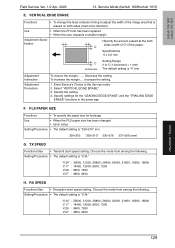
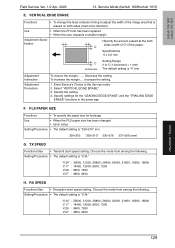
bizhub 160/160f bizhub 161/161f
Field Service Ver. 1.0 Apr. 2005
13. C Specifications 0 ± 2.0 mm
C
4022D503AA
Setting Range 0 to adjust the width of the paper. Increase the setting.
1. Enter Service...: 9600, 7200 V.27 : 4800, 2400
H.
Specify settings for foolscap. Service Mode (bizhub 160f/bizhub 161f)
E. VERTICAL EDGE ERASE
Functions
• To change the laser emission ...
Service Manual - Page 163


Service Mode (bizhub 160f/bizhub 161f)
Field Service Ver. 1.0 Apr. 2005
I. Setting/Procedure • The default setting is "-11 dBm...Select error correction mode. O. MH : The simplest compression method.
• Select compression method in TX/ RX mode. bizhub 160/160f bizhub 161/161f
13. "JBIG" : The most complex compression method that generates the smallest code than any of following ones. ...
Service Manual - Page 164
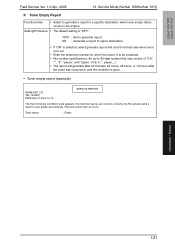
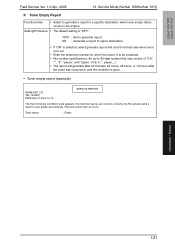
Service Mode (bizhub 160f/bizhub 161f)
P.
Toner status
: Empty
Adjustment / Setting
131 Toner Empty Report
Functions/Use
&#...to report destination.
• If "ON" is selected, select generate report and send to your dealer automatically. bizhub 160/160f bizhub 161/161f
Field Service Ver. 1.0 Apr. 2005
13. Setting/Procedure • The default setting is to be produced. • Fax...
Service Manual - Page 165
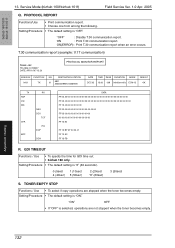
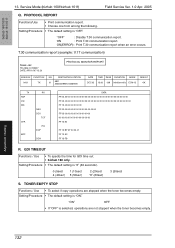
..."ON"
OFF
• If "OFF" is "OFF." Adjustment / Setting
132 Service Mode (bizhub 160f/bizhub 161f)
Field Service Ver. 1.0 Apr. 2005
Q.
ON(ERROR) : Print T.30 communication report when ...GDI TIMEOUT
Functions / Use
• To specify the time for GDI time out. • bizhub 160 only. Setting/Procedure • The default setting is "ON."
ON
: Print T.30 communication ...
Service Manual - Page 166


Service Mode (bizhub 160f/bizhub 161f)
T. PRE-ROTATION
Functions / Use
• To select if the pre-rotation operation for the Fusing Roller is performed... (Standard)
1 (Higher)
Adjustment / Setting
133
Use
• When a fusing failure has occurred
Setting/Procedure • The default setting is shorter.
bizhub 160/160f bizhub 161/161f
Field Service Ver. 1.0 Apr. 2005
13.
Service Manual - Page 175


.../Procedure
COPY PRINT : Number of copies printed
FAX RX PRINT : Number of Fax transmitting pages.
Service Mode (bizhub 160f/bizhub 161f)
Field Service Ver. 1.0 Apr. 2005
13.3.3 COUNTER • The counter values can be displayed.
B. Setting/Procedure • To clear the counter data, use the functions on the "CLEAR DATA" menu of times that occurred while printing.
Service Manual - Page 176
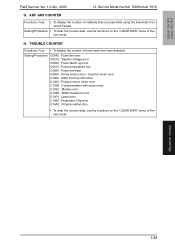
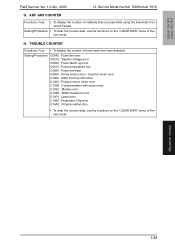
bizhub 160/160f bizhub 161/161f
Field Service Ver. 1.0 Apr. 2005
13. ADF JAM COUNTER
Functions / Use
• To display the number of Service mode.
H.
Setting/Procedure
C0045 :Fuser fan error C0210 :Transfer voltage error C0500 :Fuser Warm up error C0510 :Fuser temperature low C0520 :Fuser overheat C0650 :Home sensor error / Scanner motor error C1200 :ASIC memory abnormal...
Service Manual - Page 179


... "COPY ADF GLASS AREA" function. Press the Stop key to begin testing paper feeding. 3. bizhub 160/160f bizhub 161/161f
13. Load paper into Tray1. 2. H. COPY TEST
Functions
• Fax resolution ...changed.) • When A4 or Letter is displayed during the test, execute "SERVICE MODE/CLEAR
DATA/DRAM CLEAR." E. Setting/Procedure • Machine will dial automatically and copy the EPROM data...
Service Manual - Page 187


...include DRAM data on PWB-P.
Service Mode (bizhub 160f/bizhub 161f)
Field Service Ver. 1.0 Apr. 2005
13.3.10 FIXED ZOOM CHANGE
Functions/Use • The fixed zoom ratios can be cleared.
DRAM CLEAR
Functions/Use
• To clear the settings for the functions listed... adjustment only and should NOT be changed.
Adjustment / Setting
154 bizhub 160/160f bizhub 161/161f
13.
Service Manual - Page 188
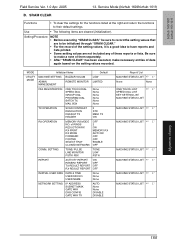
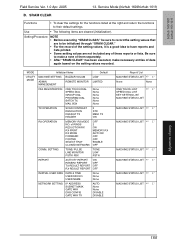
...CLEAR," be sure to record the setting values that
are to their default settings.
TX ON
RX OPERATION
MEMORY RX MODE NO. REPORT TX RESULT REPORT RX RESULT REPORT
ON OFF OFF OFF
INIRTIAL USER DATA DATE & TIME USER FAX NO. Service Mode (bizhub 160f/bizhub...
SCAN CONTRAST RESOLUTION DEFAULT TX HEADER
0 STD MEM. bizhub 160/160f bizhub 161/161f
Field Service Ver. 1.0 Apr. 2005
13.
Service Manual - Page 190


... LIST
MACHINE STATUS LIST
MACHINE STATUS LIST ☞ 57
MACHINE STATUS LIST ☞ 57
MACHINE STATUS LIST ☞ 57
Adjustment / Setting
157 bizhub 160/160f bizhub 161/161f
Field Service Ver. 1.0 Apr. 2005
13. Setting/Procedure
NOTE • Before executing "MEMORY CLEAR," be sure to record the setting values
that are to be initialized through "MEMORY...
Service Manual - Page 192


... value. Other counter clear
Functions PM COUNTER I/C COUNTER APPLICATION COUNTER SCAN COUNTER PRINTER JAM COUNTER ADF JAM COUNTER TROUBLE COUNTER
Use To clear the PM COUNTER value. To clear the APPLICATION COUNTER value.
To clear the SCAN COUNTER value. Adjustment / Setting
159 bizhub 160/160f bizhub 161/161f
Field Service Ver. 1.0 Apr. 2005
13. Service Mode (bizhub 160f/bizhub 161f...
Similar Questions
How To Clear Error Messages On A Bizhub 501
(Posted by kclabashb 10 years ago)
How Do I Clear Users Boxes On Bizhub C650
(Posted by grazblond 10 years ago)
Jam In Fuser Of Konica Minolta Bizhub 160f
I have one of these which is generally great though clearly no longer a "current" model! However it ...
I have one of these which is generally great though clearly no longer a "current" model! However it ...
(Posted by johnhoward720 10 years ago)
Bizhub 160f Rejects Correct Toner Saying Incorrect T/c Type
My bizhub 160f rejects the correct original toner TN113. This started after I had tried refilling th...
My bizhub 160f rejects the correct original toner TN113. This started after I had tried refilling th...
(Posted by jjoseph 12 years ago)

