Konica Minolta bizhub C650 Support Question
Find answers below for this question about Konica Minolta bizhub C650.Need a Konica Minolta bizhub C650 manual? We have 19 online manuals for this item!
Question posted by grazblond on December 26th, 2013
How Do I Clear Users Boxes On Bizhub C650
The person who posted this question about this Konica Minolta product did not include a detailed explanation. Please use the "Request More Information" button to the right if more details would help you to answer this question.
Current Answers
There are currently no answers that have been posted for this question.
Be the first to post an answer! Remember that you can earn up to 1,100 points for every answer you submit. The better the quality of your answer, the better chance it has to be accepted.
Be the first to post an answer! Remember that you can earn up to 1,100 points for every answer you submit. The better the quality of your answer, the better chance it has to be accepted.
Related Konica Minolta bizhub C650 Manual Pages
AU-201H User Guide - Page 25


... is called the Touch & Print function. In addition, documents saved in the Touch & Print user box on the printer driver settings and Box mode functions, refer to the User's Guide included with IC card IDs.
Note:
For details on the multifunctional product and can be checked and specified to "ON".
Using AU-201H Authentication Unit...
bizhub C650 FK-502 Fax Operations User Guide - Page 27


..., and troubleshooting operations such as clearing paper misfeeds.
Refer to SMB operations. Refer to this User's Guide for details on using network...bizhub C650/C550/C451/C353/C253/C203
C650
x-26 Contents
User's guides
This machine is installed. Refer to use of the G3 fax operations. Refer to this manual) This manual contains descriptions of the machine. User's Guide [Box...
bizhub C650 FK-502 Fax Operations User Guide - Page 207


... [Copy Operations].
The [Apply Levels/Groups to Destinations] in [One-Touch/User Box Registration] levels can access. Changing destination levels
1 Press [Utility/Counter] key to Destinations] in conjunction with user authentication and information on the keypad. C650
9-19 In the Utility mode, the number displayed on button can be entered and selected on the...
bizhub C650 FK-502 Fax Operations User Guide - Page 210


...Press [Utility/Counter] key to the sender.
! C650
9-22
Contact the administrator to register the confidential box for confidential reception.
A maximum of 20 confidential boxes can be registered or changed when [Registering and Changing Address] is necessary to register or change the [One-Touch/User Box Registration]. Detail
For details on confidential communication operations, refer...
bizhub C650 FK-502 Fax Operations User Guide - Page 229


... original by TSI information of communication error or because the recipient's line was busy, in a resending box is not there: Automatically Print*/ Memory RX User Box Print: Yes/No* TSI User Box Registration
C650
10-9 Receiving User Box Destination: Memory RX User Box*/Specified User Box Print: ON/OFF* Password Check: ON/OFF*
Administrator Settings > Fax Settings > Function Settings > TSI...
bizhub C650 FK-502 Fax Operations User Guide - Page 284


In the Utility mode, the number displayed on button can be entered and selected on the keypad.
3 Touch [Function Settings].
4 Touch [TSI User Box Setting].
Utility mode
10
- For [Fax settings], enter [8] on the keypad. C650
10-64
bizhub C650 Network Fax Operations User Guide - Page 10


...Fax/Scan/Box Operations]. The Telephone Consumer Protection Act of 1991 makes it unlawful for any message unless such message clearly contains ...the caution may be required. C650
x-9 Contents
The REN is used to determine the number of devices that may be connected to ...followed by the word "Caution" is intended to alert the user to the telephone line, ensure the installation of service may...
bizhub C650 Network Fax Operations User Guide - Page 18
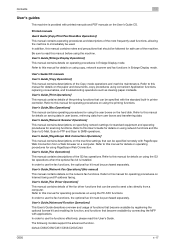
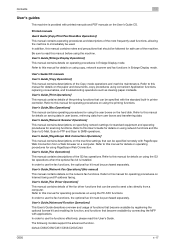
... using copy, network scanner and fax functions in user boxes, retrieving data from user boxes and transferring data. Refer to this manual for...clearing paper misfeeds. In addition, this manual) This manual contains details on a computer.
User's Guide [Enlarge Display Operations] This manual contains details on the User's Guide CD. bizhub C650/C550/C451/C353/C253/C203
C650...
bizhub C650 Network Fax Operations User Guide - Page 166


...].
- The [Destination Level Settings] in [One-Touch/User Box Registration] levels can access. For details on [Apply Levels/Groups to Destinations] in [User Authentication/Account Track], refer to "Protecting the destination information (Limiting Access to Destinations)" on the user authentication, refer to the User's Guide [Copy Operation]. C650
8-21
"Level 5 (High)" and can be used...
bizhub C650 Print Operations User Guide - Page 232


...C650
9-27 Log in as usual, without printing the job. When the optional authentication unit is installed, the ID & PW and Auth.
Unit keys appear.
Detail Touch [Print & Login] to this machine.
3 Press the [User Box...jobs are printed. Unit can be printed from the ID & Print User Box. If the Application Menu appears, press the [User Box] key. Touch [Login] to log in to print the job and...
bizhub C650 Print Operations User Guide - Page 276


...Settings].
2 In the System Settings screen, touch [0 User Box Settings].
3 In the User Box Settings screen, touch [3 Auto Delete Secure Document].
...4 Select [Yes] or [No]. Various settings
10
To specify the secure document delete time
The length of time for deleting a secure document after it is
deleted.
5 Touch [OK].
C650...
bizhub C650 PageScope Web Connections Operations User Guide - Page 12


...in user boxes, retrieving data from user boxes and transferring data. User's ...User's Guide [Box Operations] This manual contains operating procedures for using the device management functions in PageScope Web Connection. User...operations. Refer to this User's Guide for details ...clearing paper misfeeds. In order to send a fax directly from a Web browser on the network fax functions. User...
bizhub C650 PageScope Web Connections Operations User Guide - Page 23


...].
The password input page that appears differs depending on the settings specified on to Administrator mode. C650
1-10
In addition, if control panel settings have been specified on the machine, a user can log on to User mode as a user box administrator.
% In the login page, select "Administrator", and then click the [Login] button. - If "Prohibited...
bizhub C650 PageScope Web Connections Operations User Guide - Page 112


... the number.
For details on page 2-18. If "Annotation User Box" was selected
Item User Box Number
C650
Description Select how the registration number is selected, refer to "Open System User Box" on specifying settings when "Bulletin Board User Box" or "Relay User Box" is to the Administrator mode, and then the personal user box is selected, type in to be created.
% Select...
bizhub C650 Box Operations User Manual - Page 2


... used to operate this machine over a network, refer to the manual for the corresponding software for choosing this machine. Views of the bizhub C650, precautions on the network. In order to use the User Box functions of the actual equipment may be used from the illustrations used correctly and efficiently, carefully read this manual...
bizhub C650 Box Operations User Manual - Page 12
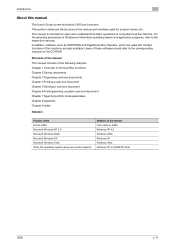
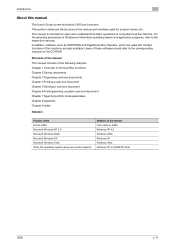
... the basic operations of the User Box functions Chapter 2 Saving documents Chapter 3 Organizing user box documents Chapter 4 Printing a user box document Chapter 5 Sending a user box document Chapter 6 Printing/sending a system user box document Chapter 7 Specifying Utility mode parameters Chapter 8 Appendix Chapter 9 Index
Notation
Product name bizhub C650 Microsoft Windows NT 4.0 Microsoft...
bizhub C650 Box Operations User Manual - Page 15


.... bizhub C650/C550/C451/C353/C253/C203
C650
x-14 Be sure to this manual for details on the machine settings that can be followed for details on the User's ...mode. User's Guide [Box Operations] (this manual for details on using the user boxes on using copy, network scanner and fax functions in printer controller. Refer to this User's Guide ...such as clearing paper misfeeds.
bizhub C650 Network Scanner Operations User Guide - Page 16


...user boxes, retrieving data from user boxes and transferring data.
Refer to this manual for operating procedures on Internet faxing and IP address faxing. User... such as clearing paper misfeeds. User's Guide CD manuals User's Guide [Copy...User's Guide [Advanced Function Operations] This User's Guide describes overview and usage of the machine. bizhub C650/C550/C451/C353/C253/C203...
bizhub C650 Security Operations User Manual - Page 132


..., be registered. The password entered for storing an image file. If it clears the User Box Password.
Public User Box that is authenticated through an 8-digit User Box Password.
A user who accesses the Personal User Box or Public User Box or Group User Box is shared among two or more users who have been authenticated through Account Authentication. If Account Track has not been...
AU-101 User Guide - Page 26


....2, Mac OS X 10.3, and Mac OS X 10.4
! The following printer drivers and computer operating systems are saved in the Touch & Print user box can be printed from the control panel of the multifunctional product. Detail
To use the Touch & Print function, select "1-to-many authentication"
under "Operation Settings" and set "Touch & Print Setting...
Similar Questions
How To Change The Waste Toner Box On Konica Minolta Bizhub C650
(Posted by Aa123khyber 10 years ago)
What Is The Default Administrator Password For Konica Minolta Bizhub C650
(Posted by bwhiescala 10 years ago)
How To Retrieve Document From User Box Bizhub 423
(Posted by taybmurat 10 years ago)
Clearing User Box On A C360
How do I clear the contents of a User Box
How do I clear the contents of a User Box
(Posted by billhornsby 11 years ago)
New Bizhub C650 Fusing Unit Won't Reset.
Installed a new fusing unit. Still get a "replace fusing unit soon" and "contact service representat...
Installed a new fusing unit. Still get a "replace fusing unit soon" and "contact service representat...
(Posted by sknow122 12 years ago)

