Konica Minolta bizhub C360 Support Question
Find answers below for this question about Konica Minolta bizhub C360.Need a Konica Minolta bizhub C360 manual? We have 19 online manuals for this item!
Question posted by billhornsby on May 28th, 2012
Clearing User Box On A C360
How do I clear the contents of a User Box
Current Answers
There are currently no answers that have been posted for this question.
Be the first to post an answer! Remember that you can earn up to 1,100 points for every answer you submit. The better the quality of your answer, the better chance it has to be accepted.
Be the first to post an answer! Remember that you can earn up to 1,100 points for every answer you submit. The better the quality of your answer, the better chance it has to be accepted.
Related Konica Minolta bizhub C360 Manual Pages
bizhub C220/C280/C360 PKI Security Operations User Guide - Page 26


Items cleared by referring to the Installation Check List or User's Guide.
NOTE • Performing HDD format deletes the loadable device driver installed in encrypted document user box.
Whenever HDD format is a properly operation status by HDD format
Item
Details
Encrypted document
Deletes all encrypted document saved in the machine. Security Function
A0EDS1E038DA
A.
...
bizhub C220/C280/C360 PKI Security Operations User Guide - Page 31


...the administrator perform the setting and registration procedures again.)
9.2.1 Items cleared by Overwrite All Data
Item Administrator Settings Encrypted document Scanned image files Image Data File
S/MIME certificate Loadable driver NVRAM data backup area *
Contents
All setting items in encrypted document user box. bizhub C360/C280/C220 for PKI Card System
Security Function
Security Function...
bizhub C220/C280/C360 Security Operations User Guide - Page 2


... 2-23
User Setting Function ...2-25 Making user setting...2-25
Account Track Setting Function 2-31 Making account setting...2-31
User Box Function ...2-36 Setting the User Box...2-36 Changing the user attributes and account attributes 2-42 Changing the Administrator Password 2-48 Changing the Administrator Password 2-48
Protecting Data in the HDD...2-50
bizhub C360/C280/C220
Contents-1
bizhub C220/C280/C360 Security Operations User Guide - Page 8


... number of wrong entries at the end of Prohibited Functions When Authentication Error is successful. - Authentication of User Box Name and User Box Password is successful. - bizhub C360/C280/C220
1-4
Make sure of an easily decipherable password. Check Count Clear Conditions
The following are the conditions for execution of change of WebDAV is executed.
-
Release of the...
bizhub C220/C280/C360 Security Operations User Guide - Page 14


...issued by a certification body.
Items of Data Cleared User registration data Account registration data Box registration data/file Secure Print ID/Password/ Document ID & Print file Image files
Destination recipient data files
Encryption Key Administrator Password SNMP Password
WebDAV Server Password
S/MIME certificate Device certificate (SSL certificate) Network Setting
Description Deletes...
bizhub C220/C280/C360 Security Operations User Guide - Page 23
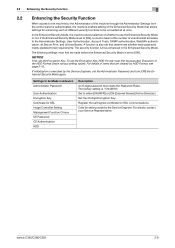
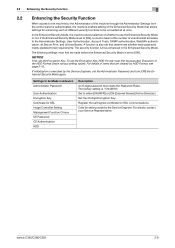
...Active Directory). NOTICE
First, set the Encryption Key, HDD Format must first be converted all User Boxes.
bizhub C360/C280/C220
2-8 The security function is executed by the Service Engineer, set that meets the... the Enhanced Security Mode is authenticated, the machine enables setting of the HDD Format clears various setting values. If the Enhanced Security Mode is set to [ON], a ...
bizhub C220/C280/C360 Security Operations User Guide - Page 25


...SSL certificate) registered in User Box Deletes all Secure Print Document-related information and files saved
Deletes all account track-related data that are cleared by HDD Format. bizhub C360/C280/C220
2-10 Items of Data Cleared
Enhanced Security Mode
Device certificate (SSL certificate)
User Authentication
Account Track Authentication
Public User Access
User List
Print Without Authentication...
bizhub C220/C280/C360 Security Operations User Guide - Page 54


... password again in [Password Confirmation].
% Press the [C] key to clear all characters. % Touch [Delete] to delete the last character entered. % Touch [Shift] to show the upper case/symbol screen. % Touch [Cancel] to go back to register the User Box
Name.
11 Touch [OK]. bizhub C360/C280/C220
2-39
For details of the Password Rules, see...
bizhub C220/C280/C360 Security Operations User Guide - Page 59
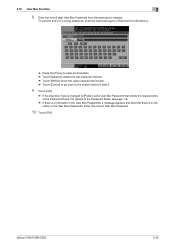
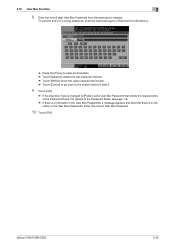
... shown in step 3.
9 Touch [OK].
% If the User Box Type is changed to [Public], set a User Box Password that meets the requirements of the Password Rules, see page 1-8.
% If there is a mismatch in the User Box Passwords, a message appears that tells that there is a mismatch in the User Box Passwords.
bizhub C360/C280/C220
2-44 For details of the Password...
bizhub C220/C280/C360 Security Operations User Guide - Page 113


bizhub C360/C280/C220
3-3
3.1 User Authentication Function
3
1 Touch [User Name].
% The following screen appears if any document is stored in the ID & Print User Box.
% The following screen appears if [ID & Print] is selected on the printer driver side and documents are stored in the ID & Print User Box even with the ID & Print Setting function not set in...
bizhub C220/C280/C360 Security Operations User Guide - Page 114


... of the corresponding user. bizhub C360/C280/C220
3-4 3.1 User Authentication Function
3
4 Touch [Password].
5 Enter the 8-to-64-digit User Password from the keyboard or keypad.
% Press the [C] key to clear all characters. %...user operation mode screen is not called to the screen.
[Print & Login]
The user operation mode screen is called to the screen shown in the ID & Print User Box...
bizhub C220/C280/C360 Security Operations User Guide - Page 115


bizhub C360/C280/C220
3-5 3.1 User Authentication Function
3
% If there are two ore more ID & Print Documents are involved, all of them will be printed. To select and print only a desired document, select [Access] or [Login] and select the desired document from the keyboard or keypad.
% Press the [C] or touch [Undo] to clear the value entered...
bizhub C220/C280/C360 Security Operations User Guide - Page 116
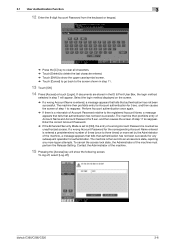
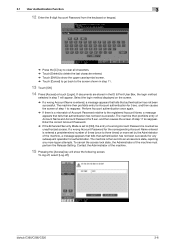
...If documents are stored in the ID & Print User Box, the login method
selected in step 11.
13...bizhub C360/C280/C220
3-6 Perform Account authentication once again.
% If there is entered, a message appears that tells that authentication has not been successful. 3.1 User Authentication Function
3
12 Enter the 8-digit Account Password from the keyboard or keypad.
% Press the [C] key to clear...
bizhub C220/C280/C360 Security Operations User Guide - Page 131


... of a wrong password, enter the password again in the User Box Passwords. bizhub C360/C280/C220
3-21 3.4 User Box Function
3
9 Enter the new 8-digit User Box Password from the keyboard or keypad. To prevent entry of the Password Rules.
Enter the correct User Box Passwords.
11 Make the necessary settings.
% A User Box No. Be sure to the screen shown in step 8.
10...
bizhub C220/C280/C360 Security Operations User Guide - Page 134


...user operation mode.
1 Call the User Box screen to the display from the control panel.
2 Select the desired User Box and touch [Edit].
3 Enter the currently set 8-digit User Box Password from the keyboard or keypad.
% Press the [C] key to clear... you are in the User Box Password and the screen of step 2 reappears. bizhub C360/C280/C220
3-24 To change the owner user or owner account, perform...
bizhub C220/C280/C360 Security Operations User Guide - Page 136


...8-digit User Box Password from the keyboard or keypad.
% Press the [C] key to clear all...User Box Password entered does not match the current password, a message appears that tells that the User Box Password entered is set into an access lock state. Enter the correct User Box Password.
% If the Enhanced Security Mode is set to [ON], entry of step 2 reappears and the machine is wrong. bizhub C360...
bizhub C220/C280/C360 Security Operations User Guide - Page 137
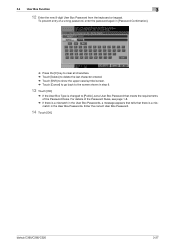
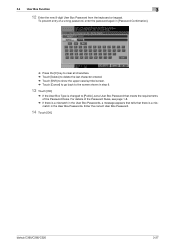
bizhub C360/C280/C220
3-27 3.4 User Box Function
3
12 Enter the new 8-digit User Box Password from the keyboard or keypad. For details of the Password Rules. Enter the correct User Box Password.
14 Touch [OK].
To prevent entry of a wrong password, enter the password again in [Password Confirmation].
% Press the [C] key to clear all characters. % Touch [Delete] to delete...
bizhub C220/C280/C360 Box Operations User Guide - Page 284


...Internet connections.
To delete software installed on an image or a print matter. bizhub C360/C280/C220
10-5 10.2 Glossary
Term Plug and play
Port Number
PPI Preview ...computer. A function of displaying the content of a file, you to a printing device.
Typical Web browsers include Internet Explorer and Netscape Navigator.
A server that the device becomes operable. The reading of an...
bizhub C220/C280/C360 Network Administrator User Guide - Page 350


...are too many certificates to perform verification because the HDD path has not been specified. bizhub C360/C280/C220
15-30 The socket is unable to be verified (the maximum number ... reception of the certificate does not match the server address. The connection aborted by the device. The device certificate does not exist. 15.4 Network Error Codes Functions WS scan
Bluetooth
15
Code ...
bizhub C220/C280/C360 Network Scan/Fax/Network Fax Operations User Guide - Page 285


... single page.
a protocol used to securely transmit data between imaging devices including scanners and digital cameras and applications including graphics software.
The ...devices on the AppleTalk network. It is opened). A function of displaying the content of dots used to transmit/transfer E-mails. Typical Web browsers include Internet Explorer and Netscape Navigator. bizhub C360...
Similar Questions
How Do I Clear Users Boxes On Bizhub C650
(Posted by grazblond 10 years ago)
How Do I Delete A User Box On A Konica Minolta Bizhub C360?
(Posted by jhayes74202 10 years ago)
How To Set Up A User Box On A Konica C360
(Posted by guewtfwtf 10 years ago)
How Do I Set Up A User Box For My Minolta C360?
(Posted by tanBet 10 years ago)

