Konica Minolta bizhub C280 Support Question
Find answers below for this question about Konica Minolta bizhub C280.Need a Konica Minolta bizhub C280 manual? We have 21 online manuals for this item!
Question posted by jhayes74202 on November 21st, 2013
How Do I Delete A User Box On A Konica Minolta Bizhub C360?
The person who posted this question about this Konica Minolta product did not include a detailed explanation. Please use the "Request More Information" button to the right if more details would help you to answer this question.
Current Answers
There are currently no answers that have been posted for this question.
Be the first to post an answer! Remember that you can earn up to 1,100 points for every answer you submit. The better the quality of your answer, the better chance it has to be accepted.
Be the first to post an answer! Remember that you can earn up to 1,100 points for every answer you submit. The better the quality of your answer, the better chance it has to be accepted.
Related Konica Minolta bizhub C280 Manual Pages
bizhub C220/C280/C360 Security Operations User Guide - Page 61
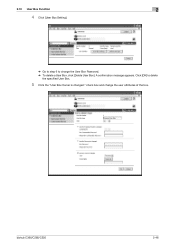
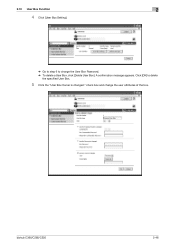
Click [OK] to change the user attributes of the box. 2.10 User Box Function
2
4 Click [User Box Setting].
% Go to step 6 to delete
the specified User Box.
5 Click the "User Box Owner is changed." bizhub C360/C280/C220
2-46
check box and change the User Box Password. % To delete a User Box, click [Delete User Box]. A confirmation message appears.
bizhub C220/C280/C360 Security Operations User Guide - Page 139
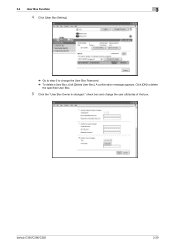
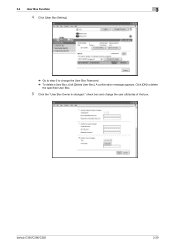
bizhub C360/C280/C220
3-29 A confirmation message appears. Click [OK] to change the user attributes of the box. check box and change the User Box Password. % To delete a User Box, click [Delete User Box].
3.4 User Box Function
3
4 Click [User Box Setting].
% Go to step 6 to delete
the specified User Box.
5 Click the "User Box Owner is changed."
bizhub C220/C280/C360 Box Operations User Guide - Page 8
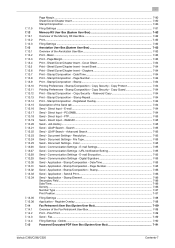
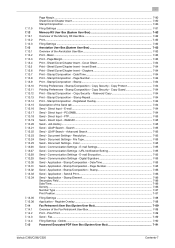
...7-84 Print - Copy Security - Password Copy 7-84 Print - Stamp/Composition - Registered Overlay 7-84 Description of the Send tab ...7-84 Send - Delete...7-90 Password Encrypted PDF User Box (System User Box 7-91
bizhub C360/C280/C220
Contents-7 FTP...7-85 Send - LDAP Search - E-mail Encryption 7-85 Send - Stamp Element 7-86 Secondary Field ...7-86 Date/Time...7-86 Density...
bizhub C220/C280/C360 Box Operations User Guide - Page 199


... - When not using the exert memory, select [Close]. The intended purpose of this machine. USB flash memory device that is connected, an icon appears at the bottom of this machine are as follows. - bizhub C360/C280/C220
7-94 Do not use the external memory, select the intended purpose. If you will immediately use the...
bizhub C220/C280/C360 Box Operations User Guide - Page 213


... addition to 20 characters).
If [Group] is selected, specify the owner user. bizhub C360/C280/C220
8-7 If [Personal] is selected, specify the owner account. Item
[Auto Document Delete Time]
Description
Specify the period from the date/time when a document was saved in or last retrieved form a User Box to the date/time when it is to be...
bizhub C220/C280/C360 Box Operations User Guide - Page 220
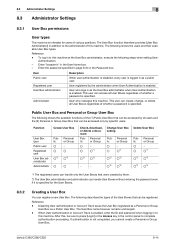
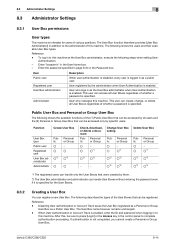
....
bizhub C360/C280/C220
8-14 Public User Box and Personal or Group User Box
The following shows the users and their available User Box types. Disabling User Authentication or Account Track saves the User Box registered as a Personal or Group
User Box as the User Box administrator, execute the following describes the types of the (1) Public User Box that can create, change, or delete...
bizhub C220/C280/C360 Box Operations User Guide - Page 223


... time in addition to create an infinite number of User Boxes, select [ON].
Of Use Boxes
To specify the maximum number of User Boxes, select [OFF]. To specify the time, enter the numeric value on User Authentication or Account Track settings. No. bizhub C360/C280/C220
8-17 Page (3/3)
Item
[Auto Document Delete Time]
Description
Specify the period from 5 minutes to...
bizhub C220/C280/C360 Box Operations User Guide - Page 225
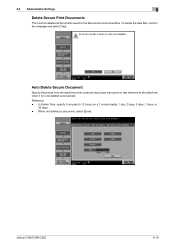
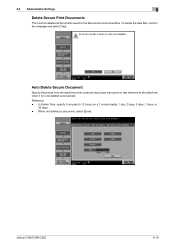
... retrieved to the date/time when it is to 12 hours (on a 1-minute basis), 1 day, 2 days, 3 days, 7 days, or
30 days. -
To delete the User Box, confirm the message and select [Yes]. bizhub C360/C280/C220
8-19 When not deleting a document, select [Save]. 8.3 Administrator Settings
8
Delete Secure Print Documents
This function deletes all documents saved in the Secure Document...
bizhub C220/C280/C360 Box Operations User Guide - Page 226


... [Save]. 8.3 Administrator Settings
8
Encrypted PDF Delete Time
Specify the period from the date/time when an encrypted PDF document was saved in or last retrieved from the date/time when a document was saved or last retrieved to the date/time when it is to be deleted automatically. bizhub C360/C280/C220
8-20 Reference -
When not...
bizhub C220/C280/C360 Box Operations User Guide - Page 258
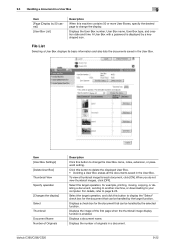
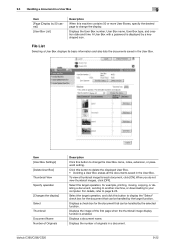
..., refer to your computer. Select the target operation, and click this button to display the "Select" check box for the document that can be handled by the selected function.
bizhub C360/C280/C220
9-22 Item [User Box Settings] [Delete User Box] Thumbnail View Specify operation
[Changes the display] Select Thumbnail Document Name Number of Originals
Description
Click this button...
bizhub C220/C280/C360 Network Administrator User Guide - Page 277
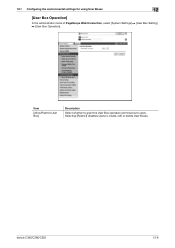
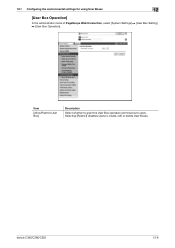
... users. bizhub C360/C280/C220
12-8
Item
[Allow/Restrict User Box]
Description
Select whether to grant the User Box operation permissions to create, edit or delete User Boxes. 12.1 Configuring the environmental settings for using User Boxes
12
[User Box Operation]
In the administrator mode of PageScope Web Connection, select [System Settings] ö [User Box Setting] ö [User Box...
bizhub C220/C280/C360 Network Administrator User Guide - Page 278


...ö [User Box Setting] ö [ID & Print Delete Time].
Selecting [Confirm with User] displays a confirmation message, asking whether to delete the document that has been printed. 12.1 Configuring the environmental settings for using User Boxes
12
[ID & Print Delete Time]
In the administrator mode of documents in ID & Print User Boxes. Item [Delete after printing. bizhub C360/C280/C220...
bizhub C220/C280/C360 Network Administrator User Guide - Page 280
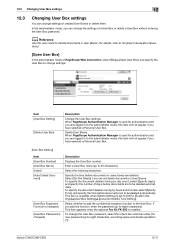
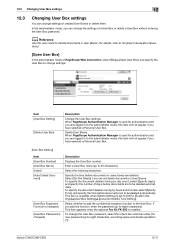
... is changed.]
Description
Displays the User Box number.
Delete User Boxes. Specify the time before documents are deleted. d Reference
Use the user mode to handle documents in users boxes are to be deleted automatically. When PageScope Authentication Manager is set to [ON] in to 20 characters). Select the indexing characters.
bizhub C360/C280/C220
12-11
To specify the...
bizhub C220/C280/C360 Network Administrator User Guide - Page 283


... the new password (up to eight characters, excluding space and double quotation (")). bizhub C360/C280/C220
12-14 When PageScope Authentication Manager is changed .] [User Box Owner is used for authentication and you are to [ON] in [System Settings]ö[User Box Setting]ö[Document Delete Time Setting]. Specify the time before documents are logged in to be...
bizhub C220/C280/C360 Security Operations User Guide - Page 39


... from the control panel. bizhub C360/C280/C220
2-25 Reference
- If [ON (External Server)] (Active Directory) is set for the authentication method, it is changed . If [ON (External Server)] (Active Directory) is set , the account should be sure first to delete all user information used for registering user information, however, the user name must first newly set...
bizhub C220/C280/C360 Security Operations User Guide - Page 60


bizhub C360/C280/C220
2-46
2.10 User Box Function
2
4 Click [User Box Setting].
% Go to step 6 to delete
the specified User Box.
5 Click the "User Box Owner is changed." check box and change the User Box Password. % To delete a User Box, click [Delete User Box]. A confirmation message appears. Click [OK] to change the user attributes of the box.
bizhub C220/C280/C360 Security Operations User Guide - Page 137


A confirmation message appears. check box and change the User Box Password. % To delete a User Box, click [Delete User Box].
bizhub C360/C280/C220
3-28 Click [OK] to change the user attributes of the box. 3.4 User Box Function
3
4 Click [User Box Setting].
% Go to step 6 to delete
the specified User Box.
5 Click the "User Box Owner is changed."
Product Guide - Page 20


... place in color placements. one that includes a series of fice systems, printers, production print systems, and application solutions.
bizhub C360/C280/C220 Design
The "bizhub"
KONICA MINOLTA'S bizhub BRANDING - The bizhub brand has enabled Konica Minolta to become a top player in the marketplace, particularly in the Brand Keys Customer Loyalty Engagement Index - Which company can...
Product Guide - Page 21


..., state-of empowering tools. That's what Konica Minolta's bizhub products provide the user- Enhance. bizhub's advanced technology arms you 're doing business.
With bizhub's innovative technology, you the ability to all Konica Minolta bizhub products. bizhub gives you 'll adeptly use information in the process. bizhub C360/C280/C220 Design
Freely conduct business - faster and...
Product Guide - Page 156


bizhub C360/C280/C220 Document & Device Management
Scan/Fax Destination Address Setting
• Group Dial Registration • Program Registration • Temporary... Setting
Job List Display • Display Active Job List • Display Completed Job List
Box Operation • Create/Delete User Boxes • Display List of Files stored
in User Boxes • Download Files from User Boxes
152
Similar Questions
How To Delete One Touch User From Bizhub 360
(Posted by jayd8lee 10 years ago)
How To Retrieve Document From User Box Bizhub 423
(Posted by taybmurat 10 years ago)
No Incoming Faxes Can't Access User Boxes
copier says make sure receiver is set properly
copier says make sure receiver is set properly
(Posted by cwhite31191 10 years ago)

