Konica Minolta bizhub 501 Support Question
Find answers below for this question about Konica Minolta bizhub 501.Need a Konica Minolta bizhub 501 manual? We have 11 online manuals for this item!
Question posted by IbiEarp on June 4th, 2014
Bizhub 363 Can't Delete User Box
The person who posted this question about this Konica Minolta product did not include a detailed explanation. Please use the "Request More Information" button to the right if more details would help you to answer this question.
Current Answers
There are currently no answers that have been posted for this question.
Be the first to post an answer! Remember that you can earn up to 1,100 points for every answer you submit. The better the quality of your answer, the better chance it has to be accepted.
Be the first to post an answer! Remember that you can earn up to 1,100 points for every answer you submit. The better the quality of your answer, the better chance it has to be accepted.
Related Konica Minolta bizhub 501 Manual Pages
bizhub C203/C253/C353/C451/C550/C650, bizhub 361/421/501/601/751 Enabling bizhub HDD Security Features - Page 2


... Section 2 • Enable Overwrite Temporary Data. See Section 4 • Enable User Box/Secure Box Auto Deletion Settings. Try to Remember...
End of Life HDD Sanitization. The process and procedure involved... is intended to assist the bizhub Multi-Function Printer (MFP) Administrator with the steps and procedures necessary to ensure that the user not forget any number that nobody...
bizhub C203/C253/C353/C451/C550/C650, bizhub 361/421/501/601/751 Enabling bizhub HDD Security Features - Page 14


... be stored for a period of time for as little as seen above, for use at the MFP or via PageScope WebConnection remotely. 5 bizhub MFP Box Data Deletion
bizhub Box functions like User Box, Secure Print, Encrypted PDF and ID & Print allow document data to be completed at a later date. This data may be stored temporarily for printing...
bizhub 361/421/501 Network Scan/Fax/Network Fax Operations User Manual - Page 19


...data transmission/reception is performed mostly between compatible devices. The following transmission methods are available for ...
Representation of product name
Product name bizhub 501/421/361
Representation This machine, 501/421/361
Microsoft Windows NT 4.0 Microsoft... the machine via a network connection. Functions covered in User BOX - Save in this manual, an abbreviation for the ...
bizhub 361/421/501 Network Scan/Fax/Network Fax Operations User Manual - Page 68
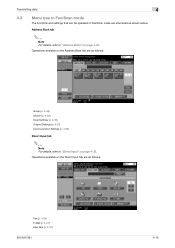
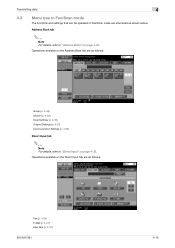
...
4
4.3 Menu tree in Fax/Scan mode
The functions and settings that can be operated in Fax/Scan mode are as follows:
Fax (p. 4-26) E-Mail (p. 4-27) User Box (p. 4-27)
501/421/361
4-15 Operations available on the Direct Input tab are structured as follows:
Group (p. 4-23) Search (p. 4-23) Scan Settings (p. 4-36) Original Settings (p. 4-57...
bizhub 361/421/501 Network Scan/Fax/Network Fax Operations User Manual - Page 161


Explanation of reports/lists
7
Relay list RX user box by sender (TSI)
501/421/361
7-13
bizhub 361/421/501 Network Scan/Fax/Network Fax Operations User Manual - Page 275
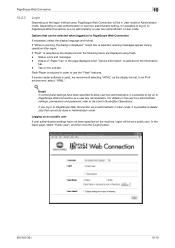
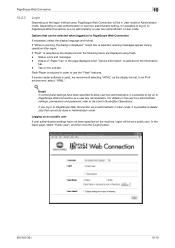
..." in the page displayed when "Device Information" is selected, warning messages appear during operation after logon. In an IPv6 environment, select "HTML".
!
check box is selected on the Information
tab....Public user", and then click the [Login] button.
501/421/361
10-10 Status icons and messages - For details on to delete jobs that can be as a an administrator or user box administrator...
bizhub 361/421/501 Network Scan/Fax/Network Fax Operations User Manual - Page 281
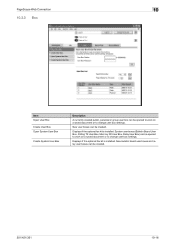
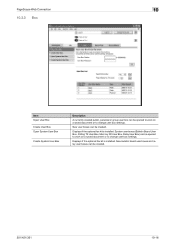
New user boxes can be created.
501/421/361
10-16
Displays if the optional fax kit is installed.
New bulletin board user boxes and relay user boxes can be created.
System user boxes (Bulletin Board User Box, Polling TX User Box, Memory RX User Box, Relay User Box) can be opened to work on a saved document or to change user box settings. Displays if the optional fax kit is...
bizhub 361/421/501 Network Administrator User Manual - Page 171
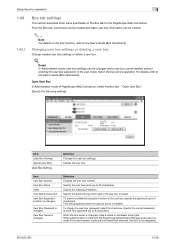
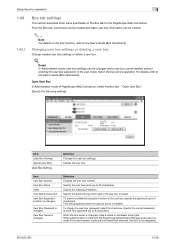
... not displayed.
501/421/361
1-158 From the Box tab, user boxes can be created and basic user box information can be viewed.
2
Note For details on the Box tab for the PageScope Web Connection.
Open User Box In Administrator mode of PageScope Web Connection, select the Box tab - Item [User Box Setting] [Delete User Box]
User Box Setting
Definition Changes the user box settings. Definition...
bizhub 361/421/501 Network Administrator User Manual - Page 173
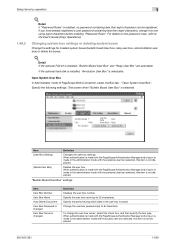
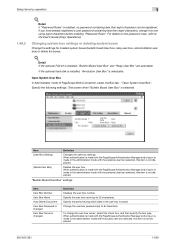
....
501/421/361
1-160
For details on the password rules, refer to 8 characters). Detail If "Password Rules" is enabled, no password containing less than eight characters, change the user box owner, select this item is not displayed. Changing system box settings or deleting system boxes
Change the settings for created system boxes (bulletin board User box, relay user box, and...
bizhub 361/421/501 Advanced Function Operations User Manual - Page 27


...network and use documents saved in user boxes.
! This chapter describes how to which i-Option LK-101 or i-Option LK-103 is a device management utility supported by touching [Delete] after displaying a keyboard screen.
...access the PageScope Web Connection from the Web browser installed in the MFP, the User Box function is configured so that the URL of the current page has been entered in...
bizhub 361/421/501 Box Operations User Manual - Page 5
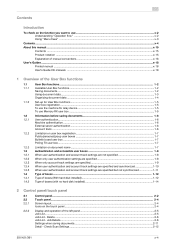
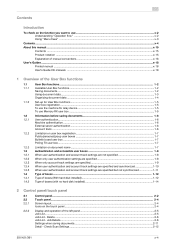
...-up for User Box functions ...1-5 User box registration ...1-5 To use the machine for relay device...1-5 To use Memory RX user box ...1-5
Information before saving documents 1-6 User authentication...1-6 Machine authentication ...1-6 External server authentication ...1-6 Account track ...1-6
Limitation on user box registration ...1-7 Public/personal/group user boxes ...1-7 Bulletin board user box...
bizhub 361/421/501 Box Operations User Manual - Page 14
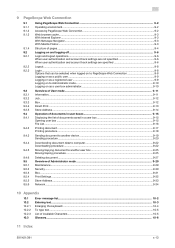
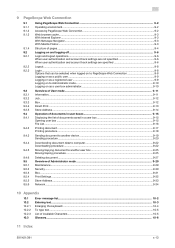
... of documents saved in a user box 9-15 Opening user box ...9-15 File List...9-16
Printing document ...9-17 Printing procedure ...9-18
Sending document to another device ...9-19 Sending procedure ...9-20
Downlowding document data to computer 9-22 Downloading procedure ...9-22
Moving/copying document to another user box 9-25 Moving/coping procedure ...9-25
Deleting document ...9-27 Overview of...
bizhub 361/421/501 Box Operations User Manual - Page 32
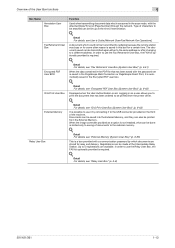
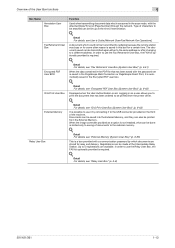
... Scan/Fax/Network Fax Operations]. Overview of the User Box functions
1
Box Name
Annotation User Box
Fax Retransmit User Box
Encrypted PDF User BOX
ID & Print User Box
External Memory
Relay User Box
Function
Used when transmitting document data which was busy or for some other reason is set. Detail For details, see "Relay User Box" (p. 8-9).
501/421/361
1-13
Detail For details, see...
bizhub 361/421/501 Box Operations User Manual - Page 33
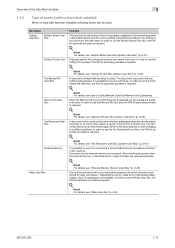
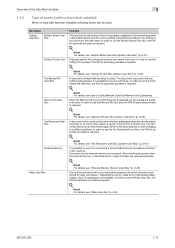
...the machine. The document saved can be used.
In order to a different address.
Box Name
System User Box
Bulletin Board User Box
Polling TX User Box
Confidential RX User Box
Memory RX User Box
Fax Retransmit User Box
External Memory
Relay User Box
Function
This is required.
! Detail For details, see "Relay User Box" (p. 8-9).
501/421/361
1-14 It is possible to set to use the Relay...
bizhub 361/421/501 Box Operations User Manual - Page 69
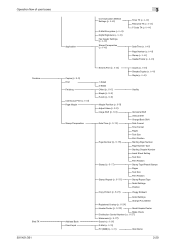
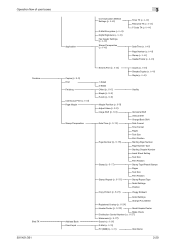
Operation flow of user boxes
Combine
Bind TX
501/421/361
Application
Copies (p. 6-5)
Print Finishing
Continuous Print (p....Pages Text Size Print Position Stamp Repeat Type Detail Settings Position
Copy Protect (p. 6-21)
Copy Protect
Detail Settings
Change Pos./Delete
Registered Overlay (p. 6-24)
Header/Footer (p. 6-25)
Recall Header/Footer
Mode Check
Distribution Control Number ( p. 6-27)
...
bizhub 361/421/501 Box Operations User Manual - Page 201
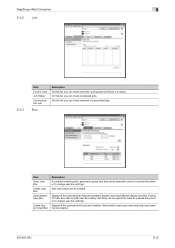
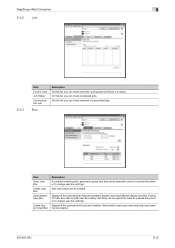
... board user boxes and relay user boxes can be opened to work on a saved document or to change user box settings.
System user boxes (Bulletin Board User Box, Polling TX User Box, Memory RX User Box, Relay User Box) can be opened to work on a saved document or to change user box settings. Displays if the optional fax kit has been installed. New user boxes can be created.
501/421...
bizhub 361/421/501 Box Operations User Manual - Page 205


..., expansion function, and password settings can be selected. Item
[User Box Setting] button
[Delete User Box] button
Thumbnail View
Specify operation
[Changes the display] button
Select
Thumbnail
Document Name
Number of documents saved in the user box are deleted.
501/421/361
9-16 Operations such as print, send to another device, download to change the document name.
! Click this button...
bizhub 361/421/501 Security Function User Manual - Page 70


... that has been registered through Account Registration for the Account Name.
501/421/361
2-53 Administrator Operations
2
- Click [Account List] to be made will then appear for the Owner Name.
? If the changes need to delete the specified User Box.
5 Click the "User Box Owner is not clicked, the changes made , make sure that has been...
bizhub 361/421/501 Security Function User Manual - Page 151


User Operations
3
0 For the logon procedure, see "Performing user authentication" on page 3-2.
1 Log on to the user operation mode through User Authentication from the control panel. 2 Press the [Box] key. 3 Touch [Use Document].
4 Touch [System User Box] tab.
5 Select [Secure Print User Box] and touch [OK].
501/421/361
3-18
bizhub 361/421/501 Security Function User Manual - Page 166


... Owner Name box. - User Operations
3
4 Click the [User Box Setting].
- A user name may be directly entered in the Account Name box.
501/421/361
3-33 The following screen appears if the account attributes are to delete the specified User Box.
5 Click the "User Box Owner is changed .
- check box and change the user attributes of the box.
- Go to step 5 if the selected User Box Type is...
Similar Questions
On Bizhub 501 How To Delete User In Scan Address
(Posted by vmnic 10 years ago)
Is Bizhub 501 User Box Needed For Printing?
(Posted by Surqade 10 years ago)

