Konica Minolta bizhub 501 Support Question
Find answers below for this question about Konica Minolta bizhub 501.Need a Konica Minolta bizhub 501 manual? We have 11 online manuals for this item!
Question posted by Surqade on August 8th, 2013
Is Bizhub 501 User Box Needed For Printing?
The person who posted this question about this Konica Minolta product did not include a detailed explanation. Please use the "Request More Information" button to the right if more details would help you to answer this question.
Current Answers
There are currently no answers that have been posted for this question.
Be the first to post an answer! Remember that you can earn up to 1,100 points for every answer you submit. The better the quality of your answer, the better chance it has to be accepted.
Be the first to post an answer! Remember that you can earn up to 1,100 points for every answer you submit. The better the quality of your answer, the better chance it has to be accepted.
Related Konica Minolta bizhub 501 Manual Pages
AU-201H User Guide - Page 25


... AU-201H Authentication Unit
3
3.4 Touch & Print function
Print jobs sent from a computer are compatible with the multifunctional product.
Note:
For details on the multifunctional product and can be checked and specified to be printed after authentication is called the Touch & Print function. In addition, documents saved in the Touch & Print user box on the printer driver settings...
bizhub C203/C253/C353/C451/C550/C650, bizhub 361/421/501/601/751 Enabling bizhub HDD Security Features - Page 14


... auto delete these stored documents. Document deletion settings can be saved to the machine's internal hard disk.
User Box creation can be stored for use at the MFP or via PageScope WebConnection remotely. 5 bizhub MFP Box Data Deletion
bizhub Box functions like User Box, Secure Print, Encrypted PDF and ID & Print allow document data to be completed at a later date.
bizhub 361/421/501 Network Scan/Fax/Network Fax Operations User Manual - Page 38


....
501/421/361
2-6 Touch [Job List] to display the jobs being processed and the job history can be checked. Part name
1
[Job List]
2
[Check Job]
Description
Jobs that appear in the left pane of the touch panel, the keys to a user box or printing/sending documents, is called a job.
Information on the selected user box, scan, printing...
bizhub 361/421/501 Network Scan/Fax/Network Fax Operations User Manual - Page 249
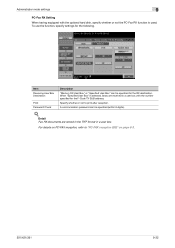
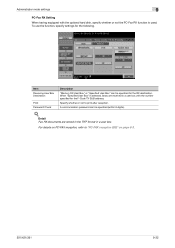
When "Specified User Box" is used. Item Receiving User Box Destination
Print Password Check
Description
"Memory RX User Box" or "Specified User Box" can be specified for the F-Code TX SUB address.
For details on page 6-3.
501/421/361
9-32 Specify whether or not to "PC-FAX reception (G3)" on PC-FAX reception, refer to print after reception. To use the function...
bizhub 361/421/501 Box Operations User Manual - Page 23


.../group user boxes Bulletin board user box Polling TX user box Secure print user box Memory RX user box Annotation user box Fax retransmit user box Encrypted PDF user box ID & Print User Box External memory
Delete
o o o o o o o × × ×
Change name o × × o o o × × × ×
Move
o
Copy
o
Details
o × × o o o × × × ×
501/421...
bizhub 361/421/501 Box Operations User Manual - Page 24
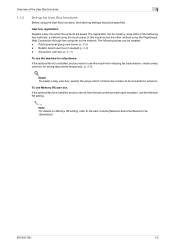
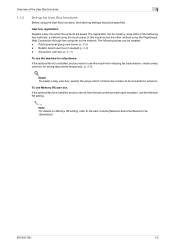
... panel of the following two methods: a method using the User Box functions, the following boxes can be made by using either of this machine for relaying fax transmission, create a relay user box for relay device
If the optional fax kit is installed, and you want the documents printed upon reception, use the Memory RX setting.
2
Note For...
bizhub 361/421/501 Box Operations User Manual - Page 31
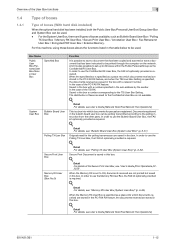
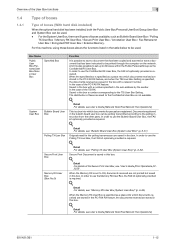
...the PC-FAX RX feature, and when the TSI User Box Setting is specified as the Confidential RX User Box. And it is saved in the sub-address by the sender.
Box Name Public User Box/Personal User Box/Grou p User Box
System User Box
Specified Box
Bulletin Board User Box
Polling TX User Box
Secure Print User Box Memory RX User Box (Box: No.0)
Function
It is not available.
! Detail For details...
bizhub 361/421/501 Box Operations User Manual - Page 32
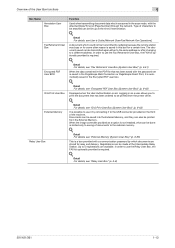
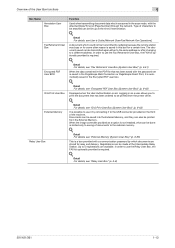
... USB connector provided on the front of documents to use the Fax Retransmit User Box, the FAX kit optionally provided is a box provided with the password set . Detail For details, see "Relay User Box" (p. 8-9).
501/421/361
1-13
The document saved can be printed from the External Memory. When the data contained in the PDF file that...
bizhub 361/421/501 Box Operations User Manual - Page 38
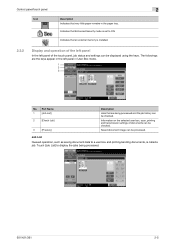
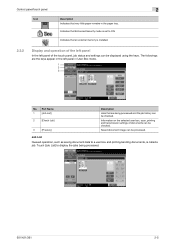
... can be previewed.
Job List
Queued operation, such as saving document data to a user box and printing/sending documents, is called a job. Touch [Job List] to display the jobs being... be displayed using the keys. The followings are being processed.
501/421/361
2-5
Information on the selected user box, scan, printing and transmission settings of the touch panel, job status and settings...
bizhub 361/421/501 Box Operations User Manual - Page 79
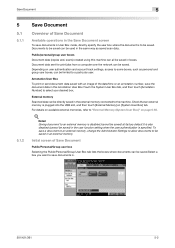
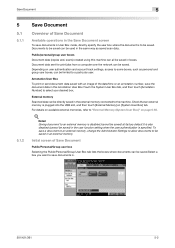
... documents to be saved in an external memory. Public/personal/group user boxes Document data (copies and, scans) created using this Annotation User Box.Touch the System User Box tab, and then touch [Annotation Number] to select your desired box. Documents to a particular user.
Annotation User Box To print or send document data saved with an image of the date/time...
bizhub 361/421/501 Box Operations User Manual - Page 152


... PDF user box.
! Encrypted PDF User Box screen
Select [Encrypted PDF user box] to be checked.
6.14.3
Printing
Select the document to print an encrypted PDF file with an external memory.
Select the document to be deleted and then touch [Delete].
501/421/361
6-62 Detail Printing is Encrypted PDF User Box? Use Document
6
6.14
6.14.1
6.14.2
Encrypted PDF User Box (System User Box)
What...
bizhub 361/421/501 Box Operations User Manual - Page 153


...ID & Print User Box can be checked.
501/421/361
6-63 A document that is saved in . After logging on, a document that is logged in ID & Print User Box. Select the document to be printed when a user is saved in ID & Print User Box can be saved in .
Use Document
6
6.15
6.15.1
ID & Print User Box (System User Box)
ID & Print User Box
This user box appears if user authentication is...
bizhub 361/421/501 Box Operations User Manual - Page 161
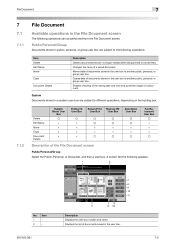
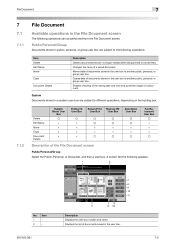
... are no longer needed after being printed or transmitted.
Enables checking of the saving date and time and a preview image of a saved document. System Documents stored in a system user box are subject to different operations, depending on the hosting box. Changes the name of a document. Public/Personal/Group
Documents stored in the user box.
501/421/361
7-2
Copies...
bizhub 361/421/501 Box Operations User Manual - Page 185
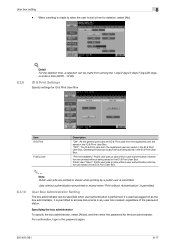
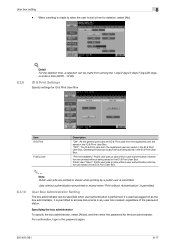
.... User Box Administrator Setting
The box administrator can be specified when user authentication is permitted. ID & Print Settings
Specify settings for the box administrator. Public User "Save": Public user jobs or jobs without being saved in the ID & Print User Box. Detail For the deletion time, a selection can be made to allow the user to access documents in the password again.
501...
bizhub 361/421/501 Box Operations User Manual - Page 188
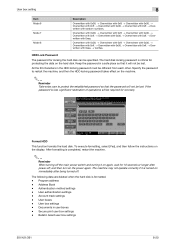
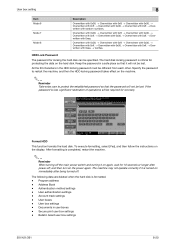
...; Overwritten with 0x00. → Overwritten with 0xff. → Overwritten with 0x00. → Overwritten with 0xff. → Overwritten with 0xaa. Account track settings - Secure print user box settings - Bulletin board user box settings
501/421/361
8-20 The following data are deleted when the hard disk is critical for locking the hard disk can be lost . Keep...
bizhub 361/421/501 Box Operations User Manual - Page 193


...
Logon user name
4
Status display
5
Message display
6
[Logout] button
7
[Change Password] button
8
Help
9
[Refresh] button
10 Tabs
11 Menu 12 Information and settings
501/421/361... and the name of the user who is logged on (public, administrator, user box administrator, registered user or account). Information Check Job User Box Direct Print Store Address
Information and settings ...
bizhub 361/421/501 Security Function User Manual - Page 131


... setting cam be careful with the number assigned.
501/421/361
2-114 It can set whether or not to the box as TIFF.
Item Receiving User Box Destination
Print Password Check
Explanation
Received data is output or input to print after receiving data. It is assigned with the same box number after [Allow]. Detail When Dial-in...
bizhub 361/421/501 Security Function User Manual - Page 135


... the authentication procedure, the User Password entered for Authentication Method of the Administrator Settings, the User Authentication function implements authentication of the user of times in the ID & Print User Box, select any other users.
501/421/361
3-2 As in the ordinary user authentication procedure, enter the User Name and User Password in the user (account) operation mode.
AU-211P CAC/PIV Solution User Guide - Page 23


..., you can contain up to 200 documents.
However, if unprinted print data in the PKI Encrypted Document User Box exceed the User Box upper limit, new data cannot be saved in the User Box and printed on the MFP.
How to Use the Authentication Unit
5
5.6.3
Specifying the Print Data Deletion Time
The data encrypted with the CAC/PIV card...
AU-211P CAC/PIV Solution User Guide - Page 26


...] appears on the MFP. Using method (2), you can also delete unnecessary data. The MFP provides two printing methods: (1) printing data simultaneously with authentication and (2) selecting and printing data in the user's PKI
Encrypted Document User Box. • The printed data is inserted, the PIN code entry screen appears.
You can insert the CAC/PIV card into the...
Similar Questions
How To Print From Computer To Bizhub 223 User Box
(Posted by gnoVem 9 years ago)
How To Save Print Jobs Using Bizhub 501 In User Box
(Posted by Grahaudi 9 years ago)
Cannot Print To User Box On Konica Minolta Bizhub 501
(Posted by jenbebd 10 years ago)
Save In User Box
Why can't I send a powerpoint document to my user box for secure printing?
Why can't I send a powerpoint document to my user box for secure printing?
(Posted by lsmith41326 11 years ago)

