Konica Minolta bizhub 223 Support Question
Find answers below for this question about Konica Minolta bizhub 223.Need a Konica Minolta bizhub 223 manual? We have 15 online manuals for this item!
Question posted by gnoVem on August 5th, 2014
How To Print From Computer To Bizhub 223 User Box
The person who posted this question about this Konica Minolta product did not include a detailed explanation. Please use the "Request More Information" button to the right if more details would help you to answer this question.
Current Answers
There are currently no answers that have been posted for this question.
Be the first to post an answer! Remember that you can earn up to 1,100 points for every answer you submit. The better the quality of your answer, the better chance it has to be accepted.
Be the first to post an answer! Remember that you can earn up to 1,100 points for every answer you submit. The better the quality of your answer, the better chance it has to be accepted.
Related Konica Minolta bizhub 223 Manual Pages
bizhub 223/283/363/423 Security Operations User Guide - Page 9
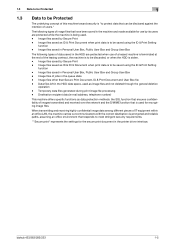
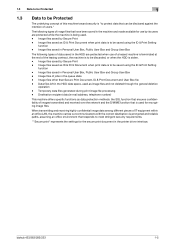
...- bizhub 423/363/283/223
1-5
Destination recipient data (e-mail address, telephone number)
This machine offers specific functions as ID & Print Document when print data is to be saved using the ID & Print Setting
function - Image files other than Secure Print Document, ID & Print Document and User Box file - Image files saved in Personal User Box, Public User Box and Group User Box
The...
bizhub 223/283/363/423 Security Operations User Guide - Page 14


...Device certificate (SSL certificate) Network Setting
Description Deletes all user-related data that has been registered
Deletes all account track-related data that is one that has been registered
Deletes all User Box-related information and files saved in User Box
Deletes all Secure Print..."Certificate Error" to the factory setting
bizhub 423/363/283/223
1-10 Then, click "Install Certificate"...
bizhub 223/283/363/423 Security Operations User Guide - Page 23
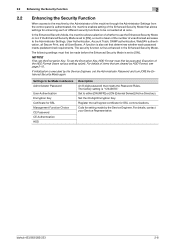
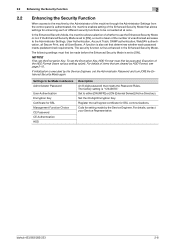
...To set that meets the Password Rules. Settings to be converted all User Boxes. Register the self-signed certificate for SSL Management Function Choice CE ...bizhub 423/363/283/223
2-8 The security function is "12345678."
Execution of unauthorized accesses to the Administrator Settings, User Authentication, Account Track, SNMP authentication, WebDAV authentication, all Secure Print...
bizhub 223/283/363/423 Security Operations User Guide - Page 24
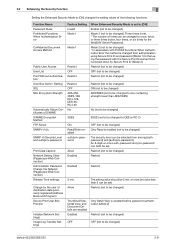
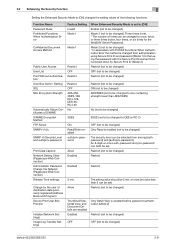
...changed to one containing strength lower than 5 can be changed )
bizhub 423/363/283/223
2-9 Setting SSL SSL Encryption Strength
Automatically Obtain Certificates of times can ... the setting values of destination data previously registered (Address Book and Program) Secure Print User Box Preview
Initialize (Network Settings) Image Log Transfer Settings
Factory Setting Invalid Mode 1
...
bizhub 223/283/363/423 Security Operations User Guide - Page 28


....
1 Call the Security Settings screen on the display.
If
it is 5 min. bizhub 423/363/283/223
2-13 Either [Mode 1] or [Mode 2] can be set to [ON], it is... of unsuccessful accesses to the Administrator Settings, User Authentication, Account Track, SNMP authentication, WebDAV authentication, Secure Print authentication, and User Box authentication to call the Security Settings screen on...
bizhub 223/283/363/423 Security Operations User Guide - Page 30


...) as a result of unauthorized access. User Box authentication: Release - if there is turned off and on. - bizhub 423/363/283/223
2-15
Perform the following procedure to zero...of Release Setting performed for all User Authentication, Account Track, SNMP authentication, WebDAV authentication, all Secure Print authentication, and all User Box authentication, resetting it to cancel ...
bizhub 423/363/283/223 Advanced Function Operations User Guide - Page 7


... read this manual before using PageScope Web Connection
bizhub 423/363/283/223
1-2 User's guide CD manuals [User's Guide Copy Operations]
[User's Guide Enlarge Display Operations]
[User's Guide Print Operations] [User's Guide Box Operations] [User's Guide Network Scan/Fax/Network Fax Operations]
[User's Guide Fax Driver Operations] [User's Guide Network Administrator]
Overview
This manual...
bizhub 423/363/283/223 Advanced Function Operations User Guide - Page 61


... Authentication/ Account Track]ö[User Authentication Settings]ö[User Registration], set [Print Document] to [ON]. Up to [Allow] for each user.
- Reference
- You cannot specify a JPEG document together with any other than User Box is specified as a destination. bizhub 423/363/283/223
6-9 Also, you can only specify either [Print] or a User Box as a destination of a document...
bizhub 423/363/283/223 Advanced Function Operations User Guide - Page 62
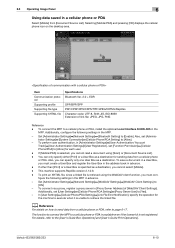
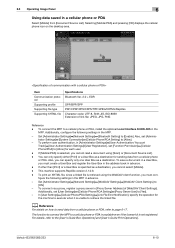
...bizhub 423/363/283/223
6-10
trator Settings]ö[System Connection]ö[Cellular Phone/PDA Setting] to the [User's Guide Box Operations] and [User's Guide Print Operations]. To perform user authentication, in [Proxy Server Address] of link file: JPEG, JPG, PNG
Reference - Additionally, configure the following settings in the MFP in the MFP. -
If other than [Print] or a User Box...
bizhub 423/363/283/223 Advanced Function Operations User Guide - Page 69


...device certificate must be sent correctly depending on how to create a User Box, refer to the [User's Guide Box Operations]. - To save a document in a User Box, you must be interrupted by obstacles, signal
quality, magnetic field or static electricity. -
bizhub 423/363/283/223
6-17 For details, refer to the [User... can only specify either [Print] or a User Box as a destination. The...
bizhub 423/363/283/223 Box Operations User Guide - Page 14


... immediately. 1.1 Welcome
1
1 Introduction
1.1
Welcome
Thank you to begin using PageScope Web Connection
bizhub 423/363/283/223
1-2 In order to obtain maximum performance from user boxes
This manual describes details on the fax driver function that are most frequently used in User Box, Web- DAV TX, Web Services • G3 fax • IP Address Fax, Internet...
bizhub 423/363/283/223 Box Operations User Guide - Page 193


... Document Delete Time when you can configure print and transmission settings.
7.13.2
Print - Page Margin
For the setting procedure, refer to page 8-16.
The registered Annotation User Boxes are displayed. For details, refer to page 7-13. bizhub 423/363/283/223
7-85 Reference - For the types of the Annotation User Box
Annotation User Boxes are used to automatically assign a number...
bizhub 423/363/283/223 Copy Operations User Guide - Page 8
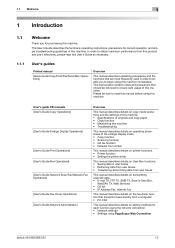
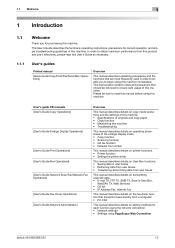
... using PageScope Web Connection
bizhub 423/363/283/223
1-2 This manual also contains notes and precautions that should be sure to read this User's Guide as necessary.
1.1.1
User's guides
Printed manual
[Quick Guide Copy/Print/Fax/Scan/Box Operations]
Overview
This manual describes operating procedures and the functions that transmits faxes directly from user boxes
This manual describes...
bizhub 423/363/283/223 Enlarge Display Operations User Guide - Page 5
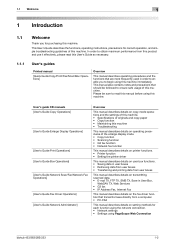
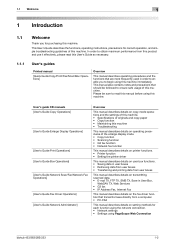
...bizhub 423/363/283/223
1-2 This manual also contains notes and precautions that should be sure to ensure safe usage of this machine. This User's Guide describes the functions, operating instructions, precautions for purchasing this machine immediately.
Please be followed to read this User's Guide as necessary.
1.1.1
User's guides
Printed manual
[Quick Guide Copy/Print/Fax/Scan/Box...
bizhub 423/363/283/223 Network Administrator User Guide - Page 13
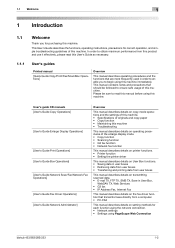
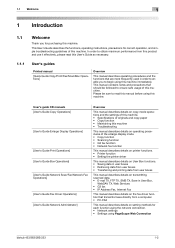
...; Network settings • Settings using PageScope Web Connection
bizhub 423/363/283/223
1-2
Please be sure to read this User's Guide as necessary.
1.1.1
User's guides
Printed manual
[Quick Guide Copy/Print/Fax/Scan/Box Operations]
Overview
This manual describes operating procedures and the functions that are most frequently used in User Box,
WebDAV TX, Web Services • G3 fax...
bizhub 423/363/283/223 Network Administrator User Guide - Page 118
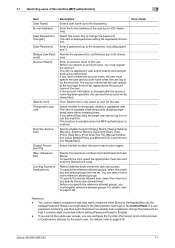
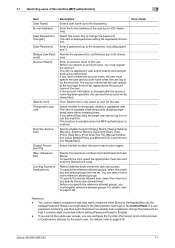
... the Control Panel. You cannot register a password less than eight characters has already been registered, change the password. bizhub 423/363/283/223
7-7 Enter an account name of printed sheets and User Boxes.
Select whether to allow the user to [Enable] in for confirmation (up to [Enable].
-
To specify the access allowed level, select the check...
bizhub 423/363/283/223 Network Administrator User Guide - Page 120


...]
[Password is installed. [User Administration] under [Max. Reference...users of printed sheets and User Boxes. Enter a password (up to [Enable].
-
To specify the limit, select the appropriate check box and enter the desired limit value. Select whether to allow the user to temporarily disable a registered account. Select this check box...user's account name, users who belong to the ...
bizhub 423/363/283/223 Network Scan/Fax/Network Fax Operations User Guide - Page 14
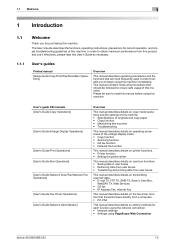
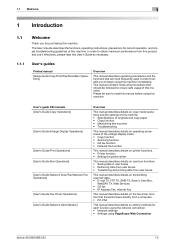
... details on printer functions. • Printer function • Setting the printer driver
This manual describes details on user box functions. • Saving data in user boxes • Retrieving data from user boxes • Transferring and printing data from this product and use it effectively, please read this manual before using PageScope Web Connection
bizhub 423/363/283/223
1-2
bizhub 423/363/283/223 Print Operations User Guide - Page 10
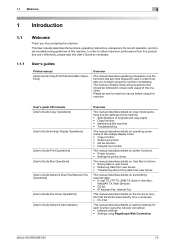
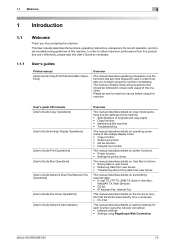
...Setting the printer driver
This manual describes details on User Box functions. • Saving data in user boxes • Retrieving data from user boxes • Transferring and printing data from a computer. • PC-FAX..., please read this manual before using PageScope Web Connection
bizhub 423/363/283/223
1-2 In order to ensure safe usage of originals and copy paper &#...
bizhub 423/363/283/223 Print Operations User Guide - Page 104


...], [Secure Print], [Save in User Box], [Save in [ID & Print User Box] of the machine. Select this button to the [User's Guide Copy Operations].
- When printing, entering the [ID] and [Password] is the frequently used as Original Size] cannot be printed in the [Settings] tab.
- bizhub 423/363/283/223
9-13
Click this option to save the document in a User Box and print at...
Similar Questions
Mac With Os 10.5 And A Konica Minolta Bizhub 223
I got a Mac with OS 10.5 and a Konica Minolta bizhub 223 printer on my network. I can't find the way...
I got a Mac with OS 10.5 and a Konica Minolta bizhub 223 printer on my network. I can't find the way...
(Posted by nicolasjabveneauedu 9 years ago)
How To Get A User Box Into Favorites On Konica Bizhub 223
(Posted by bhydscur 9 years ago)
Is Bizhub 501 User Box Needed For Printing?
(Posted by Surqade 10 years ago)

