Konica Minolta bizhub 223 Support Question
Find answers below for this question about Konica Minolta bizhub 223.Need a Konica Minolta bizhub 223 manual? We have 15 online manuals for this item!
Question posted by nicolasjabveneauedu on September 8th, 2014
Mac With Os 10.5 And A Konica Minolta Bizhub 223
I got a Mac with OS 10.5 and a Konica Minolta bizhub 223 printer on my network. I can't find the way to make it work (print actually)
Current Answers
There are currently no answers that have been posted for this question.
Be the first to post an answer! Remember that you can earn up to 1,100 points for every answer you submit. The better the quality of your answer, the better chance it has to be accepted.
Be the first to post an answer! Remember that you can earn up to 1,100 points for every answer you submit. The better the quality of your answer, the better chance it has to be accepted.
Related Konica Minolta bizhub 223 Manual Pages
bizhub 423/363/283/223 Print Operations User Guide - Page 2
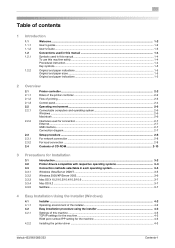
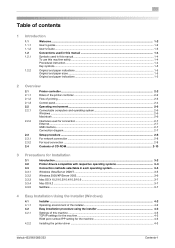
... network connection ...2-8 For local connection ...2-9 Contents of CD-ROM...2-10
3 Precautions for Installation
3.1 3.2 3.3 3.3.1 3.3.2 3.3.3 3.3.4 3.3.5
Introduction ...3-2 Printer drivers compatible with respective operating systems 3-3 Connection methods selectable in each operating system 3-5 Windows Vista/Server 2008/7...3-5 Windows 2000/XP/Server 2003 ...3-6 Mac OS X 10.2/10.3/10.4/10...
bizhub 423/363/283/223 Print Operations User Guide - Page 3
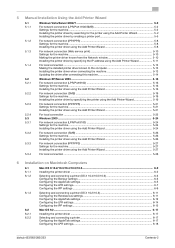
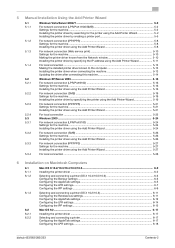
... a printer (OS X 10.2/10.3 6-11 Configuring the Rendezvous settings 6-11 Configuring the AppleTalk settings 6-12 Configuring the LPR settings ...6-14 Configuring the IPP settings ...6-15
Mac OS 9.2...6-17
Installing the printer driver ...6-17
Selecting and connecting a printer 6-17 Configuring the AppleTalk settings 6-17 Configuring the LPR settings ...6-18
bizhub 423/363/283/223
Contents...
bizhub 423/363/283/223 Print Operations User Guide - Page 4
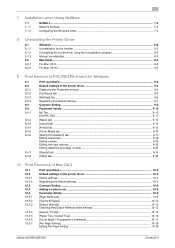
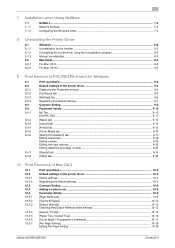
... ...9-26
10 Print Functions of Mac OS X
10.1 10.2 10.2.1 10.2.2 10.3 10.4 10.5 10.5.1 10.5.2 10.5.3
10.5.4 10.5.5 10.5.6 10.5.7
Print operations...10-2 Default settings of the printer driver 10-4 Option settings...10-4 Registering the default settings ...10-5 Common Setting ...10-6 Adding a custom size ...10-8 Parameter details...10-9 [Page Attributes] ...10-9 [Copies & Pages]...10-10 [Output...
bizhub 423/363/283/223 Print Operations User Guide - Page 5
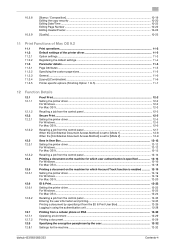
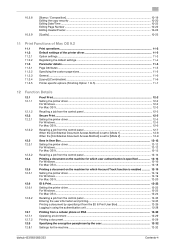
10.5.8 10.5.9
[Stamp / Composition] ...10-19 Editing the copy security ...10-20 Editing Date/Time ...10-22 Editing Page Number ...10-22 Editing Header/Footer...10-23
[Quality] ...10-23
11 Print Functions of Mac OS 9.2
11.1 11.2 11.2.1 11.2.2 11.3 11.3.1 11.3.2 11.3.3 11.3.4 11.3.5
Print operations...11-2 Default settings of the printer driver 11-3 Option settings...11-3 Registering the ...
bizhub 423/363/283/223 Print Operations User Guide - Page 19
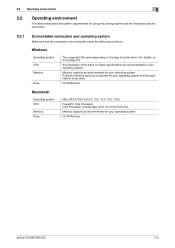
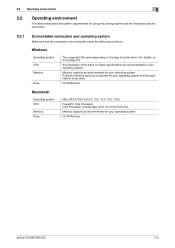
Any processor of printer driver. CD-ROM drive
Macintosh
Operating system CPU
Memory Drive
Mac OS 9.2/OS X (10.2.8, 10.3, 10.4, 10.5, 10.6) PowerPC, Intel Processor (Intel Processor must be Mac OS X 10.4/10.5/10.6 only) Memory capacity as recommended for your operating system Sufficient memory resource is required for your operating system CD-ROM drive
bizhub 423/363/283/223
2-6
For...
bizhub 423/363/283/223 Print Operations User Guide - Page 30
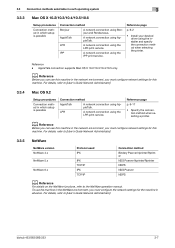
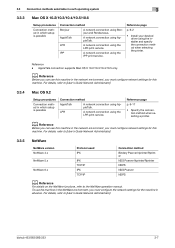
... system
3
3.3.3 Mac OS X 10.2/10.3/10.4/10.5/10.6
Setup procedures
Connection method in which setup is possible
Connection method
Bonjour
A network connection using the installer and specify the connection method when selecting the printer. AppleTalk
A network connection using the
LPR print service. Reference - AppleTalk connection supports Mac OS X 10.2/10.3/10.4/10.5 only. Reference...
bizhub 423/363/283/223 Print Operations User Guide - Page 68
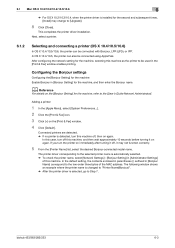
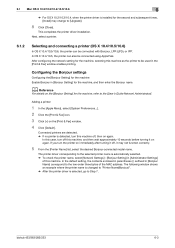
... in the [Print & Fax] window enables printing. 6.1 Mac OS X 10.2/10.3/10.4/10.5/10.6
6
% For OS X 10.2/10.3/10.4, when the printer driver is selected, go to Step 7.
Next, select a printer.
6.1.2
Selecting and connecting a printer (OS X 10.4/10.5/10.6)
In OS X 10.4/10.5/10.6, the printer can also be connected with Bonjour, LPR (LPD), or IPP. bizhub 423/363/283/223
6-3
bizhub 423/363/283/223 Print Operations User Guide - Page 69


...model name from the list that is displayed in the [Printer Setup Utility] window.
6.1 Mac OS X 10.2/10.3/10.4/10.5/10.6
6
% If an incorrect printer driver is selected, go to Step 6.
6 Select the desired printer driver manually.
% When OS X 10.6 is used , select [KONICA MINOLTA] from the [Print Using:], and then select the printer driver of the desired model name from the list.
7 Click...
bizhub 423/363/283/223 Print Operations User Guide - Page 71


... 6.1 Mac OS X 10.2/10.3/10.4/10.5/10.6
6
% If an incorrect printer driver is selected, go to Step 6.
6 Select the desired printer driver manually.
% When OS X 10.5 is used, select the [Select a driver to use...] from the [Print Using:], and then select the printer driver of the desired model name from the list.
7 Click [Add].
When the selected printer is used, select [KONICA MINOLTA...
bizhub 423/363/283/223 Print Operations User Guide - Page 73


...Step 7.
7 Select the desired printer driver manually.
% When OS X 10.6 is used , select the [Select a driver to page 10-4. OS X 10.5:
8 Click [Add].
6.1 Mac OS X 10.2/10.3/10.4/10.5/10.6
6
6 In [Address:], enter the IP address for the machine.
bizhub 423/363/283/223
6-8 Reference -
For OS X 10.4, you can also add a printer by clicking [Add] in the [Print & Fax], the setting procedure...
bizhub 423/363/283/223 Print Operations User Guide - Page 74
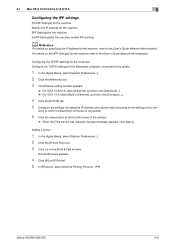
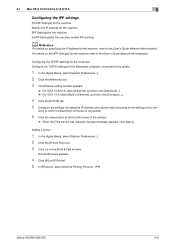
...] message appears, click [Apply].
bizhub 423/363/283/223
6-9
work to the [User's Guide Network Administrator]. IPP].
6.1 Mac OS X 10.2/10.3/10.4/10.5/10.6
6
Configuring the IPP settings
[TCP/IP Settings] for the machine Specify the IP address for the machine. [IPP Settings] for the machine In [IPP Settings] for the Macintosh computer connected to the printer.
1 In the [Apple Menu...
bizhub 423/363/283/223 Print Operations User Guide - Page 75


... settings as necessary. Reference - bizhub 423/363/283/223
6-10
For OS X 10.4, you can also add a printer by clicking [Add] in another window.
% When OS X 10.5 is used , select [KONICA MINOLTA] from the [Print Using:], and then select the printer driver of the desired model name from the list.
In [Queue:], enter "ipp". 6.1 Mac OS X 10.2/10.3/10.4/10.5/10.6
6
6 In [Address:], enter...
bizhub 423/363/283/223 Print Operations User Guide - Page 79
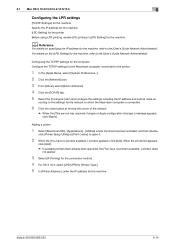
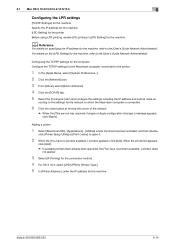
... unsaved changes or Apply configuration changes ] message appears, click [Apply]. click [Printer Setup Utility] or [Print Center] to open it.
2 When the [You have no printers available. ] window appears, click [Add].
cording to the [User's Guide Network Administrator].
6.1 Mac OS X 10.2/10.3/10.4/10.5/10.6
6
Configuring the LPR settings
[TCP/IP Settings] for the machine Specify the...
bizhub 423/363/283/223 Print Operations User Guide - Page 91


... in [Macintosh HD] - [Library] − [Printers] − [PPDs] −
[Contents] − [Resources] ([Resources] for OS X 10.5/10.6 and [Resources] − [en.lproj] for Mac OS X 10.2, drag all the [KONICA MINOLTA 423] folders, which are located in [Library] - [Printers] - [PPDPlugins], to the [Trash] icon.
6 For OS X 10.2/10.3/10.4/10.5, drag [bizhub 423_xxx.pkg], which is located in...
bizhub 423/363/283/223 Print Operations User Guide - Page 151


KONICA MINOLTA PCL Printer Driver for Mac OS 9.2
Perform printing with the following five printer drivers support this function allows confirming the printed result before printing the remaining number of copies. KONICA MINOLTA PostScript PPD Printer Driver for Windows (PCL driver) -
Output Method: [Proof Copy] - One copy is printed for Windows (PS driver) -
KONICA MINOLTA ...
bizhub 423/363/283/223 Print Operations User Guide - Page 154


....2 Secure Print
12
12.2
Secure Print
The Secure Print function saves print jobs in [Output Method]. KONICA MINOLTA PostScript Printer Driver for Mac OS X, refer to page 13-54. d Reference
For details on the function to limit to the secure printing only on the printer driver settings for Windows, refer to page 9-4, and for Windows (PS driver) - bizhub 423/363/283/223
12-5
bizhub 423/363/283/223 Print Operations User Guide - Page 161


...at the same time, select [Save in User Box/Print]
Reference - tails on the User Box functions of the machine.
KONICA MINOLTA PCL Printer Driver for Windows (XPS driver) - bizhub 423/363/283/223
12-12 KONICA MINOLTA PostScript PPD Printer Driver for Windows (PS driver) - KONICA MINOLTA PostScript Printer Driver for Mac OS X
Perform printing with the User Box function of the machine...
bizhub 423/363/283/223 Print Operations User Guide - Page 165


For details, refer to print.
bizhub 423/363/283/223
12-16 The following four printer drivers support this machine and the job will be discarded when printing. - KONICA MINOLTA XPS Printer Driver for Mac OS X
Reference - KONICA MINOLTA PostScript PPD Printer Driver for Windows (XPS driver) - Even a registered user cannot print a document if the user is not allowed to the [User's ...
bizhub 423/363/283/223 Print Operations User Guide - Page 168
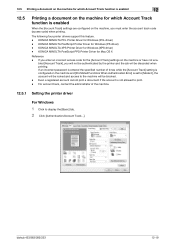
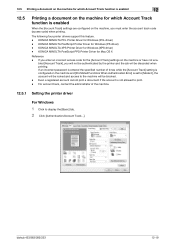
... the specified number of the machine.
12.5.1 Setting the printer driver
For Windows
1 Click to the machine will be blocked. -
bizhub 423/363/283/223
12-19 The following four printer drivers support this feature. - KONICA MINOLTA PostScript Printer Driver for Windows (XPS driver) - Even a registered account cannot print a document if the account is set to [Mode 2], the...
bizhub 423/363/283/223 Print Operations User Guide - Page 182


...KONICA MINOLTA PCL Printer Driver for Windows (XPS driver) - bizhub 423/363/283/223
12-33 KONICA MINOLTA XPS Printer Driver for Windows (PCL driver) - KONICA MINOLTA PostScript Printer... encryption passphrase.
12.8.2
Setting the printer driver
The following four printer drivers support this feature. -
KONICA MINOLTA PostScript PPD Printer Driver for Mac OS X
For Windows
1 Display the ...
Similar Questions
Will Konica Bizhub 223 Work With Mac Os 10.7
(Posted by markekdav 9 years ago)
What Is Ip Address For Bizhub C280 Printer
(Posted by briamonta 9 years ago)
Bizhub 223 Will Not Make Copies Off The Top Of Machine Anymore
my bizhub 223 will not copy off the top try anymore... you have to open and place the sheet on the g...
my bizhub 223 will not copy off the top try anymore... you have to open and place the sheet on the g...
(Posted by Anonymous-123580 10 years ago)
How To Install Konica Minolta Bizhub C35 Printer Driver On Mac Os X
(Posted by caninBANK 10 years ago)
Bizhub 223 Hard Drive
How do I find out if my Bizhub 223 has a hard drive?
How do I find out if my Bizhub 223 has a hard drive?
(Posted by sharonholland 11 years ago)

