Konica Minolta bizhub 223 Support Question
Find answers below for this question about Konica Minolta bizhub 223.Need a Konica Minolta bizhub 223 manual? We have 15 online manuals for this item!
Question posted by sharonholland on September 26th, 2012
Bizhub 223 Hard Drive
How do I find out if my Bizhub 223 has a hard drive?
Current Answers
There are currently no answers that have been posted for this question.
Be the first to post an answer! Remember that you can earn up to 1,100 points for every answer you submit. The better the quality of your answer, the better chance it has to be accepted.
Be the first to post an answer! Remember that you can earn up to 1,100 points for every answer you submit. The better the quality of your answer, the better chance it has to be accepted.
Related Konica Minolta bizhub 223 Manual Pages
bizhub 223/283/363/423 PKI Security Operations User Guide - Page 5


... ISO15408 Standard
The security functions offered by the message.
1.1 Introduction
1
1 Security
1.1
Introduction
Thank you for ready reference.
This User's Guide (Ver. 1.01) describes bizhub 423/bizhub 363/bizhub 283/bizhub 223 PKI Card System Control Software (MFP Controller:A1UD0Y0-0100-G00-20). If an error message appears during operation of the error messages, refer to...
bizhub 223/283/363/423 Security Operations User Guide - Page 6


... of the error messages, refer to [ON], more enhanced security functions are available. This User's Guide (Ver. 1.00) describes bizhub 423/bizhub 363/bizhub 283/bizhub 223/bizhub 7828/ineo 423/ineo 363/ineo 283/ineo 223 Multi Function Peripheral Control Software (MFP Controller:A1UD0Y0-0100GM0-00).
The PageScope Web Connection functions can be of the machine...
bizhub 423/363/283/223 Box Operations User Guide - Page 20


... and saved scan data. A hard disk is installed as a standard fea-
A Hard Disk must be saved are available even when no Hard Disk is saved in the internal memory (SSD: Solid State Drive) installed in bizhub 423. If no HDD installed
− e o o e o e o e
e o o o
Note
Unavailable for some operations
bizhub 423/363/283/223
2-2 Functions
User Box Public/Personal...
bizhub 423/363/283/223 Box Operations User Guide - Page 22


... authentication settings are available only when a Hard Disk is installed. Print a document that... for external memory is
available only when a Hard Disk is installed. - [Save in boxes....Phone/PDA is available only when a Hard Disk is installed. This item appears ...Personal/Group User Box. If a Hard Disk is added
to this User... an external memory device is installed. Print a document saved ...
bizhub 423/363/283/223 Box Operations User Guide - Page 28


...a single User Box. - This function is not available when a Hard Disk is entered in Administrator Settings. You can be created. - ... automatically as part of [Administrator/Machine Setting] in [Device Name] under [Input Machine Address] of the name ...Received fax
This represents the name of data currently stored. bizhub 423/363/283/223
2-10 Up to 20 User Boxes can be saved depend-...
bizhub 423/363/283/223 Box Operations User Guide - Page 204


...devices
Requirements for optional devices.
0 Do not disconnect the external memory device while saving a document in the external memory device or printing a document saved in the external memory device.
0 Do not use the USB device (hard disk or USB hub) other than the USB flash memory device...(System User Box)
7.17.1
External memory device
Reference - The "Saving a Document from the External Memory ...
bizhub 423/363/283/223 Box Operations User Guide - Page 205


...print the encrypted PDF data saved in the external memory device, select the data in the folder of these types ... fails when the total length of this machine. When no Hard Disk is saved in the list. - When the print ...the file path. Select a document of one of the specified file path. bizhub 423/363/283/223
7-97
7.17 External Memory (System User Box)
7
Reference - The intended...
bizhub 423/363/283/223 Box Operations User Guide - Page 293


...
bizhub 423/363/283/223
10
Description
The acronym for Server Message Block. If this mode is a memory device .... A print request transmitted from the fax function when no Hard Disk is a de facto standard protocol widely used for the... control the system of an image in this machine.
This drive is used to a printing device.
A value used to store a document saved or received...
bizhub 423/363/283/223 Copy Operations User Guide - Page 15


...inside this machine and are available only when a Hard Disk is the Hard Disk to be available depending on the control ... processing, searchable PDF, My panel, or My address function. bizhub 423/363/283/223
2-4 2.1 Option configuration
2
No. This unit is built in... digital ID, attaching of this holder to nine. A receiving device for the Stamp Unit SP-501.
22 Local Interface Kit EK...
bizhub 423/363/283/223 Copy Operations User Guide - Page 165


... is available only when a Hard Disk is installed. 0 This setting is available when the optional authentication unit is installed. bizhub 423/363/283/223
7-33
7.4 [User Authentication/...Scan/Fax/Network Fax Operations] and [User's Guide Network Administrator].
7.4.8
[Authentication Device Settings]
Configure the authentication operations when the optional authentication unit is installed.
%...
bizhub 423/363/283/223 Copy Operations User Guide - Page 180


...Different screens appear depending on CS Remote Care.
* This item is displayed only when a Hard Disk is limited to 5 or more minutes. Set to [OFF].
Restricts the device setting in PageScope Web Connection
CS Remote Care
Settings to forcibly changed to 1, 2, or
3.... to [Restrict].
[FTP Server Settings] is not displayed.
[Write Setting] is not displayed. bizhub 423/363/283/223
7-48
bizhub 423/363/283/223 Copy Operations User Guide - Page 243


... measured when the tray extension or paper tray of continuous copies Density adjustment Power supply Max. power consumption Size
Machine occupation dimensions
Memory capacity Hard disk capacity SSD
Top edge
3/16 inches (4.2 mm)
Bottom edge
1/8 inches (3.0 mm)
Right edge
1/8 inches (3.0 mm)
Left edge
1/8 inches (3.0 mm)
bizhub 423/363 3.6 sec. bizhub 223 22 sides/min.
bizhub 423/363/283/223 Fax Driver Operations User Guide - Page 5


... consists of the fax driver functions, the fax driver for purchasing this machine.
bizhub 423/363/283/223
1-2
To use it effectively, please read the separately attached [Quick Guide Copy/...User's Guide as a fax directly from the actual devices.
1.1
About this manual
For details on the availability of each function when a Hard Disk is used for fax transmission. For trademarks ...
bizhub 423/363/283/223 Fax Driver Operations User Guide - Page 20


...refer to [User's Guide Network Administrator].
1 Insert the printer driver CD-ROM into the CD-ROM drive of this machine
In [TCP/IP Settings] of the computer.
2 Click [Start], and then ... Classic View, double-click [Printers].
% In Windows 7, click [View devices and printers] under [Hardware and Sound]. bizhub 423/363/283/223
3-9 TCP/IP settings of this machine, specify the IP address.
For ...
bizhub 423/363/283/223 Network Scan/Fax/Network Fax Operations User Guide - Page 302


...device on to a LDAP server from a multifunctional product. Software that are displayed such as a Web browser).
Characters added to identify an individual network device..., printer drivers, or other TCP/IP network. bizhub 423/363/283/223
13-7 An authentication method option used to load...Gray scale GSS-SPNEGO/ Simple/Digest MD5
Halftone Hard disk Host name HTTP
ICM
IMAP
Install IP ...
bizhub 423/363/283/223 Network Scan/Fax/Network Fax Operations User Guide - Page 305


.... To use a TWAIN compatible device, a corresponding TWAIN driver is a protocol used to add encryption, digital signature, and other devices with a computer.
bizhub 423/363/283/223
13-10 13.3 Scanner Glossary Term...the AppleTalk network.
This drive is used to store a document saved or received from the fax function when no Hard Disk is used to group multiple devices on a TCP/IP network...
bizhub 423/363/283/223 Print Operations User Guide - Page 273


...sizes Fonts (Built-in fonts)
Compatible computer
Specifications
Built-in printer controller
Common with the machine
2,048 MB
bizhub 423/bizhub 363:250 GB bizhub 283/bizhub 223: Option
Ethernet (1000Base-T/100Base-TX/10Base-T) USB 2.0
Ethernet 802.2 Ethernet 802.3 Ethernet II Ethernet SNAP
TCP..., Intel Processor: Intel Processor is for Mac OS X 10.4/10.5/10.6 only)
bizhub 423/363/283/223
16-2
Setup Guide - Page 1
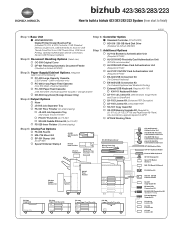
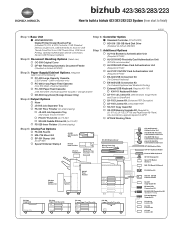
... Paper Feed Cassette (One 500-sheet Universal Cassette; How to build a bizhub 423/363/283/223 System (from -USB Thumb Drive, USB Local
Printing, Optional Authentication Device Connection, Service USB Firmware Updates
Standard Controller (PCL/PS/XPS) HD-516 250 GB Hard Disk Drive (Standard on bizhub 423/363)
Step 7: Additional Options AU-102 Biometric Authentication Unit...
Setup Guide - Page 2


...tray for Print to and Scan from USB Memory, USB Local Printing, Optional
Authentication Device Connection, Service USB Firmware Connection,
Developer and Drum.
ANALOG FAX OPTIONS
FK-508
...HD-516
A2ACWY1 250 GB Hard Disk Drive
Standard: bizhub 423/363 Option: bizhub 283/223
ADDITIONAL OPTIONS
AU-102
A0X9WY1 Biometric Authentication Unit
Also compatible with bizhub C652 series and C360 ...
Setup Guide - Page 3


..., FS-529 and SD-509)
Yield 25,000 pages
17,500 pages
(bizhub 423) 121,000 pages (bizhub 363) 110,000 pages (bizhub 283) 100,000 pages (bizhub 223) 80,000 pages (bizhub 423) 121,000 pages (bizhub 363) 110,000 pages (bizhub 283) 100,000 pages (bizhub 223) 80,000 pages
5,000 x 3 pkg/case
* Based on the MFP. Required...
Similar Questions
I Am A Problem With A Konica Minolta Bizhub 223.tray 1 Is Jamming
(Posted by tgukutu529 2 years ago)
Bizhub 223,connected Directly To My Pc Via Usb
Greetings, i have a bizhub 223,connected directly to my PC via USB, how can i scan to my computer i...
Greetings, i have a bizhub 223,connected directly to my PC via USB, how can i scan to my computer i...
(Posted by ramisafa 11 years ago)
Have A Konica Minolta Bizhub 223 And Looking To Have Fax Confirmations How?
I am looking to program the fax confirmation every time we make a fax on our Konica Minolta Bizhub 2...
I am looking to program the fax confirmation every time we make a fax on our Konica Minolta Bizhub 2...
(Posted by george61572 11 years ago)

