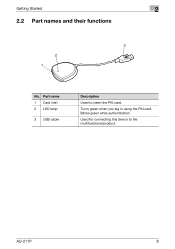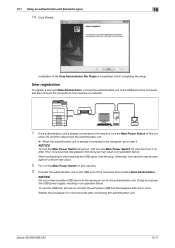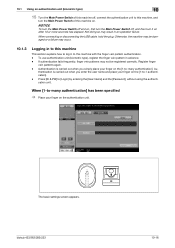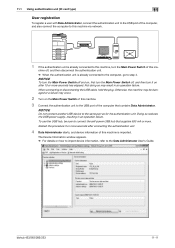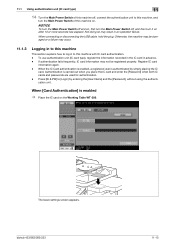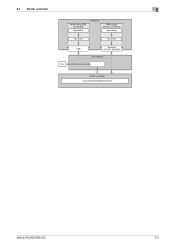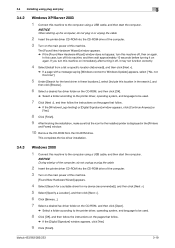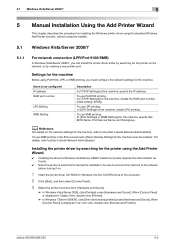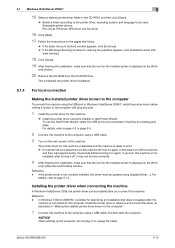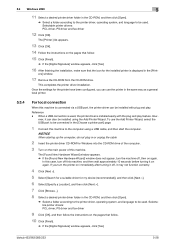Konica Minolta bizhub 223 Support Question
Find answers below for this question about Konica Minolta bizhub 223.Need a Konica Minolta bizhub 223 manual? We have 15 online manuals for this item!
Question posted by ramisafa on March 25th, 2013
Bizhub 223,connected Directly To My Pc Via Usb
Greetings,
i have a bizhub 223,connected directly to my PC via USB, how can i scan to my computer if it is not over the network? just via usb cable?
i would appreciate your quick reply.
regards
Current Answers
Related Konica Minolta bizhub 223 Manual Pages
Similar Questions
How Can We Instal Konica Minolta To Our Pc With Usb Cable
how can we instal konica minolta to our pc with usb cable
how can we instal konica minolta to our pc with usb cable
(Posted by sanaaguide786 3 years ago)
Mac With Os 10.5 And A Konica Minolta Bizhub 223
I got a Mac with OS 10.5 and a Konica Minolta bizhub 223 printer on my network. I can't find the way...
I got a Mac with OS 10.5 and a Konica Minolta bizhub 223 printer on my network. I can't find the way...
(Posted by nicolasjabveneauedu 9 years ago)
Bizhub 223 Will Not Make Copies Off The Top Of Machine Anymore
my bizhub 223 will not copy off the top try anymore... you have to open and place the sheet on the g...
my bizhub 223 will not copy off the top try anymore... you have to open and place the sheet on the g...
(Posted by Anonymous-123580 10 years ago)
Bizhub C552 How To Configure To Scan To Pc
(Posted by colimpunto 10 years ago)
Bizhub 223 Hard Drive
How do I find out if my Bizhub 223 has a hard drive?
How do I find out if my Bizhub 223 has a hard drive?
(Posted by sharonholland 11 years ago)