Konica Minolta bizhub 223 Support Question
Find answers below for this question about Konica Minolta bizhub 223.Need a Konica Minolta bizhub 223 manual? We have 15 online manuals for this item!
Question posted by markekdav on August 10th, 2014
Will Konica Bizhub 223 Work With Mac Os 10.7
The person who posted this question about this Konica Minolta product did not include a detailed explanation. Please use the "Request More Information" button to the right if more details would help you to answer this question.
Current Answers
There are currently no answers that have been posted for this question.
Be the first to post an answer! Remember that you can earn up to 1,100 points for every answer you submit. The better the quality of your answer, the better chance it has to be accepted.
Be the first to post an answer! Remember that you can earn up to 1,100 points for every answer you submit. The better the quality of your answer, the better chance it has to be accepted.
Related Konica Minolta bizhub 223 Manual Pages
bizhub 423/363/283/223 Network Administrator User Guide - Page 84
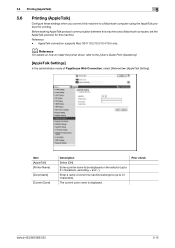
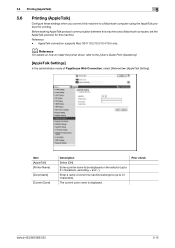
Prior check
bizhub 423/363/283/223
5-12
AppleTalk connection supports Mac OS X 10.2/10.3/10.4/10.5 only.
Enter a printer name to be displayed on how to install the printer driver, refer to a Macintosh computer using the AppleTalk protocol for this machine ...
bizhub 423/363/283/223 Network Scan/Fax/Network Fax Operations User Guide - Page 301


...is 10 Mbps,...bizhub 423/363/283/223
13-6 A network service provided by a computer or printer. While normal FTP sites are used on the network.
A bit uses only a 0 or a 1 to "Bonjour" since Mac OS... the settings selected in software. A Macintosh network technology, automatically detecting a device connected to obtain an IP address automatically.
The generic name for digitalizing color...
bizhub 423/363/283/223 Print Operations User Guide - Page 2
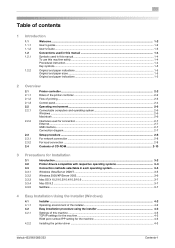
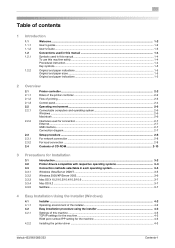
...10.6 3-7 Mac OS 9.2 ...3-7 NetWare ...3-7
4 Easy Installation Using the Installer (Windows)
4.1 4.1.1 4.2 4.2.1
4.2.2
Installer ...4-2 Operating environment of the installer 4-2 Easy installation procedure using the installer 4-3 Settings of this machine ...4-3 TCP/IP settings for the machine ...4-3 RAW port number/IPP setting for the machine 4-3
Installing the printer driver ...4-3
bizhub...
bizhub 423/363/283/223 Print Operations User Guide - Page 3
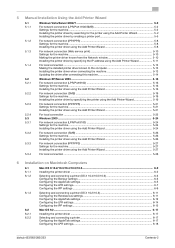
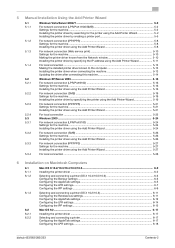
... a printer (OS X 10.2/10.3 6-11 Configuring the Rendezvous settings 6-11 Configuring the AppleTalk settings 6-12 Configuring the LPR settings ...6-14 Configuring the IPP settings ...6-15
Mac OS 9.2...6-17
Installing the printer driver ...6-17
Selecting and connecting a printer 6-17 Configuring the AppleTalk settings 6-17 Configuring the LPR settings ...6-18
bizhub 423/363/283/223
Contents-2
bizhub 423/363/283/223 Print Operations User Guide - Page 4
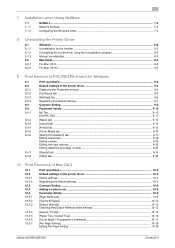
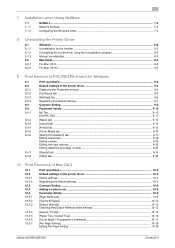
... of Mac OS X
10.1 10.2 10.2.1 10.2.2 10.3 10.4 10.5 10.5.1 10.5.2 10.5.3
10.5.4 10.5.5 10.5.6 10.5.7
Print operations...10-2 Default settings of the printer driver 10-4 Option settings...10-4 Registering the default settings ...10-5 Common Setting ...10-6 Adding a custom size ...10-8 Parameter details...10-9 [Page Attributes] ...10-9 [Copies & Pages]...10-10 [Output Method]...10-10 Checking...
bizhub 423/363/283/223 Print Operations User Guide - Page 26
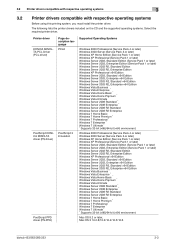
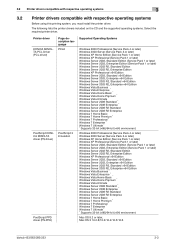
... Supports 32-bit (e86)/64-bit (e64) environment. Printer driver KONICA MINOLTA PCL Driver (PCL driver)
PostScript KONICA MINOLTA driver (PS driver)
PostScript PPD driver (PS-PPD)
Page ...* * Supports 32-bit (e86)/64-bit (e64) environment.
Mac OS 9.2 or later, Mac OS X 10.2.8/10.3/10.4/10.5/10.6
bizhub 423/363/283/223
3-3 The following lists the printer drivers included on the CD and...
bizhub 423/363/283/223 Print Operations User Guide - Page 69


..., select [KONICA MINOLTA] from the [Print Using:], and then select the printer driver of the desired model name from the list.
7 Click [Add]. For OS X 10.4, you can also add a printer by clicking [Add] in the [Print & Fax], the setting procedure is registered in the [Printer Setup Utility] window. bizhub 423/363/283/223
6-4
When...
bizhub 423/363/283/223 Print Operations User Guide - Page 71


... Mac OS X 10.2/10.3/10.4/10.5/10.6
6
% If an incorrect printer driver is selected, go to Step 6.
6 Select the desired printer driver manually.
% When OS X 10.5 is used , select [KONICA ...OS X 10.4 is completed. % If the [Installable Options] window appears, proceed to page 10-4. When the selected printer is registered in the [Printer Setup Utility] window. Reference - bizhub 423/363/283/223...
bizhub 423/363/283/223 Print Operations User Guide - Page 72


...the machine, refer to the [User's Guide Network Administrator]. work to which the Macintosh computer is connected.
6 Click the ...[+] on the [LPD Setting] for the machine, refer to the [User's Guide Network Administrator]. 6.1 Mac OS X 10.2/10.3/10.4/10.5/10.6
6
Configuring the LPR settings
[TCP/IP Settings] for the machine Specify the IP address for the ...Apply].
bizhub 423/363/283/223
6-7
bizhub 423/363/283/223 Print Operations User Guide - Page 73


...Mac OS X 10.2/10.3/10.4/10.5/10.6
6
6 In [Address:], enter the IP address for the machine.
For OS X 10.4, you can also add a printer by clicking [Add] in the [Print & Fax], the setting procedure is used , select the [Select a driver to page 10... When OS X 10.5 is used , select [KONICA MINOLTA] from the ...Printer Setup Utility] window.
bizhub 423/363/283/223
6-8 OS X 10.5:
8 Click [Add]. ...
bizhub 423/363/283/223 Print Operations User Guide - Page 74
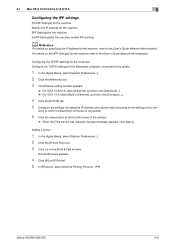
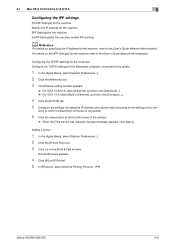
... has unsaved changes] message appears, click [Apply]. IPP].
bizhub 423/363/283/223
6-9
6.1 Mac OS X 10.2/10.3/10.4/10.5/10.6
6
Configuring the IPP settings
[TCP/IP Settings] for the...& Fax] icon. 3 Click [+] on specifying the IP address for the machine, enable IPP printing. work to the [User's Guide Network Administrator]. d Reference
For details on the [Print & Fax] window....
bizhub 423/363/283/223 Print Operations User Guide - Page 75


... driver is selected, go to Step 7.
7 Select the desired printer driver manually.
% When OS X 10.6 is used , select [KONICA MINOLTA] from the [Print Using:], and then select the printer driver of the desired model name... refer to change the option settings as necessary. bizhub 423/363/283/223
6-10
For OS X 10.4, you can also add a printer by clicking [Add] in the [Printer Setup Utility] window....
bizhub 423/363/283/223 Print Operations User Guide - Page 77
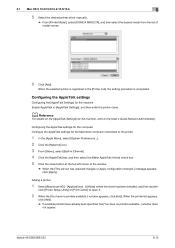
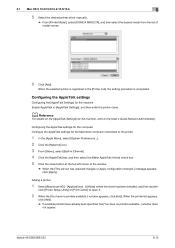
6.1 Mac OS X 10.2/10.3/10.4/10.5/10.6
6
5 Select the desired printer driver manually.
% From [Printer Model], select [KONICA MINOLTA], and then select the desired ...have already been specified, the [You have no printers available. ] window does
not appear. bizhub 423/363/283/223
6-12
Configuring the AppleTalk settings for the computer Configure the AppleTalk settings for the machine, refer...
bizhub 423/363/283/223 Print Operations User Guide - Page 78
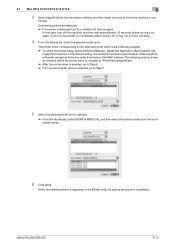
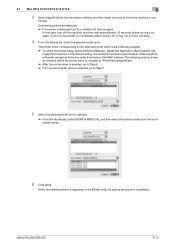
... From [Printer Model], select [KONICA MINOLTA], and then select the desired model from the list of the MAC address.
When the selected printer ...then wait approximately 10 seconds before turning it may not function correctly.
4 From the [Name] list, select the desired model name.
6.1 Mac OS X 10.2/10.3/10.4/10.5/10.6
6
3 ...bizhub 423/363/283/223
6-13 In this case, turn the printer on again.
bizhub 423/363/283/223 Print Operations User Guide - Page 80
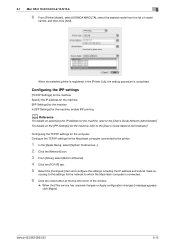
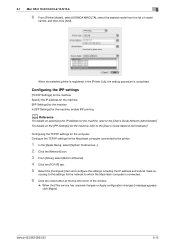
6.1 Mac OS X 10.2/10.3/10.4/10.5/10.6
6
6 From [Printer Model:], select [KONICA MINOLTA], select the desired model from the list of the window.
% When... on specifying the IP address for the Macintosh computer connected to the [User's Guide Network Administrator].
bizhub 423/363/283/223
6-15 Configuring the IPP settings
[TCP/IP Settings] for the machine Specify the IP address for ...
bizhub 423/363/283/223 Print Operations User Guide - Page 81
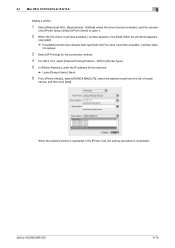
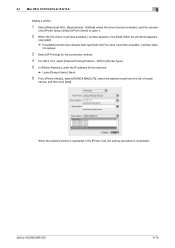
... [KONICA MINOLTA], select the desired model from the list of model
names, and then click [Add]. When the selected printer is registered in the [Printer List], the setting procedure is completed.
IPP] for [Printer Type:].
5 In [Printer Address:], enter the IP address for the connection method.
4 For OS X 10.3, select [Internet Printing Protocol - 6.1 Mac OS X 10.2/10.3/10.4/10.5/10...
bizhub 423/363/283/223 Print Operations User Guide - Page 91


.../363/283/223
8-5 The related printer driver files are located in [Library] - [Printers] - [PPDPlugins], to the [Trash] icon.
6 For OS X 10.2/10.3/10.4/10.5, drag [bizhub 423_xxx.pkg],...Library] - [Printers] - [KONICAMINOLTA], to the [Trash] icon.
% In addition, for Mac OS X 10.2, drag all the [KONICA MINOLTA 423] folders, which are deleted.
3 Restart the computer. 8.2 Macintosh
8
8.2
Macintosh...
bizhub 423/363/283/223 Print Operations User Guide - Page 154


...KONICA MINOLTA PCL Printer Driver for Windows (PS driver) - KONICA MINOLTA PostScript PPD Printer Driver for outputting highly confidential documents.
For details on the printer driver settings for Windows, refer to page 9-4, and for Windows (XPS driver) -
bizhub 423/363/283/223...of the machine. KONICA MINOLTA XPS Printer Driver for Mac OS X, refer to the [User's Guide Box...
bizhub 423/363/283/223 Print Operations User Guide - Page 281


...Printer]. 4 In the [Choose a device type] window, select [add a printer], and then click [Next]. 5 In the [Choose a driver] window, click [import]. 6 Select [KONICA MINOLTA 423 OpenOffice PPD], and then ...OS:SuSE Linux 10.1 -CupsVersion:1.2 - Driver for Linux: Install for use with Linux (Contains PPD for Linux and PPD for Mac OS 9, Linux, and applications. -
bizhub 423/363/283/223
16-10...
bizhub 423/363/283/223 Trademarks/Copyrights - Page 3


...XenServerTM and Citrix Presentation ServerTM are trademarks of Citrix®
Apple, Macintosh and Mac OS are either registered trademarks or trademarks of Adobe Systems Incorporated in the United States... of Microsoft Corporation in part on the work of KONICA MINOLTA BUSINESS TECHNOLOGIES INC. All rights reserved.
bizhub 423/363/283/223
2 Microsoft, Windows, Windows NT and Windows...
Similar Questions
Konica Minolta C364e Won't Print Duplex From Mac Os 10.9.4
Konica Minolta c364e won't print duplex from Mac OS 10.9.4. Tried all drivers available on minolta's...
Konica Minolta c364e won't print duplex from Mac OS 10.9.4. Tried all drivers available on minolta's...
(Posted by mjac57 9 years ago)
Bizhub C220 Will Not Print On Mac Os 10.6.8
(Posted by dtsbigan 10 years ago)
Konica Bizhub 223 Wont Print From Stamps.com
(Posted by drelsanch 10 years ago)
How To Make Duplex Copies With Konica Bizhub 223
(Posted by wkrobChant 10 years ago)

