Konica Minolta bizhub 501 Support Question
Find answers below for this question about Konica Minolta bizhub 501.Need a Konica Minolta bizhub 501 manual? We have 11 online manuals for this item!
Question posted by dafatmi on November 29th, 2013
How To Print Bizhub 223 Config Page
The person who posted this question about this Konica Minolta product did not include a detailed explanation. Please use the "Request More Information" button to the right if more details would help you to answer this question.
Current Answers
There are currently no answers that have been posted for this question.
Be the first to post an answer! Remember that you can earn up to 1,100 points for every answer you submit. The better the quality of your answer, the better chance it has to be accepted.
Be the first to post an answer! Remember that you can earn up to 1,100 points for every answer you submit. The better the quality of your answer, the better chance it has to be accepted.
Related Konica Minolta bizhub 501 Manual Pages
bizhub 361/421/501 Network Scan/Fax/Network Fax Operations User Manual - Page 2


..., please read the Quick Guide [Copy/Print/Fax/Scan/Box Operations]. Illustrations shown in the User's Guide may differ from actual machine.
501/421/361
x-1 This User's Guide describes...fully and to read this User's Guide as necessary. In order to allow functionality of bizhub 501/421/361. For descriptions on trademarks and copyrights, refer to the accompanying [Trademarks/Copyrights...
bizhub 361/421/501 Network Scan/Fax/Network Fax Operations User Manual - Page 18


...name. Refer to be entered on the network scan, fax and network fax operations of bizhub 501/421/361. Chapter 6 Useful functions (G3/IP/I -FAX) This chapter provides an overview...and network fax reception. Chapter 7 Explanation of reports/lists This chapter introduces reports automatically printed when the fax/scan functions are related to explain key operations. Clicking the link ...
bizhub 361/421/501 Network Scan/Fax/Network Fax Operations User Manual - Page 19


... functions. - IP Address Fax
Representation of product name
Product name bizhub 501/421/361
Representation This machine, 501/421/361
Microsoft Windows NT 4.0 Microsoft Windows 2000 Microsoft Windows XP...connection. Like the G3 fax function, data transmission/reception is performed mostly between compatible devices. Similar functionality can be used as a headline. Scan to E-Mail - Scan...
bizhub 361/421/501 Network Scan/Fax/Network Fax Operations User Manual - Page 101


... the starting chapter number. Text Size Select a size of the document.
Page Number
Page numbers can be added to all pages of characters to be printed from [8pt], [10pt], [12pt], and [14pt].
501/421/361
4-48 Page Number Type Select the format for page numbers.
bizhub 361/421/501 Network Scan/Fax/Network Fax Operations User Manual - Page 311


...devices, such as scanners and digital cameras, and for encryption and decryption, is required. Abbreviation for Service Location Protocol.
Specify whether or not the multifunctional...sensors are automatically searched for Windows TCP printing. Region for Secure/Multipurpose Internet Mail ...RAW protocol is read with other devices to a computer.
501/421/361
12-11 Abbreviation for...
bizhub 361/421/501 Network Administrator User Manual - Page 2


... it effectively, please read the Quick Guide [Copy/Print/Fax/Scan/Box Operations]. In order to operate the product safely and properly, be sure to read through this product fully and to the [Trademarks/Copyrights]. Introduction
Thank you for each function utilizing bizhub 501/421/361, mainly using the PageScope Web Connection. In...
bizhub 361/421/501 Network Administrator User Manual - Page 81
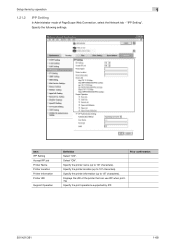
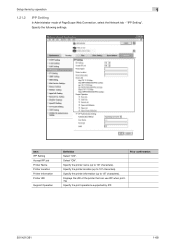
... supported by operation
1
1.21.2
IPP Setting
In Administrator mode of the printer that can use IPP when printing. Specify the following settings. Prior confirmation
501/421/361
1-68 Select "ON". Specify the printer location (up to 127 characters). Setup items by IPP. "IPP Setting".
Specify the printer information (up to ...
bizhub 361/421/501 Network Administrator User Manual - Page 156
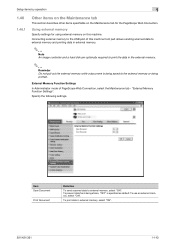
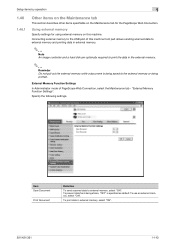
...In Administrator mode of this machine.
To print data in the external memory.
2
Reminder...to external memory, select "ON".
Item Save Document
Print Document
Definition
To send scanned data to the external memory or being printed. Specify the following settings.
To use an external...memory and printing data in external memory.
2
Note An image controller and a hard disk are ...
bizhub 361/421/501 Fax Driver Operations User Manual - Page 31


... do not delete it is not required.
in the Devices and Printers window. - For Windows 7/Server 2008 R2, click [Remove device] on the toolbar.
4 Follow the on the deletion ...the [File] menu, and then click [Server Properties]. - For Windows 7/Server 2008 R2, click [Print server properties] in Windows Vista/7/Server 2008, this completes the uninstallation procedure. For Windows 2000/XP/Server...
bizhub 361/421/501 Box Operations User Manual - Page 39


...Printing, StopPrint, Print Err, Job Stored) Document Name: File name to change settings of a stored job, or print...printed. Copies: The number of original pages.
Allows to view the settings of copies to be printed...printing ...Print] [Send] [Receive] [Save]
Description Lists print jobs for saving documents in Print...be printed.
Time...printing, and received faxes. Allows to delete the job...
bizhub 361/421/501 Box Operations User Manual - Page 145


... Type in the File Document screen.
Use Document
6
6.10.4
Printing
You can be deleted in the desired number of print copies using the keypad. Finishing For the setting procedure, refer to "Secure Print User Box" on page 6-6.
For details, refer to "Finishing" on page 7-7.
501/421/361
6-55 Deleting
The document saved in the...
bizhub 361/421/501 Box Operations User Manual - Page 171
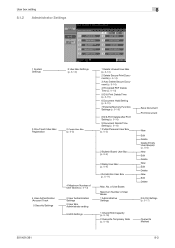
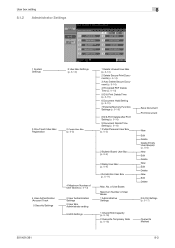
...
New Edit Delete Delete Empty User Box(es) (p. 8-6) New Edit Delete New Edit Delete New Edit Delete
ID & Print Settings (p. 8-17)
Overwrite Method
501/421/361
8-3 No. of Use Boxes
Maximum Number of User Boxes (p. 8-13) 2 User Authentication Settings 2 User Box Administrator setting 6 HDD Settings
1 Delete Unused User Box (p. 8-...
bizhub 361/421/501 Security Function User Manual - Page 184


... write operation has not been successful because of a device lock error.
Click [OK] and wait for some while before attempting to execute [Export to the device] again. Click [OK] and wait for some... a message that tells that the write operation has not been successful because of a device lock error. Application Software
4
4 From the pull-down menu of User authentication, select the user ...
bizhub 361/421/501 Security Function User Manual - Page 191


... the necessary settings.
8 Click the [OK].
9 Click the [Export to the device].
2
Note If you have already logged on to the Administrator Settings via the control... that tells that the write operation has not been successful because of a device lock error. If there is a job being executed or a reserved job... of a device lock error. Click [OK] and wait for some while before attempting to...
bizhub 361/421/501 Security Function User Manual - Page 193


...that the write operation has not been successful because of the Password
Rules, [Export to the device] cannot be selected. password].
7 Click the "Set a password" check box and enter the...and wait for some while before attempting to execute [Export to the device].
? password.
8 Click the [Export to the device] again.
501/421/361
4-15 Enter the correct auth-password or priv-password. ...
bizhub 361/421/501 Security Function User Manual - Page 194


...DNS Server Address and DNS Domain Name are automatically acquired.
6 Click the [Export to the device].
2
Note If you have already logged on page 4-2.
1 Access the machine through 5...DNS].
5 Make the various settings for some while before attempting to execute [Export to the device] again.
501/421/361
4-16 Application Software
4
4.1.8
DNS Server Setting Function
0 For the procedure to access ...
bizhub 361/421/501 Security Function User Manual - Page 195


... settings expand button.
3 Click the Network expand button.
4 Click the [NetWare].
5 Make the necessary settings.
6 Click the [Export to the device].
2
Note If you have already logged on to the device] again.
501/421/361
4-17 Application Software
4
4.1.9
NetWare Setting Function
0 For the procedure to access the machine, see steps 1 through 5 of "Gaining...
bizhub 361/421/501 Security Function User Manual - Page 196


... Connection, the machine displays a message that tells that the write operation has not been successful because of a device lock error. Application Software
4
4.1.10
SMB Setting Function
0 For the procedure to access the machine, see ...] of Setting list, enter the NetBIOS Name.
6 Click the [Export to the device].
2
Note If you have already logged on to the device] again.
501/421/361
4-18
bizhub 361/421/501 Security Function User Manual - Page 197


... settings expand button.
3 Click the Network expand button.
4 Click the [AppleTalk].
5 Make the necessary settings.
6 Click the [Export to the device].
2
Note If you have already logged on to the device] again.
501/421/361
4-19 Application Software
4
4.1.11
AppleTalk Setting Function
0 For the procedure to access the machine, see steps 1 through 5 of...
bizhub 361/421/501 Security Function User Manual - Page 198


... button.
3 Click the Network expand button.
4 Click the [E-Mail TX (SMTP)].
5 Make the necessary settings.
6 Click the [Export to the device].
2
Note If you have already logged on to the device] again.
501/421/361
4-20 Click [OK] and wait for some while before attempting to execute [Export to the Administrator Settings via...
Similar Questions
How Do I Print Configuration Page From A Konica Bizhub 223
(Posted by xwldle 10 years ago)
Bizhub 223 How To Print Configuration Page
(Posted by steveCanmo 10 years ago)
How To Print A Config Page For Bizhub 501
(Posted by pcmardmc12 10 years ago)
How To Set Black & White Printing Bizhub C35
(Posted by turbwald 10 years ago)

