Konica Minolta bizhub 223 Support Question
Find answers below for this question about Konica Minolta bizhub 223.Need a Konica Minolta bizhub 223 manual? We have 15 online manuals for this item!
Question posted by bhydscur on May 20th, 2014
How To Get A User Box Into Favorites On Konica Bizhub 223
The person who posted this question about this Konica Minolta product did not include a detailed explanation. Please use the "Request More Information" button to the right if more details would help you to answer this question.
Current Answers
There are currently no answers that have been posted for this question.
Be the first to post an answer! Remember that you can earn up to 1,100 points for every answer you submit. The better the quality of your answer, the better chance it has to be accepted.
Be the first to post an answer! Remember that you can earn up to 1,100 points for every answer you submit. The better the quality of your answer, the better chance it has to be accepted.
Related Konica Minolta bizhub 223 Manual Pages
bizhub 223/283/363/423 PKI Security Operations User Guide - Page 43


... leave the machine with fax IDs (TSIs) of the transmitters into other devices or boxes of the machine set up for each transmitter. This function automatically sorts documents received with the setting screen of the TSI User Box Setting Function. bizhub 423/363/283/223
2-31 If
it is authenticated, the machine enables setting of the...
bizhub 223/283/363/423 Security Operations User Guide - Page 3


... Device ...User Box and User Box file 3-32 Sending S/MIME box files...3-36
4 Application Software
4.1 4.1.1 4.1.2 4.1.3 4.1.4 4.1.5
PageScope Data Administrator ...4-2 Accessing from PageScope Data Administrator 4-2 Setting the user authentication method 4-5 Changing the authentication mode...4-7 Making the user settings...4-10 Making the account settings...4-11
bizhub 423/363/283/223...
bizhub 223/283/363/423 Security Operations User Guide - Page 11


...bizhub 423/363/283/223
1-7
The Administrator of the machine should log off from the User Authentication mode after the operation in the User Authentication mode is completed, including operation of the machine should perform the following operation control. - Machine Maintenance Control
The Administrator of the Secure Print Document, User Box, and User Box... no other devices to ensure ...
bizhub 223/283/363/423 Security Operations User Guide - Page 14


...Name.Domain Name/ipp." Then, click "Install Certificate" to the factory setting
bizhub 423/363/283/223
1-10 Items of Data Cleared by a reliable party for SSL encryption communication ...MIME certificate Device certificate (SSL certificate) Network Setting
Description Deletes all user-related data that has been registered
Deletes all ID & Print Documents saved in ID & Print User Box
• ...
bizhub 223/283/363/423 Security Operations User Guide - Page 25


... are the items that has been registered
Deletes all User Box-related information and files saved in the machine. bizhub 423/363/283/223
2-10 2.2 Enhancing the Security Function
2
Function Name CS Remote Care
Factory Setting When Enhanced Security Mode is set to [ON]
Usable
Remote device setting disabled
NOTICE
When Password Rules is set...
bizhub 223/283/363/423 Security Operations User Guide - Page 101


bizhub 423/363/283/223
2-86
2.19 TSI User Box Setting Function
2
2.19
TSI User Box Setting Function
When access to log off from the Administrator Settings. 0 When saving high confidential document, do not make box save via FAX.
1 Call the Function Setting screen on the display. If
it is absolutely necessary to leave the machine, be sure...
bizhub 223/283/363/423 Security Operations User Guide - Page 145


...User Box Function
3
4 Select the desired operation from the pull-down menu and click [Changes the display].
% Different functions can be Performed
Copy job files
Print, Move/Copy, Delete, Send to other device, Download to PC
Print job files
Print, Move/Copy, Delete, Send to other device... relation between the menu type and functions that can be performed. bizhub 423/363/283/223
3-35
bizhub 223/283/363/423 Security Operations User Guide - Page 157


...the write operation has not been successful because of a device lock error. Enter the correct User Password.
4.1 PageScope Data Administrator
4
4.1.4
Making the user settings
0 For the procedure to access the machine,..., no access can be made to the Public User Box, to which that specific box was changed to Public User Box. bizhub 423/363/283/223
4-10 If it is a job being executed ...
bizhub 223/283/363/423 Security Operations User Guide - Page 158


...requirements of the Password Rules, a message that
tells that specific account is changed . bizhub 423/363/283/223
4-11
Enter the correct Account Password. Click [OK] and enter the Account Name.... change data registered for a particular box before attempting to execute [Export to the device] again.
% If there is yet to be made to the Public User Box, to which that the Account Name...
bizhub 223/283/363/423 Security Operations User Guide - Page 174


... the authentication method, enter the desired external server. bizhub 423/363/283/223
4-27
4.3 HDD TWAIN driver
4
4.3
HDD TWAIN driver
The HDD TWAIN driver, which authentication fails is counted. During the authentication procedure, the User Password entered for downloading document data stored in the User Box in the scan or fax mode in which is...
bizhub 423/363/283/223 Advanced Function Operations User Guide - Page 3
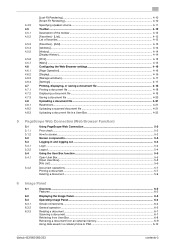
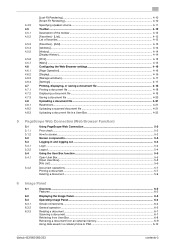
...10
Specifying speaker volume ...4-11 Toolbar ...4-12 Description of the toolbar ...4-12 [Favorites] - [List]...4-13 List of favorites...4-13
[Favorites] - [Add]...4-13 [Address] ...4-14 [History] ...4-14 [Display History... ...6-7 Retrieving from User Box...6-8 Retrieving a document from an external memory 6-9 Using data saved in a cellular phone or PDA 6-10
bizhub 423/363/283/223
contents-2
bizhub 423/363/283/223 Advanced Function Operations User Guide - Page 14


...display or print the contents.
When the accounting management device is a new intuitive and easy-to the reference ...user. Performs password- bizhub 423/363/283/223
2-3
The registered photo data is registered with the PageScope My Panel Manager. Available by registering i-Option LK-101 v2 or i-Option LK-103 v2 in connection with the MFP.
By using the scan or User Box...
bizhub 423/363/283/223 Advanced Function Operations User Guide - Page 44


...using Web Browser installed in the MFP, only the User Box function is available. To use documents in the User Box of the page being displayed. Changing the cache ...17. - bizhub 423/363/283/223
5-2 Reference - 5.1 Using PageScope Web Connection
5
5 PageScope Web Connection (Web Browser Function)
5.1
Using PageScope Web Connection
PageScope Web Connection is a device management utility ...
bizhub 423/363/283/223 Advanced Function Operations User Guide - Page 50
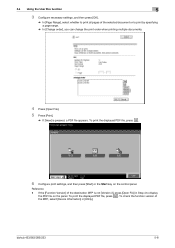
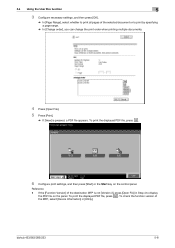
... function version of the MFP, select [Device Information] in Step 4 to print by specifying a page range.
% In [Change order], you can change the print order when printing multiple documents.
4 Press [Open File]. 5 Press [Print].
% If [View] is not [Version 3], press [Open File] in [Utility]. 5.4 Using the User Box function
5
3 Configure necessary settings, and...
bizhub 423/363/283/223 Box Operations User Guide - Page 8
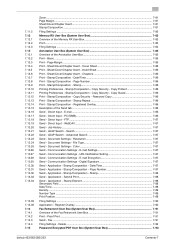
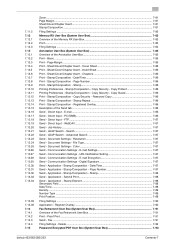
... - Page Number 7-87 Send - Application - Register Overlay ...7-90 Fax Retransmit User Box (System User Box 7-91 Overview of the Fax Retransmit User Box 7-91 Print - Fax...7-91 Filing Settings - Delete...7-92 Password Encrypted PDF User Box (System User Box 7-93
bizhub 423/363/283/223
Contents-7 Stamp/Composition - FTP...7-87 Send - Resolution 7-87 Send - Date...
bizhub 423/363/283/223 Box Operations User Guide - Page 9
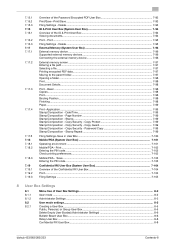
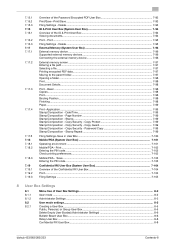
...
bizhub 423/363/283/223
Contents-8 Print...7-95 Filing Settings - Basic ...7-98 Copies ...7-98 Print...7-98 Binding Position ...7-98 Finishing...7-98 Paper...7-99
Print- Date/Time...7-99 Stamp/Composition - Copy Security - Print ...7-102 Entering the PIN code...7-102 Check printing preferences...7-102
Mobile/PDA - Delete...7-95
External Memory (System User Box 7-96 External memory device...
bizhub 423/363/283/223 Box Operations User Guide - Page 204


... hourglass is being displayed in the control
panel while this machine. bizhub 423/363/283/223
7-96 Do not use the external memory, select the intended purpose. When the external memory device is installed. The "Saving a Document from the External Memory into a User Box" function and the encrypted PDF
document printing function are as follows...
bizhub 423/363/283/223 Box Operations User Guide - Page 259


...
KONICA MINOLTA logo
2
PageScope Web Con- Displays the current login mode icon and user name (public, administrator, User Box administrator, registered user, or account). Clicking the desired icon when an error occurs displays the information (Consumable Info, Paper Tray, or user registration page) associated with icons and messages. bizhub 423/363/283/223
9-14 nection logo
3
Login user...
bizhub 423/363/283/223 Network Scan/Fax/Network Fax Operations User Guide - Page 271


... (public, administrator, User Box administrator, registered user, or account). The contents of the PageScope Web Connection pages vary depending on the options installed in the Information tab.
Item
Description
1
KONICA MINOLTA logo Click this logo to jump to check the status.
5
Message display
Displays the operating status of the page displayed when Device Information is...
bizhub 423/363/283/223 Print Operations User Guide - Page 252
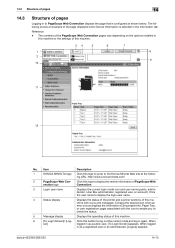
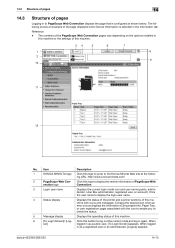
..., User Box administrator, registered user, or account). Click the user name to display the login user name.
4
Status display
Displays the status of the printer and scanner sections of this machine with the icon to enable you to check the status.
5
Message display
Displays the operating status of this logo to jump to the Konica Minolta...
Similar Questions
Cannot Print To User Box On Konica Minolta Bizhub 501
(Posted by jenbebd 10 years ago)
How To Assign A User Box In Konica Minolta Bizhub 751
(Posted by troxljorg 10 years ago)
Konica Bizhub 223 Wont Print From Stamps.com
(Posted by drelsanch 10 years ago)
How To Make Duplex Copies With Konica Bizhub 223
(Posted by wkrobChant 10 years ago)

