Konica Minolta bizhub 501 Support Question
Find answers below for this question about Konica Minolta bizhub 501.Need a Konica Minolta bizhub 501 manual? We have 11 online manuals for this item!
Question posted by Grahaudi on June 25th, 2014
How To Save Print Jobs Using Bizhub 501 In User Box
The person who posted this question about this Konica Minolta product did not include a detailed explanation. Please use the "Request More Information" button to the right if more details would help you to answer this question.
Current Answers
There are currently no answers that have been posted for this question.
Be the first to post an answer! Remember that you can earn up to 1,100 points for every answer you submit. The better the quality of your answer, the better chance it has to be accepted.
Be the first to post an answer! Remember that you can earn up to 1,100 points for every answer you submit. The better the quality of your answer, the better chance it has to be accepted.
Related Konica Minolta bizhub 501 Manual Pages
bizhub C203/C253/C353/C451/C550/C650, bizhub 361/421/501/601/751 Enabling bizhub HDD Security Features - Page 16
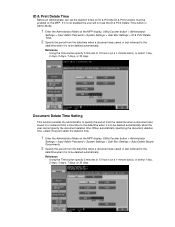
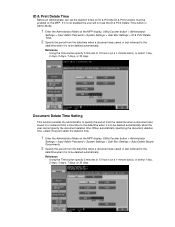
... Input Admin Password > System Settings > User Box Settings > ID & Print Delete Time.
2 Specify the period from the date/time when a document was saved or last retrieved to the
date/time ...Print Delete Time
Before an Administrator can set the deletion times for ID & Print the ID & Print function must be enabled on a 1-minute basis), or select 1 day,
2 days, 3 days, 7 days, or 30 days. Using...
bizhub 361/421/501 Network Scan/Fax/Network Fax Operations User Manual - Page 124


... the setting for auto redialing specified in "Administrator Settings".
For details on the retransmit user box, refer to "Incomplete TX Hold" on "Incomplete TX Hold", refer to the User's Guide [Box Operations].
501/421/361
4-71 Detail To save the job in the retransmit user box, "Incomplete TX Hold" must be retransmitted, and then touch [Fax].
! For details on...
bizhub 361/421/501 Network Scan/Fax/Network Fax Operations User Manual - Page 128


.../I-FAX)
5
5.3 Receiving data (I -Fax] in the Fax/Scan screen.
501/421/361
5-4
Detail The interval at which message arrivals are checked can be received in a Memory RX user box. The factory default setting for this interval is saved in two ways: auto and manual reception. Saved documents can be received unless it exceeds 3,000 pages...
bizhub 361/421/501 Network Scan/Fax/Network Fax Operations User Manual - Page 129
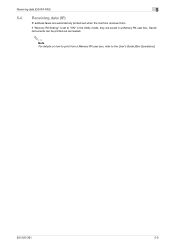
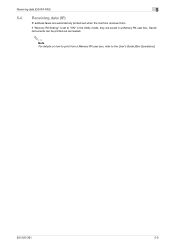
... (G3/IP/I-FAX)
5
5.4 Receiving data (IP)
IP address faxes are saved in a Memory RX user box. If "Memory RX Setting" is set to the User's Guide [Box Operations].
501/421/361
5-5 Saved documents can be printed out as needed.
2
Note For details on how to print from a Memory RX user box, refer to "ON" in the Utility mode, they are automatically...
bizhub 361/421/501 Network Scan/Fax/Network Fax Operations User Manual - Page 142


....
501/421/361
6-5 Browse documents in user boxes to as confidential reception.
Useful functions (G3/IP/I-FAX)
6
6.4 Confidential communication (G3)
Use this machine, as confidential transmission, and receiving a document in a confidential user box on the procedure for registering user box for printing/deleting documents saved in these user boxes, refer to the User's Guide [Box...
bizhub 361/421/501 Network Scan/Fax/Network Fax Operations User Manual - Page 250


TSI User Box Setting - Item Action when TSI User Box is not set.
TSI User Box Registration Up to print received documents. [Memory RX User Box]: Documents are saved in a Memory RX user box.
Select a desired number, and then touch [Edit].
! Detail
To delete a distribution destination, select a desired number, and then touch [Delete].
501/421/361
9-33 Print TSI User Box Registration...
bizhub 361/421/501 Box Operations User Manual - Page 5
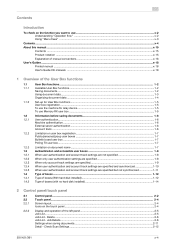
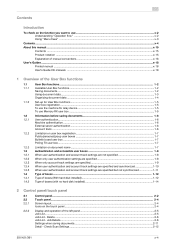
...-up for User Box functions ...1-5 User box registration ...1-5 To use the machine for relay device...1-5 To use Memory RX user box ...1-5
Information before saving documents 1-6 User authentication...1-6 Machine authentication ...1-6 External server authentication ...1-6 Account track ...1-6
Limitation on user box registration ...1-7 Public/personal/group user boxes ...1-7 Bulletin board user box...
bizhub 361/421/501 Box Operations User Manual - Page 7
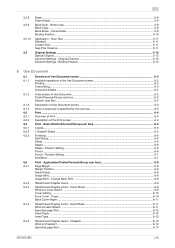
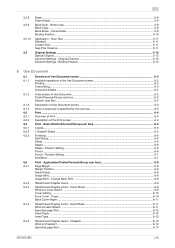
... Document screen ...6-2 Available operations in the Use Document screen 6-2 Printing...6-2 Transmitting ...6-2 Document Details ...6-2
Initial screen of Use Document...6-2 Public/Personal/Group user box ...6-2 System User Box ...6-2
Description of Use Document screen...6-3
When a password is Chapters? ...6-12 Specified page/Sort...6-13
501/421/361
x-6 Position Setting...6-6 Punch...6-6 Punch...
bizhub 361/421/501 Box Operations User Manual - Page 22
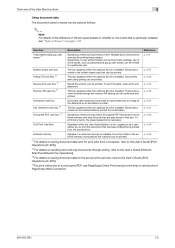
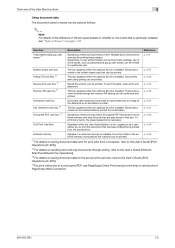
.../transmission.
p. 6-65 ternal memory connected to a particular user. Documents sent using polling can be printed.
Multiple documents can be selected for print jobs from the printer driver. Saved documents in as personal and group user boxes, can be printed or transmitted with an image of some boxes, such as a user allows you to print the document that has been ordered to be...
bizhub 361/421/501 Box Operations User Manual - Page 23


... can be organized by renaming the saved document name, changing the box where they are saved, or duplicating or deleting them. User box
Public/personal/group user boxes Bulletin board user box Polling TX user box Secure print user box Memory RX user box Annotation user box Fax retransmit user box Encrypted PDF user box ID & Print User Box External memory
Delete
o o o o o o o × × ×...
bizhub 361/421/501 Box Operations User Manual - Page 24
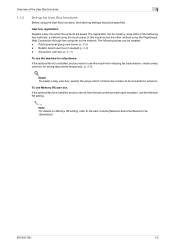
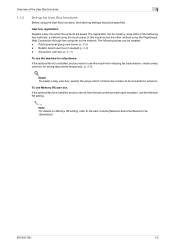
...].
501/421/361
1-5
The following boxes can be made by using the PageScope Web Connection through the computer on Memory RX setting, refer to use the Memory RX setting.
2
Note For details on the network. Annotation user box (p. 8-11)
To use the machine for relay device
If the optional fax kit is installed, and you want the documents printed...
bizhub 361/421/501 Box Operations User Manual - Page 26
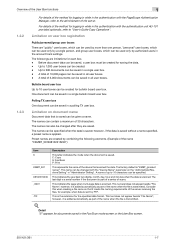
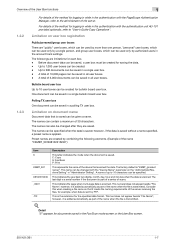
... characters can be given a name. Up to 200 documents can be saved in all user boxes. Preset names are "public" user boxes, which can be used by more than one person, "personal" user boxes, which can be changed with the "Device Name" parameter on user box registration
Public/personal/group user boxes There are created by combining the following elements. (Example of the...
bizhub 361/421/501 Box Operations User Manual - Page 32
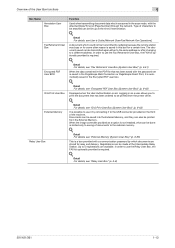
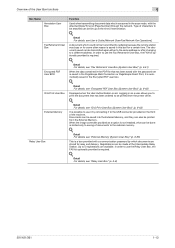
...address. Overview of the User Box functions
1
Box Name
Annotation User Box
Fax Retransmit User Box
Encrypted PDF User BOX
ID & Print User Box
External Memory
Relay User Box
Function
Used when transmitting document data which documents are available.
The document saved can be printed from the External Memory. Displayed when the User Authentication is set is saved in the PageScope Web...
bizhub 361/421/501 Box Operations User Manual - Page 33
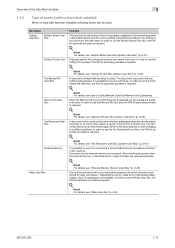
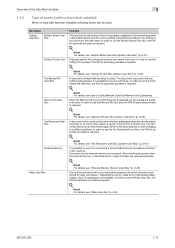
...RX User Box (System User Box)" (p. 6-56).
In order to use the Memory RX User Box, the FAX kit optionally provided is saved in this box without being printed.
Detail For details, see "Fax Retransmit User Box (System User Box)" (p. 6-61). The document is required.
! Box Name
System User Box
Bulletin Board User Box
Polling TX User Box
Confidential RX User Box
Memory RX User Box...
bizhub 361/421/501 Box Operations User Manual - Page 79
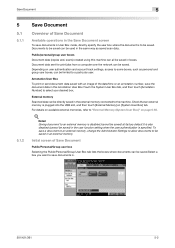
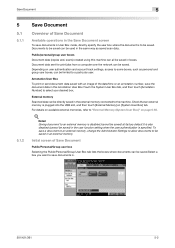
.... Document data sent for print jobs from a computer over the network can all be saved.
To save the document data in this machine can be saved in boxes. Save Document
5
5
5.1
5.1.1
5.1.2
Save Document
Overview of Save Document
Available operations in the Save Document screen
To save documents in.
501/421/361
5-2 Detail Saving document to select your desired box.
Initial screen of...
bizhub 361/421/501 Box Operations User Manual - Page 95


Use Document
6
6.3
6.3.1
Print - Detail To reset the number of copies to "1", press the [C] button.
1-Sided/2-Sided
Selects whether 1-sided or 2-sided copies of the document are to be specified between 1 and 999.
6.3.2
! Basic (Public/Personal/Group user box)
Copies
Using the keypad, type in the desired number of copies can be printed.
501/421/361
6-5 The number of copies.
bizhub 361/421/501 Box Operations User Manual - Page 98


... created, the image can be shifted according to 0 inch (0 mm), touch [No Shift].
501/421/361
6-8
To set the binding margin to the position of the paper is selected if...specified in 1/16 inch (0.1 mm) increments. Use Document
6
6.4
6.4.1
Print - When [Auto] is 11-11/16 inches (297 mm) or less.
Application (Public/Personal/Group user box)
Page Margin
A binding margin can be added ...
bizhub 361/421/501 Box Operations User Manual - Page 141


.... Bulletin Board User Box screen
Selecting [Bulletin Board User Box] from the System tab displays the registered bulletin board user boxes. The box to "Bulletin Board User Box" on page 7-7.
501/421/361
6-51 Select a box in which documents registered in the machine are saved.
6.8.3
Printing document in the bulletin board user box
Saved documents in the bulletin board user box can be...
bizhub 361/421/501 Box Operations User Manual - Page 185
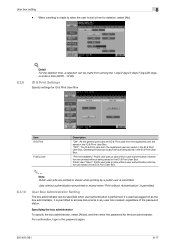
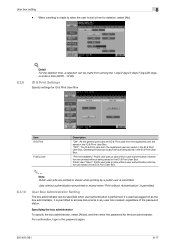
... settings for ID & Print User Box.
8.3.10
Item ID & Print
Public User
Description
"ON": All the general print jobs and ID & Print jobs from the registered user are printed without user authentication information are saved in the ID & Print User Box. "Print Immediately": Public user jobs or jobs without being saved in the password again.
501/421/361
8-17
If a user has logged on...
bizhub 361/421/501 Security Function User Manual - Page 176


... Annotation User Box. Select
the desired box.
501/421/361
3-43 Scanned data can be stored will be saved. Initial screen of Document save
- When you select [Public]/[Personal]/[Group] tab, list of boxes the data can save the document whose printing is set OFF also when User authentication is connected to the external memory
machine. Printed or scanned documents using this...
Similar Questions
How Do I Turn On Secure Print Konica Minolta Bizhub 501
(Posted by eltonbl 10 years ago)
How To Recall A Print Job Minolta Bizhub 501
(Posted by Capvjdemo 10 years ago)
Is Bizhub 501 User Box Needed For Printing?
(Posted by Surqade 10 years ago)

