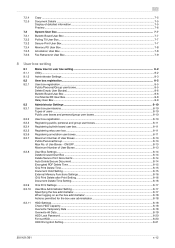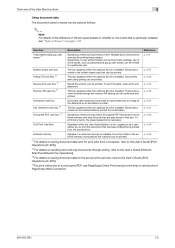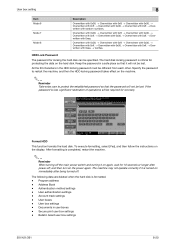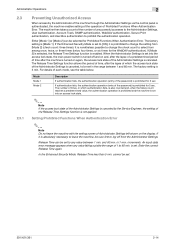Konica Minolta bizhub 501 Support Question
Find answers below for this question about Konica Minolta bizhub 501.Need a Konica Minolta bizhub 501 manual? We have 11 online manuals for this item!
Question posted by eltonbl on January 14th, 2014
How Do I Turn On Secure Print Konica Minolta Bizhub 501
The person who posted this question about this Konica Minolta product did not include a detailed explanation. Please use the "Request More Information" button to the right if more details would help you to answer this question.
Current Answers
Related Konica Minolta bizhub 501 Manual Pages
Similar Questions
Bizhub 501/ Code D'erreur C6702
Bonjour, la photocopieur bizhub 501 s'etteint mais ne fonctionne pas; avec le démarrage elle af...
Bonjour, la photocopieur bizhub 501 s'etteint mais ne fonctionne pas; avec le démarrage elle af...
(Posted by rouaszouhair 7 years ago)
Konica Minolta Bizhub C550 Secure Print
How do I retrieve a secure print from a konica minolta buzhub c550 printer?
How do I retrieve a secure print from a konica minolta buzhub c550 printer?
(Posted by DGERRES 9 years ago)
How Do I Set Up Secure Printing?
How to set up secure printing on Konica Bizhub c280 i.e. printing after entering correct PIN code.
How to set up secure printing on Konica Bizhub c280 i.e. printing after entering correct PIN code.
(Posted by michalgrotthuss 11 years ago)
How To Turn Of Pop On Bizhub 501
I continue to get a server connection error when attempting to email scanned documents. I believe al...
I continue to get a server connection error when attempting to email scanned documents. I believe al...
(Posted by lavoineb 12 years ago)