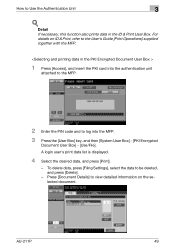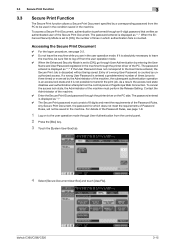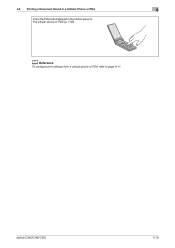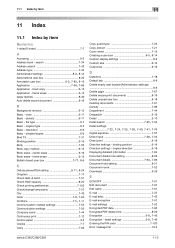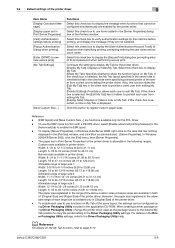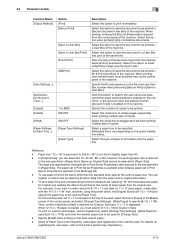Konica Minolta bizhub C280 Support Question
Find answers below for this question about Konica Minolta bizhub C280.Need a Konica Minolta bizhub C280 manual? We have 21 online manuals for this item!
Question posted by michalgrotthuss on October 12th, 2012
How Do I Set Up Secure Printing?
How to set up secure printing on Konica Bizhub c280 i.e. printing after entering correct PIN code.
Current Answers
Related Konica Minolta bizhub C280 Manual Pages
Similar Questions
Konica Minolta Bizhub C280 How To Enter New Email Address
(Posted by kasonqu 10 years ago)
How Do I Change A User Name Set In My Konica Minolta Bizhub C280 Printer To A
different user
different user
(Posted by vijKro 10 years ago)
How Do I Set Up A Konica Minolta Bizhub C360 To Print Activity Report After Fax?
I want the printer/fax to automatically print an confirmation activity report after a fax is sent.
I want the printer/fax to automatically print an confirmation activity report after a fax is sent.
(Posted by livelaughlove2 10 years ago)
How To Set Up Scanning Konica Minolta Bizhub C280
(Posted by leoRAMEZ 10 years ago)
I Want To Set My Printer(konica Minolta Bizhub C253) To Print Only From Tray 1
i have headed paper in tray 2 of the printer and don't want people on my network from wasting it so ...
i have headed paper in tray 2 of the printer and don't want people on my network from wasting it so ...
(Posted by chrismarshall 10 years ago)