Konica Minolta bizhub C280 Support Question
Find answers below for this question about Konica Minolta bizhub C280.Need a Konica Minolta bizhub C280 manual? We have 21 online manuals for this item!
Question posted by kasonqu on February 28th, 2014
Konica Minolta Bizhub C280 How To Enter New Email Address
The person who posted this question about this Konica Minolta product did not include a detailed explanation. Please use the "Request More Information" button to the right if more details would help you to answer this question.
Current Answers
There are currently no answers that have been posted for this question.
Be the first to post an answer! Remember that you can earn up to 1,100 points for every answer you submit. The better the quality of your answer, the better chance it has to be accepted.
Be the first to post an answer! Remember that you can earn up to 1,100 points for every answer you submit. The better the quality of your answer, the better chance it has to be accepted.
Related Konica Minolta bizhub C280 Manual Pages
bizhub C220/C280/C360 Security Operations User Guide - Page 86


...of step 2, select [Forward] → [Detail Settings] → [Device Setting].
% The entry of a wrong password, enter the auth-password again.
% Press the [C] key to clear all characters. ...auth-password entered cannot be used. bizhub C360/C280/C220
2-71 2.16 SNMP Setting Function
2
% When a screen appears that prompts you to enter the current password, enter the MAC Address that is...
bizhub C220/C280/C360 Security Operations User Guide - Page 87


... perform the Release Setting by the Administrator of the machine.
13 Enter the new 8-digit-or-more set by the Administrator of a wrong SNMP password... that prompts you to enter the current password, enter the MAC Address that the priv-password entered cannot be used. bizhub C360/C280/C220
2-72
If a wrong SNMP password (auth-password, priv-password) is entered a predetermined number of ...
bizhub C220/C280/C360 Security Operations User Guide - Page 173


...Start the image processing application. 2 From the [File] menu, click [Read], and then select [KONICA MINOLTA HDD TWAIN Ver.3]. 3 Select this machine to -64-digit
User Password.
% If [ON (External...enter the User Name and the 8-to be recognized as "*" on the display. bizhub C360/C280/C220
4-26 When the Enhanced Security Mode is set for the authentication purpose appears as a TWAIN device...
bizhub C220/C280/C360 Advanced Function Operations User Guide - Page 8


...• PDF Processing Function • Searchable PDF • My panel and My address functions
This manual describes details on the area.
Konica Minolta Business Technologies, Inc.
Users will not bear any problems, please contact our service ... the MFP, and other communicated contents. bizhub C360/C280/C220
1-3 Users shall conform to the company rules and laws of the MFP.
bizhub C220/C280/C360 Advanced Function Operations User Guide - Page 42


....
3 Enter the IP address of the page being displayed. If you display the screen for Web browser settings, PageScope Web Connection
screen does not appear. bizhub C360/C280/C220
5-2...Connection (Web Browser Function)
5.1
Using PageScope Web Connection
PageScope Web Connection is a device management utility that is supported by operating PageScope Web Connection using the Web Browser installed...
bizhub C220/C280/C360 Fax Driver Operations User Manual - Page 21
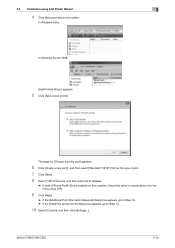
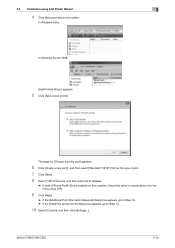
bizhub C360/C280/C220
3-10
The page for [Choose a printer port] appears.
6 Click [Create a new port:], and then select [Standard TCP/IP Port] as the type of port. 7 Click [Next]. 8 Select [TCP/IP Device], and then enter the IP address.
% If both LPR and Port9100 are enabled on the toolbar. In Windows Vista:
In Windows Server 2008...
bizhub C220/C280/C360 Network Administrator User Guide - Page 104


... Information Network Association of the remote machine. To use the IP Address Fax function, ask your environment. - [Mode 1]: This mode allows communication between Konica Minolta models capable of transmitting IP
address faxes, and between models compatible with the Direct SMTP standard defined by Konica Minolta is used to use this machine in any mode. - [Mode 2]: This...
bizhub C220/C280/C360 Network Administrator User Guide - Page 109


...-C format) is used to send a color fax. To send a fax to page 14-19. bizhub C360/C280/C220
6-18
Select whether or not to your environment. • [Mode 1]: This mode allows communication between
Konica Minolta models capable of transmitting IP address faxes, and between models compatible with the Direct SMTP standard defined by CIAJ (Communications...
bizhub C220/C280/C360 Network Administrator User Guide - Page 142


...name (up to 63 characters). Enter an organization or association name (up to create a certificate.
E-mail Address]
[Validity Start Date]
[Validity Period] [Encryption Key Type] [OK]
Description
Displays the IP address or domain name of PageScope Web Connection, select [Security] ö [PKI Settings] ö [Device Certificate Setting] ö [New Registration] ö [Create and install...
bizhub C220/C280/C360 Network Administrator User Guide - Page 143


...; [New Registration] ö [Request a Certificate]. E-mail Address]
[Encryption Key Type] [OK]
Description
Displays the IP address or domain name of this machine for SSL communications
8
8.1.3
[Request a Certificate]
In the administrator mode of encryption key. Enter the country name with a country code defined in [System Settings]ö[Machine Setting], the registered Email address is...
bizhub C220/C280/C360 Network Scan/Fax/Network Fax Operations User Guide - Page 236


... models is selected.
Item [Mode 1]
[Mode 2]
[Sending Colored Documents]
Description
This mode allows communication between Konica Minolta models capable of Japan.
10.5.14 Security Settings -
bizhub C360/C280/C220
10-40 10.5 Administrator Settings (IP/I-FAX)
10
IP Address Fax Setting
Specify the operation mode for Communications and Information network Association of transmitting IP...
bizhub C220/C280/C360 Print Operations User Guide - Page 73


...address is automatically selected. % After the printer driver is selected, go to Step 8. % If an incorrect printer driver is selected, go to Step 7.
7 Select the desired printer driver manually.
% When OS X 10.5 is used , select [KONICA MINOLTA...] window.
Reference - bizhub C360/C280/C220
6-7 6.1 Mac OS X 10.2/10.3/10.4/10.5
6
6 In [Address:], enter the IP address for the machine.
For...
bizhub C220/C280/C360 Print Operations User Guide - Page 75


In [Queue:], enter "ipp". Reference -
For details, refer to Step 7.
7 Select the desired printer driver manually.
% When OS X 10.5 is used , select [KONICA MINOLTA] from the [... driver to change the option settings as necessary. bizhub C360/C280/C220
6-9
6.1 Mac OS X 10.2/10.3/10.4/10.5
6
6 In [Address:], enter the IP address for the machine. The printer driver corresponding to...
bizhub C220/C280/C360 Print Operations User Guide - Page 79


...5 In [Printer Address:], enter the IP address for the network ...KONICA MINOLTA], select the desired model from the list of the window.
% When the [This service has unsaved changes or Apply configuration changes ] message appears, click [Apply].
click [Printer Setup Utility] or [Print Center] to open it.
2 When the [You have no printers available. ] window appears, click [Add]. bizhub C360/C280...
Product Guide - Page 5


...Konica Minolta technologies, for the Control Panel - the Side Panel
Kit. These new multifunctional products offer new features and functions along with the many new...C280 and C220:
PRODUCT DESIGN The C360 series is designed to address any workgroup user's diverse multifunction needs. In addition to the bizhub family, replace the award-winning C353 series. The series also offers Konica Minolta...
Product Guide - Page 20


... several years. This new design represents the flow of information on your customer's network like they can businesses count on for copiers and printers that keep them a competitive edge? bizhub C360/C280/C220 Design
The "bizhub"
KONICA MINOLTA'S bizhub BRANDING - Konica Minolta has created more than just another great bizhub. Which company can depend on Konica Minolta. This is clear...
Product Guide - Page 21


..., you to convert information into assets. Manage. Innovative functions, high-quality imaging and user-friendly operations work together to all Konica Minolta bizhub products. bizhub C360/C280/C220 Design
Freely conduct business - Whether at the forefront of time or place. Exchange. You'll access data seamlessly while increasing the value of information ...
Product Guide - Page 78


...Box. bizhub C360/C280/C220 Scan Features & Functions
NETWORK SCAN FUNCTION These devices provide a standard network scanner function that documents are not scanned to unauthorized destinations. The C360/C280/C220... of information by Email, sent to an FTP server, sent to WebDAV, sent to multiple destinations with a single scan. To address this issue, Konica Minolta offers two additional security...
Product Guide - Page 79
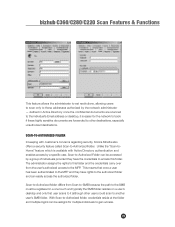
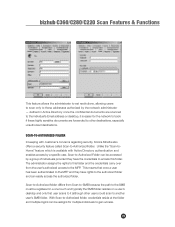
...for multiple individuals to those addresses authorized by the network administrator - bizhub C360/C280/C220 Scan Features & ... user scans to it is available with customer's concerns regarding security, Konica Minolta also offers a security feature called Scan-to the authorized folder and...Email address or desktop, it (although other destinations, especially unauthorized destinations.
Product Guide - Page 168


... only allowing device access to authorized users. Konica Minolta is serious about security and that meets ISO 15408 (EAL3) criteria, the international standard for PS Web Connection, PS Data Administrator, LDAP Server Scan Data Encryption (TCP/Socket SSL compatibility) LDAP Authentication Password, Box Operator Data Encryption Verification of risks. bizhub C360/C280/C220...
Similar Questions
How Do I Enter My Email Address Into Bizhub Favorites
(Posted by astbh 9 years ago)
How To Add Email Address To Konica Minolta C280
(Posted by Jet46alexan 10 years ago)
How Do I Enter An Email Address On A Bizhub C360
(Posted by taAlidg 10 years ago)
Konica Minolta Bizhub C280-how Do You Enter New Email Address
(Posted by buWISHY 10 years ago)
Konica Minolta Bizhub C360 Manual Ass Email Addresses
How do you add an e-mail address to the contacts?
How do you add an e-mail address to the contacts?
(Posted by christineb 10 years ago)

