Konica Minolta bizhub C552 Support Question
Find answers below for this question about Konica Minolta bizhub C552.Need a Konica Minolta bizhub C552 manual? We have 18 online manuals for this item!
Question posted by lsmith41326 on August 2nd, 2012
Save In User Box
Why can't I send a powerpoint document to my user box for secure printing?
Current Answers
There are currently no answers that have been posted for this question.
Be the first to post an answer! Remember that you can earn up to 1,100 points for every answer you submit. The better the quality of your answer, the better chance it has to be accepted.
Be the first to post an answer! Remember that you can earn up to 1,100 points for every answer you submit. The better the quality of your answer, the better chance it has to be accepted.
Related Konica Minolta bizhub C552 Manual Pages
bizhub C452/C552/C652/C552DS/C652DS Security Operations User Manual - Page 3


... the ID & Print Document 3-10 Change Password Function ...3-12 Performing Change Password ...3-12
Secure Print Function ...3-15 Accessing the Secure Print Document 3-15
User Box Function ...3-18 Setting the User Box...3-18 Changing the User Box Password and user attributes and account attributes 3-24 Accessing the User Box and User Box file 3-32 Sending S/MIME box files...3-36
4 Application...
bizhub C452/C552/C652/C552DS/C652DS Security Operations User Manual - Page 8


...the Administrator Settings, User Authentication mode, Account Track mode, User Box, a User Box data file, a Secure Print Document, and WebDAV Server....Security Mode to be set by turning [ON] the Enhanced Security Mode, see page 2-8.
Make sure of Secure Print is executed.
-
Authentication of a good operation control. Release of the Password Rules, see page 1-10. bizhub C652/C652DS/C552...
bizhub C452/C552/C652/C552DS/C652DS Security Operations User Manual - Page 10
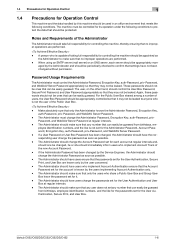
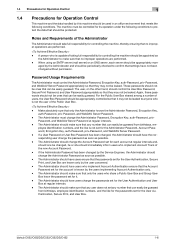
... make sure that the passwords set for the User Authentication, Secure Print, and User Box are performed. - aged by the user concerned. - Again, these passwords should change the Account Password set for the User Authentication, Secure Print, and User Box. For the Public User Box shared among a number of the Public User Box.
- The Administrator must control the Administrator Password...
bizhub C452/C552/C652/C552DS/C652DS Security Operations User Manual - Page 14


...certificate Device certificate (SSL certificate) Network Setting
Description Deletes all user-related data that has been registered
Deletes all account track-related data that has been registered
Deletes all User Box-related information and files saved in User Box
Deletes all Secure Print Document-related information and files saved
Deletes all ID & Print files saved in ID & Print User Box
•...
bizhub C452/C552/C652/C552DS/C652DS Security Operations User Manual - Page 25


... items that has been registered
Deletes all User Box-related information and files saved in User Box Deletes all Secure Print Document-related information and files saved
Deletes all destination recipient data including e-mail addresses and telephone numbers
2.2.2
Setting the Enhanced Security Mode
0 For the procedure to [OFF] Deletes the device certificate (SSL certificate) registered in the...
bizhub C452/C552/C552DS/C652/C652DS Advanced Function Operations User Guide - Page 13


...User Box function. You can create a searchable PDF file when saving or sending an original in the PDF format using the Control Panel of a document in User Boxes. Performs password- You can add photo data to the Internet or intranet and display or print... PDF format using PageScope Web Connection.
When the accounting management device is used .
bizhub C652/C652DS/C552/C552DS/C452
2-3
bizhub C452/C552/C552DS/C652/C652DS Advanced Function Operations User Guide - Page 76
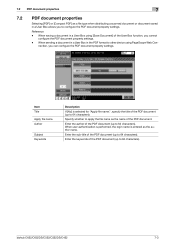
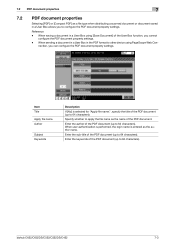
... author of the PDF document (up to other device using [Save Document] of the User Box function, you can configure the PDF document property settings. bizhub C652/C652DS/C552/C552DS/C452
7-3
7.2 PDF document properties
7
7.2
PDF document properties
Selecting [PDF] or [Compact PDF] as a file type when distributing a scanned document or document saved in a User Box allows you to 64...
bizhub C452/C552/C552DS/C652/C652DS Advanced Function Operations User Guide - Page 77


...The set values vary depending on registering a device certificate in the MFP, specify whether to enhance security for Encryption Level.
Enter the password twice for confirmation.
You cannot use the same password as a file type when distributing a scanned document or document saved in a User Box allows you have configured document permissions, press [Detail Settings] to change the...
bizhub C452/C552/C552DS/C652/C652DS Fax Driver Operations User Guide - Page 43


... machine.
bizhub C652/C652DS/C552/C552DS/C452
4-12 Specify the status of the Printers window. Select this check box and enter the encryption passphrase in the "FAX Transmission Popup" window. Select this machine. Select this check box to verify authentication settings for this check box to display the User Authentication/Account Track dialog box when specifying printing, prompting...
bizhub C452/C552/C552DS/C652/C652DS Network Scan/Network Fax Operations User Guide - Page 21
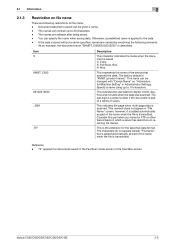
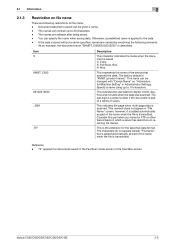
... name can be changed with "Device Name" on "Administrator/Machine Setting" in which a server has restriction on file name. - This is transmitted. "S" appears for documents saved in "File Name" screen; bizhub C652/C652DS/C552/C552DS/C452
2-5 This numeral does not appear in the Fax/Scan mode screen or the User Box screen. This indicates the page when...
bizhub C452/C552/C552DS/C652/C652DS Network Administrator User Guide - Page 126
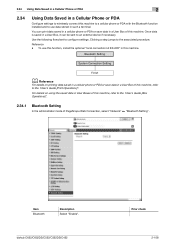
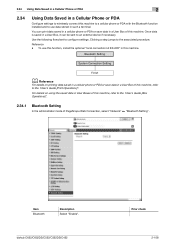
You can print data saved in a cellular phone or PDA or save data in this machine. Item Bluetooth
Description Select "Enable". Once data is saved in a User Box of this machine. Bluetooth Setting
System Connection Setting
Finish
d Reference
For details on using the saved data in such a terminal.
Reference - bizhub C652/C652DS/C552/C552DS/C452
Prior check 2-108 Use the...
bizhub C452/C552/C552DS/C652/C652DS Network Administrator User Guide - Page 213
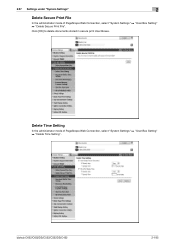
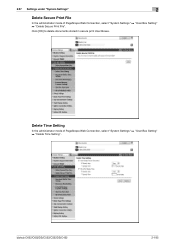
Click [OK] to delete documents stored in secure print User Boxes. bizhub C652/C652DS/C552/C552DS/C452
2-195 Delete Time Setting
In the administrator mode of PageScope Web Connection, select "System Settings" ö "User Box Setting" ö "Delete Secure Print File". 2.57 Settings under "System Settings"
2
Delete Secure Print File
In the administrator mode of PageScope Web Connection, ...
bizhub C452/C552/C552DS/C652/C652DS Print Operations User Guide - Page 310


...-55 Punch 13-18
Q Quality Adjustment 9-26, 10-23
S
Save Custom Size 9-6 Secure Print Document Box 12-7 Secure Print Only 13-60 Single Color > 2 Color Output Management ...........13-52 Skip Job Operation Settings 13-47 Spool Print Jobs in HDD before RIP 13-7 Staple 13-17
bizhub C652/C652DS/C552/C552DS/C452
17-5 17.2 Index by button
17.2 Index by...
bizhub C452/C552/C552DS/C652/C652DS Box Operations User Guide - Page 9
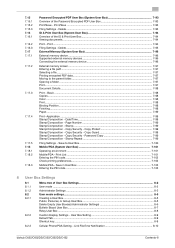
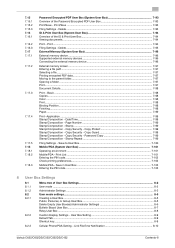
...- Page Number 7-99 Stamp/Composition - Copy Security - Save in User Box...7-103 Entering the PIN code...7-103
8 User Box Settings
8.1 8.1.1 8.1.2 8.2 8.2.1
Menu tree of the ID & Print User Box 7-94 Viewing documents...7-94
Print - Link File Error Notification 8-10
bizhub C652/C652DS/C552/C552DS/C452
Contents-8 Print...7-94
Filing Settings - 7.15 7.15.1 7.15.2 7.15.3 7.16 7.16...
bizhub C452/C552/C552DS/C652/C652DS Box Operations User Guide - Page 19


... external memory connected to this machine.
Original
External memory
bizhub C652/C652DS/C552/C552DS/C452
2-2 For details on how to send documents for copying and saved scan data.
Documents that was print-instructed through a computer connected to external memory;
Save a document stored in a cellular phone or PDA to a User Box. Cellular Phone/PDA Fax
Computer FTP server, etc...
bizhub C452/C552/C552DS/C652/C652DS Box Operations User Guide - Page 20


.../Group User Boxes (*1)
Bulletin Board User Box Polling TX User Box (*2) Secure Print User Box (*3) Memory RX User Box (*2)
Annotation User Box Fax Retransmit User Box (*2) Password Encrypted PDF User Box (*4)
ID & Print User Box
External Memory
Mobile/PDA
Description
Print and send saved documents.
You can resend a saved document or print it for confirmation. bizhub C652/C652DS/C552/C552DS...
bizhub C452/C552/C552DS/C652/C652DS Box Operations User Guide - Page 25
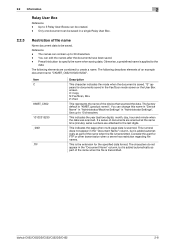
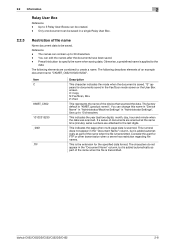
... multi-page data is saved.
bizhub C652/C652DS/C552/C552DS/C452
2-8 2.2 Information
2
Relay User Box
Reference -
You can contain up to be created. - Up to create a name. Use up to the last digits. Consider this part for documents saved in "Administrator Settings". You can be saved. C: Copy S: Fax/Scan, Box P: Print
This represents the name of documents are scanned at the...
bizhub C452/C552/C552DS/C652/C652DS Box Operations User Guide - Page 88


...you to print or send a document with the date and time or filing number image, save a document stored in the Annotation User Box. Some User Authentication or Account Track settings limit users who can directly save a document in the external memory connected to page 7-96. A function to save a document to the external memory or to save the document in the external
memory to a User Box is...
bizhub C452/C552/C552DS/C652/C652DS Box Operations User Guide - Page 188


.... bizhub C652/C652DS/C552/C552DS/C452
7-83 The available setting items are as a preview image. For details, refer to check the date and time a document has been saved as well as follows.
Renames a saved document. Reference - Enables you have printed. "Delete
Secure Print Documents" in the Secure Print User Box at a time, select "User Box Settings" - 7.11 Secure Print User Box (System...
bizhub C652/C552/C452 Pocket Guide - Page 2


... User Box feature •Import/Export Files from/to User Boxes • Outline PDF • Searchable PDF • Color Internet Fax • Bluetooth Printing Standard hard disk data encryption Support for HID Proximity Card Authentication Support for Biometric Authentication •NDS authentication over TCP/IP •Support for color universal design Quiet operation High energy-saving device...
Similar Questions
Saving Email Addresses On The Bizhub 751
How can an email address be saved on the bizhub 751 to be used again later without having to re-ente...
How can an email address be saved on the bizhub 751 to be used again later without having to re-ente...
(Posted by rbutler57213 9 years ago)
How To Send A Secure Print To A Konica Minolta Bizhub C652ds
(Posted by japjonas 9 years ago)
I Can't Get Secure Print To Work On C552
(Posted by toddgkayro 10 years ago)
Konica Minolta C552 User Box Cant Delete Prints
(Posted by marmhy 10 years ago)
Bizhub C220 Wont Scan Any Documents To Email.
The office bizhub C220 wont scan any documents to our email. We checked everything is connected ok i...
The office bizhub C220 wont scan any documents to our email. We checked everything is connected ok i...
(Posted by ericamcdaniels 12 years ago)

