Konica Minolta bizhub C552 Support Question
Find answers below for this question about Konica Minolta bizhub C552.Need a Konica Minolta bizhub C552 manual? We have 18 online manuals for this item!
Question posted by marmhy on January 26th, 2014
Konica Minolta C552 User Box Cant Delete Prints
The person who posted this question about this Konica Minolta product did not include a detailed explanation. Please use the "Request More Information" button to the right if more details would help you to answer this question.
Current Answers
There are currently no answers that have been posted for this question.
Be the first to post an answer! Remember that you can earn up to 1,100 points for every answer you submit. The better the quality of your answer, the better chance it has to be accepted.
Be the first to post an answer! Remember that you can earn up to 1,100 points for every answer you submit. The better the quality of your answer, the better chance it has to be accepted.
Related Konica Minolta bizhub C552 Manual Pages
bizhub C452/C552/C652/C552DS/C652DS Security Operations User Manual - Page 14


.... Items of Data Cleared User registration data Account registration data Box registration data/file Secure Print ID/Password/ Document ID & Print file Image files
Destination recipient data files
Encryption Key Administrator Password SNMP Password
WebDAV Server Password
S/MIME certificate Device certificate (SSL certificate) Network Setting
Description Deletes all user-related data that has...
bizhub C452/C552/C652/C552DS/C652DS Security Operations User Manual - Page 25


...Restrict]
Deletes all user-related data that has been registered Deletes all account track-related data that are cleared by HDD Format. bizhub C652/C652DS/C552/C552DS...device setting disabled
NOTICE
When Password Rules is set to [OFF] Deletes the device certificate (SSL certificate) registered in User Box Deletes all Secure Print Document-related information and files saved
Deletes all User Box...
bizhub C452/C552/C552DS/C652/C652DS Copy Operations User Guide - Page 182


... is enabled when the enhanced security settings are stored, specify the default values for user authentication where ID and print jobs are disabled. Select a desired registration number, and then press [Edit]. Password
Enter the password. bizhub C652/C652DS/C552/C552DS/C452
7-34
E-Mail Address
Enter an E-mail address. Default Operation Selection
In the Login...
bizhub C452/C552/C552DS/C652/C652DS Network Scan/Network Fax Operations User Guide - Page 133


Memory RX -
bizhub C652/C652DS/C552/C552DS/C452
7-2
d Reference
For details on printing, sending, or deleting documents saved in User Boxes, refer to as well. Unnecessary documents can be deleted as memory reception. The saved data can be used as required. Hard disk
Sender
Original
Hard disk
1000 2000
This function cannot be printed or sent. TSI Distribution
d ...
bizhub C452/C552/C552DS/C652/C652DS Network Scan/Network Fax Operations User Guide - Page 135


... reception. The setting for confidential reception in the hard disk of the destination Confidential RX User Box and password. Unnecessary documents can be deleted as confidential transmission, and receiving an original in a Confidential User Box.
bizhub C652/C652DS/C552/C552DS/C452
7-4 7.4 Confidential RX (G3)
7
7.4
Confidential RX (G3)
A function to page 5-65. Receiving by...
bizhub C452/C552/C552DS/C652/C652DS Network Administrator User Guide - Page 213
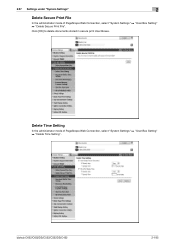
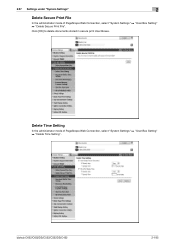
..."System Settings" ö "User Box Setting" ö "Delete Secure Print File".
bizhub C652/C652DS/C552/C552DS/C452
2-195 2.57 Settings under "System Settings"
2
Delete Secure Print File
In the administrator mode of PageScope Web Connection, select "System Settings" ö "User Box Setting" ö "Delete Time Setting".
Click [OK] to delete documents stored in secure print User Boxes.
bizhub C452/C552/C552DS/C652/C652DS Network Administrator User Guide - Page 215


...or printed, the specified deleting timing will be deleted automatically. Select this box when documents in this case, you have specified not to delete documents stored in Public User Boxes, Personal User Boxes and Group User Boxes. If you cannot specify the time for which deletion timing is also applied to be reset.
Select "ON" to page 2-197.
Reference -
bizhub...
bizhub C452/C552/C552DS/C652/C652DS Network Administrator User Guide - Page 241
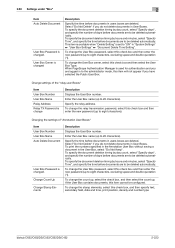
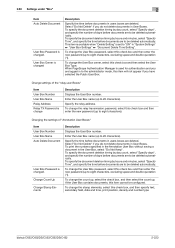
... Setting" is changed
Description
Specify the time before documents are to eight characters).
bizhub C652/C652DS/C552/C552DS/C452
2-223 2.60 Settings under "Box"
2
Item Auto Delete Document
User Box Password is changed. To specify the document deletion timing by hours and minutes, select "Specify Time", and specify the time before documents in "System Settings" ö...
bizhub C452/C552/C552DS/C652/C652DS Network Administrator User Guide - Page 243


... before documents are deleted.
Reference
- bizhub C652/C652DS/C552/C552DS/C452
2-225 Creating an "Annotation User Box"
Item User Box Number User Box Name Use Box Password Auto Delete Document
Count Up Stamp Elements
Description
Specify the User Box number to eight characters).
To print the numbers specified in the Annotation User Box without saving a document in users boxes are to be...
bizhub C452/C552/C552DS/C652/C652DS Print Operations User Guide - Page 90


... addition, for OS X 10.2/10.3/10.4) to the "Trash" icon. % "KONICA MINOLTA C652.gz" % "KONICA MINOLTA C652DS.gz" % "KONICA MINOLTA C552.gz" % "KONICA MINOLTA C552DS.gz" % "KONICA MINOLTA C452.gz"
5 Delete unnecessary files from the "System Preferences" in the "Apple" menu (OS X 10.3/10.4/10.5).
% The "Printer Setup Utility"/"Print Center" window can be opened from "Macintosh HD" "Applications...
bizhub C452/C552/C552DS/C652/C652DS Print Operations User Guide - Page 156


... password rules are specified on the User Box functions of time has elapsed since their
registration. For details on the control panel, refer to the "User's Guide [Box Operations]". bizhub C652/C652DS/C552/C552DS/C452
12-7 To print a secured document, the ID and password that can be used for secure printing are automatically deleted after a certain length of the...
bizhub C452/C552/C552DS/C652/C652DS Print Operations User Guide - Page 161


... Method: "Save in User Box" or "Save in a User Box of the machine, refer to the "User's Guide [Box Operations]". bizhub C652/C652DS/C552/C552DS/C452
12-12 KONICA MINOLTA PostScript PPD Printer Driver for Windows (PS driver) - For
details on the User Box functions of the machine. The Save in User Box/Print". Because the print jobs are printed by specifying the User Box from the control...
bizhub C452/C552/C552DS/C652/C652DS Print Operations User Guide - Page 163


... functions of the document and the box number for the User Box, the User Box password is displayed.
2 Select the desired User Box number, and then press [Use/File].
bizhub C652/C652DS/C552/C552DS/C452
12-14 Specify the desired User Box from the control panel
The "Save in User Box" and "Save in User Box/Print" jobs are saved in User Box
12
3 Enter the file name...
bizhub C452/C552/C552DS/C652/C652DS Print Operations User Guide - Page 177


... 13-46. Reference -
bizhub C652/C652DS/C552/C552DS/C452
12-28 When [System Settings] - [User Box Settings] - [ID & Print Delete after Print Setting] is set to enable printing of the machine. If it is set to confirm the deletion of the machine, printing a document by specifying from the ID & Print User Box. - You can enter the user information and print using the authentication...
bizhub C452/C552/C552DS/C652/C652DS Box Operations User Guide - Page 21


... duplicating or deleting them. Box
Polling TX User Box o
-
- Annotation User Box o
o
-
o
-
-
Save in User Box
- o
-
- o
bizhub C652/C652DS/C552/C552DS/C452
2-4 PDF User Box
ID & Print User Box o
-
-
User Box
Delete
Edit Name
Move
Public/Person- Fax Retransmit User o
-
-
Secure Print User
o
o
- o
-
- o
o
o
al/Group User Boxes
Bulletin Board...
bizhub C452/C552/C552DS/C652/C652DS Box Operations User Guide - Page 35


... List -
Job List - Select the job from the job list, and then press [Delete]. Delete
Press this button to view the list of jobs:
bizhub C652/C652DS/C552/C552DS/C452
3-6 Job Details
Press this button to delete the job in a User Box will be deleted even if the job currently being run is called a job. Check the message...
bizhub C452/C552/C552DS/C652/C652DS Box Operations User Guide - Page 82


... (p. 7-59)
Digital Signature (p. 7-59)
Application
Stamp/Composition (p. 7-19)
Send & Print (p. 7-61)
Stamp Element (p. 7-88)
Delete
Edit Name
Register Overlay (p. 7-75)
Preview (p. 7-67)
Proof Print (p. 7-91)
Fax (p. 7-91)
Delete (p. 7-92)
Preview
Print/Save (p. 7-93)
Delete (p. 7-93)
Print (p. 7-94) Delete (p. 7-95) Preview (p. 7-67)
bizhub C652/C652DS/C552/C552DS/C452
4-36
bizhub C452/C552/C552DS/C652/C652DS Box Operations User Guide - Page 184


... Bulletin Board User Boxes
The Bulletin Board User Box is issued from the remote machine.
7.9.2
Bulletin Board User Box screen
Select the [Bulletin Board User Box] in one Bulletin Board User Box.
bizhub C652/C652DS/C552/C552DS/C452
7-79 Select the Bulletin Board User Box that contains the document registered in this machine.
7.9.3
Printing a document in a Bulletin Board User Box
You can...
bizhub C452/C552/C552DS/C652/C652DS Box Operations User Guide - Page 185


... User Box as an overlay image. bizhub C652/C652DS/C552/C552DS/C452
7-80 The process of saving a specific document to page 7-76.
7.10.3
Deleting a document in the Polling TX User Box
You can save a document to be sent in response to the "User's Guide [Network Scan/Fax/Network Fax Operations]". To register a new document in the Polling TX User Box, delete...
bizhub C452/C552/C552DS/C652/C652DS Box Operations User Guide - Page 227


Delete Secure Print Documents
This function deletes all documents saved in the Secure Print User Box. bizhub C652/C652DS/C552/C552DS/C452
8-19 To delete the User Box, confirm the message and select [Yes]. 8.3 Administrator Settings
8
8.3.8 User Box Setting
Delete Unused User Box
Delete a User Box with no document saved, as an unnecessary User Box.
To delete a User Box, confirm the ...
Similar Questions
How To Get A User Box Into Favorites On Konica Bizhub 223
(Posted by bhydscur 10 years ago)
How To See A List Of User Accounts On A Konica Minolta Bizhub C552
(Posted by Ramonevill 10 years ago)
How Do I Delete A User Box On A Konica Minolta Bizhub C360?
(Posted by jhayes74202 10 years ago)
Save In User Box
Why can't I send a powerpoint document to my user box for secure printing?
Why can't I send a powerpoint document to my user box for secure printing?
(Posted by lsmith41326 11 years ago)

