Konica Minolta bizhub C220 Support Question
Find answers below for this question about Konica Minolta bizhub C220.Need a Konica Minolta bizhub C220 manual? We have 22 online manuals for this item!
Question posted by ericamcdaniels on November 9th, 2011
Bizhub C220 Wont Scan Any Documents To Email.
The office bizhub C220 wont scan any documents to our email. We checked everything is connected ok it to the machine and on the display panel it say "off hook". I am not sure if it displaying the off hook message has anything to do with it or not. How do we get it to start scanning to email again?
Current Answers
There are currently no answers that have been posted for this question.
Be the first to post an answer! Remember that you can earn up to 1,100 points for every answer you submit. The better the quality of your answer, the better chance it has to be accepted.
Be the first to post an answer! Remember that you can earn up to 1,100 points for every answer you submit. The better the quality of your answer, the better chance it has to be accepted.
Related Konica Minolta bizhub C220 Manual Pages
bizhub C220/C280/C360 Security Operations User Guide - Page 17


... the device] operation is not possible in Administrator Settings. Two different methods are available for the machine system and network can be sure first to the Administrator Settings under any operation on the PC. -
There is a reserved job (timer TX, fax redial waiting, etc.) in which is being executed using PageScope Web Connection, the machine displays...
bizhub C220/C280/C360 Security Operations User Guide - Page 152


... user authentication method.
% To change the user authentication method from "Device authentication" to "Network server authentication," it is necessary first to register the domain name of Active Directory on to the Administrator Settings via the control panel or using PageScope Web Connection, the machine displays a message that tells that the write operation has not been...
bizhub C220/C280/C360 Security Operations User Guide - Page 154


...attempting to execute [Export to the device] again. Click [OK] and wait for some while before attempting to execute [Export to the device] again.
% If there is ... via the control panel or using PageScope Web Connection, the machine displays a message that tells that the write operation has not been successful because of a device lock error.
bizhub C360/C280/C220
4-7 4.1 PageScope ...
bizhub C220/C280/C360 Security Operations User Guide - Page 156


... the Administrator Settings via the control panel or using PageScope Web Connection, the machine displays a message that tells that the write operation has not been successful because of a device lock error. For details of PageScope Data Ad- If it is absolutely necessary to leave the site, be sure first to the device] again.
% If [Delete] is yet...
bizhub C220/C280/C360 Security Operations User Guide - Page 157


...Settings via the control panel or using PageScope Web Connection, the machine displays a message that tells that the write operation has not been successful because of a device lock error. tion..., click [Add]. % To change does not meet the requirements of deletion. bizhub C360/C280/C220
4-10
Click [OK] and wait for some while before this case, the Administrator must first newly set...
bizhub C220/C280/C360 Security Operations User Guide - Page 159


... on to the Administrator Settings via the control panel or using PageScope Web Connection, the machine displays a message that tells that the write operation has not been successful because of a device lock error. Then, click [OK] and enter the abbreviated name and E-mail address.
8 Click [OK].
9 Click [Export to the device].
% If you have not been entered, an...
bizhub C220/C280/C360 Security Operations User Guide - Page 161


... Settings via the control panel or using PageScope Web Connection, the machine displays a message that tells that the write operation has not been successful because of the Password Rules, [Export to the device] cannot be selected.
word.
8 Click [Export to the device] again. Enter the correct auth-password or priv-password.
bizhub C360/C280/C220
4-14 4.1 PageScope Data...
bizhub C220/C280/C360 Security Operations User Guide - Page 162


... device].
% If you have already logged on to the Administrator Settings via the control panel or using PageScope Web Connection, the machine displays a message that tells that the write operation has not been successful because of page 4-2. 0 Do not leave the site while you are gaining access to the machine through PageScope Data Adminis- bizhub C360/C280/C220...
bizhub C220/C280/C360 Security Operations User Guide - Page 163


bizhub C360/C280/C220
4-16 Click [OK] and wait for some while before attempting to execute [Export to the Administrator Settings via the control panel or using PageScope Web Connection, the machine displays a message that tells that the write operation has not been successful because of page 4-2. 0 Do not leave the site while you have already logged on...
bizhub C220/C280/C360 Security Operations User Guide - Page 164


... the control panel or using PageScope Web Connection, the machine displays a message that tells that the write operation has not been successful because of Setting list, enter the NetBIOS Name.
6 Click [Export to the device].
% If you are gaining access to the device] again. If it is absolutely necessary to leave the site, be sure first to...
bizhub C220/C280/C360 Security Operations User Guide - Page 165
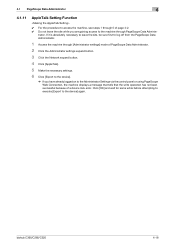
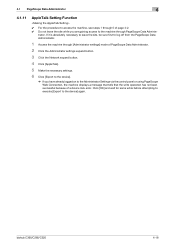
... Function
0 For the procedure to access the machine, see steps 1 through 5 of a device lock error. If it is absolutely necessary to leave the site, be sure first to log off from the PageScope Data Administrator.
1 Access the machine through PageScope Data Adminis- bizhub C360/C280/C220
4-18 Click [OK] and wait for some while before attempting to...
bizhub C220/C280/C360 Security Operations User Guide - Page 166
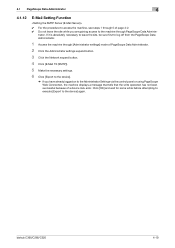
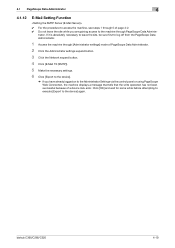
... Settings via the control panel or using PageScope Web Connection, the machine displays a message that tells that the write operation has not been successful because of page 4-2. 0 Do not leave the site while you are gaining access to the device] again.
If it is absolutely necessary to leave the site, be sure first to log off...
bizhub C220/C280/C360 Security Operations User Guide - Page 16
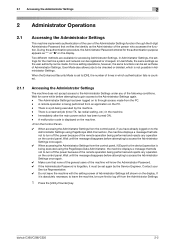
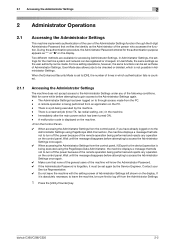
... through access made . The Administrator Settings has been logged on the control panel.
bizhub C360/C280/C220
2-2 If
it must be sure first to the Administrator Settings using the PageScope Data Administrator, the machine displays a message that none of the general users of the machine will know the Administrator Password. 0 If the Administrator Password is forgotten, it...
bizhub C220/C280/C360 Security Operations User Guide - Page 150
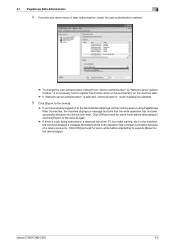
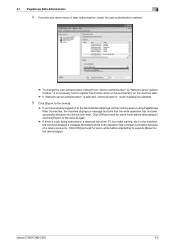
Click [OK] and wait for some while before attempting to execute [Export to the device] again.
% If there is selected, "Active Directory" must invariably be selected.
5 Click [Export to the device].
% If you have already logged on to the Administrator Settings via the control panel or using PageScope Web Connection, the machine displays a message that tells that the...
bizhub C220/C280/C360 Security Operations User Guide - Page 152


... to the Administrator Settings via the control panel or using PageScope Web Connection, the machine displays a message that tells that the write operation has not been successful because of a device lock error. Click [OK] and wait for some while before attempting to execute [Export to the device] again.
bizhub C360/C280/C220
4-7 4.1 PageScope Data Administrator
4
5 Select the specific...
bizhub C220/C280/C360 Security Operations User Guide - Page 154
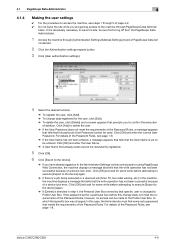
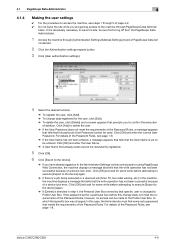
...sure first to the Administrator Settings via the control panel or using PageScope Web Connection, the machine displays a message that tells that the write operation has not been successful because of a device ...to confirm the execution
of a device lock error. bizhub C360/C280/C220
4-9 Click [OK] and wait for some while before attempting to execute [Export to the device] again.
% If [Delete]...
bizhub C220/C280/C360 Security Operations User Guide - Page 155


... requirements of the Password Rules, see page 1-8. Click [OK] and wait for some while before attempting to execute [Export to the Administrator Settings via the control panel or using PageScope Web Connection, the machine displays a message that tells that the write operation has not been successful because of a device lock error. ministrator.
2 Click the Authentication settings...
bizhub C220/C280/C360 Security Operations User Guide - Page 157


bizhub C360/C280/C220
4-12 Click [OK] and wait for some while before attempting to execute [Export to the device].
% If you have not been entered, an input ...Administrator Settings via the control panel or using PageScope Web Connection, the machine displays a message that tells that the write operation has not been successful because of a device lock error. Click [OK] and wait for some...
bizhub C220/C280/C360 Security Operations User Guide - Page 159
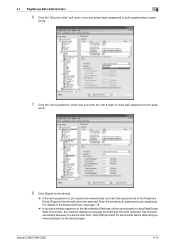
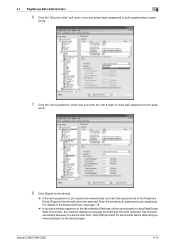
... logged on to the Administrator Settings via the control panel or using PageScope Web Connection, the machine displays a message that tells that the write operation has not been successful because of the Password Rules, [Export to the device] again. bizhub C360/C280/C220
4-14
word].
7 Click the "Set a password" check box and enter the new 8-digit-or-more...
bizhub C220/C280/C360 Security Operations User Guide - Page 160
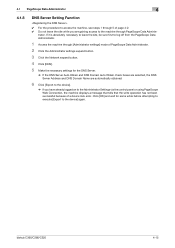
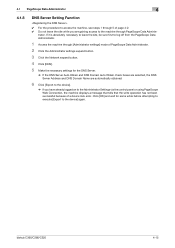
... Auto Obtain and DNS Domain Auto Obtain check boxes are selected, the DNS Server Address and DNS Domain Name are automatically obtained.
6 Click [Export to the device].
% If you have already logged on to the Administrator Settings via the control panel or using PageScope Web Connection, the machine displays a message that tells that the write operation...
Similar Questions
I Can't Print Or Scan Any Document On My Biz Hub C360, All It Says Is 'stopprint
(Posted by tinashecharleson 2 years ago)
Konica Minolta Bizhub C220 Wont Scan To Folder
(Posted by ppwa 10 years ago)
Bizhub C220 Cannot Scan-to-email Over 20 Pages
(Posted by alvinAza 10 years ago)
Konica Minolta Bizhub C220 Wont Scan To Email Large Documents
(Posted by sjvd 10 years ago)

