Konica Minolta bizhub C220 Support Question
Find answers below for this question about Konica Minolta bizhub C220.Need a Konica Minolta bizhub C220 manual? We have 22 online manuals for this item!
Question posted by ppwa on January 10th, 2014
Konica Minolta Bizhub C220 Wont Scan To Folder
The person who posted this question about this Konica Minolta product did not include a detailed explanation. Please use the "Request More Information" button to the right if more details would help you to answer this question.
Current Answers
There are currently no answers that have been posted for this question.
Be the first to post an answer! Remember that you can earn up to 1,100 points for every answer you submit. The better the quality of your answer, the better chance it has to be accepted.
Be the first to post an answer! Remember that you can earn up to 1,100 points for every answer you submit. The better the quality of your answer, the better chance it has to be accepted.
Related Konica Minolta bizhub C220 Manual Pages
bizhub C220/C280/C360 Security Operations User Guide - Page 173


... the User Box in the scan or fax mode in the PC...installed in the image processing application of the PC. bizhub C360/C280/C220
4-26 4.3 HDD TWAIN driver
4
4.3
HDD ...set for the authentication purpose appears as a TWAIN device. When the Enhanced Security Mode is made to ...the [File] menu, click [Read], and then select [KONICA MINOLTA HDD TWAIN Ver.3]. 3 Select this machine to the machine ...
bizhub C220/C280/C360 Advanced Function Operations User Guide - Page 8


... is used. Limit your service representative. Konica Minolta Business Technologies, Inc.
Users will not bear any problems, please contact our service representative.
1.2
Use conditions
Enabling i-Option LK-101 v2 or i-Option LK-103 v2 allows you experience any responsibility for use of the MFP. bizhub C360/C280/C220
1-3
Should you to access the Internet...
bizhub C220/C280/C360 Advanced Function Operations User Guide - Page 43


... online manual.
Press the logo to the KONICA MINOLTA Web site (http://www.konicaminolta.com/). 5.2...KONICA MINOLTA
logo
2
PageScope Web
Connection logo
3
Login user name
4
[Logout]
5
Help
6
Contents display
Description
Press the logo to go to display the version information for PageScope Web Connection. Press this button to log out from the current mode. bizhub C360/C280/C220...
bizhub C220/C280/C360 Box Operations User Guide - Page 250


... the Konica Minolta Web site at the following URL. Displays the status of the printer and scanner sections of PageScope Web Connection. http://www.konicaminolta.com/
Click this logo to display the version information of this logo to jump to check the status. Item
1
KONICA MINOLTA logo
2
PageScope Web Con-
Device Information. bizhub C360/C280/C220
9-14...
bizhub C220/C280/C360 Box Operations User Guide - Page 272


... necessary, configure settings to allow or restrict the flash display.
bizhub C360/C280/C220
9-36
er software KONICA MINOLTA TWAIN. Specify support information (such as deleting an unnecessary User ...Edit Font/Macro] [Job Log]
Description
Allows you to release the operation lock when scanning (excluding push-scanning). Also, a request code can be issued.
Adds font or macro. To use ...
bizhub C220/C280/C360 Network Administrator User Guide - Page 104


...This machine can receive color faxes in the TCP/IP network environment. bizhub C360/C280/C220
6-13 This machine can receive such a color fax. Clicking a step...Scan/Fax/Network Fax Operations].
6.3.1
[TCP/IP Settings]
Configure settings to configure settings.
IP Address Fax means FAX that is used to your environment. - [Mode 1]: This mode allows communication between Konica Minolta...
bizhub C220/C280/C360 Network Administrator User Guide - Page 109


... mode. • [Mode 2]: This mode allows communication between Konica Minolta models capable of transmitting IP address faxes, and between models compatible with the Direct SMTP standard (Profile-C format) is used to page 14-19. For details, refer to send a color fax. bizhub C360/C280/C220
6-18 The method compatible with the Direct SMTP standard...
bizhub C220/C280/C360 Network Scan/Fax/Network Fax Operations User Guide - Page 196


... and [HIGH].
Configure the default settings (settings selected when Reset is pressed) for the Fax/Scan mode screen.
2/2 page
Item [Compact PDF/XPS Compression Level] (Email/Box/SMB/ FTP/WebDAV)...bizhub C360/C280/C220
9-27 For details, refer to outline processing. The outlining level becomes higher in the order of outline processing from an application using TWAIN, install
the KONICA MINOLTA...
bizhub C220/C280/C360 Network Scan/Fax/Network Fax Operations User Guide - Page 260


...
Description Specify whether to release the operation lock when scanning (excluding push-scanning). Also, a request code can create and download ... dedicated driv-
You can be issued. er software KONICA MINOLTA TWAIN. For details, refer to print contents configured...from [Tab Function Display] or [List Function Display]. bizhub C360/C280/C220
11-23 Allows you to enable saving or reading a...
bizhub C220/C280/C360 Print Operations User Guide - Page 88


bizhub C360/C280/C220
8-2 8.1 ... driver is installed.
1 Click [Start], and then select [All Programs] (or [Programs]) - [KONICA MINOLTA] - [C360Series] - [Un- install Printer Driver].
2 Select the components to be removed, and ... then go to Step 2. % If the installer does not start, open the printer driver folder on the pages that follow .
6 If the dialog box prompting to Step 3.
2 Click...
bizhub C220/C280/C360 Print Operations User Guide - Page 89


..., PostScript KONICA MINOLTA driver and fax driver, the model information of the inf file. - Go to reconfirm if you have selected [Remove driver and driver package.]. Check the "C:\WINDOWS\system32\spool\drivers\w32e86" folder ("C:\WINDOWS\system32\spool\drivers\e64" folder in the e64 system, and "C:\WINNT\system32\spool\drivers\w32e86" folder in Windows 2000), and...
bizhub C220/C280/C360 Print Operations User Guide - Page 90


...HD] − [System
Folder] - [Extension] - [Printer Descriptions], to the [Trash] icon. This completes removing the printer driver.
bizhub C360/C280/C220
8-4 8.2 Macintosh
8
8.2...] − [Resources] ([Resources] − [en.lproj] for Mac OS X 10.2, drag all the [KONICA MINOLTA C360] folders, which are located in [Library] - [Printers] - [PPDPlugins], to the [Trash] icon. 2 Drag the...
bizhub C220/C280/C360 Print Operations User Guide - Page 274


... machine.
Specify the time to skip a job.
Specify whether to release the operation lock when scanning (excluding push-scanning). er software "KONICA MINOLTA TWAIN". To display this machine.
Specify whether to the TWAIN driver manual in or from the ...functions such as a scanner with this information, select [Information] - [Online Assistance].
bizhub C360/C280/C220
14-21
bizhub C220/C280/C360 Print Operations User Guide - Page 299


...
Copy the PPD file to RSRC\PPD4 under the folder to which PageMaker is installed. bizhub C360/C280/C220
16-11 To configure settings other than Page Size,... to RSRC\\PPD4 under the folder to which PageMaker is installed. -
16.3 PPD driver (For Linux and applications)
16
Printing with OpenOffice
1 In OpenOffice, select File-Print. 2 Select [KONICA MINOLTA C360 OpenOffice PPD] in [...
bizhub C220/C280/C360 Security Operations User Guide - Page 171


... then select [KONICA MINOLTA HDD TWAIN Ver.3]. 3 Select this machine to the machine through the HDD TWAIN driver, the user is authenticated to be recognized as a TWAIN device. If it ...)] is set to -64-digit User Password and an 8-digit User Box Password.
bizhub C360/C280/C220
4-26
During the authentication procedure, the User Password entered for the authentication method, enter...
bizhub C360/C280/C220 Pocket Guide - Page 1


...bizhub C360/C280/C220 pocket guide
full color printer/copier/scanner/fax
Enhancements
bizhub C360/C280/C220 vs.
a series to protect the environment by actively participating in the office. We strive to Environmental Sustainability
Konica Minolta keeps its policy, products, programs and people.
Scan... from packaging materials to our devices, Konica Minolta truly shows its loyalty and ...
bizhub C360/C280/C220 Pocket Guide - Page 2


...Card Shot Watermark feature in copy mode • Scan-to-Me, Scan-to-Home Enhanced User Box feature • ...Developing System
Energy Saving • C360/C280/C220 are industry
leading energy-saving devices • Typical Energy Consumption (TEC)
values...Product Concept
Konica Minolta's flagship MFP's with no finishing options attached. to 55.88 lb.
Appeal Points
This bizhub series achieves...
Administration Guide - Page 25


.... Next, share the printer icon you select a device from the client PC, install the new version of your choice from the Manual Connection dialog box.
21 Types of common child drivers
• KONICA MINOLTA magicolor Series • KONICA MINOLTA pagepro Series (same configurable features as magicolor
Series) • KONICA MINOLTA bizhub Series • Common PCL / PS If you...
Administration Guide - Page 43
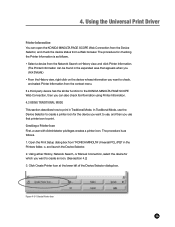
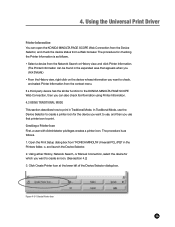
... 4-3-1 Create Printer Icon
39 The procedure for which you use , and then you want to print in the Printers folder, o, and launch the Device Selector. 2. If a third-party device has the similar function to the KONICA MINOLTA PAGE SCOPE Web Connection, then you want to print. The procedure is as follows. 1. Click Create Printer Icon...
Administration Guide - Page 51
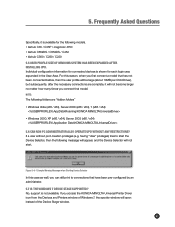
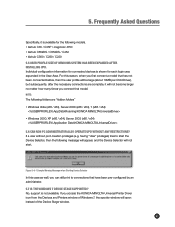
... times you access the KONICA MINOLTA Universal Printer Driver icon from the Devices and Printers window of Windows 7, the spooler window will not start the Device Selector, then the following folders are complete, it is available for the following models. • bizhub C35 / C35P / magicolor 4750 • bizhub C652DS / C552DS / C452 • bizhub C360 / C280 / C220 5.5 User Profile Size...
Similar Questions
Konica Minolta Bizhub C280 Wont Scan Server Connection Error
(Posted by HCSmb619 10 years ago)
Konica Minolta Bizhub C220 Wont Scan To Email Large Documents
(Posted by sjvd 10 years ago)
Bizhub C220 Wont Scan Any Documents To Email.
The office bizhub C220 wont scan any documents to our email. We checked everything is connected ok i...
The office bizhub C220 wont scan any documents to our email. We checked everything is connected ok i...
(Posted by ericamcdaniels 12 years ago)

