Konica Minolta bizhub C280 Support Question
Find answers below for this question about Konica Minolta bizhub C280.Need a Konica Minolta bizhub C280 manual? We have 21 online manuals for this item!
Question posted by sjvd on December 3rd, 2013
Konica Minolta Bizhub C220 Wont Scan To Email Large Documents
The person who posted this question about this Konica Minolta product did not include a detailed explanation. Please use the "Request More Information" button to the right if more details would help you to answer this question.
Current Answers
There are currently no answers that have been posted for this question.
Be the first to post an answer! Remember that you can earn up to 1,100 points for every answer you submit. The better the quality of your answer, the better chance it has to be accepted.
Be the first to post an answer! Remember that you can earn up to 1,100 points for every answer you submit. The better the quality of your answer, the better chance it has to be accepted.
Related Konica Minolta bizhub C280 Manual Pages
bizhub C220/C280/C360 Security Operations User Guide - Page 173


.... bizhub C360/C280/C220
4-26 4.3 HDD TWAIN driver
4
4.3
HDD TWAIN driver
The HDD TWAIN driver, which authentication fails is counted. When an attempt is made to gain access to be recognized as a TWAIN device.
Accessing from the HDD TWAIN driver.
1 Start the image processing application. 2 From the [File] menu, click [Read], and then select [KONICA MINOLTA...
bizhub C220/C280/C360 Box Operations User Guide - Page 272


... this machine.
Specify whether to enable saving or reading a document in or from [Tab Function Display] or [List Function Display].
If necessary, configure settings to allow or restrict the flash display.
To display this machine. bizhub C360/C280/C220
9-36
Adds font or macro.
er software KONICA MINOLTA TWAIN. Item [Machine Setting] [Register Support Information]
[Network...
bizhub C220/C280/C360 Fax Driver Operations User Manual - Page 66


...a unique number to each manufacture, whereas the latter 24 bits are associated with documents, including their presentation formats and other software on a network. The protocol was ... Local printer LPD LPR/LPD MAC address
Memory NDPS
NDS
bizhub C360/C280/C220
6
Description
A large capacity storage device for the print server simplifies and automates complicated management activities related...
bizhub C220/C280/C360 Network Administrator User Guide - Page 104


...Konica Minolta is required to configure settings. To use the IP Address Fax function, check the following flowchart to send or receive a fax by CIAJ (Communications and Information Network Association of this machine in any mode. bizhub C360/C280/C220
6-13 For details on IP Address Fax, refer to the [User's Guide Network Scan... communication between Konica Minolta models capable of...
bizhub C220/C280/C360 Network Scan/Fax/Network Fax Operations User Guide - Page 196


.... Scanned document data is separated into text and image, and image is pressed) for the Fax/Scan mode screen.
2/2 page
Item [Compact PDF/XPS Compression Level] (Email/Box/SMB/ FTP/WebDAV)
[Color TIFF Type] (Email/Box/SMB/ FTP/WebDAV) [Graphic Outlining](Email/Box/SMB/ FTP/WebDAV)
Description
Specify the compression level for that purpose. bizhub C360/C280/C220
9-27...
bizhub C220/C280/C360 Network Scan/Fax/Network Fax Operations User Guide - Page 260


...document in or from [Tab Function Display] or [List Function Display]. Select the display mode in the administrator mode from the external memory. To use this machine. Specify whether to issue a license and enable functions. Clears all settings for printing data in a cellular phone. Allows you to skip a job. er software KONICA MINOLTA... bizhub C360/C280/C220
11...scanning (excluding push...
bizhub C220/C280/C360 Print Operations User Guide - Page 149


... the printer to display the [Basic] tab. 2 Select [Proof Copy] in preventing misprinting when producing a large number of copies. KONICA MINOLTA PCL Printer Driver for checking.
bizhub C360/C280/C220
12-2
One copy is a feature used when printing out multiple copies. KONICA MINOLTA PostScript PPD Printer Driver for Mac OS 9.2
Perform printing with the following five printer...
bizhub C220/C280/C360 Print Operations User Guide - Page 274


... bizhub C360/C280/C220
14-21
Register a header or footer. Specify whether to the TWAIN driver manual in this information, select [Information] - [Online Assistance]. Specify whether to release the operation lock when scanning (excluding push-scanning).
Clears all settings for printing data in "Stamp/Composition" on blank pages. Adds font or macro. er software "KONICA MINOLTA TWAIN...
bizhub C220/C280/C360 Trademarks/Copytrights User Guide - Page 10


.../~m-mat/MT/emt.html email: m-mat @ math.sci.hiroshima-u.ac.jp (remove space)
Copyright
© 2009 KONICA MINOLTA BUSINESS TECHNOLOGIES, INC.
Any feedback is subject to endorse or promote products derived from this list of the printer drivers.
will not be used to change without specific prior written permission. bizhub C360/C280/C220
9 Coded by Takuji...
bizhub C220/C280/C360 Security Operations User Guide - Page 171


... Box in the scan or fax mode in which authentication fails is counted.
bizhub C360/C280/C220
4-26
The HDD TWAIN driver is authenticated to be recognized as "*" on the display. Accessing from the HDD TWAIN driver.
1 Start the image processing application. 2 From the [File] menu, click [Read], and then select [KONICA MINOLTA HDD TWAIN Ver...
bizhub C360/C280/C220 Pocket Guide - Page 1


... and responsibility to manufacture products that we all share.
KONICA MINOLTA BUSINESS SOLUTIONS U.S.A., INC. 100 Williams Drive, Ramsey, NJ 07446 www.CountOnKonicaMinolta.com www.kmbs.konicaminolta.us Item #: C360PG 9/09
bizhub C360/C280/C220 pocket guide
full color printer/copier/scanner/fax
Enhancements
bizhub C360/C280/C220 vs.
How to achieving a sustainable environment. Set Page...
bizhub C360/C280/C220 Pocket Guide - Page 2


.../C280/C220 are industry
leading energy-saving devices ...Concept
Konica Minolta's flagship...Scan-to-Home • IEEE 802.1X support • NDS authentication over the Competition
Industry Leading
Improved first copy out time and first print out time: 7.7 sec (C360/C280 color) • Faster warm-up to 100 lb. Successor models to 100 lb. Appeal Points
This bizhub...documents to 55.88 lb.
Product Guide - Page 5


... offers Konica Minolta's exclusive Simitri® HD toner technology for the Control Panel and security options such as another type of 36 ppm, 28 ppm and 22 ppm, making it can also be the "solution" for more efficient operation and easier workflow. bizhub C360/C280/C220 Introduction
T he bizhub C360, C280 and C220, the...
Product Guide - Page 20


...fice systems, printers, production print systems, and application solutions. bizhub C360/C280/C220 Design
The "bizhub"
KONICA MINOLTA'S bizhub BRANDING - COUNT ON KONICA MINOLTA
An innovative brand introduced with the Konica Minolta bizhub C450 and carried through with an advanced look - We've designed a bizhub that give them running smoothly, and imaging and networking technologies...
Product Guide - Page 21


...Enhance. Data assets. bizhub C360/C280/C220 Design
Freely conduct business -
bizhub gives you to do business more intelligently, more efficiently managing it, thus creating a valuable pool of -the-art technology. So connect with bizhub and connect with a more intelligent way of empowering tools. High technology. That's what Konica Minolta's bizhub products provide the...
Product Guide - Page 74


...
70 bizhub C360/C280/C220 Scan Features & Functions
Scan & Send
KEY FAXING & SCANNING HIGHLIGHTS
• Improved Access to USB Interface (Scan from USB) • Scan-to-Me, Scan-to-Home (Windows Active Directory Authentication) • Scan-to-Authorized Folder • Attach Multiple Files (Single page selection for multiple page scan
originals) to a Single Email with Scan-to-Email (previous...
Product Guide - Page 78


... such concern is enabled in an Active Directory environment, documents scanned at the compatible MFP are sent to an authorized Email address (Scan-to-Me) or to unauthorized destinations.
bizhub C360/C280/C220 Scan Features & Functions
NETWORK SCAN FUNCTION These devices provide a standard network scanner function that documents are not scanned to a folder on an authorized network share...
Product Guide - Page 79
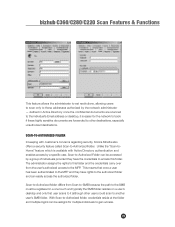
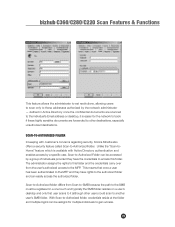
...scan to gain access.
75
This means that user scans to it is available with customer's concerns regarding security, Konica Minolta also offers a security feature called Scan-to access this folder. Scan... the credentials carry over from Scan-to-SMB because the path to the SMB must be accessed by the network administrator - bizhub C360/C280/C220 Scan Features & Functions
This feature ...
Product Guide - Page 168


... confidential documents) Protect data by the C360/C280/C220 are easily and readily accessible "out of Box Data Receipt IP Address Filtering Biometric Authentication Unit (Optional) HID Proximity Card Reader (Optional) Encrypted Network Password Printing Support Scan-to-Me, Scan-to-Home (Windows Activity Directory Authentication) Scan-to-Authorized Folder
C360/C280/C220
•
•...
Product Guide - Page 191
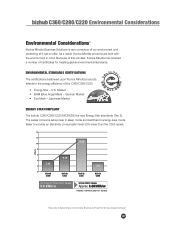
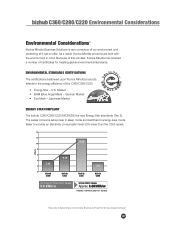
... sleep mode and switches to energy-save mode faster to Konica Minolta's Environmental Brochure and PowerPoint for meeting global environmental standards. Because of this mindset, Konica Minolta has received a number of the C360/C280/C220.
• Energy Star - Japanese Market
ENERGY STAR COMPLIANT
The bizhub C360/C280/C220 EXCEEDS the new Energy Star standards (Tier 2). Market • BAM...
Similar Questions
Konica Minolta Bizhub C220 Wont Scan To Folder
(Posted by ppwa 10 years ago)
Scanned Email
what is the limit in MB of scanned email that a bizhub can send? Regards Anders
what is the limit in MB of scanned email that a bizhub can send? Regards Anders
(Posted by aon 12 years ago)
Bizhub C220 Wont Scan Any Documents To Email.
The office bizhub C220 wont scan any documents to our email. We checked everything is connected ok i...
The office bizhub C220 wont scan any documents to our email. We checked everything is connected ok i...
(Posted by ericamcdaniels 12 years ago)

