Konica Minolta bizhub C280 Support Question
Find answers below for this question about Konica Minolta bizhub C280.Need a Konica Minolta bizhub C280 manual? We have 21 online manuals for this item!
Question posted by jayd8lee on January 24th, 2014
How To Delete One Touch User From Bizhub 360
The person who posted this question about this Konica Minolta product did not include a detailed explanation. Please use the "Request More Information" button to the right if more details would help you to answer this question.
Current Answers
There are currently no answers that have been posted for this question.
Be the first to post an answer! Remember that you can earn up to 1,100 points for every answer you submit. The better the quality of your answer, the better chance it has to be accepted.
Be the first to post an answer! Remember that you can earn up to 1,100 points for every answer you submit. The better the quality of your answer, the better chance it has to be accepted.
Related Konica Minolta bizhub C280 Manual Pages
bizhub C220/C280/C360 Security Operations User Guide - Page 14


...S/MIME certificate Device certificate (SSL certificate) Network Setting
Description Deletes all user-related data that has been registered
Deletes all ID & Print files saved in ID & Print User Box
•... to thereby import the certificate. Then, click "Install Certificate" to the factory setting
bizhub C360/C280/C220
1-10
Items of data. In such cases, it to install the certificate.
...
bizhub C220/C280/C360 Security Operations User Guide - Page 19


... will know the Administrator Password. 0 If the Administrator Password is absolutely
necessary to show the upper case/symbol screen.
3 Touch [OK].
4 Touch [Password]. bizhub C360/C280/C220
2-4 Contact your
Service Representative. 0 Do not leave the machine with the User Mode setting screen left shown on the display.
If it is forgotten, it must first make...
bizhub C220/C280/C360 Security Operations User Guide - Page 25


... Set to [OFF] Deletes the device certificate (SSL certificate) registered in User Box Deletes all Secure Print Document-related information and files saved
Deletes all destination recipient data ...is executed, be sure first to log off from the control panel.
2 Touch [Security Settings]. bizhub C360/C280/C220
2-10 2.2 Enhancing the Security Function
2
Function Name CS Remote Care
Factory...
bizhub C220/C280/C360 Security Operations User Guide - Page 32


... method should be made to the Public User Box, to which that are deleted to log off from the control panel.
2 Touch [User Authentication/Account Track].
3 Touch [General Settings].
NOTICE
Changing the Account Track setting erases all Group User Boxes owned by the accounts that specific box was changed. bizhub C360/C280/C220
2-17 2.5 Setting the Authentication Method...
bizhub C220/C280/C360 Security Operations User Guide - Page 46


... suspended from the control panel.
2 Touch [User Authentication/Account Track].
3 Touch [Account Track Settings]. If
it cannot log onto the machine. bizhub C360/C280/C220
2-31 Account Track Registration allows the...which a particular user belongs is suspended from using the machine, that particular user is displayed as "*" or "●." It also enables operations for deleting an account and ...
bizhub C220/C280/C360 Security Operations User Guide - Page 52


Select [Yes] and touch [OK]
to delete the specified User Box.
bizhub C360/C280/C220
2-37 2.10 User Box Function
2
4 Touch [Public/Personal User Box].
5 Touch [New].
% To change the setting of a User Box, touch the desired User Box key.
% To change the User Box Password, user attributes and account attributes, touch [Edit]. % To delete a User Box, touch [Delete]. A confirmation message...
bizhub C220/C280/C360 Security Operations User Guide - Page 54


... Confirmation].
% Press the [C] key to clear all characters. % Touch [Delete] to delete the last character entered. % Touch [Shift] to show the upper case/symbol screen. % Touch [Cancel] to go back to register the User Box
Name.
11 Touch [OK]. bizhub C360/C280/C220
2-39 2.10 User Box Function
2
8 Enter the new 8-digit User Box Password from the keyboard or keypad. To...
bizhub C220/C280/C360 Security Operations User Guide - Page 59
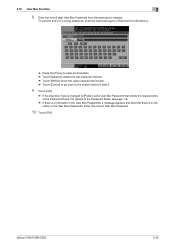
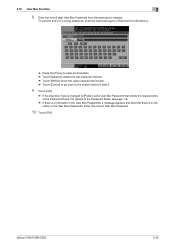
bizhub C360/C280/C220
2-44 2.10 User Box Function
2
8 Enter the new 8-digit User Box Password from the keyboard or keypad.
Enter the correct User Box Password.
10 Touch [OK].
To prevent entry of the Password Rules. For details of the Password Rules, see page 1-8.
% If there is a mismatch in the User Box Passwords, a message appears that tells...
bizhub C220/C280/C360 Security Operations User Guide - Page 98


bizhub C360/C280/C220
2-83 PC-FAX receiving setting can be saved at print or forced memory inbox according to the box as TIFF. % When a user deleted [Specified User Box] specified at the box ...Fax RX Setting Function
2
4 Touch [PC-Fax RX Setting].
5 Make the necessary settings.
% When [Specified User Box] is selected, the data is stored at Receiving User Box Destination, the received
data ...
bizhub C220/C280/C360 Security Operations User Guide - Page 102


bizhub C360/C280/C220
2-87
Also when a new box is assigned with the number assigned.
6 Touch [OK]. 2.19 TSI User Box Setting Function
2
4 Select the number to be set and touch [Edit].
% You can register up to 128 where the received data is distributed. % To delete the registered one, select the number and press [Delete...set for [Action when TSI User Box is deleted, the data will be stored...
bizhub C220/C280/C360 Security Operations User Guide - Page 113


bizhub C360/C280/C220
3-3
3.1 User Authentication Function
3
1 Touch [User Name].
% The following screen appears if any document is stored in the ID & Print User Box.
% The following screen appears if [ID & Print] is selected on the printer driver side and documents are stored in the ID & Print User Box even with the ID & Print Setting function not set...
bizhub C220/C280/C360 Security Operations User Guide - Page 115


... them will be printed.
bizhub C360/C280/C220
3-5 To select and print only a desired document, select [Access] or [Login] and select the desired document from the keyboard or keypad.
% Press the [C] or touch [Undo] to clear the value entered. % Touch [Delete] to delete the last character entered. % Touch [Shift] to step 15 if User Authentication only has been...
bizhub C220/C280/C360 Security Operations User Guide - Page 131


... been registered, [OK] cannot be touched. Enter the correct User Box Passwords.
11 Make the necessary settings.
% A User Box No.
that meets the requirements of the Password Rules, see page 1-8.
% If there is a mismatch in the User Box Passwords. bizhub C360/C280/C220
3-21
3.4 User Box Function
3
9 Enter the new 8-digit User Box Password from the keyboard or...
bizhub C220/C280/C360 Security Operations User Guide - Page 137
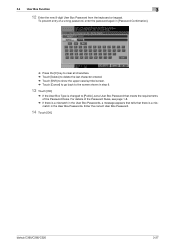
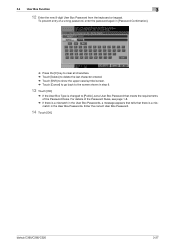
...
3
12 Enter the new 8-digit User Box Password from the keyboard or keypad.
bizhub C360/C280/C220
3-27
For details of the Password Rules. To prevent entry of a wrong password, enter the password again in [Password Confirmation].
% Press the [C] key to clear all characters. % Touch [Delete] to delete the last character entered. % Touch [Shift] to show the...
bizhub C220/C280/C360 Security Operations User Guide - Page 143


bizhub C360/C280/C220
3-33 Different functions... to External Memory
% If the destination is to be specified using the corresponding one-touch key for executing [Fax] or [Fax TX] from the control panel, always check...the correct destination.
% To delete the file, select the specific document from the [Filing Settings] tab and press [Delete].
% To save a file in the User Boxes. See the table ...
bizhub C220/C280/C360 Security Operations User Guide - Page 156


... User Box. Click [OK] and enter the User Name. % A User Name that prompts you to confirm the execution
of deletion. Click [OK] and wait for the user, click [Edit]. % To delete the user, click [Delete... % If the User Name has not been entered, a message appears that tells that the write operation has not been successful because of a device lock error.
bizhub C360/C280/C220
4-9 trator.
...
bizhub C220/C280/C360 Network Scan/Fax/Network Fax Operations User Guide - Page 39


... To Redial], to another device upon reception of fax data, also appears in the Job History of [Send]. bizhub C360/C280/C220
3-11
Item List items
[ ][ ] [Deleted Jobs]/[Finished Jobs]/[All Jobs...Touch panel
3
Item [Redial] [Check Job Set.]
[Detail]
Description
Select a job of which the status is a fax, Internet fax, or IP address fax.
To delete a job, press [Delete]. • If user...
bizhub C220/C280/C360 Network Scan/Fax/Network Fax Operations User Guide - Page 185
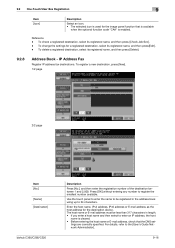
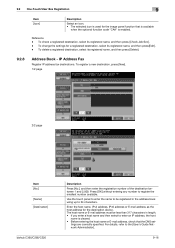
... destination, select its registered name, and then press [Delete].
9.2.8
Address Book -
To delete a registered destination, select its registered name, and then press [Check Job Set.]. - 9.2 One-Touch/User Box Registration
9
Item [Icon]
Description
Select an icon. • The selected icon is used for the destination device.
Reference - tings are correctly specified. Enter the...
bizhub C220/C280/C360 Security Operations User Guide - Page 24


...bizhub C360/C280/C220
2-10 Items of Data Cleared
Enhanced Security Mode
User Authentication
Account Track Authentication
Public User Access
User List
Print Without Authentication
User... [Restrict]
Deletes all user-related data that has been registered Deletes all destination ... [ON]
Usable
Remote device setting disabled
NOTICE
When ... the control panel.
2 Touch [Security Settings]. For details...
bizhub C360/C280/C220 Pocket Guide - Page 1


... strive to environmental sustainability with a 360 degree perspective -
Our global approach with a local touch harmonizes our business practices with the environment that attain the lowest impact on the environment with the highest efficiency in Segment 2/3
•Users who need mainly B/W output
•Users with graphic arts needs (C360 & C280 with IC-412 Fiery® Controller...
Similar Questions
How Do I Delete A User Box On A Konica Minolta Bizhub C360?
(Posted by jhayes74202 10 years ago)
Delete A User Scan Box
How do you delete a user scan box on the Konica Bizhub-601?
How do you delete a user scan box on the Konica Bizhub-601?
(Posted by rmarando 11 years ago)

