Konica Minolta bizhub C280 Support Question
Find answers below for this question about Konica Minolta bizhub C280.Need a Konica Minolta bizhub C280 manual? We have 21 online manuals for this item!
Question posted by twbboi on October 24th, 2013
How To Delete History Of Bizhub C360
The person who posted this question about this Konica Minolta product did not include a detailed explanation. Please use the "Request More Information" button to the right if more details would help you to answer this question.
Current Answers
There are currently no answers that have been posted for this question.
Be the first to post an answer! Remember that you can earn up to 1,100 points for every answer you submit. The better the quality of your answer, the better chance it has to be accepted.
Be the first to post an answer! Remember that you can earn up to 1,100 points for every answer you submit. The better the quality of your answer, the better chance it has to be accepted.
Related Konica Minolta bizhub C280 Manual Pages
bizhub C220/C280/C360 Advanced Function Operations User Guide - Page 3


...]...4-12 List of favorites...4-12
[Favorites] - [Add]...4-12 [Address] ...4-13 [History] ...4-13 [Display History] ...4-13
[Print] ...4-14 [Menu] ...4-14 Configuring the Web Browser settings 4-15... Box]...5-5 [File List] ...5-6
Document operations ...5-7 Printing a document...5-7 Deleting a document...5-9
6 Image Panel
6.1
6.2 6.3 6.3.1 6.3.2 6.3.3
Overview...10
bizhub C360/C280/C220
Contents-2
bizhub C220/C280/C360 Advanced Function Operations User Guide - Page 31


.... My Panel can reference the past inputs. bizhub C360/C280/C220
4-13 4.5 Toolbar
4
4.5.4
[Address]
Press [Address] to display the screen for each user.
4.5.5
[History]
Press [History] to display the display history screen. Reference - Reference -
Item [Open New Window] [Delete]
[Close]
Description Loads the selected display history with a new window. The following shows...
bizhub C220/C280/C360 Advanced Function Operations User Guide - Page 34


... a new window.
The following settings are displayed only for deleting [Cookies] - Setting for the administrator menu. - 4.6 Configuring the Web Browser settings
4
4.6.3
[Manage windows]
In the [Manage windows] tab, operate the window. Reference - Up to check and reset the Web browser information.
bizhub C360/C280/C220
4-16
To use of all caches saved in the...
bizhub C220/C280/C360 Box Operations User Guide - Page 8
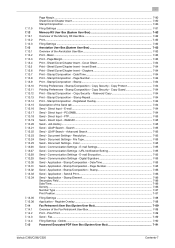
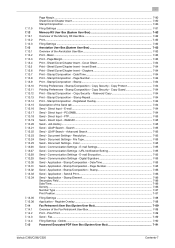
... Send & Print...7-86 Send - PC (SMB)...7-84 Send - Direct Input - Job History ...7-85 Send - Digital Signature 7-85 Send - Stamp/Composition - Stamp Element 7-86 ...Stamp/Composition - LDAP Search - Application - Stamp 7-86 Send - Delete...7-90 Password Encrypted PDF User Box (System User Box 7-91
bizhub C360/C280/C220
Contents-7 Page Margin ...7-83 Print - 7.11.5 7.12 ...
bizhub C220/C280/C360 Box Operations User Guide - Page 38


... job. Org.: Displays the number of the selected line appears. To delete a job, press [Delete]. The job list of pages in the original. The names of copies... - Press one time, press these buttons.
bizhub C360/C280/C220
3-8
When user authentication settings are more than the upper limit of documents that is set "Job History Thumbnail Display" to be viewed. -
Press ...
bizhub C220/C280/C360 Box Operations User Guide - Page 39


...authentication settings are more than the upper limit of scanner and fax transmission (sent/received) jobs. bizhub C360/C280/C220
3-9
Item List items
[ ][ ] [Deleted Jobs]/[Finished Jobs]/[All Jobs] [Comm. Result: Displays the result of original pages and external ...to display other jobs.
To view scanned images, you must set "Job History Thumbnail Display" to display the job type.
bizhub C220/C280/C360 Box Operations User Guide - Page 40
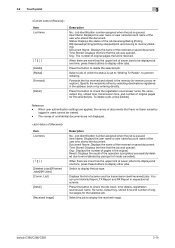
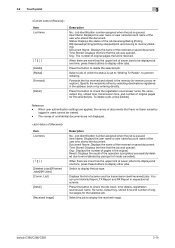
... list of the received or saved document. Select the job to display the job type. bizhub C360/C280/C220
3-10 Status: Displays the status of the user who stored the document. Org.: ... the address book or by user/part of original pages for the selected job. To delete a job, press [Delete].
List] [Detail] [Received Image]
Description
No.: Job identification number assigned when the job...
bizhub C220/C280/C360 Box Operations User Guide - Page 41


... documents are not displayed. - To view saved images, you must set "Job History Thumbnail Display" to delete the selected job. 3.2 Touch panel
3
Reference - When user authentication settings are...of the operation (completed successfully/deleted due to the [User's Guide Copy Operations]. Displays the list of original pages for the selected job. bizhub C360/C280/C220
3-11 For details, ...
bizhub C220/C280/C360 Box Operations User Guide - Page 194


... for a predetermined time period. After document sending has been completed, data is deleted automatically.
A list of saved documents are displayed. Data is not deleted after the number of redials reached the value specified in Line Parameter Settings because the.... Select [Fax Retransmit User Box] in Address Book, Direct Input, or Job History. - bizhub C360/C280/C220
7-89
bizhub C220/C280/C360 Box Operations User Guide - Page 287
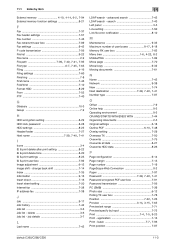
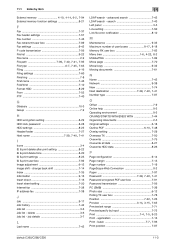
... 7-7, 7-96
Print position 7-87
bizhub C360/C280/C220
11-3 change back shift 7-14 Index 7-35 Information 9-16 Insert sheet 7-16 Insert sheet setting 7-20 Internet fax 7-38 IP address fax 7-38
J
Job 9-17 Job history 7-42 Job list 3-6 Job list - job details 3-7
L
Last name 7-43
11
LDAP search - application 7-13
Print - delete 3-6 Job list - search...
bizhub C220/C280/C360 Copy Operations User Guide - Page 117
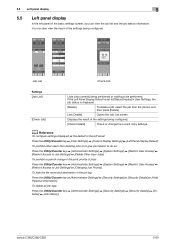
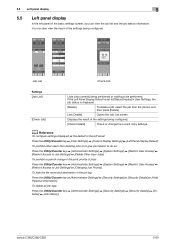
...is displayed.
[Delete]
To delete a job, select the job from deleting jobs or ...History]. d Reference
To configure settings displayed as the default in the left panel of the basic settings screen, you can also view the result of the settings being configured. To prohibit or permit change the current copy settings.
You can view the job list and the job status information.
bizhub C360/C280...
bizhub C220/C280/C360 Network Administrator User Guide - Page 236


...name information for the machine (up to 127 characters). C360 http://www.pagescope.com/download/webconnection/onlinehelp/c360/v2/help.html C280 http://www.pagescope.com/download/webconnection/onlinehelp/c280/v2/help.html C220 http://www.pagescope.com/download/webconnection/...
11.3
Registering support information
Register the support information for this machine. bizhub C360/C280/C220
11-4
bizhub C220/C280/C360 Network Scan/Fax/Network Fax Operations User Guide - Page 36
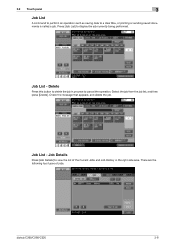
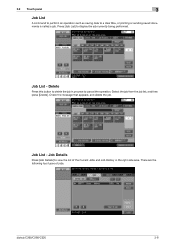
...performed.
Select the job from the job list, and then press [Delete]. Job Details
Press [Job Details] to view the list of ...Delete
Press this button to cancel the operation. There are the following four types of the Current Jobs and Job History in process to delete the job in the right side area. Check the message that appears, and delete the job. Job List - bizhub C360/C280...
bizhub C220/C280/C360 Network Scan/Fax/Network Fax Operations User Guide - Page 39


... operation (completed successfully/deleted due to check the settings of the selected job. To delete a job, press [Delete]. • If ...displayed for the selected job. Displays the history of the jobs sent by user). bizhub C360/C280/C220
3-11
List]
Description
[No.]:...be displayed at one time, press these buttons to another device upon reception of fax data, also appears in respective ...
bizhub C220/C280/C360 Network Scan/Fax/Network Fax Operations User Guide - Page 40
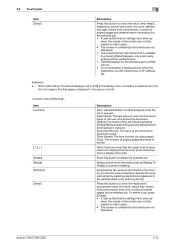
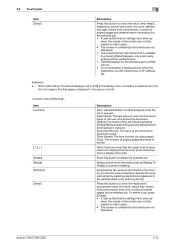
.../print error/saving to [ON] in the setting menu, if a history is selected from the
list, the image in -memory proxy reception).
To delete a job, press [Delete]. • If user authentication settings have been ap- Press this button to display other jobs.
bizhub C360/C280/C220
3-12 plied, the names of original pages that is sent...
Product Guide - Page 44


... printing capability.
• Display history of recently used devices.
• Automatically connects to upload multiple print drivers for Konica Minolta devices and other brand printers.
Key ...devices on the network. While simplifying the management of printers or MFPS as well as by functions such as by easily detecting the local devices and printing seamlessly.
bizhub C360/C280...
Product Guide - Page 98


... the toner cartridge. This method maintains stable image quality over the long term. bizhub C360/C280/C220 Reliability Features & Functions
Reliability
THE SAME HIGH RELIABILITY AS BLACK-AND-WHITE UNITS
Konica Minolta continues to build upon the formidability of the bizhub OP multifunctional devices to maintain the developer (carrier + toner) charge at a constant level for black...
Product Guide - Page 150


... can upload data from the administrator's PC to the bizhub, using PageScope Data Administrator. Since the device cannot maintain a long history of the jobs completed due to the amount of time, but one that would be searched easily and efficiently.
bizhub C360/C280/C220 Document & Device Management
PAGESCOPE DATA ADMINISTRATOR
PageScope Data Administrator is a powerful...
Product Guide - Page 161


... alerts, supply warnings, parts life alerts and MFP firmware reporting. bizhub C360/C280/C220 Document & Device Management
Management Tools
vCARE DEVICE RELATIONSHIP MANAGEMENT (DRM) SYSTEM bizhub vCare is a software system developed by Konica Minolta, designed to enhance customer care through participating authorized dealers.
157 Key features of Konica Minolta multifunctional devices.
Service Manual - Page 72


... on the control panel.
• Maintenance conditions are based on the case of A4 or 8 1/2 x 11, standard mode and low power mode OFF.
*Standard mode
bizhub C360 bizhub C280 bizhub C220
Color 4 pages per job 3 pages per job 2 pages per job
B/W 4 pages per job 3 pages per job 2 pages per job
3.2.1 Main body
Classification
Parts name...

