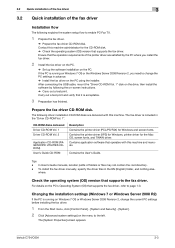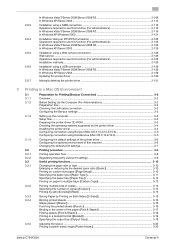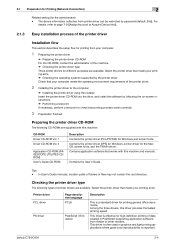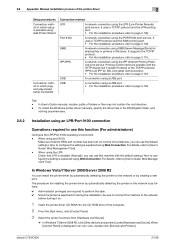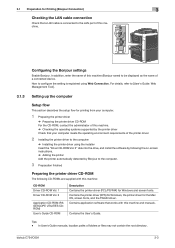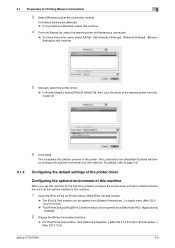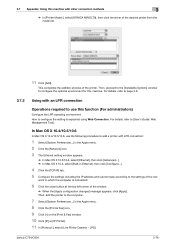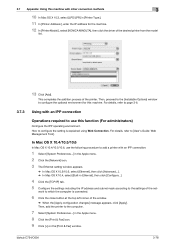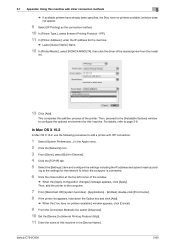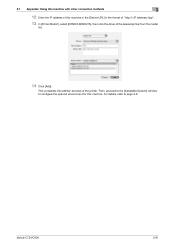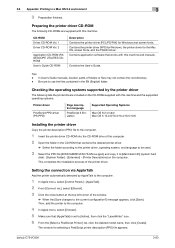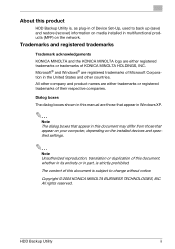Konica Minolta bizhub C654 Support and Manuals
Get Help and Manuals for this Konica Minolta item

View All Support Options Below
Free Konica Minolta bizhub C654 manuals!
Problems with Konica Minolta bizhub C654?
Ask a Question
Free Konica Minolta bizhub C654 manuals!
Problems with Konica Minolta bizhub C654?
Ask a Question
Most Recent Konica Minolta bizhub C654 Questions
How To Re-open Staple Box When New Cartidge Was Put In Backward?
I replaced the staples in our Konica Bizhub C654 printer. It worked ok for a day and now I am gettin...
I replaced the staples in our Konica Bizhub C654 printer. It worked ok for a day and now I am gettin...
(Posted by jwhite80387 1 year ago)
What Is Code Error Cfcd3 Mean? - Konica Minolta Bizhub C654e
(Posted by beejay74 1 year ago)
Bypass Tray Does Not Open
My konika minilta c654e bypass tray dtuk and dies not open or move to side whike removing paper jam ...
My konika minilta c654e bypass tray dtuk and dies not open or move to side whike removing paper jam ...
(Posted by solomonfeyissadeb 2 years ago)
How To Turm On The Ontroller ?
(Posted by alaanaser147 5 years ago)
Konica Minolta C754 Copier
Dear sir,konicaminolta biz c754 ,How to find out the current administrative password ( some one chan...
Dear sir,konicaminolta biz c754 ,How to find out the current administrative password ( some one chan...
(Posted by herath176 6 years ago)
Konica Minolta bizhub C654 Videos
Popular Konica Minolta bizhub C654 Manual Pages
Konica Minolta bizhub C654 Reviews
We have not received any reviews for Konica Minolta yet.