Konica Minolta bizhub C654 Support Question
Find answers below for this question about Konica Minolta bizhub C654.Need a Konica Minolta bizhub C654 manual? We have 23 online manuals for this item!
Question posted by alaanaser147 on May 24th, 2018
How To Turm On The Ontroller ?
The person who posted this question about this Konica Minolta product did not include a detailed explanation. Please use the "Request More Information" button to the right if more details would help you to answer this question.
Current Answers
There are currently no answers that have been posted for this question.
Be the first to post an answer! Remember that you can earn up to 1,100 points for every answer you submit. The better the quality of your answer, the better chance it has to be accepted.
Be the first to post an answer! Remember that you can earn up to 1,100 points for every answer you submit. The better the quality of your answer, the better chance it has to be accepted.
Related Konica Minolta bizhub C654 Manual Pages
bizhub C654/C754 Quick Start Guide - Page 2
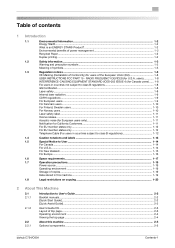
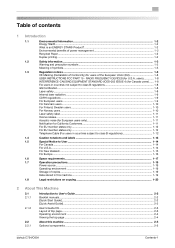
...Guide]...2-2
User's Guide CD ...2-3 Layout of the European Union (EU 1-8
USER INSTRUCTIONS FCC PART 15 - RADIO FREQUENCY DEVICES (for U.S.A. Table of contents
1 Introduction
1.1
Environmental Information...1-2
Energy Star®...1-2
What is an ENERGY STAR® ...19
Storage of copies...1-19
Data stored in this machine ...2-5 Optional components ...2-5
bizhub C754/C654
Contents-1
bizhub C654/C754 Quick Start Guide - Page 4
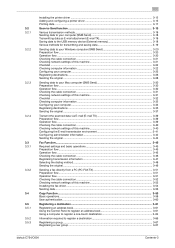
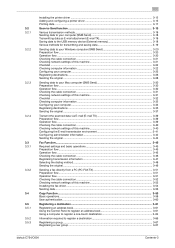
...your computer (SMB Send 3-18 Transmitting data as E-mail attachment (E-mail TX 3-18 Saving data to the USB memory device (External memory 3-18 Various methods for transmitting and saving data 3-19
Sending data to your Windows computer (SMB Send... 3-64
Information required to register a destination 3-66
Registering a group...3-67 Registering a new group ...3-67
bizhub C754/C654
Contents-3
bizhub C654/C754 Quick Start Guide - Page 5
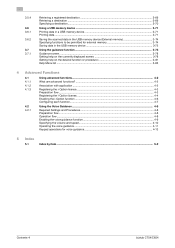
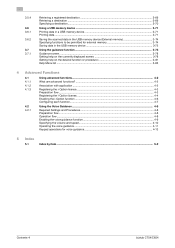
... Retrieving a destination ...3-69 Specifying a destination...3-70
Using a USB memory device ...3-71
Printing data in a USB memory device 3-71 Printing data...3-71
Saving the scanned data in the USB memory device (External memory 3-74 Specifying functions to be permitted for external memory 3-74... operations for voice guidance 4-13
5 Index
5.1
Index by item ...5-2
Contents-4
bizhub C754/C654
bizhub C654/C754 Quick Start Guide - Page 7
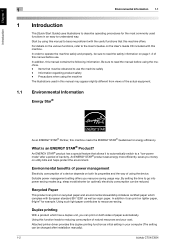
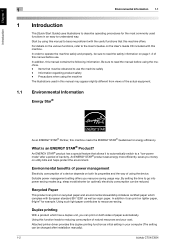
... addition it to automatically switch to a "low-power mode" after installation manually).
1-2
bizhub C754/C654 In order to operate the machine safely and properly, be changed after a period of the... different from views of inactivity. Environmental benefits of power management
Electricity consumption of a device depends on both sides of using this manual to the User's Guides on the ...
bizhub C654/C754 Quick Start Guide - Page 8
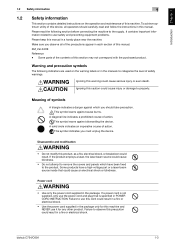
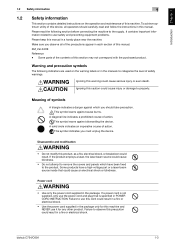
... this manual. Disassemble and modification
WARNING
• Do not modify this machine. bizhub C754/C654
1-3 Introduction Chapter 1
1.2 Safety information
1
1.2
Safety information
This section contains detailed...products have been fixed to remove the covers and panels which you must unplug the device. If a power cord is specified in this manual. Failure to observe this manual...
bizhub C654/C754 Quick Start Guide - Page 11
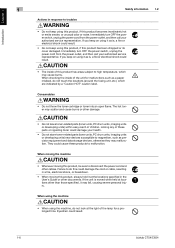
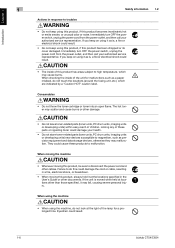
...store toner-related parts (toner units, PC drum units, imaging units or developing units) near devices susceptible to magnetism, such as is, a fire or electrical shock could cause these parts or ...for malfunctions such as is moved while held at the light of this could result.
1-6
bizhub C754/C654 When using the machine
CAUTION
• When using the machine, do not touch the locations...
bizhub C654/C754 Quick Start Guide - Page 13


... accordance with the following EU directives: 2009/125/EC, 2006/95/EC, 2004/108/EC and 1999/5/EC directives. RADIO FREQUENCY DEVICES (for the Konica Minolta branded model bizhub C754 and bizhub C654. This equipment generates, uses and can radiate radio frequency energy and, if not installed and used with radio communications and is...
bizhub C654/C754 Quick Start Guide - Page 14
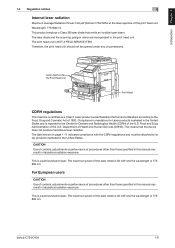
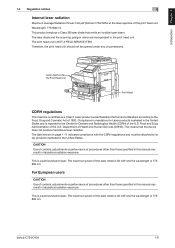
... 1
1.3 Regulation notices
1
Internal laser radiation
Maximum Average Radiation Power:14.9 μW (bizhub C754/C654 at the laser aperture of the U.S. Food and Drug Administration of the print head unit...circumstances. Wavelength: 775-800 nm This product employs a Class 3B laser diode that the device does not produce hazardous laser radiation. This is 775800 nm. Laser Aperture of the Print...
bizhub C654/C754 Quick Start Guide - Page 19


... on a telephone line may result in the devices not ringing in order for this product is resolved.
1-14
bizhub C754/C654 The digits represented by the ACTA.
The telephone...If trouble is a label that temporary discontinuance of service may consist of any combination of devices subject only to a telephone line.
La terminaison d'une interface peut consister en une combinaison ...
bizhub C654/C754 Quick Start Guide - Page 20
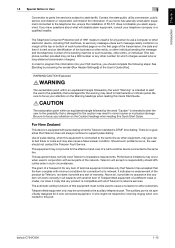
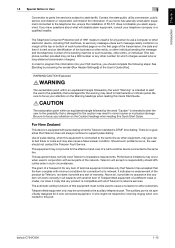
...pulse dialing, when this equipment is connected to the same line as other electronic device, including FAX machines, to send any message unless such message clearly contains in...provide for information. Telepermitted equipment only may result in all of Telecom's network services. bizhub C754/C654
1-15 CAUTION
The exclamation point within an equilateral triangle followed by the word "Warning...
bizhub C654/C754 Quick Start Guide - Page 60


...For IPv4 environment
• For IPv6 environment
If no IP address is on.
bizhub C754/C654
3-3 Checking network settings of this machine and the green LED is displayed, you ...need to the LAN port of this machine
Tap [Utility], and select [Device Information]. Tap [Utility], and select [...
bizhub C654/C754 Quick Start Guide - Page 67


...
• For IPv6 environment
2 Specify the Bonjour name. Print Function 3.1
Checking network settings of this machine
1 Tap [Utility], and select [Device Information].
Check that a LAN cable is connected to the [Quick Assist Guide].
1
3-10
bizhub C754/C654 jour Setting]. % For information on . Tap [Utility], and select [Administrator Settings] - [Network Settings] - [Bon-
bizhub C654/C754 Quick Start Guide - Page 68


Configure the
required settings to the User's Guide CD. - bizhub C754/C654
3-11 If no IP address is displayed on the default administrator password, refer to the [Quick Assist Guide]. For information on the printer driver as a connected device name. For "Bizhub C754 (5A:0C:4B)", "Bizhub C754" indicates the product name, and "(5A:0C:4B...
bizhub C654/C754 Quick Start Guide - Page 75
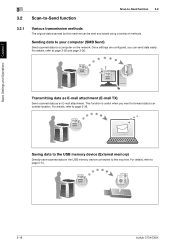
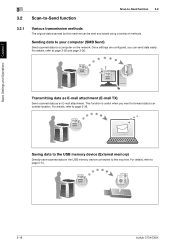
...
For details, refer to this machine can send data easily. Saving data to the USB memory device (External memory)
Directly save scanned data on the network.
Sending data to your computer (SMB... Send)
Send scanned data to a computer on the USB memory device connected to page 3-74.
3-18
bizhub C754/C654 Transmitting data as E-mail attachment (E-mail TX)
Send scanned data as an...
bizhub C654/C754 Quick Start Guide - Page 78


...], and select [Device Information]. Configure the
required settings to the User's Guide CD. - For details, refer to suit your environment.
Tap [Utility], and select [Administrator Settings] - [Network Settings] - [TCP/IP Settings]. however, some network environments
require a change on the default administrator password, refer to the User's Guide CD. bizhub C754/C654
3-21 For...
bizhub C654/C754 Quick Start Guide - Page 88
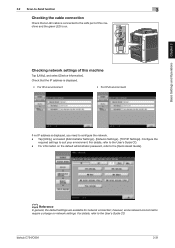
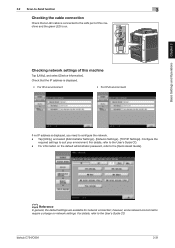
... Guide CD. -
Checking network settings of this machine
Tap [Utility], and select [Device Information]. For details, refer to suit your environment. For details, refer to the ...general, the default settings are available for network connection; For information on network settings. bizhub C754/C654
3-31 Basic Settings and Operations Chapter 3
3.2 Scan-to-Send function
3
Checking the...
bizhub C654/C754 Quick Start Guide - Page 97


... to the LAN port of this machine and the green LED is displayed, you need to the User's Guide CD.
3-40
bizhub C754/C654 For details, refer to configure the network. - d Reference
In general, the default settings are available for network connection; Tap ...environment
If no IP address is on.
Checking network settings of this machine
Tap [Utility], and select [Device Information].
bizhub C654/C754 Quick Start Guide - Page 128


... to this machine. PDF, Compact PDF, JPEG, TIFF, XPS, Compact XPS, OpenXML (.docx/.xlsx/.pptx), and PPML (.zip) - bizhub C754/C654
3-71 Formatted in the USB memory device can be printed. Available USB memory device - Other file types are not supported on a computer that can be turned off as required -
Basic Settings and Operations...
bizhub C654/C754 Quick Start Guide - Page 132


... the [Quick Assist Guide].
Basic Settings and Operations Chapter 3
3.6 Using a USB memory device
3
d Reference
For information on the default administrator password, refer to the rear panel of this machine. bizhub C754/C654
3-75 Do not use a USB device other than a flash-memory device. Saving data in the USB memory device
1 Load the original.
2 Connect a USB memory...
bizhub C654/C754 Print Operations User Guide - Page 11
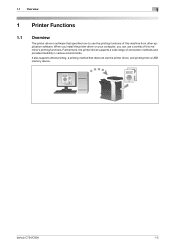
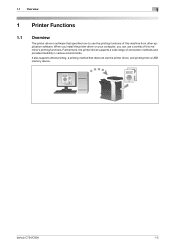
... machine from a USB memory device.
It also supports direct printing, a printing method that specifies how to use the printing functions of this machine's printing functions. 1.1 Overview
1
1 Printer Functions
1.1
Overview
The printer driver is software that does not use the printer driver, and printing from other application software.
bizhub C754/C654
1-2 When you install...
Similar Questions
How Much Does A Konica Minolta Bizhub C654 Cost
(Posted by inchRWS 10 years ago)
How To Change A Black Cartridge On A Konica Minolta Bizhub C654
(Posted by Abhivbleac 10 years ago)

