Konica Minolta bizhub C654 Support Question
Find answers below for this question about Konica Minolta bizhub C654.Need a Konica Minolta bizhub C654 manual? We have 23 online manuals for this item!
Question posted by inchRWS on November 1st, 2013
How Much Does A Konica Minolta Bizhub C654 Cost
The person who posted this question about this Konica Minolta product did not include a detailed explanation. Please use the "Request More Information" button to the right if more details would help you to answer this question.
Current Answers
There are currently no answers that have been posted for this question.
Be the first to post an answer! Remember that you can earn up to 1,100 points for every answer you submit. The better the quality of your answer, the better chance it has to be accepted.
Be the first to post an answer! Remember that you can earn up to 1,100 points for every answer you submit. The better the quality of your answer, the better chance it has to be accepted.
Related Konica Minolta bizhub C654 Manual Pages
bizhub C654/C754 HDD Twain Driver User Guide - Page 4
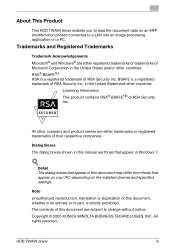
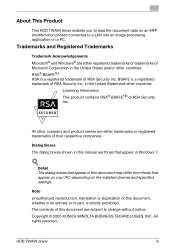
...you to load the document data on an MFP (multifunction printer) connected to change without notice. Licensing Information...
Unauthorized reproduction, translation or duplication of RSA Security Inc.
Copyright © 2005 KONICA MINOLTA BUSINESS TECHNOLOGIES, INC.
Trademarks and Registered Trademarks
Trademark Acknowledgements Microsoft® and Windows... devices and specified settings.
bizhub C654/C754 Twain Driver User Guide - Page 4
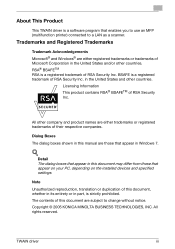
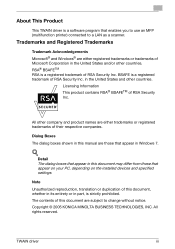
...Microsoft® and Windows® are those that enables you to use an MFP (multifunction printer) connected to change without notice. Dialog Boxes The dialog boxes shown in this ...a software program that appear on your PC, depending on the installed devices and specified settings. Copyright © 2005 KONICA MINOLTA BUSINESS TECHNOLOGIES, INC. Detail The dialog boxes that appear in this...
bizhub C654/C754 Quick Start Guide - Page 13


... regulations. This declaration is valid for the area of this product may cause radio interference in which operates using a laser. RADIO FREQUENCY DEVICES (for the Konica Minolta branded model bizhub C754 and bizhub C654. INTERFERENCE-CAUSING EQUIPMENT STANDARD (ICES-003 ISSUE 4) (for Canada users)
This Class A digital apparatus complies with radio communications and is prohibited under...
bizhub C654/C754 Quick Start Guide - Page 19


...determined by the ACTA. In most but not all the devices does not exceed five. The digits represented by the ... disconnect the equipment until the problem is resolved.
1-14
bizhub C754/C654 On the cover of 0.3).
But if advance notice isn't...the REN for repair or warranty information, please contact the Konica Minolta dealer location where you to make changes in order for details...
bizhub C654/C754 Advanced Function Operations User Guide - Page 5


... various advanced functions to enhance a multifunctional capability. Allows you to use a dedicated address book through any MFP connected to the network.
bizhub C754/C654
1-2
For details on this machine....to this machine connected to the network to enable page viewing or file printing.
Konica Minolta Business Technologies, Inc.
Allows you to generate a bar code based on My ...
bizhub C654/C754 PC-Fax Operations User Guide - Page 75


... You need to have the administrator privileges to perform this task.
1 From the Start menu, click [All Programs] (or [Programs]) - [KONICA MINOLTA] - [C754Series
(PS_PCL_FAX)] - [Uninstall Printer Driver].
2 Select the fax driver you wish to delete, then click [Uninstall].
% Follow the... [Set- 7
7 Delete the fax driver.
Delete the fax driver using the delete program.
bizhub C754/C654
7-2
bizhub C654/C754 Trademarks Licenses User Guide - Page 34
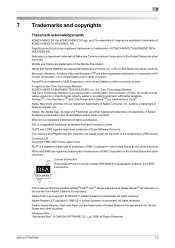
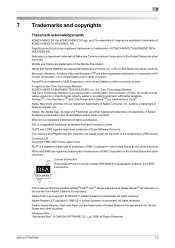
...bizhub are registered trademarks of Apple Computer, Inc. Safari is a registered trademark of Xerox Corporation. Compact-VJE Copyright 1986-2009 Yahoo Japan Corp.
XenAppTM, Citrix XenServerTM and Citrix Presentation ServerTM are trademarks of Citrix® Apple, Macintosh and Mac OS are registered trademarks or trademarks of KONICA MINOLTA...and other countries. bizhub C754/C654
7-2
bizhub C654/C754 Trademarks Licenses User Guide - Page 106
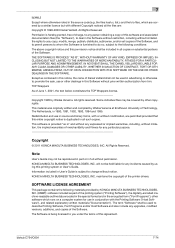
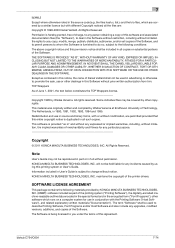
... originally written and compiled by using this entire copyright notice is " and without any incidents caused by Wietse Venema at Eindhoven University of the Software.
KONICA MINOLTA BUSINESS TECHNOLOGIES, INC. bizhub C754/C654
7-74 Redistribution and use , copy, modify, merge, publish, distribute, sublicense, and/or sell copies of the printer drivers. All rights reserved.
bizhub C654/C754 Trademarks Licenses User Guide - Page 111
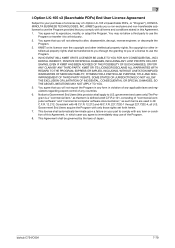
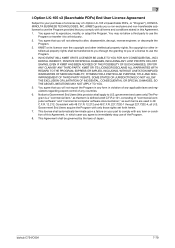
... your purchase of a license key of i-Option LK-105 v3 (searchable PDFs, or "Program"), KONICA MINOLTA BUSINESS TECHNOLOGIES, INC. (KMBT) grants you a non-exclusive and non-transferable sublicense to use the... the laws of Japan. Government End Users acquire the Program with any countries. 6. bizhub C754/C654
7-79 KMBT or its licensor own the copyright and other in this Agreement. 1.
...
bizhub C654/C754 Network Fax Operations User Guide - Page 131


... of IP address fax according to your environment. • [Mode 1]: This mode allows communication between Konica Minolta
models capable of transmitting IP address faxes, and between models compatible with new one. [Yes] is specified by default. bizhub C754/C654
7-26 7
[Internet Fax Advanced Settings]
To display: [Utility] - [Administrator Settings] - [Fax Settings] - [Network Fax Settings...
bizhub C654/C754 About This Machine User Guide - Page 37
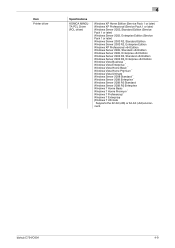
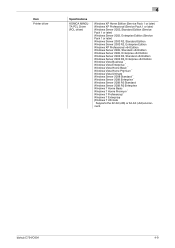
bizhub C754/C654
4-9 Item Printer driver
4
Specifications
KONICA MINOLTA PCL Driver (PCL driver)
Windows XP Home Edition (Service Pack 1 or later) Windows XP Professional (Service Pack 1 or later) Windows Server 2003, Standard Edition (Service ...
bizhub C654/C754 About This Machine User Guide - Page 39
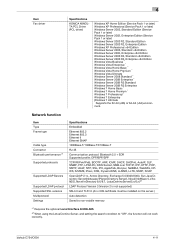
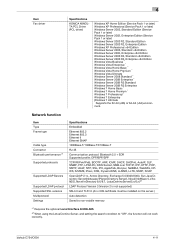
bizhub C754/C654
4-11 Network function
Item Type Frame type
Cable type Connector Bluetooth performance *1 Supported ... the Lotus Domino Server, and setting the search condition to "OR", the function will not work correctly. 4
Item Fax driver
Specifications
KONICA MINOLTA PCL Driver (PCL driver)
Windows XP Home Edition (Service Pack 1 or later) Windows XP Professional (Service Pack 1 or later) ...
bizhub C654/C754 Fax Operations User Guide - Page 60


... passwords (a device with Closed Network RX enabled).
Tips - You need to page 6-10. d Reference
This machine can only use this function to communicate with the following functions: -
4.13 Sending a fax with a password ([Password TX])
4
4.13 Sending a fax with a password ([Password TX])
Password TX
The Password TX is used together with KONICA MINOLTA models...
bizhub C654/C754 Scan Operations User Guide - Page 104


...shows how to use the [Settings] tab to scan data. bizhub C754/C654
8-5 The scanned image data is displayed "KONICA MINOLTA bizhub C754Series TWAIN".
4 Select this machine for scanning to start] ... a computer. 8.3 Using TWAIN scan
8
8.3 Using TWAIN scan
Operating this machine in the [Select Devices] screen, then click [Connect]. The main dialog box appears.
4 Select the [PUSH Scan] check...
bizhub C654/C754 Print Operations User Guide - Page 119


...-
bizhub C754/C654
2-106
Deletion using the installer
If you installed the printer driver using the installer, you can delete it using the installer, the deletion function for the printer driver is also installed. 0 Administrator privileges are required to perform this task.
1 From the Start menu, click [All Programs] (or [Programs]) - [KONICA MINOLTA] -
[C754Series...
bizhub C654/C754 Print Operations User Guide - Page 225
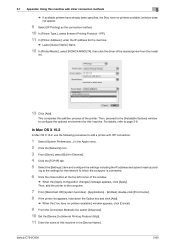
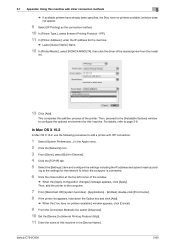
...the machine.
% Leave [Queue Name:] blank.
12 In [Printer Model:], select [KONICA MINOLTA], then click the driver of the printer.
This completes the addition process of the ... Set the [Device:] to which the computer is connected.
6 Click the close button at the top left corner of the window.
% When the [Apply configuration changes] message appears, click [Apply]. bizhub C754/C654
3-80 Then,...
bizhub C654/C754 Print Operations User Guide - Page 226
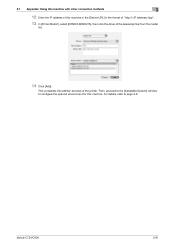
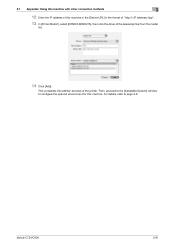
... Enter the IP address of this machine. For details, refer to configure the optional environment for this machine in the [Device URI:] in the format of "http:///ipp".
13 In [Printer Model:], select [KONICA MINOLTA], then click the driver of the printer.
bizhub C754/C654
3-81 Then, proceed to the [Installable Options] window to page 3-6.
bizhub C654/C754 Web Management Tool User Guide - Page 20
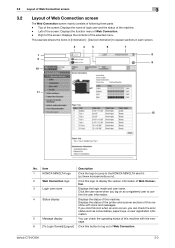
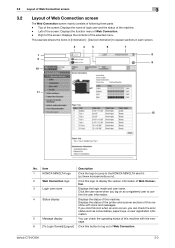
...bizhub C754/C654
3-3
Displays the status of the printer and scanner sections of this machine with the message.
6
[To Login Screen]/[Logout] Click this machine. This example shows the items in [Information] - [Device Information] to the KONICA MINOLTA...
Click this machine with icons and messages. Item
Description
1
KONICA MINOLTA logo
Click the logo to jump to explain sections in each...
bizhub C654/C754 Web Management Tool User Guide - Page 321
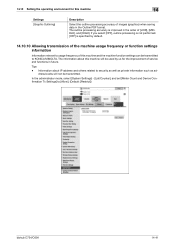
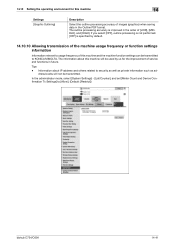
... to [Allow]. (Default: [Restrict])
bizhub C754/C654
14-41 14.10 Setting the operating environment for the improvement of service and functions in the order of [LOW], [MIDDLE], and [HIGH]. In the administrator mode, select [System Settings] - [List/Counter], and set [Meter Count and Device Confirmation Tx Settings] to KONICA MINOLTA. dress books will be...
Setup Utility for RightFax User Guide - Page 5
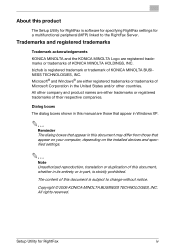
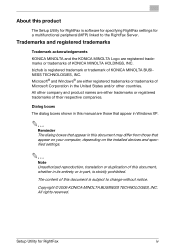
..., depending on the installed devices and specified settings.
2
Note...KONICA MINOLTA HOLDINGS, INC. bizhub is software for specifying RightFax settings for a multifunctional peripheral (MFP) linked to change without notice.
Copyright © 2006 KONICA MINOLTA BUSINESS TECHNOLOGIES, INC.
Trademarks and registered trademarks
Trademark acknowledgements
KONICA MINOLTA and the KONICA MINOLTA...
Similar Questions
How To Enable Color Copying On A Konica Minolta Bizhub C654
(Posted by jmeyer1818 11 years ago)

