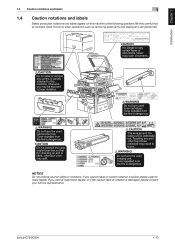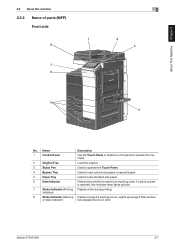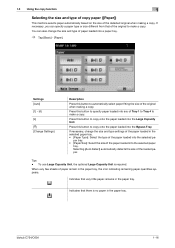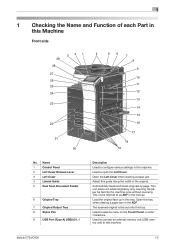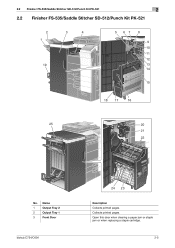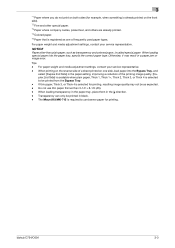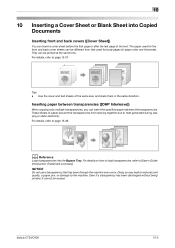Konica Minolta bizhub C654 Support Question
Find answers below for this question about Konica Minolta bizhub C654.Need a Konica Minolta bizhub C654 manual? We have 23 online manuals for this item!
Question posted by solomonfeyissadeb on April 16th, 2022
Bypass Tray Does Not Open
Current Answers
Answer #1: Posted by SonuKumar on April 16th, 2022 8:10 PM
https://www.youtube.com/watch?v=035ulKqlmqs&t=33
https://www.youtube.com/watch?v=035ulKqlmqs&t=105
https://www.youtube.com/watch?v=035ulKqlmqs&t=125
https://www.manualslib.com/manual/473746/Konica-Minolta-Bizhub-C754.html?page=26
Please respond to my effort to provide you with the best possible solution by using the "Acceptable Solution" and/or the "Helpful" buttons when the answer has proven to be helpful.
Regards,
Sonu
Your search handyman for all e-support needs!!
Answer #2: Posted by Odin on April 16th, 2022 4:26 PM
If the issue persists or if you require further advice, you may want to consult the company: use the contact information at https://www.contacthelp.com/konica%20minolta.
Hope this is useful. Please don't forget to click the Accept This Answer button if you do accept it. My aim is to provide reliable helpful answers, not just a lot of them. See https://www.helpowl.com/profile/Odin.
Related Konica Minolta bizhub C654 Manual Pages
Similar Questions
i have a minolta biz hub C364e, I've just replaced the waste boxnow i have an error message that say...
My Konica Minolta bizhub c550 keeps getting paper jam at the red laser rollers.
How To Remove A Jammed Paper Which Is Struck Up Behind The Paper Tray Of Konica Minolta C 224; Can I...