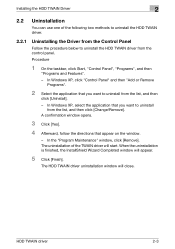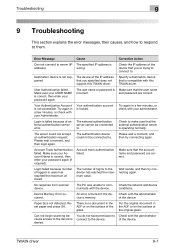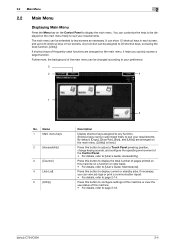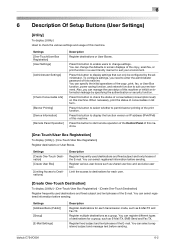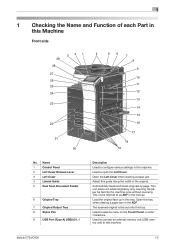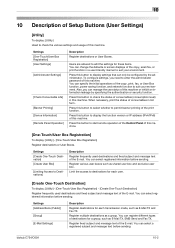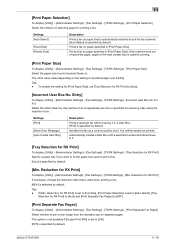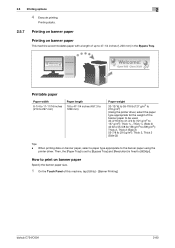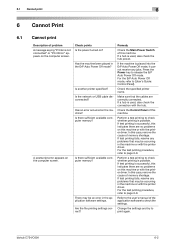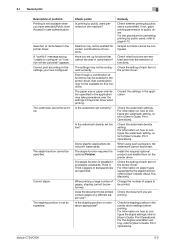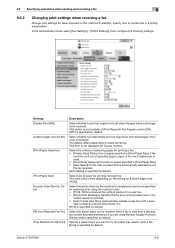Konica Minolta bizhub C654 Support Question
Find answers below for this question about Konica Minolta bizhub C654.Need a Konica Minolta bizhub C654 manual? We have 23 online manuals for this item!
Question posted by ahmadalkaff on October 1st, 2015
Minolta Biz Hub C364e, Remove Paper From Finisher Tray
i have a minolta biz hub C364e, I've just replaced the waste boxnow i have an error message that says: remove paper from finisher trayopened the finisher, nothing thereplease help me fix itA. jifri
Current Answers
Answer #1: Posted by TechSupport101 on October 1st, 2015 11:18 AM
Hi. If you are certain that the specified area is clean, then you might have a stuck or defect sensor in the same area. There is a $9 Service Manual specific for this Bizhub model here http://www.qmanual.com/konica-minolta-bizhub-c224e-c284e-c364e-service-manual.html should the issue ever prove to be an advance one.
Related Konica Minolta bizhub C654 Manual Pages
Similar Questions
Bypass Tray Does Not Open
My konika minilta c654e bypass tray dtuk and dies not open or move to side whike removing paper jam ...
My konika minilta c654e bypass tray dtuk and dies not open or move to side whike removing paper jam ...
(Posted by solomonfeyissadeb 2 years ago)
Konica Minolta C754 Copier
Dear sir,konicaminolta biz c754 ,How to find out the current administrative password ( some one chan...
Dear sir,konicaminolta biz c754 ,How to find out the current administrative password ( some one chan...
(Posted by herath176 6 years ago)
Error Message C-1183, How To Fix?
Error message C-1183. A technician told me to take out the top paper drawer and remove paper jam (th...
Error message C-1183. A technician told me to take out the top paper drawer and remove paper jam (th...
(Posted by info87300 8 years ago)
How Do I Put My Name In The Konica Minolta C654 Buz Hub Copy Machine
(Posted by scofunin 10 years ago)