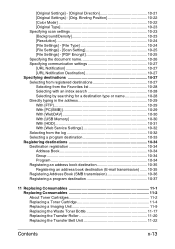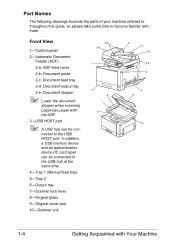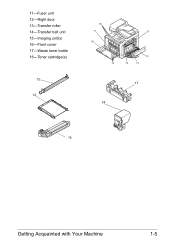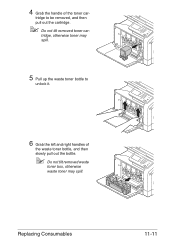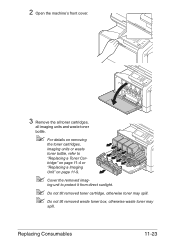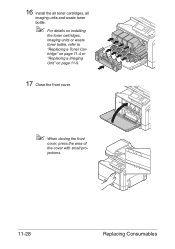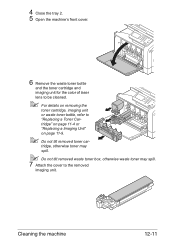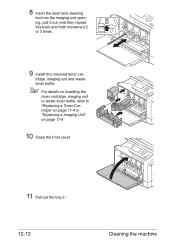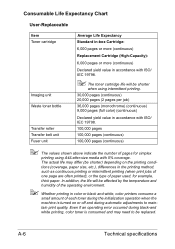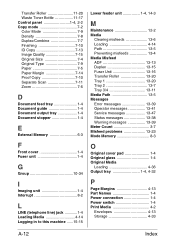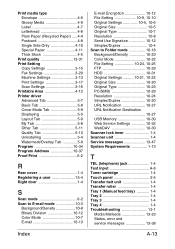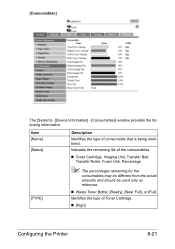Konica Minolta bizhub C35 Support Question
Find answers below for this question about Konica Minolta bizhub C35.Need a Konica Minolta bizhub C35 manual? We have 7 online manuals for this item!
Question posted by mkaroc on January 8th, 2014
Biz Hub C35 Won't Scan Waste Cartridge
The person who posted this question about this Konica Minolta product did not include a detailed explanation. Please use the "Request More Information" button to the right if more details would help you to answer this question.
Current Answers
Answer #1: Posted by freginold on February 1st, 2014 5:34 PM
Hi, if you can't scan because of the waste toner full error, you can find instructions for replacing the waste toner bottle starting on page 11-17 of the user manual, which you can download here if you don't have it:
http://www.atec.ro/upload/produse/specs/bizhubC35Printer_Copier_ScannerUserGuide.pdf
http://www.atec.ro/upload/produse/specs/bizhubC35Printer_Copier_ScannerUserGuide.pdf
Related Konica Minolta bizhub C35 Manual Pages
Similar Questions
How Do You Scan A Document To Your E-mail With Biz Hub C35?
(Posted by ntLBrak 9 years ago)
How To Disable The Power Save On A Biz Hub C35
(Posted by riccjinso 10 years ago)
How Do I Find The Imaging Unit Located For The Biz Hub C35
(Posted by DANgi 10 years ago)
How Do You Get An E-mail Address In A Biz Hub C35
(Posted by ndglodood 10 years ago)
How To Check The Ip Address On Konica Minolta Biz-hub C35
(Posted by timamylvs 10 years ago)