Konica Minolta bizhub C35 Support Question
Find answers below for this question about Konica Minolta bizhub C35.Need a Konica Minolta bizhub C35 manual? We have 7 online manuals for this item!
Question posted by ntLBrak on July 23rd, 2014
How Do You Scan A Document To Your E-mail With Biz Hub C35?
The person who posted this question about this Konica Minolta product did not include a detailed explanation. Please use the "Request More Information" button to the right if more details would help you to answer this question.
Current Answers
There are currently no answers that have been posted for this question.
Be the first to post an answer! Remember that you can earn up to 1,100 points for every answer you submit. The better the quality of your answer, the better chance it has to be accepted.
Be the first to post an answer! Remember that you can earn up to 1,100 points for every answer you submit. The better the quality of your answer, the better chance it has to be accepted.
Related Konica Minolta bizhub C35 Manual Pages
bizhub C35 Printer/Copier/Scanner User Guide - Page 13
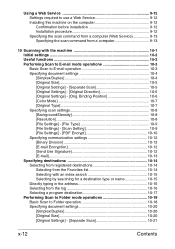
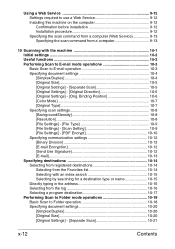
... 10-15 Directly typing in the address 10-16 Selecting from a computer 9-13
10 Scanning with the machine 10-1 Initial settings 10-2 Useful functions 10-2 Performing Scan to E-mail mode operations 10-3 Basic Scan to Folder operation 10-18 Specifying document settings 10-20 [Simplex/Duplex 10-20 [Original Size 10-20 [Original Settings] - [Separate...
bizhub C35 Printer/Copier/Scanner User Guide - Page 40
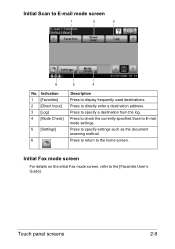
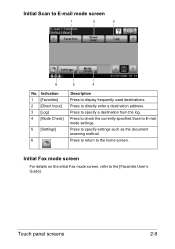
..., refer to the home screen. Press to check the currently specified Scan to specify a destination from the log. Touch panel screens
2-9 Press to E-mail mode settings. Press to specify settings such as the document scanning method. Press to directly enter a destination address. Initial Scan to display frequently used destinations.
Indication 1 [Favorites] 2 [Direct Input] 3 [Log...
bizhub C35 Printer/Copier/Scanner User Guide - Page 61
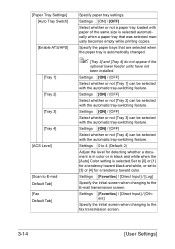
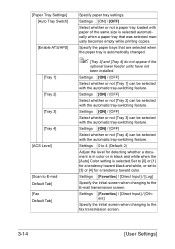
...Settings 0 to 4 (Default: 2)
Adjust the level for detecting whether a document is in color or in black and white when the [Auto] Color setting...Tray Switch]
[Enable ATS/APS]
[Tray 1] [Tray 2] [Tray 3] [Tray 4] [ACS Level]
[Scan to [3] or [4] for a tendency toward black and white, or set to E-mail Default Tab] [Fax Default Tab]
Specify paper tray settings. Settings [ON] / [OFF]
Select whether or...
bizhub C35 Printer/Copier/Scanner User Guide - Page 217
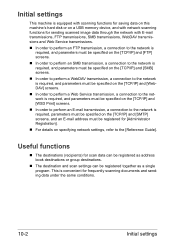
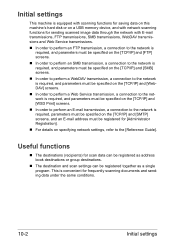
... be registered for frequently scanning documents and sending data under the same conditions.
10-2
Initial settings Initial settings
This machine is equipped with scanning functions for saving data on this machine's hard disk or on a USB memory device, and with network scanning functions for sending scanned image data through the network with E-mail transmissions, FTP transmissions, SMB...
bizhub C35 Printer/Copier/Scanner User Guide - Page 218
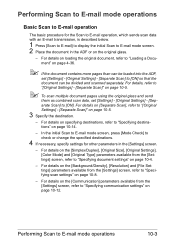
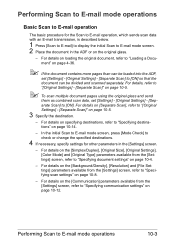
... Check] to check or change the specified destinations.
4 If necessary, specify settings for the Scan to E-mail operation, which sends scan data with an E-mail transmission, is described below.
1 Press [Scan to E-mail] to display the initial Scan to E-mail mode screen. 2 Place the document in the [Settings] screen.
- For details on the [Background/Density], [Resolution] and [File Settings...
bizhub C35 Printer/Copier/Scanner User Guide - Page 219
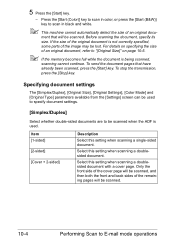
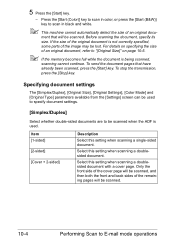
...becomes full while the document is being scanned,
scanning cannot continue. If the size of the original document is used to specify document settings.
[Simplex/Duplex]
Select whether double-sided documents are to E-mail mode operations Select this setting when scanning a single-sided document. Before scanning the document, specify its size. Specifying document settings
The [Simplex...
bizhub C35 Printer/Copier/Scanner User Guide - Page 220


... [Settings] screen, set [Separate Scan] to scan a document containing multiple pages, and then all pages of the document have been scanned.
6 After all scanned pages can be loaded into the ADF or when the original glass is scanned.
5 Place the next document page on the original glass. 2 Press [Scan to E-mail] to display the initial Scan to E-mail mode screen. 3 With [Original...
bizhub C35 Printer/Copier/Scanner User Guide - Page 221
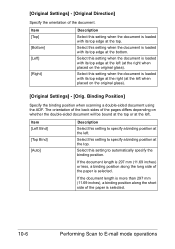
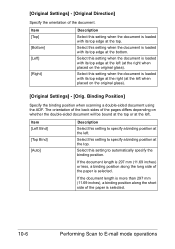
... loaded with its top edge at the right (at the bottom. Select this setting to E-mail mode operations Binding Position]
Specify the binding position when scanning a double-sided document using the ADF. Select this setting when the document is loaded with its top edge at the top. [Original Settings] - [Original Direction]
Specify the orientation...
bizhub C35 Printer/Copier/Scanner User Guide - Page 222


... text and photos.
Select this setting to E-mail mode operations
10-7 [Color Mode]
Select whether the document will be available, depending on the setting selected for documents with distinct black and white areas, such as in black-and-white photos.
Item [Text]
[Text/Photo]
[Photo]
Description
Select this setting when scanning documents containing only photos.
bizhub C35 Printer/Copier/Scanner User Guide - Page 223
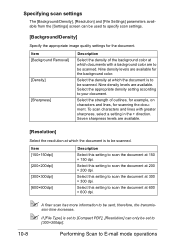
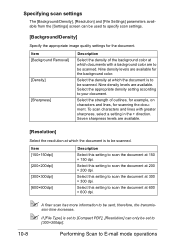
.... sion time increases.
" If [File Type] is to be sent, therefore, the transmis-
Select this setting to scan the document at which the document is set to
[300×300dpi].
10-8
Performing Scan to E-mail mode operations To scan characters and lines with a background color are available.
[Resolution]
Select the resolution at 600 × 600 dpi...
bizhub C35 Printer/Copier/Scanner User Guide - Page 225
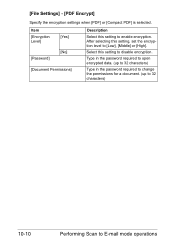
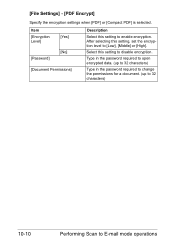
.... (up to 32 characters)
Type in the password required to change the permissions for a document. (up to 32 characters)
10-10
Performing Scan to enable encryption. Item
[Encryption Level]
[Yes]
[No] [Password]
[Document Permissions]
Description
Select this setting to E-mail mode operations Select this setting, set the encryption level to disable encryption. After selecting...
bizhub C35 Printer/Copier/Scanner User Guide - Page 226
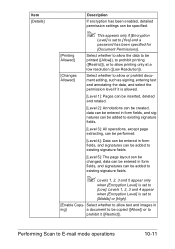
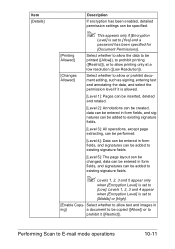
... low resolution ([Low Resolution]). Performing Scan to [Middle] or [High]....]. Levels 1, 2, 3 and 4 appear when [Encryption Level] is set to E-mail mode operations
10-11 Select whether to allow text and images in form fields, and...Level] is set to [Yes] and a password has been specified for [Document Permissions].
[Printing Allowed]
[Changes Allowed]
Select whether to allow the data to be...
bizhub C35 Printer/Copier/Scanner User Guide - Page 228
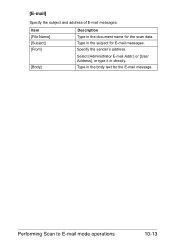
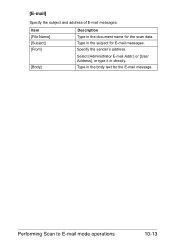
...] [From]
[Body]
Description Type in the body text for the scan data.
[E-mail]
Specify the subject and address of E-mail messages. Type in the document name for the E-mail message. Performing Scan to E-mail mode operations
10-13 Type in directly. Specify the sender's address.
Select [Administrator E-mail Addr.] or [User Address], or type it in the subject...
bizhub C35 Printer/Copier/Scanner User Guide - Page 232


For details on the initial Fax screen, refer to "Initial Scan to E-mail mode screen" on page 2-9.
2 Position the document to "Loading a Document" on page 4-36.
3 Press the [Mode Memory] key. 4 Select the desired program destination from the list, and then press [OK]. The settings and destination addresses ...
bizhub C35 Quick Guide - Page 3
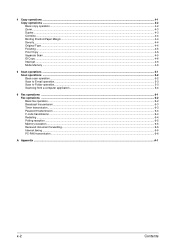
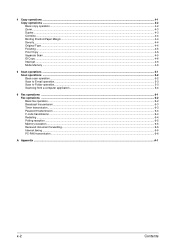
... scan operation ...5-2 Scan to E-mail operation ...5-3 Scan to Folder operation ...5-3 Scanning from a computer application ...5-4
6 Fax operations ...6-1 Fax operations ...6-2 Basic fax operation...6-2 Broadcast transmission...6-3 Timer transmission ...6-3 Password transmission ...6-4 F-code transmission ...6-4 Redialing ...6-4 Polling reception...6-5 Memory reception ...6-5 Received document...
bizhub C35 Quick Guide - Page 31
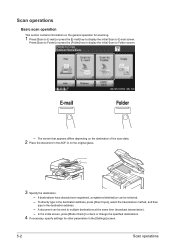
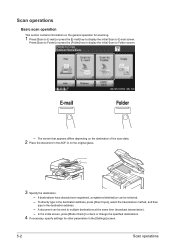
... destinations have already been registered, a registered destination can be selected.
- A document can be sent to check or change the specified destinations.
4 If necessary, specify settings for scanning.
1 Press [Scan to E-mail] or press the [E-mail] key to display the initial Scan to Folder screen.
-
Press [Scan to Folder] or press the [Folder] key to display the initial...
bizhub C35 Quick Guide - Page 32
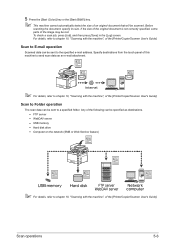
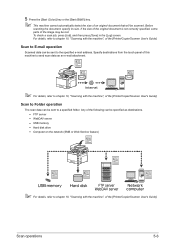
... machine", of the [Printer/Copier/Scanner User's Guide]. Before
scanning the document, specify its size. Scan to E-mail operation
Scanned data can be sent to chapter 10, "Scanning with the machine", of the [Printer/Copier/Scanner User's Guide]. FTP server - USB memory -
Scan to Folder operation
The scan data can be sent to a specified folder.
Any of an...
bizhub C35 Quick Guide - Page 39
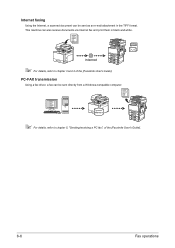
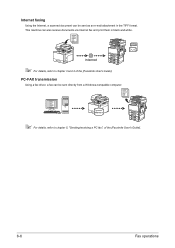
... format.
PC-FAX transmission
Using a fax driver, a fax can be sent as an e-mail attachment in black and white.
" For details, refer to chapter 5, "Sending/receiving a PC fax", of the [Facsimile User's Guide]. Internet faxing
Using the Internet, a scanned document can be sent directly from a Windows-compatible computer.
" For details, refer to chapter...
bizhub C35 Quick Guide - Page 41
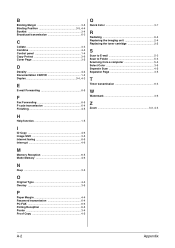
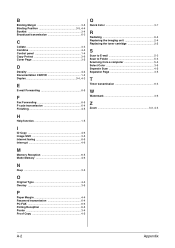
...Control panel 1-4 Copy Protect 3-6 Cover Page 3-5
D
Density 4-4 Documentation CD/DVD 1-2 Duplex 3-4, 4-3
E
E-mail Forwarding 6-5
F
Fax Forwarding 6-5 F-code transmission 6-4 Finishing 4-5
Q
Quick Color 3-7
R
Redialing 6-4 Replacing the imaging unit 2-4 Replacing the toner cartridge 2-2
S
Scan to E-mail 5-3 Scan to Folder 5-3 Scanning from a computer 5-4 Select Color 3-6 Separate...
Installation Guide - Page 4


...)
Address Setting
LDAP
1 Not WHQL certified at time of launch. 2 Scan speed varies by resolution and amount of the mixed originals. 2 Indicates the document sizes that can be mixed together based on the maximum document width. Standard Paper Tray Support
Main Unit - Konica Minolta bizhub C35 Specification & Installation Guide
Mixed Original Support
• Possible ×...
Similar Questions
I Can't Print Or Scan Any Document On My Biz Hub C360, All It Says Is 'stopprint
(Posted by tinashecharleson 2 years ago)
How To Disable The Power Save On A Biz Hub C35
(Posted by riccjinso 10 years ago)
How Do I Find The Imaging Unit Located For The Biz Hub C35
(Posted by DANgi 10 years ago)
How Do You Get An E-mail Address In A Biz Hub C35
(Posted by ndglodood 10 years ago)

