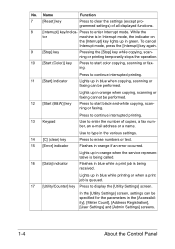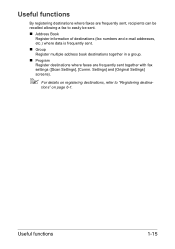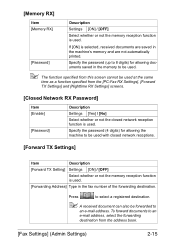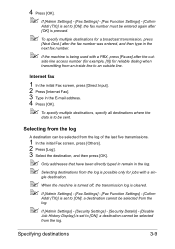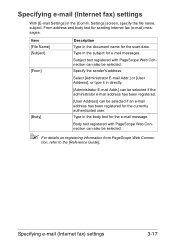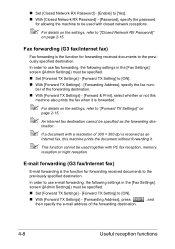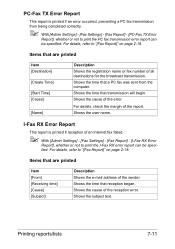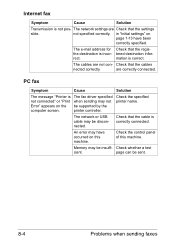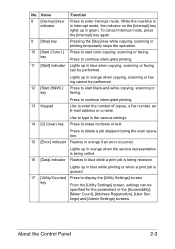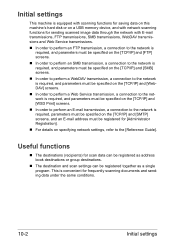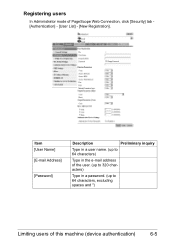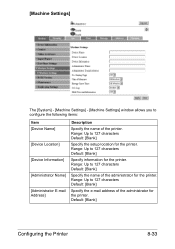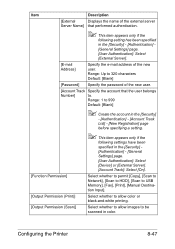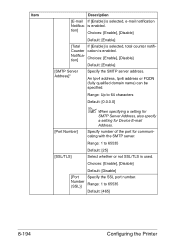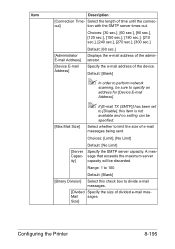Konica Minolta bizhub C35 Support Question
Find answers below for this question about Konica Minolta bizhub C35.Need a Konica Minolta bizhub C35 manual? We have 7 online manuals for this item!
Question posted by ndglodood on November 6th, 2013
How Do You Get An E-mail Address In A Biz Hub C35
The person who posted this question about this Konica Minolta product did not include a detailed explanation. Please use the "Request More Information" button to the right if more details would help you to answer this question.
Current Answers
Answer #1: Posted by freginold on February 1st, 2014 5:51 PM
Hi, you can view the instructions for saving an email address to your bizhub C35 here:
http://www.helpowl.com/q/Konica%20Minolta/bizhubC35/Other/add-favorite-email-address/219472
Thanks for using HelpOwl!
http://www.helpowl.com/q/Konica%20Minolta/bizhubC35/Other/add-favorite-email-address/219472
Thanks for using HelpOwl!
Related Konica Minolta bizhub C35 Manual Pages
Similar Questions
How Do You Scan A Document To Your E-mail With Biz Hub C35?
(Posted by ntLBrak 9 years ago)
How To Disable The Power Save On A Biz Hub C35
(Posted by riccjinso 10 years ago)
How Do I Find The Imaging Unit Located For The Biz Hub C35
(Posted by DANgi 10 years ago)
How To Check The Ip Address On Konica Minolta Biz-hub C35
(Posted by timamylvs 10 years ago)