Konica Minolta bizhub C654 Support Question
Find answers below for this question about Konica Minolta bizhub C654.Need a Konica Minolta bizhub C654 manual? We have 23 online manuals for this item!
Question posted by scofunin on March 23rd, 2014
How Do I Put My Name In The Konica Minolta C654 Buz Hub Copy Machine
The person who posted this question about this Konica Minolta product did not include a detailed explanation. Please use the "Request More Information" button to the right if more details would help you to answer this question.
Current Answers
There are currently no answers that have been posted for this question.
Be the first to post an answer! Remember that you can earn up to 1,100 points for every answer you submit. The better the quality of your answer, the better chance it has to be accepted.
Be the first to post an answer! Remember that you can earn up to 1,100 points for every answer you submit. The better the quality of your answer, the better chance it has to be accepted.
Related Konica Minolta bizhub C654 Manual Pages
bizhub C654/C754 Quick Start Guide - Page 13


...be required to radio communications. This machine is prohibited under CISPR rules and local rules. This device must be registered with a shielded interface cable. In a domestic environment this unit conform to FCC regulations, and any phase of non-shielded cables is valid for the Konica Minolta branded model bizhub C754 and bizhub C654. INTERFERENCE-CAUSING EQUIPMENT STANDARD...
bizhub C654/C754 Advanced Function Operations User Guide - Page 5


... in the MFP via voice guidance. bizhub C754/C654
1-2 Advanced functions are stored on My... a multifunctional capability. 1.1 Operations using advanced functions
1
1 Advanced Functions
1.1
Operations using advanced functions
This machine provides...machine, you to use a User Box in the MFP, and other MFP connected to the network to the following table. Konica Minolta Business Technologies, Inc...
bizhub C654/C754 Trademarks Licenses User Guide - Page 34
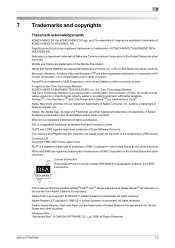
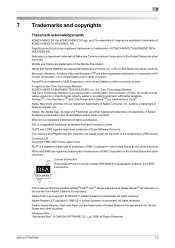
... and other countries. Compact-VJE Copyright 1986-2009 Yahoo Japan Corp. Adobe Reader LE Copyright © 1993-2011 Adobe Systems Incorporated. bizhub C754/C654
7-2 7
7 Trademarks and copyrights
Trademark acknowledgements
KONICA MINOLTA, the KONICA MINOLTA logo, and The essentials of imaging are registered trademark of Easy Software Products. Netscape is a registered trademark of Netscape...
bizhub C654/C754 Trademarks Licenses User Guide - Page 106
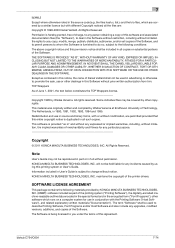
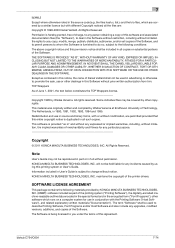
...KONICA MINOLTA BUSINESS TECHNOLOGIES, INC. The Software is furnished to do so, subject to promote the sale, use , copy, modify, merge, publish, distribute, sublicense, and/or sell copies of the Software. bizhub C754/C654...such copies. Permission is subject to any incidents caused by KONICA MINOLTA BUSINESS TECHNOLOGIES, INC. (KMBT): software included as contained in this notice, the name of...
bizhub C654/C754 Network Fax Operations User Guide - Page 24
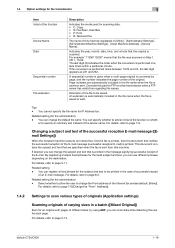
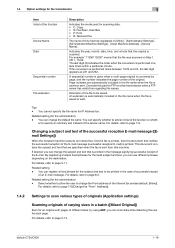
... is automatically included in [Utility] - [Administrator Settings] [Administrator/Machine Settings] - [Input Machine Address] - [Device Name]. You cannot specify the file name for scanning data. • C: Copy • S: Fax/Scan, User Box • P: Print • R: Received fax
The name of the original. You can change the From address of the device name. er to add an initial of the...
bizhub C654/C754 Network Fax Operations User Guide - Page 114


... to add a device name or desired text to exe-
C: Copy S: Fax/Scan, User Box P: Print [Attach] is :"initial of the function" + "text to be created.
Also, print an address list, or specify the maximum number of User Boxes that appear when Preview is pressed on the Control Panel. bizhub C754/C654
7-9
The file name is selected...
bizhub C654/C754 Network Fax Operations User Guide - Page 131


... 1] is successfully received by default. However, because a unique method developed by Konica Minolta is used to the Content-Type header of MIME as a sub type. [Do Not Send] is specified by the destination. bizhub C754/C654
7-26 If a MDN request is sent, the recipient machine returns a response message when a fax is received, so that this...
bizhub C654/C754 Fax Operations User Guide - Page 60


... TX, Polling TX (Bulletin Board), Polling RX, Poll-
bizhub C754/C654
4-20 4.13 Sending a fax with a password ([Password TX...machine can only use this function to page 6-10. Tips - Transmission begins.
This function cannot be used to send faxes to a device on the Closed Network RX function, refer to communicate with a password. It is a function that sends a fax with KONICA MINOLTA...
bizhub C654/C754 Scan Operations User Guide - Page 25
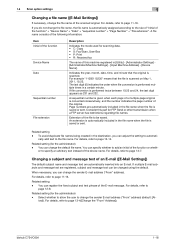
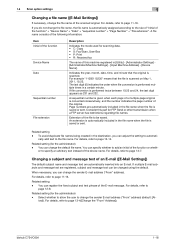
...] [Administrator/Machine Settings] - [Input Machine Address] - [Device Name]. Related setting (for the administrator) - low]).
er to the rule of "Initial of an E-mail ([E-Mail Settings])
The default subject name and message text are automatically inserted into an E-mail.
You can change the sender E-mail address ("From" address) (default: [Al- bizhub C754/C654
1-18
For...
bizhub C654/C754 Scan Operations User Guide - Page 104


... the [Select Devices] screen, then click [Connect]. This example shows how to configure scan settings.
5 Click [Scan]. The main dialog box appears.
4 Select the [PUSH Scan] check box.
% If necessary, use the [Settings] tab to use Adobe Photoshop.
1 Load the original on this machine is displayed "KONICA MINOLTA bizhub C754Series TWAIN".
4 Select this machine. 7 Press the...
bizhub C654/C754 Scan Operations User Guide - Page 174


...C: Copy S: Fax/Scan, User Box P: Print [Attach] is selected by default.
[One-Touch/User Box Registration]
To display: [Utility] - [Administrator Settings] - [One-Touch/User Box Registration] Register destinations or User Boxes. Select whether to add a device name or desired text to use the name you specified by selecting [Administrator/Machine Settings] - [Input Machine Address] - [Device Name...
bizhub C654/C754 Copy Operations User Guide - Page 180


... address in scanning and sending incorporates the name specified for sending E-mail. bizhub C754/C654
17-34 Register the device name and E-mail address of this machine.
[Administrator Registration]
To display: [Utility] - [Administrator Settings] - [System Settings] - [Administrator/Machine Settings] - [Administrator Registration] Register the name, E-mail address and extension number of the...
bizhub C654/C754 Print Operations User Guide - Page 150


...:], and then click the driver of the printer. bizhub C754/C654
3-5 3.1 Preparation for Printing (Bonjour Connection)
3
... select [KONICA MINOLTA] in the Apple menu. 2 Click the [Print & Fax] icon. 3 Click [+] on this machine. When ...detected, restart this machine.
5 From the [Printer Name] list, select the desired printer for a Bonjour connection.
% To check the printer name, select [Utility]...
bizhub C654/C754 Print Operations User Guide - Page 151
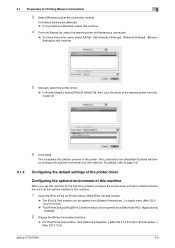
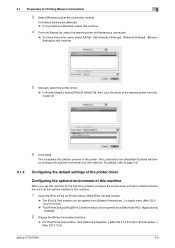
... printer name, select [Utility] - [Administrator Settings] - [Network Settings] - [Bonjour Setting] on this machine.
5 Manually select the printer driver.
% In [Printer Model:], select [KONICA MINOLTA], then click the driver of this machine
When you use this machine for ... window, click [Options & Supplies...] (Mac OS X 10.5/10.6) or [Printer Setup...] (Mac OS X 10.4). bizhub C754/C654
3-6
bizhub C654/C754 Print Operations User Guide - Page 220
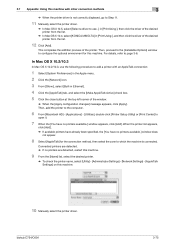
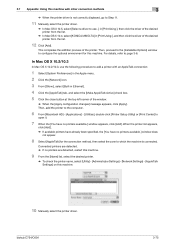
...bizhub C754/C654
3-75
In Mac OS X 10.2/10.3
In Mac OS X 10.2/10.3, use ...] in [Print Using:], then click the driver of the desired printer from the list.
% In Mac OS X 10.4, select [KONICA MINOLTA...this machine.
9 From the [Name] list, select the desired printer.
% To check the printer name, select [Utility] - [Administrator Settings] - [Network Settings] - [AppleTalk Settings] on this machine....
bizhub C654/C754 Print Operations User Guide - Page 225
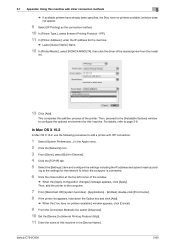
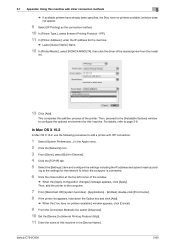
...] window to configure the optional environment for the machine.
% Leave [Queue Name:] blank.
12 In [Printer Model:], select [KONICA MINOLTA], then click the driver of this machine with IPP connection:
1 Select [System Preferences...] in the Apple menu. 2 Click the [Network] icon. 3 From [Show], select [Built-in the [Device Name:]. In Mac OS X 10.2
In Mac OS X 10...
bizhub C654/C754 Web Management Tool User Guide - Page 20
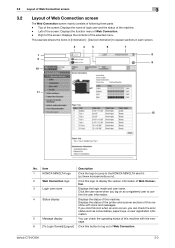
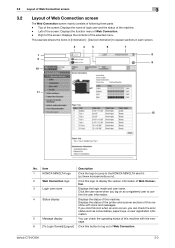
... the operating status of Web Connection. If you click this machine with icons and messages. bizhub C754/C654
3-3
Item
Description
1
KONICA MINOLTA logo
Click the logo to jump to display the version information of this logo to the KONICA MINOLTA site (ht- Top of the screen: Displays the name of login user and the status of Web Connection...
bizhub C654/C754 Web Management Tool User Guide - Page 38
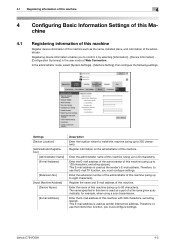
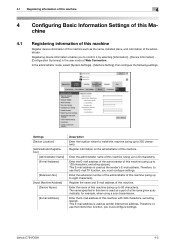
... sender's E-mail address. Therefore, to 128 characters, excluding spaces). In the administrator mode, select [System Settings] - [Machine Setting], then configure the following settings.
Enter the name of this machine (using up to 80 characters).
bizhub C754/C654
4-2
The name specified in the user mode of Web Connection. Enter the E-mail address of the administrator of this...
bizhub C654/C754 Web Management Tool User Guide - Page 321
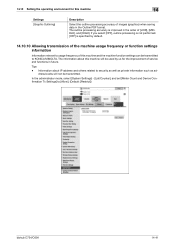
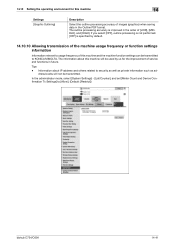
... will be used by default.
14.10.10 Allowing transmission of the machine usage frequency or function settings information
Information relevant to KONICA MINOLTA. Information about this machine will not be transmitted. The outline processing accuracy is specified by us for this machine and the machine function settings can be transmitted to usage frequency of this...
Device Set Up User Guide - Page 5
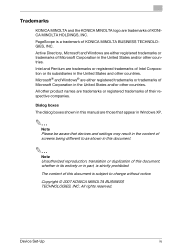
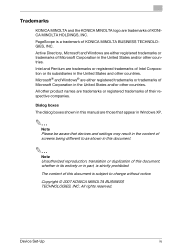
... aware that devices and settings may result in the content of screens being different to change without notice. Dialog boxes
The dialog boxes shown in this document, whether in its subsidiaries in the United States and other countries.
Intel and Pentium are trademarks of KONICA MINOLTA HOLDINGS, INC. PageScope is a trademark of KONICA MINOLTA BUSINESS...
Similar Questions
How Enable Color Copying Is Prohibited In Bizhub
(Posted by neam 10 years ago)
Bizhub Copy Machine 363 What Do Lights Mean
(Posted by kcasgay 10 years ago)
How To Enable Color Copying On A Konica Minolta Bizhub C654
(Posted by jmeyer1818 11 years ago)
I Need To Know How To Change The Password On My Copy Machine Thanks
(Posted by rtrujillo 11 years ago)

