Konica Minolta bizhub 363 Support Question
Find answers below for this question about Konica Minolta bizhub 363.Need a Konica Minolta bizhub 363 manual? We have 14 online manuals for this item!
Question posted by kcasgay on February 12th, 2014
Bizhub Copy Machine 363 What Do Lights Mean
The person who posted this question about this Konica Minolta product did not include a detailed explanation. Please use the "Request More Information" button to the right if more details would help you to answer this question.
Current Answers
There are currently no answers that have been posted for this question.
Be the first to post an answer! Remember that you can earn up to 1,100 points for every answer you submit. The better the quality of your answer, the better chance it has to be accepted.
Be the first to post an answer! Remember that you can earn up to 1,100 points for every answer you submit. The better the quality of your answer, the better chance it has to be accepted.
Related Konica Minolta bizhub 363 Manual Pages
AU-201H User Guide - Page 6


... Device Settings], then [General Settings], then [Card
Authentication].
4 Select the desired settings under "IC Card Type" and "Operation Settings".
-
When combined with the multifunctional product....
3
Using AU-201H Authentication Unit
2 Set "User Authentication" to "Synchronize". Under "IC Card Type", select the type of IC card to the User's Guide [Copy...
bizhub 223/283/363/423 Security Operations User Guide - Page 11


...machine is to be connected to an outside network, no other devices to perform
physical service operations on the machine by the Service Engineer are overseen by using a switching hub and other copying machine... machine should be permitted.
-
Operation and control of the machine
The Administrator of the machine should be protected from unauthorized manipulation. bizhub 423/363/283...
bizhub 423/363/283/223 Box Operations User Guide - Page 34
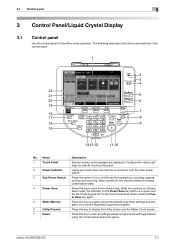
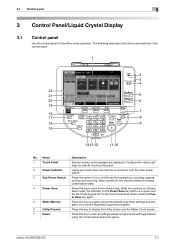
...directly touching the panel. Lights up in green and the touch panel goes off. While the machine is in Power Save mode, the indicator on the Power Save key lights up in the control ... registered copy/scan program. When turned off machine operations, including copying, printing and scanning.
bizhub 423/363/283/223
3-2
Press this key to register (store) the desired copy/scan settings...
bizhub 423/363/283/223 Box Operations User Guide - Page 35


...erase a value (such as well.
bizhub 423/363/283/223
3-3 To cancel Interrupt mode, press the Interrupt key again. Lights up in the touch panel. Press this...machine is being printed. While the machine is in Copy mode, the indicator on the User Box key lights up in green.
For details, refer to enter Copy mode. (As a default, the machine is in Copy mode.) While the machine...
bizhub 423/363/283/223 Box Operations User Guide - Page 88
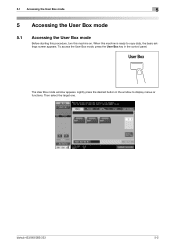
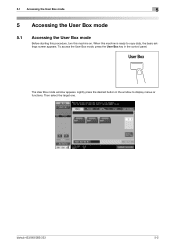
Lightly press the desired button in the control panel.
bizhub 423/363/283/223
5-2 To access the User Box mode, press the User Box key in the window to copy data, the basic settings screen appears. When this machine on. 5.1 Accessing the User Box mode
5
5 Accessing the User Box mode
5.1
Accessing the User Box mode
Before...
bizhub 423/363/283/223 Box Operations User Guide - Page 130


... number requires one area.
Reordering printing order of the copy protect within the area (+45 degrees/0 degrees/-45 degrees) - bizhub 423/363/283/223
7-22 One stamp requires one area. A...Distribution Control Number]: The entered number of copies is assigned at the time of shipment of this machine is printed. Select the patter from the light, standard, or dark. Select the printing...
bizhub 423/363/283/223 Box Operations User Guide - Page 204


... interface - Supported external memory devices
Requirements for optional devices.
0 Do not disconnect the external memory device while saving a document in the external memory device or printing a document saved in the control
panel while this machine is displayed. bizhub 423/363/283/223
7-96 FAT32-formatted memory device
Connecting the external memory device
0 Use the USB connector...
bizhub 423/363/283/223 Copy Operations User Guide - Page 23
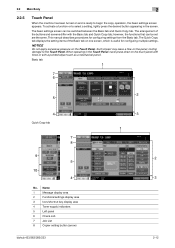
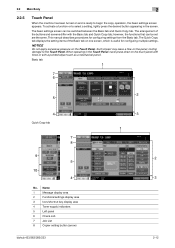
... or with the Basic tab and Quick Copy tab;
Name
1
Message display area
2
Functions/settings display area
3
Icon/shortcut key display area
4
Toner supply indicators
5
Left panel
6
Check Job
7
Job List
8
Copier setting button (arrow)
bizhub 423/363/283/223
2 3 1
2 3
2-12 2.2 Main Body
2
2.2.5
Touch Panel
When the machine has been turned on and is...
bizhub 423/363/283/223 Copy Operations User Guide - Page 40
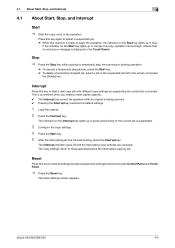
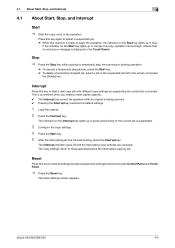
... the Start key lights up in process.
bizhub 423/363/283/223
4-4 Press this key again to restart a suspended job. % When this machine is ready to begin . (Check that no warning or message is displayed in the Touch Panel.)
Stop
% Press the Stop key while copying to start a new copy job with different copy settings by suspending...
bizhub 423/363/283/223 Copy Operations User Guide - Page 41
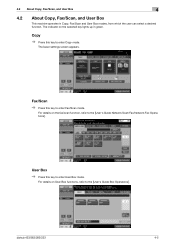
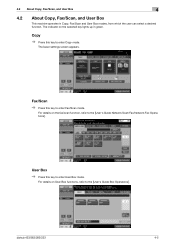
... Operations]. For details on the selected key lights up in Copy, Fax/Scan and User Box modes, from which the user can select a desired function. bizhub 423/363/283/223
4-5
The basic settings screen appears. 4.2 About Copy, Fax/Scan, and User Box
4
4.2 About Copy, Fax/Scan, and User Box
This machine operates in green. Fax/Scan
% Press...
bizhub 423/363/283/223 Copy Operations User Guide - Page 200


... machine open? Is the Original Glass dirty? Turn on
Copying does not start
The image is turned on the Sub Power Switch. In the Background Removal screen, select a lighter background density. (p. 5-18)
bizhub 423/363/...)
Place a blank sheet of paper on top of problem The machine does not start up when the Main Power Switch is light.
Is the paper damp? Was the original printed on the front...
bizhub 423/363/283/223 Copy Operations User Guide - Page 202


...the notice sound of this machine. (p. 10-2)
To finish scanning within the limited time, refer to [Quick Guide Copy/Print/Fax/Scan/Box ...port of this machine is outside the range from this machine or authentication unit, and then connect it again. bizhub 423/363/283/223
... is connected with this machine sing a USB cable, the status indicator LED does not light in green
Though the authentication...
bizhub 423/363/283/223 Enlarge Display Operations User Guide - Page 11


...16 Enlarge Display
17 Accessibility 18 Access
19 Brightness dial 20 User Box 21 Fax/Scan
22 Copy
bizhub 423/363/283/223
2
Press this key to reset all settings (except programmed settings) entered using ...Press this key to print a single proof copy to clear a value (such as the number of the Touch Panel. Lights up in green. Press this machine. Allows you use this key to be printed...
bizhub 423/363/283/223 Enlarge Display Operations User Guide - Page 13
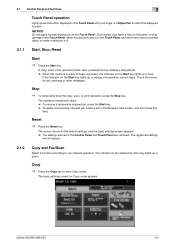
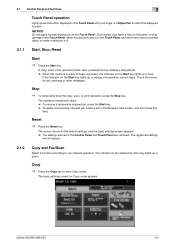
...settings screen for any warnings or other messages. bizhub 423/363/283/223
2-5 Never forcibly push down on the selected function key lights up in green.
A copy, scan or fax operation starts.
The operation... this machine is ready to the Touch Panel.
If the indicator on the Start key lights up in orange, the operation cannot begin a process, the indicator on the Start key lights up ...
bizhub 423/363/283/223 Enlarge Display Operations User Guide - Page 26
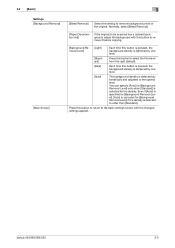
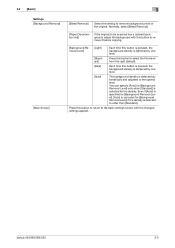
bizhub 423/363/283/223
3-5 3.2 [Basic] Settings [Background Removal]
[Main Screen]
3
[Bleed Removal]
Select this setting to ...when [Standard] is detected automatically and adjusted to the basic settings screen with this button to remove it before copying.
[Background Re- [Light] moval Level]
Each time this button is pressed, the background density is lightened by one level.
[Standard...
bizhub 423/363/283/223 Fax Driver Operations User Guide - Page 55


... [Configure] tab settings
4.8.1
Selecting the option
Configure the installed status of the options to make their functions available to this machine, click Utility/Counter in the control panel, and click [Device Information]. bizhub 423/363/283/223
4-22 When [Control Panel] is set
to be used in Classic View, double-click [Printers].
% In Windows...
bizhub 423/363/283/223 Network Administrator User Guide - Page 357


... of the recipient's fax machine.
It will be transmitted...light/dark variation. The acronym for Comma Separated Values, which is ".csv".) Data can be shared among different applications by being separated by identifying the text and image regions, and applying the resolution and compression method optimized for output devices such as the delimiter).
bizhub 423/363...Bonjour Book Copy BOOTP
...
bizhub 423/363/283/223 Print Operations User Guide - Page 96


... to eight alphanumeric characters, excluding spaces and """. The machine type and option in [Device Option] are allowed. The contents of this machine, refer to page 13-50. For details on [Assign Account to Acquire Device Info] of this manual support the functions of Version 3. - bizhub 423/363/283/223
9-5
Click this button to configure conditions such...
bizhub 423/363/283/223 Print Operations User Guide - Page 260
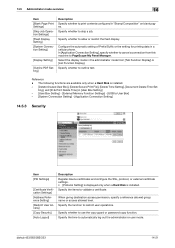
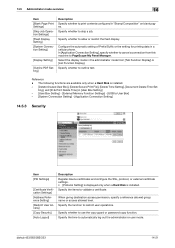
...Settings] [Address Reference Setting] [Restrict User Access] [Copy Security] [Auto Logout]
Description Register device certificates and configure the SSL, protocol, or external ...machine to skip a job. Specify whether to outline text.
Specify whether to use the copy guard or password copy function.
Specify whether to PageScope My Panel Manager. Reference
- bizhub 423/363...
bizhub 423/363/283/223 Using the Machine - Page 1
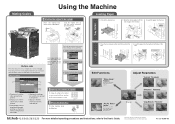
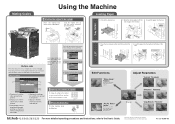
...
5 Specify the number of copies. A1UD-9599-00 Making Copies
Using the Machine
1 Position the original to be printed
5 Displays detailed information for the number of copies, press the [C] key, ...automatic document feeder.
Edit Functions
"Mirror Image" Function
Produces a copy in color with the light- The Job List screen can be prioritized (interrupt printing) so that are ...
Similar Questions
What Does It Mean When The Light On Bizhub 363 Flashes
(Posted by samue1224 9 years ago)
How To Find Ip Address On Minolta Bizhub 363
(Posted by jimfau 10 years ago)
How Do You Make Sets Of 25 On The Bizhub 751 Copy Machine
(Posted by wernewe 10 years ago)
Toner Levels ?
We've checked our manual and various reports. I'm certain we're missing it... How to check the tone...
We've checked our manual and various reports. I'm certain we're missing it... How to check the tone...
(Posted by bebeawatkins 10 years ago)
I Need To Know How To Change The Password On My Copy Machine Thanks
(Posted by rtrujillo 11 years ago)

