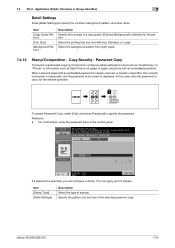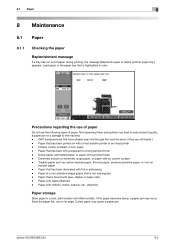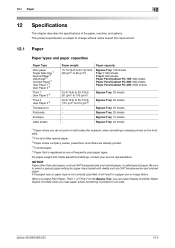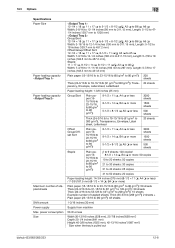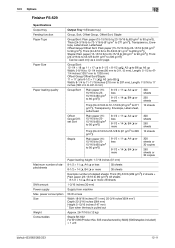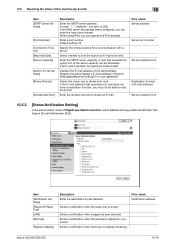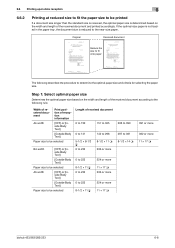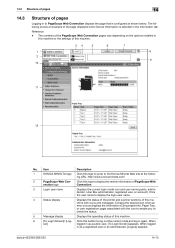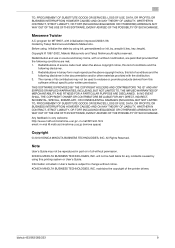Konica Minolta bizhub 223 Support Question
Find answers below for this question about Konica Minolta bizhub 223.Need a Konica Minolta bizhub 223 manual? We have 15 online manuals for this item!
Question posted by athis100 on June 24th, 2013
How To Remove A Jammed Paper Which Is Struck Up Behind The Paper Tray Of C 224
Current Answers
Answer #1: Posted by bryanbergt on August 11th, 2013 10:00 AM
The inside of the panel has guide rails that are required for tray operation. You will have to partially open both trays (about 2-3 inches) to remove the panel. The same applies to re-install the panel, you may have to wiggle both trays (up and down) to re-align the panel to get it to seat properly.
Related Konica Minolta bizhub 223 Manual Pages
Similar Questions
Hi, I can't get the paper tray out if the bizhub 364 I can pull it out to a distance but it just w...
I am not able to remove the paper trays from by Bizhub C451 machine and i have some jammed paper beh...