Konica Minolta bizhub C451 Support Question
Find answers below for this question about Konica Minolta bizhub C451.Need a Konica Minolta bizhub C451 manual? We have 17 online manuals for this item!
Question posted by klawrence55962 on January 16th, 2012
How Do I Remove The Paper Trays From The C451 Machine? Is There A Latch?
I am not able to remove the paper trays from by Bizhub C451 machine and i have some jammed paper behind tray 1. I cannot simply pull the tray out and i am not able to find a latch.
Current Answers
There are currently no answers that have been posted for this question.
Be the first to post an answer! Remember that you can earn up to 1,100 points for every answer you submit. The better the quality of your answer, the better chance it has to be accepted.
Be the first to post an answer! Remember that you can earn up to 1,100 points for every answer you submit. The better the quality of your answer, the better chance it has to be accepted.
Related Konica Minolta bizhub C451 Manual Pages
bizhub C451 FK-502 Fax Operations User Guide - Page 137


... fax automatically, the device should be set to receive fax
An error message is displayed if a fax cannot be set to "Specifying transmission/ receiving mode (Line Parameter Settings)" on page 4-2, and then perform the indicated operation. C451
3-5 Refer to [Auto RX].
Reception
3
3.4 When unable to [Manual RX] in the paper tray. Reception may be...
bizhub C451 FK-502 Fax Operations User Guide - Page 143
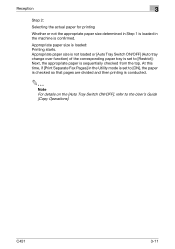
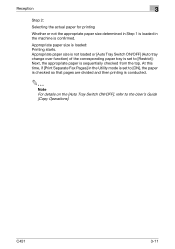
... loaded or [Auto Tray Switch ON/OFF] (Auto tray change over function) of the corresponding paper tray is set to [ON], the paper is checked so that pages are divided and then printing is confirmed. Appropriate paper size is sequentially checked from the top.
At this time, if [Print Separate Fax Pages] in the machine is conducted...
bizhub C451 Print Operations User Manual - Page 24
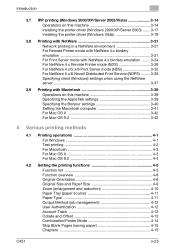
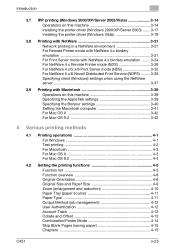
...14 Operations on this machine 3-14 Installing the printer...NetWare server 3-37
3.9 Printing with Macintosh 3-39 Operations on this machine 3-39 Specifying the AppleTalk settings 3-39 Specifying the Bonjour settings 3-40... Original Orientation 4-8 Original Size and Paper Size 4-9 Zoom (enlargement and reduction 4-10 Paper Tray (paper source 4-11 Paper Type 4-11 Output Method (job management...
bizhub C451 Print Operations User Manual - Page 122
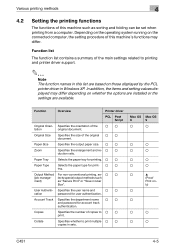
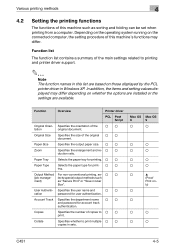
... of the
tation
original document. ly)
o
o
o
o
o
o
C451
4-5 Paper Size
Specifies the output paper size. Mac OS X
o
Mac OS 9
o
o
o
o
o
o
o
o
o
o
+
(Proof
Print on the connected computer, the setting procedure of this machine such as "Secure Print" or "Save in User
Box".
Paper Tray
Selects the paper tray for print- o o ing. Depending on the operating system...
bizhub C451 Print Operations User Manual - Page 147
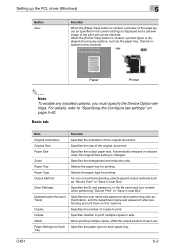
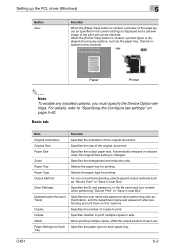
... each paper tray.
Specifies whether to print multiple copies in User Box". Specifies the size of the original document.
C451
5-2
Specifies the paper type for Each Tray
Function
Specifies the orientation of the original document. When the [Printer View] button is clicked, a printer figure is displayed showing any installed options, you must specify the Device Option...
bizhub C451 Print Operations User Manual - Page 148


...specified in this machine.)
Inserts paper between pages and switches the paper and tray for the ...tray where to output the printed pages. Cover Mode tab
Item Front Cover Front Cover Tray Back Cover Back Cover Tray Front Cover from Post Inserter Back Cover from the post inserter. (This function cannot be specified by shifting the entire print image. Selects the paper tray for each page. C451...
bizhub C451 Print Operations User Manual - Page 150


...tray. You cannot use the "Acquire Device Information" function if you are installed on this machine and the status of the user authentication and account track functions.
Click the [Paper Tray Settings] button to specify the settings for each item from the printer driver.
Display Constraint Mes- C451... that are not connected to or able to prevent disappearing the thin line....
bizhub C451 Print Operations User Manual - Page 153


On the machine side, load 11 × 17 size paper into the tray, refer to the User's Guide [Copy Operations]. For details on the control panel, specify "8-1/2 × 11W", and then check that can be loaded into the tray to be used with the printer driver. C451
5-8 To print on paper of a custom size, you want to...
bizhub C451 Print Operations User Manual - Page 156
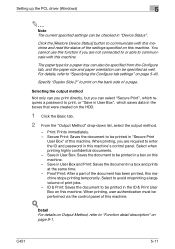
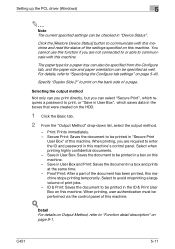
... are not connected to or able to "Specifying the Configure tab settings" on this machine. Select when printing highly confidential documents. - Proof Print: After a part of a page. Secure Print: Saves the document to enter the ID and password in "Device Status". Print: Prints immediately. - C451
5-11 The paper type for a paper tray can also be performed via...
bizhub C451 Print Operations User Manual - Page 187
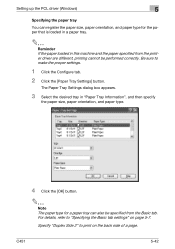
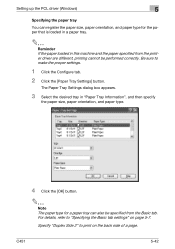
...Select the desired tray in "Paper Tray Information", and then specify
the paper size, paper orientation, and paper type.
4 Click the [OK] button.
2
Note The paper type for a paper tray can register the paper size, paper orientation, and paper type for the paper that is loaded in a paper tray.
2
Reminder If the paper loaded in this machine and the paper specified from the Basic tab.
C451
5-42...
bizhub C451 Print Operations User Manual - Page 197
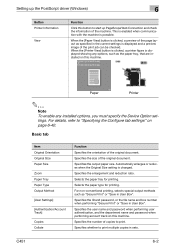
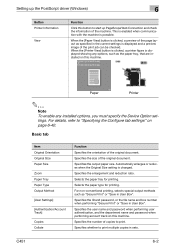
... or "Save in sets. Specifies the size of the original document.
C451
6-2
Selects the paper tray for printing. For details, refer to print multiple copies in User Box".... the Device Option settings. Specifies whether to "Specifying the Configure tab settings" on this machine. Basic tab
Item Original Orientation Original Size Paper Size
Zoom Paper Tray Paper Type Output...
bizhub C451 Print Operations User Manual - Page 199


... page. Selects the paper tray for the transparency interleaves.
Watermarks can be specified in this machine.)
Inserts paper between pages and switches the paper and tray for the front cover. Prints the page number. Setting up the PostScript driver (Windows)
6
Cover Mode tab
Item Front Cover Front Cover Tray Back Cover Back Cover Tray Front Cover from Post...
bizhub C451 Print Operations User Manual - Page 202
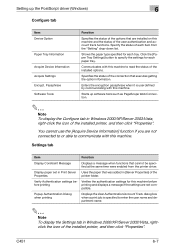
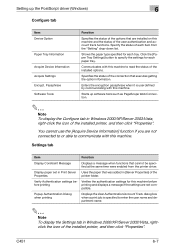
... the settings for this machine. C451
6-7 Setting up software tools such as PageScope Web Connection.
2
Note To display the Configure tab in [Server Properties] of the
Properties.
Verifies the authentication settings for each paper tray.
patible. You cannot use the [Acquire Device Information] function if you are installed on this machine.
Shows the paper type specified for...
bizhub C451 Print Operations User Manual - Page 204


... on papers larger than A3 paper size at 304.8 × 457.2 mm.
C451
6-9 ...machine side, load 11 × 17 size paper into the tray, refer to be used , select the tray in [Basic screen (Paper)], select [Change Tray Setting] [Wide Paper] on 11 × 17 size paper, create data in the size of "8-1/2 × 11W", and then specify "8-1/2 × 11W" for "Original Size" and specify "Paper Tray...
bizhub C451 Print Operations User Manual - Page 207


...the back side of this machine's control panel.
You cannot use this function if you are not connected to or able to communicate with this machine. Print: Prints immediately. ...machine and read the status of print jobs. - The paper type for a paper tray can also be specified from the Configure tab, and the paper size and paper orientation can be specified as well. Click the [Restore Device...
bizhub C451 Print Operations User Manual - Page 237
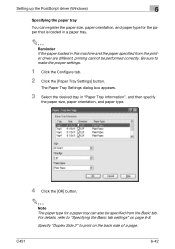
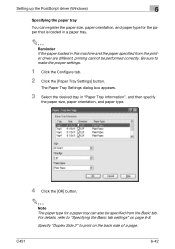
... orientation, and paper type for a paper tray can also be performed correctly. The Paper Tray Settings dialog box appears.
3 Select the desired tray in "Paper Tray Information", and then specify
the paper size, paper orientation, and paper type.
4 Click the [OK] button.
2
Note The paper type for the paper that is loaded in a paper tray.
2
Reminder If the paper loaded in this machine and the...
bizhub C451 Print Operations User Manual - Page 248


... on the application, "Page Setup" may have to select "Paper Setup" - Specifies the print range to print.
Print dialog box
Print items
Menu
Item
Page Attributes Copies
Collated
Pages
Paper Source
Function Specifies the number of copies to print. C451
7-2 In addition, you may be displayed as "Paper Setup".
Specifies the paper margins. Selects the paper tray.
bizhub C451 Print Operations User Manual - Page 369


C451
10-13
Detail For details on displaying the User Settings screen, refer to use when none has been specified from the printer driver. (Default setting: Auto)
! Various settings
10
Paper Tray
You can specify the input tray to "To display the User Settings screen" on page 10-1.
1 In the User Settings screen, touch [5 Printer Settings].
2 Touch [2 Paper Setting].
3 Touch [Paper Tray].
bizhub C451 Network Fax Operations User Manual - Page 113
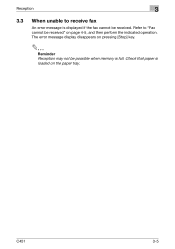
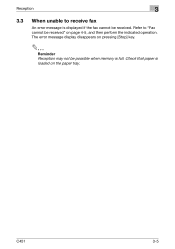
C451
3-5
The error message display disappears on pressing [Stop] key.
2
Reminder Reception may not be possible when memory is displayed if the fax cannot be received" on the paper tray. Reception
3
3.3 When unable to "Fax cannot be received. Refer to receive fax
An error message is full. Check that paper is loaded on page 4-5, and then perform the indicated operation.
bizhub C451 Enlarge Display Operations User Guide - Page 92


C451
2-49
To set the paper size for tray 1 or 2, touch the button for the bypass tray, and then touch [Change Settings]. Using copy functions Chapter 2
-
To return to the main screen, touch [Main Screen].
- Using copy functions
2
2
Touch the button for the corresponding paper tray.
Similar Questions
How Do I Remove The Paper Trays From The C451 Machine?
(Posted by cheCINDER 10 years ago)
Removing Paper Tray From Konica C552
How do I remove a paper tray from the C552 ds There is a paper jam, paper is behind the tray and I c...
How do I remove a paper tray from the C552 ds There is a paper jam, paper is behind the tray and I c...
(Posted by adminasst4144 10 years ago)
How To Remove A Paper Tray From Bizhub C451
(Posted by pjurj77j 10 years ago)

