Konica Minolta bizhub C280 Support Question
Find answers below for this question about Konica Minolta bizhub C280.Need a Konica Minolta bizhub C280 manual? We have 21 online manuals for this item!
Question posted by matormaj on March 9th, 2014
How To Delete Memory On Bizhub 360
The person who posted this question about this Konica Minolta product did not include a detailed explanation. Please use the "Request More Information" button to the right if more details would help you to answer this question.
Current Answers
There are currently no answers that have been posted for this question.
Be the first to post an answer! Remember that you can earn up to 1,100 points for every answer you submit. The better the quality of your answer, the better chance it has to be accepted.
Be the first to post an answer! Remember that you can earn up to 1,100 points for every answer you submit. The better the quality of your answer, the better chance it has to be accepted.
Related Konica Minolta bizhub C280 Manual Pages
bizhub C220/C280/C360 PKI Security Operations User Guide - Page 26


...
Deletes the currently set external server. NOTE • Performing HDD format deletes the loadable device driver installed in encrypted document user box. bizhub C360/C280/C220 for the types of the loadable device... After resetting the data or having the administrator make sure to reinstall the loadable device driver to the Installation Check List or User's Guide.
For details of the ...
bizhub C220/C280/C360 PKI Security Operations User Guide - Page 32


...The firmware data to the root directory with the ten-key pad. 7. tar" to USB 2.0 - bizhub C360/C280/C220 for this machine) right under the root directory. (File names can be set arbitrarily) • ... are two ways to update the firmware: One is by downloading over a network using the USB memory device, and the other is also necessary to copy the firmware data "A0EDFW.
NOTE • When ...
bizhub C220/C280/C360 Advanced Function Operations User Guide - Page 59


...any other than User Box is specified as a destination of documents saved in the external memory. Also, you can specify only one you want to open a folder, select the ... a document from an external memory
Select [External Memory] from [Document Source List] to display the list of a document retrieved from an external memory. You can be used.
- bizhub C360/C280/C220
6-9 Select a document ...
bizhub C220/C280/C360 Advanced Function Operations User Guide - Page 65


.../ Account Track]ö[User Authentication Settings]ö[User Registration], set [Save Document] to [ON].
bizhub C360/C280/C220
6-15 ternal memory or a document saved in the main unit.
tings]ö[External Memory Function Settings], set [Function Permission]ö[Save to External Memory] to [Allow] for which you to view My Address Book. 6.3 Operating Image Panel...
bizhub C220/C280/C360 Box Operations User Guide - Page 9


Delete...7-93
External Memory (System User Box 7-94
External memory device ...7-94 Supported external memory devices 7-94 Connecting the external memory device 7-94
External memory screen ...7-95 ... User Box 7-99
Operating environment ...7-99
Mobile/PDA - Proxy Server Use 8-10
bizhub C360/C280/C220
Contents-8 Delete...7-91
ID & Print User Box (System User Box 7-92
Overview of User Box...
bizhub C220/C280/C360 Box Operations User Guide - Page 22
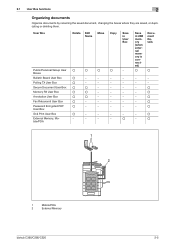
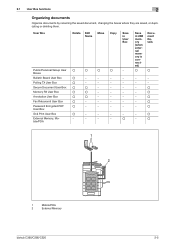
...User Box Password Encrypted PDF User Box ID & Print User Box External Memory, Mobile/PDA
Delete Edit
Move
Name
Copy
Save in User Box
o
o
o
o
−...memory (when external memory is connected)
o
Document Details
o
−
−
−
−
−
o
−
o
−
o
−
o
−
o
−
o
−
o
1
2
1
Mobile/PDA
2
External Memory
bizhub C360/C280...
bizhub C220/C280/C360 Box Operations User Guide - Page 194


...select the [Send] tab, and press [Fax].
ure line and fax header settings. bizhub C360/C280/C220
7-89 Reference - Proof Print
Before retransmitting a saved document, you can save ...the [User's Guide Network Scan/Fax/Network Fax Operations].
7.14.2
Print - Data is deleted automatically.
Before you can print for conformation. Reference - You can also config- For details ...
bizhub C220/C280/C360 Network Administrator User Guide - Page 10


...12.1
Configuring the environmental settings for using User Boxes 12-2
[Delete Unused User Box]...12-2
[Delete Secure Print File]...12-3
[Delete Time Setting]...12-4
[Document Delete Time Setting] ...12-5
[Document Hold Setting]...12-6
[External Memory Function Settings 12-7
[User Box Operation] ...12-8
[ID & Print Delete Time] ...12-9
12.2
Specifying the maximum number of Public User...
bizhub C220/C280/C360 Network Administrator User Guide - Page 341


...delete an E-mail message. The S/MIME function is invalid.
The certificate does not have the expected usage for a server.
The connection to the E-mail server. 15.4 Network Error Codes Functions LDAP
E-Mail/ Internet Fax
bizhub C360/C280... out. Unable to retrieve the device certificate or private key. To ...format or S/MIME format. Available free memory is full.
The certificate has expired...
bizhub C220/C280/C360 Network Administrator User Guide - Page 356


... and is a service, available in the same memory. This is used to the location where transmission ... number information of a character.
bizhub C360/C280/C220
15-36
To use a TWAIN compatible device, a relevant TWAIN driver is ...delete software installed on a screen or printed with a lower speed. To install hardware, operating systems, applications, printer drivers, or other devices...
bizhub C220/C280/C360 Network Administrator User Guide - Page 364


...Device Setting 2-3 Direct Hosting Setting 4-5 Direct Print Settings 13-9 Display Setting 3-7 Document Delete Time Setting 12-5 Document Hold Setting 12-6
E
Edit Font/Macro 11-2 E-mail 8-14
E-Mail RX (POP 4-13, 4-14, 6-10
E-mail Settings 15-11
E-mail TX (SMTP 4-9, 4-10, 10-15, 10-22
Export Certificates 8-11 External Certificate Setting 8-34 External Memory...
bizhub C360/C280/C220
16-4
bizhub C220/C280/C360 Network Scan/Fax/Network Fax Operations User Guide - Page 56


... [Password], enter the password, and then press [OK]. Press Mode Memory. Press Fax/Scan.
If the optional Security Kit SC-507 is installed, and [Security Details] − [Password Copy] is set to [Yes] in Administrator Settings, you to start sending.
- bizhub C360/C280/C220
5-5 On the screen that reappears, press [Begin Authentication] to...
bizhub C360/C280/C220 Pocket Guide - Page 1


...devices, Konica Minolta truly shows its commitment, accomplishments and goals in protecting the environment. No
Standard Memory/HDD 2 GB/250 GB
1 GB/60 GB
CPU
C360/C280... WT-507 (Side Panel Kit)
bizhub C360/C280/C220
Punch Kit PK-517
External ...C280 Only
Our Commitment to Environmental Sustainability
Konica Minolta keeps its long-time commitment to environmental sustainability with a 360...
bizhub C360/C280/C220 Pocket Guide - Page 2


... universal design Quiet operation High energy-saving device Increased consumable life
Major Differences from Previous ...predecessors such outstanding products. Appeal Points
This bizhub series achieves an uncompromising level of reliability,...of misfeed locations
Newly Developed MFP Controller
CPU: C 360/C280: MPC8533E 1GHz C220: MPC8533E 667 MHz
Main Memory: 2 GB (Standard) + 1 GB (Optional) ...
Product Guide - Page 98


...toner is particularly useful in the developing unit. 3. As a result, these bizhub devices are able to deliver stable image qualities regardless of Carrier as a Whole
Developing... bizhub C360/C280/C220 Reliability Features & Functions
Reliability
THE SAME HIGH RELIABILITY AS BLACK-AND-WHITE UNITS
Konica Minolta continues to build upon the formidability of the bizhub OP multifunctional devices to...
Product Guide - Page 130


bizhub C360/C280/C220 Box Features & Functions
COMBINED PRINTING/DISTRIBUTION
A number of the document. For example, you can specify Staple and Punch settings as well as separate files. You can set the device to print or distribute copied documents along with a binding margin.
Multiple documents will be sorted according to latest. ORGANIZING DOCUMENTS...
Product Guide - Page 158


... • Completion of Save in the "Task Tray" of memory"
• Staple Empty
• Print Job Deletion-
due to "user"
• Cover Open
• Print Job Deletion
• Exit Tray Full
- due to "authentication error"
154 It can be manually installed. bizhub C360/C280/C220 Document & Device Management
PAGESCOPE PRINT STATUS NOTIFIER
PageScope Print Status Noti...
Product Guide - Page 161


...alerts, supply warnings, parts life alerts and MFP firmware reporting. bizhub C360/C280/C220 Document & Device Management
Management Tools
vCARE DEVICE RELATIONSHIP MANAGEMENT (DRM) SYSTEM bizhub vCare is a software system developed by Konica Minolta, designed to enhance customer care through participating authorized dealers.
157 Key features of Konica Minolta multifunctional devices.
Product Guide - Page 168


...delete graphic data after each job) Secure Print/Lock Job (when printing confidential documents) Protect data by the C360/C280...only allowing device access to -Authorized Folder
C360/C280/C220
•
•
•
•
164 bizhub C360/C280/C220 Security... with 2,000-event memory HDD Encryption Copy Protection Copy Guard (Optional) Password Copy (Optional)
C360/C280/C220 • &#...
Product Guide - Page 169


... the RAM memory. The erase data can select from a job on its been sanitized, the HDD must be recovered even with specially formatted data then erasing it. bizhub C360/C280/C220 Security
... relocating the device. Random data is written over all previous data on the hard disk drive for deletion, making it completely unreadable. In either case, this function completely deletes the image ...
Similar Questions
How To Delete Memory Rx Setting On Bizhub C360
(Posted by maColev 10 years ago)
How To Delete One Touch User From Bizhub 360
(Posted by jayd8lee 10 years ago)
How To Delete Memory On Bizhub 601 Copier Hard Drive
(Posted by sihaley1 10 years ago)
How Delete Memory On Konica Minolta Buzhub C280
(Posted by anjbcon 10 years ago)

