Konica Minolta bizhub C280 Support Question
Find answers below for this question about Konica Minolta bizhub C280.Need a Konica Minolta bizhub C280 manual? We have 21 online manuals for this item!
Question posted by easred on November 18th, 2013
How To Save To External Memory Bizhub C280
The person who posted this question about this Konica Minolta product did not include a detailed explanation. Please use the "Request More Information" button to the right if more details would help you to answer this question.
Current Answers
There are currently no answers that have been posted for this question.
Be the first to post an answer! Remember that you can earn up to 1,100 points for every answer you submit. The better the quality of your answer, the better chance it has to be accepted.
Be the first to post an answer! Remember that you can earn up to 1,100 points for every answer you submit. The better the quality of your answer, the better chance it has to be accepted.
Related Konica Minolta bizhub C280 Manual Pages
bizhub C220/C280/C360 Security Operations User Guide - Page 51
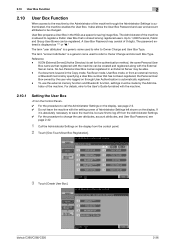
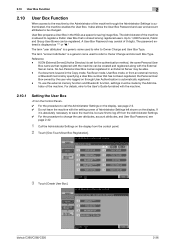
... If [ON (External Server)] (Active Directory) is set for saving image files. If a document is saved in the Copy mode, Fax/Scan mode, User Box mode, or from an external memory or Bluetooth terminal...3 Touch [Create User Box]. If
it is authenticated, the machine enables the User Box.
bizhub C360/C280/C220
2-36 It also allows the User Box Password and user and account attributes to change...
bizhub C220/C280/C360 Security Operations User Guide - Page 128


... details, contact the Administrator of S/MIME encrypted image files. bizhub C360/C280/C220
3-18 To use ; User Box is available in...off from an external memory
or Bluetooth terminal by specifying a User Box number that can use the external memory function and ...also enables the operation of acquiring or printing image files saved in the user operation mode. The password entered for ...
bizhub C220/C280/C360 Security Operations User Guide - Page 143


... in the User Boxes.
bizhub C360/C280/C220
3-33 Different functions can be Performed
Copy job files
Print, Combine, Send, Bind TX, Save to External Memory
Print job files
Print, Combine, Send, Bind TX, Save to External Memory
Scan job files
Print, Combine, Send, Bind TX, Save to External Memory
Fax job files
Print, Save to External Memory
% If the destination is to be...
bizhub C220/C280/C360 Advanced Function Operations User Guide - Page 3


...
6.1
6.2 6.3 6.3.1 6.3.2 6.3.3
Overview ...6-2 Features ...6-2
Displaying the Image Panel...6-3 Operating Image Panel ...6-4 Screen components...6-4 General operation ...6-5
Reading a document...6-7 Scanning a document ...6-7 Retrieving from User Box...6-8 Retrieving a document from an external memory 6-9 Using data saved in a cellular phone or PDA 6-10
bizhub C360/C280/C220
Contents-2
bizhub C220/C280/C360 Advanced Function Operations User Guide - Page 4
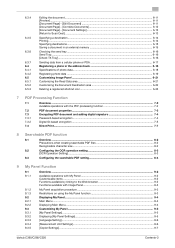
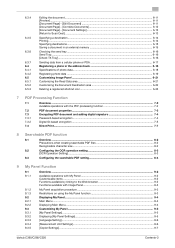
... Settings 6-13 [Return to Scan Dest.]...6-13
Specifying a destination...6-14 Printing...6-14 Specifying destinations...6-15 Saving a document in an external memory 6-15
Checking the send tray ...6-16 Send Tray...6-16 [Check TX Tray]...6-16
Sending data from...Settings]...9-5 [Language Setting] ...9-6 [Measurement Unit Settings]...9-6 [Copier Settings] ...9-7
bizhub C360/C280/C220
Contents-3
bizhub C220/C280/C360 Advanced Function Operations User Guide - Page 55


... PDA, select [Mobile] from [Document Source
List], and select the document you want to page 6-8. • To use data saved in an external memory, select [External Memory] from [Document Source List]. For de- Select [Destination List]
bizhub C360/C280/C220
6-5 In the Read Data area, read document. • To print, press [Print]. For details, refer to page...
bizhub C220/C280/C360 Advanced Function Operations User Guide - Page 57
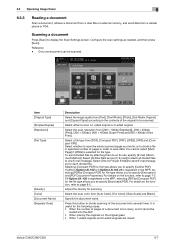
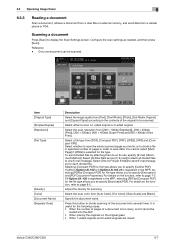
... Method]. Reference -
Select whether to save data.
Select the scan color from ...When 1-sided originals and 2-sided originals are mixed
bizhub C360/C280/C220
6-7 Specify the document name. Press this button... Panel
6
6.3.3
Reading a document
Scan a document, retrieve a document from a User Box or external memory, and send data from [200 e 100dpi (Standard)], [200 e 200dpi (Fine)], [300 ...
bizhub C220/C280/C360 Advanced Function Operations User Guide - Page 59


... document to open a folder, select the one User Box as a destination. bizhub C360/C280/C220
6-9 To open , and then press [Open].
- To save a retrieved document in a User Box, in [Administrator Settings]ö[System Settings]ö[User Box Settings]ö[External Memory Function Settings], set [External Memory Document Scan] to display the list of a document retrieved from an...
bizhub C220/C280/C360 Advanced Function Operations User Guide - Page 65


... to page 10-2. - E-mail addresses for each user. - bizhub C360/C280/C220
6-15 If you have specified an address, you can only specify User Boxes as a destination, you cannot select [External Memory]. If you have read multiple documents, the User Box function will not be available. - Saving a document in [Administrator Settings]ö[User Authentication/ Account...
bizhub C220/C280/C360 Box Operations User Guide - Page 2


... ...2-6 When using this machine as a relay device 2-6 The User Box to which data is saved for memory reception 2-6
Information ...2-7 User authentication ...2-7 MFP authentication...2-7 External server authentication ...2-7 Account track authentication ...2-8
Restriction of... appear in the touch panel 3-4
Display and operation of Left panel 3-5 Job List ...3-6
bizhub C360/C280/C220
Contents-1
bizhub C220/C280/C360 Box Operations User Guide - Page 9


... - Save...7-101 Entering the PIN code...7-101
8 User Box Settings
8.1 8.1.1 8.1.2 8.2 8.2.1
8.2.2
8.2.3 8.2.4
Menu tree of the ID & Print User Box 7-92 Viewing documents...7-92
Print - Proxy Server Use 8-10
bizhub C360/C280/C220
Contents-8 Print...7-93
Filing Settings - Delete...7-93
External Memory (System User Box 7-94
External memory device ...7-94 Supported external memory devices...
bizhub C220/C280/C360 Box Operations User Guide - Page 19


... User Box External Memory
Mobile/PDA
Description
Save a document copied or scanned using this machine. • You can save a document stored in a User Box in an
external memory. • You can save a document that can be saved are data scanned for print job from a computer and save the data to the specified box.
This item appears when an external memory device is...
bizhub C220/C280/C360 Box Operations User Guide - Page 20


...External Memory
Description
Print and send saved documents. This item appears when the optional Fax Kit is installed.
Print or transmit document data saved in boxes. You can use User Boxes such as a user and print a document sent for printing/transmission. Reference p. 7-7
p. 7-77 p. 7-78 p. 7-79 p. 7-82 p. 7-83 p. 7-89 p. 7-91
p. 7-92 p. 7-94
bizhub C360/C280/C220
2-3
Print saved...
bizhub C220/C280/C360 Box Operations User Guide - Page 22
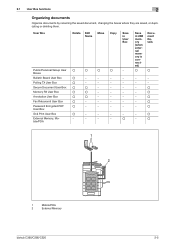
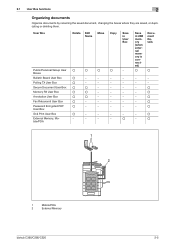
...;
−
o
−
−
−
−
o
−
−
−
−
−
−
−
−
o
Save in USB memory (when external memory is connected)
o
Document Details
o
−
−
−
−
−
o
−
o
−
o
−
o
−
o
−
o
−
o
1
2
1
Mobile/PDA
2
External Memory
bizhub C360/C280/C220
2-5
bizhub C220/C280/C360 Box Operations User Guide - Page 35


...
No. Indicates that there is a message indicating that an external memory device is connected to check information of the selected User Box, ...for checking the status of jobs and the configuration of a saved document.
3.2 Touch panel Icon
3
Description Appears when there ...that the job is in the paper tray.
bizhub C360/C280/C220
3-5 If the optional Image Controller IC-412...
bizhub C220/C280/C360 Box Operations User Guide - Page 88


... is set to OFF (cannot be saved) by the user function settings when user authentication is saved. For details, refer to a network. A function to save a document to the external memory or to save a scanned document in the same way as the Personal or Group User Box. bizhub C360/C280/C220
6-2 External Memory
You can save a document that was print-instructed through...
bizhub C220/C280/C360 Box Operations User Guide - Page 199


... memory device while saving a document in the external memory device or printing a document saved in the external memory device.
0 Do not use the external memory, select the intended purpose. When the external memory device is connected, an icon appears at the bottom of the external memory to the USB connector on the side that supports the USB (1.1/2.0) interface -
bizhub C360/C280...
bizhub C220/C280/C360 Box Operations User Guide - Page 200


... the parent folder
To move to display the folder structure. Printing encrypted PDF data
To print the encrypted PDF data saved in the external memory device, select the data in the external memory is displayed. bizhub C360/C280/C220
7-95
Entering a file path
In the touch panel, you can print the following file types: PDF, JPEG, TIFF, and...
bizhub C220/C280/C360 Network Administrator User Guide - Page 276
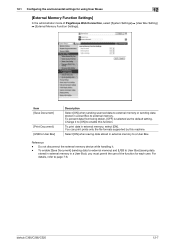
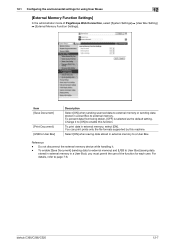
bizhub C360/C280/C220
12-7
Do not disconnect the external memory device while handling it to [ON] to enable this machine.
To enable [Save Document] (sending data to external memory) and [USB to User Box] (saving data
stored in external memory in external memory to external memory. To print data in a User Box to a User Box. For details, refer to external memory or sending data...
Product Guide - Page 130


... or distribute copied documents along with a binding margin. bizhub C360/C280/C220 Box Features & Functions
COMBINED PRINTING/DISTRIBUTION
A number of stored files in a User Box can be printed or distributed in USB Memory
(when external memory is installed)
•
N/A
N/A
N/A
N/A
N/A
N/A
N/A
N/A
N/A
•
N/A
N/A
N/A
•
N/A
N/A
N/A
•
N/A
N/A
N/A
•...
Similar Questions
Only One External Memory Can Be Used. Re-install The External Memory. Bizhub
c452
c452
(Posted by alexasdp 9 years ago)
How To Scan To External Memory In A Bizhub 280
(Posted by dicddt 10 years ago)
Konica Minolta Bizhub C280 Drivers Cannot Print 2 Sided
(Posted by NG1jim 10 years ago)
Print From Jump Drive Or External Memory
How do I print from an external memory like a jump drive? I can't seem to find the command or pathwa...
How do I print from an external memory like a jump drive? I can't seem to find the command or pathwa...
(Posted by bak09 12 years ago)

