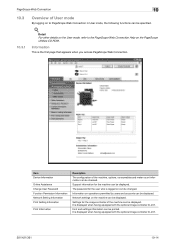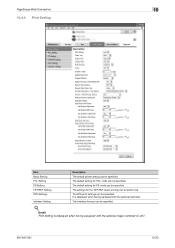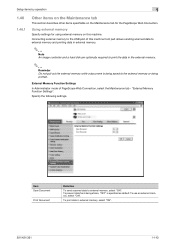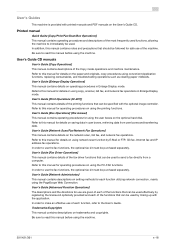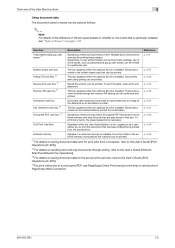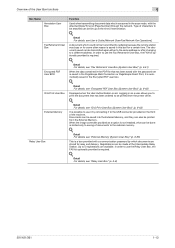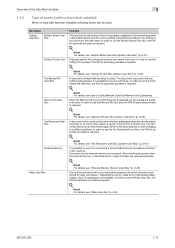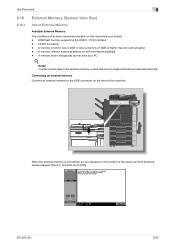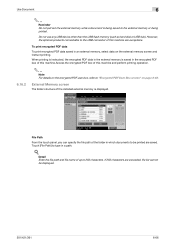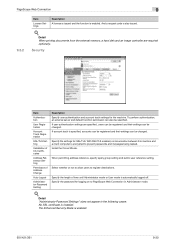Konica Minolta bizhub 501 Support Question
Find answers below for this question about Konica Minolta bizhub 501.Need a Konica Minolta bizhub 501 manual? We have 11 online manuals for this item!
Question posted by bak09 on March 28th, 2012
Print From Jump Drive Or External Memory
How do I print from an external memory like a jump drive? I can't seem to find the command or pathway. Pouring through the manual, it says somewhere that I need an "optional image controller" to do this. Does anyone know where to get one of those and then how to use it? Thanks. Just need to be able to print from a jump drive is all.
Current Answers
Related Konica Minolta bizhub 501 Manual Pages
Similar Questions
How To Scan Documents Using Bizhub 363 To External Memory
(Posted by Nobas 9 years ago)
How Do I Scan From A Bizhub 501 To External Memory Stick
(Posted by Babberwy 9 years ago)
How To Change Image Controller Settings On Bizhub C451
(Posted by toxdabe 10 years ago)
2-hole Punch, How?
How do I set up the Konica bizhub 501 to perform 2-hole punch on top of a standard 8 1/2 x 11 paper?...
How do I set up the Konica bizhub 501 to perform 2-hole punch on top of a standard 8 1/2 x 11 paper?...
(Posted by bizhelp1 10 years ago)
How To Repeat Scan Booklet And Save To External Memory Usb
Can't find this specific pathway in manual for Bizhub 501 - I can scan and save for one sheet, but n...
Can't find this specific pathway in manual for Bizhub 501 - I can scan and save for one sheet, but n...
(Posted by lorimazereeuw 12 years ago)