Konica Minolta bizhub 501 Support Question
Find answers below for this question about Konica Minolta bizhub 501.Need a Konica Minolta bizhub 501 manual? We have 11 online manuals for this item!
Question posted by lorimazereeuw on March 1st, 2012
How To Repeat Scan Booklet And Save To External Memory Usb
Can't find this specific pathway in manual for Bizhub 501 - I can scan and save for one sheet, but not for several (eg. booklet) in a row as one document.
Current Answers
There are currently no answers that have been posted for this question.
Be the first to post an answer! Remember that you can earn up to 1,100 points for every answer you submit. The better the quality of your answer, the better chance it has to be accepted.
Be the first to post an answer! Remember that you can earn up to 1,100 points for every answer you submit. The better the quality of your answer, the better chance it has to be accepted.
Related Konica Minolta bizhub 501 Manual Pages
bizhub 361/421/501 Network Administrator User Manual - Page 115


...external memory, fax operations, printing, user box operation, and print scan/fax from List]. Register the account to one using eight characters before enabling "Password Rules".
When "Access Allowed Level" is specified, this item appears. Specify whether to allow copy operations, scan operations, saving... items by user" on page 1-154.
501/421/361
1-102
Specify whether to be ...
bizhub 361/421/501 Network Administrator User Manual - Page 120
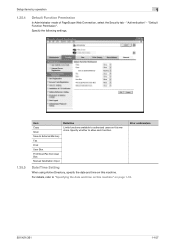
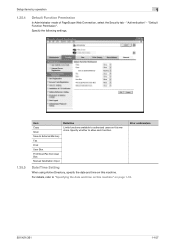
"Default Function Permission". Specify the following settings.
1.35.5
Item Copy Scan Save to External Memory Fax Print User Box Print Scan/Fax from User Box Manual Destination Input
Definition
Limits functions available to authorized users on page 1-18.
501/421/361
1-107 For details, refer to allow each function.
Prior confirmation
Date/Time Setting
When using Active Directory...
bizhub 361/421/501 Network Administrator User Manual - Page 156
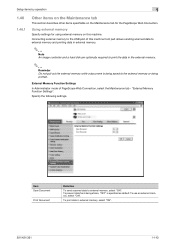
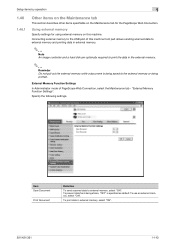
... prevent data from being stolen, "OFF" is being saved to the external memory or being printed. Using external memory
Specify settings for using external memory on the Maintenance tab for the PageScope Web Connection.
Specify the following settings.
Item Save Document
Print Document
Definition
To send scanned data to the USB port of PageScope Web Connection, select the Maintenance tab...
bizhub 361/421/501 Advanced Function Operations User Manual - Page 4


... Operation of the Image Panel...5-4 Screen layout...5-4 Operation flow ...5-5 Scanning documents...5-6 Scan...5-6 Load from user box ...5-7 Load from external memory ...5-7
Edit...5-8 Preview ...5-8 Combine Documents...5-9 Return to Scan Dest...5-9
Specify destination ...5-9 Print ...5-9 Specify a recipient ...5-10 Save in external memory ...5-11
Send To ...5-11 Customizing the Image Panel...5-12...
bizhub 361/421/501 Advanced Function Operations User Manual - Page 41


...".
2
Note It is also possible to be loaded. Specify the scan settings as necessary.
For details, refer to "Save in external
memory" on page 5-9. • To send a document, select the destination from [Destination List]. For details, refer to "Scan" on page 5-6. • To use a document saved in an external memory, select the Media tab in the User Box List screen...
bizhub 361/421/501 Advanced Function Operations User Manual - Page 47


..., set to "Allow". If "Print" is specified, the Send To area appear.
Only scanned documents can be selected.
Advanced Function
5-11 Scanned documents and destinations are displayed as a destination or a destination is selected from "Destination List", [Media] cannot be saved in an external memory.
5.3.6
Send To
When a destination is specified as icons at the bottom of "Function...
bizhub 361/421/501 Box Operations User Manual - Page 6


... Annotation User Box ...5-2 External memory...5-2
Initial screen of Save Document ...5-2 Public/Personal/Group user box ...5-2 System User Box ...5-3
Description of the Save Document screen 5-3 Scan Settings ...5-4 Basic - File Type ...5-5 File Type ...5-5 Scan Setting ...5-5 Encryption...5-6 Encryption - Separate Scan...5-8 Background Removal ...5-8
501/421/361
x-5 Detail - Resolution...
bizhub 361/421/501 Box Operations User Manual - Page 21
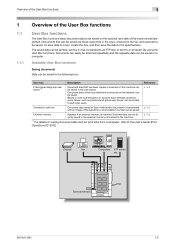
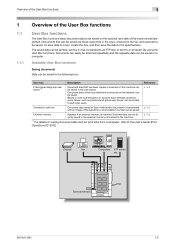
... details on user authentication or account track settings, access to the machine. External memory
501/421/361
1-2 Document data, which is installed. By using the User Box functions, documents can easily be scanned repeatedly and the separate data can be saved on the network, can be saved are those read while in the copy, received in the fax, and...
bizhub 361/421/501 Box Operations User Manual - Page 22
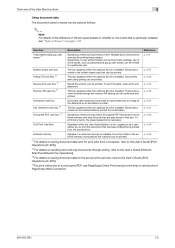
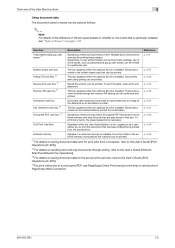
... the bulletin board user box can be selected for print jobs are also saved in the ex-
To print documents, the preset password is installed. p. 6-63
External memory
Appears if an external memory is necessary.
Documents sent using polling can be printed or transmitted with an image of the date/time or an annotation number.
Encrypted PDF...
bizhub 361/421/501 Box Operations User Manual - Page 31
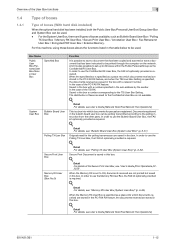
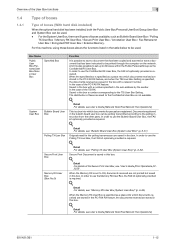
... RX User Box. In the case of the PC-FAX RX feature: Saved in this box.
When the Memory RX User Box is required.
!
When the specified box is required.
...User Box / Encrypted PDF User Box / External Memory. Documents registered in this box.
!
This is required. Detail For details, see User's Guide [Network Scan/Fax/Network Fax Operations].
501/421/361
1-12 In order to use...
bizhub 361/421/501 Box Operations User Manual - Page 32
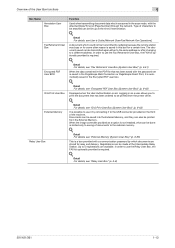
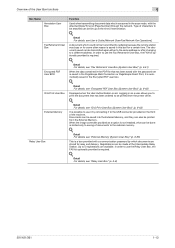
... Direct Print, it to the external memory.
! Detail For details, see User's Guide [Network Scan/Fax/Network Fax Operations]. In order to use it by which documents are available. When the image controller provided as a user allows you to print the document that has been saved with the password set is saved in the PDF file that...
bizhub 361/421/501 Box Operations User Manual - Page 33
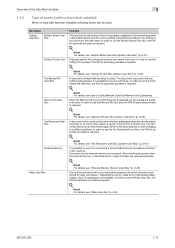
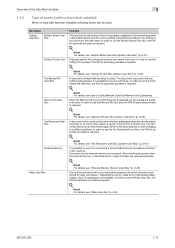
... by redialing because the remote station was busy or for perusal are available.
Documents to the external memory can be saved.
A document confidentially received is required.
! This is required.
!
The document saved can be transmitted again either to the same address or after changing to the USB connector provided on the front of boxes (with a communication password by...
bizhub 361/421/501 Box Operations User Manual - Page 38
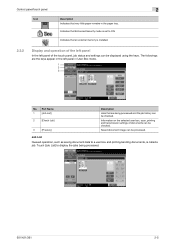
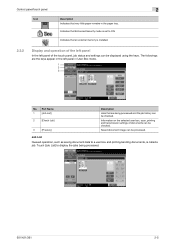
.... The followings are being processed.
501/421/361
2-5 Job List
Queued operation, such as saving document data to a user box and printing/sending documents, is set to display the jobs being processed and the job history can be checked. Part Name
1
[Job List]
2
[Check Job]
3
[Preview]
Description
Jobs that an external memory is installed.
2.2.2
Display and...
bizhub 361/421/501 Box Operations User Manual - Page 59


... is made for saving documents in external memory.
Touch [Save Document].
And when a setting is also turned off (no saving available) with the function settings by the user. Connect an external memory to change the setting through the administrator setting so that documents can be saved.
Touch the System User Box tab, select [External Memory], and then touch [OK].
501/421/361
3-10...
bizhub 361/421/501 Box Operations User Manual - Page 66
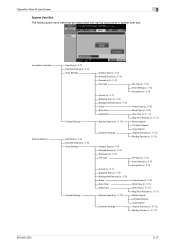
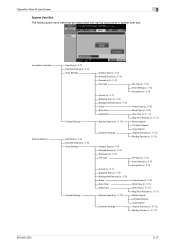
... (p. 5-12) Binding Position (p. 5-13)
501/421/361
3-17 Operation flow of user boxes
3
System User Box The following are menu trees that are associated with saving documents in system user box. Annotation User Box External Memory
User Box (p. 5-3) Document Name (p. 5-3)
Scan Settings
Original Settings
User Box (p. 5-3) Document Name (p. 5-3)
Scan Settings
Original Settings
Original Type...
bizhub 361/421/501 Box Operations User Manual - Page 79
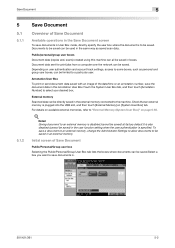
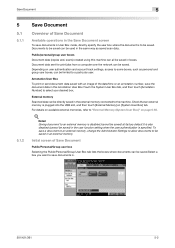
... you want to a particular user. External memory Scanned data can be limited to save documents in.
501/421/361
5-2 To save a document to an external memory, change the Administrator Settings to allow documents to be saved. Save Document
5
5
5.1
5.1.1
5.1.2
Save Document
Overview of Save Document
Available operations in the Save Document screen
To save documents in User Box mode, directly...
bizhub 361/421/501 Box Operations User Manual - Page 80
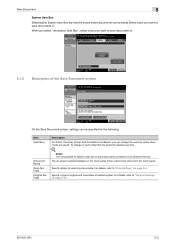
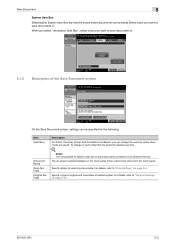
... the user box where documents are saved. Specify details for the following. Item [User Box]
[Document Name] [Scan Settings] [Original Settings]
Description For Public, Personal, Group, and Annotation User Boxes, you can change it, touch [User Box] to save documents contained in an external memory. The on page 5-12.
501/421/361
5-3 For details, refer to save documents in. When you...
bizhub 361/421/501 Box Operations User Manual - Page 156
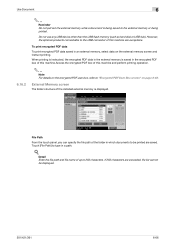
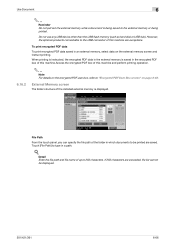
...the external memory is saved in which documents to the external memory or being saved to be displayed.
501/421/361
6-66 However, the optional products connectable to type in an external memory, ...are saved. Do not use any USB device other than the USB flash memory (such as hard disk or USB hub). Use Document
6
6.16.2
2
Reminder Do not pull out the external memory while a document ...
bizhub 361/421/501 Box Operations User Manual - Page 184


...Select a function, and then [ON] or [OFF].
User box setting
8
External Memory Functions Settings
This operation enables or disables functions using an external memory connected to print/transmit documents saved in the external memory.
! When deleted with User]. - To save documents scanned into the external memory. When confirmed with the user while in deletion, select [Confirm with no...
bizhub 361/421/501 Security Function User Manual - Page 176


... external memory that the external memory is set OFF at factory setting (cannot be saved is regarded same as the scan save to external memory is instructed through a computer under the network. - It is set OFF also when User authentication is set to the USB connector of this machine, and press [External Memory] of [System User Box] tab.
! Initial screen of Document save the document...
Similar Questions
How To Scan Documents Using Bizhub 363 To External Memory
(Posted by Nobas 9 years ago)
How Do I Scan From A Bizhub 501 To External Memory Stick
(Posted by Babberwy 9 years ago)
Print From Jump Drive Or External Memory
How do I print from an external memory like a jump drive? I can't seem to find the command or pathwa...
How do I print from an external memory like a jump drive? I can't seem to find the command or pathwa...
(Posted by bak09 12 years ago)

