Konica Minolta bizhub C280 Support Question
Find answers below for this question about Konica Minolta bizhub C280.Need a Konica Minolta bizhub C280 manual? We have 21 online manuals for this item!
Question posted by yvbolcosm on December 6th, 2013
How To Save Addresses In Bizhub
The person who posted this question about this Konica Minolta product did not include a detailed explanation. Please use the "Request More Information" button to the right if more details would help you to answer this question.
Current Answers
There are currently no answers that have been posted for this question.
Be the first to post an answer! Remember that you can earn up to 1,100 points for every answer you submit. The better the quality of your answer, the better chance it has to be accepted.
Be the first to post an answer! Remember that you can earn up to 1,100 points for every answer you submit. The better the quality of your answer, the better chance it has to be accepted.
Related Konica Minolta bizhub C280 Manual Pages
bizhub C220/C280/C360 Advanced Function Operations User Guide - Page 66
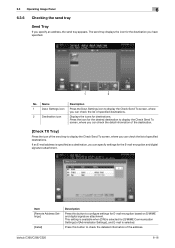
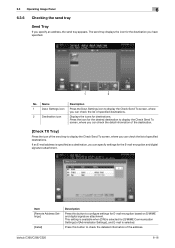
...available when [ON] is selected for the destination you can check the list of the address.
Settings icon
2
Destination icon
Description
Press the Dest.
Press the icon for the E-... to display the Check Send To screen, where you specify an address, the send tray appears. bizhub C360/C280/C220
6-16 If an E-mail address is selected. Name
1
Dest. 6.3 Operating Image Panel
6
...
bizhub C220/C280/C360 Box Operations User Guide - Page 35


...device is a message indicating that the enhanced security mode is installed, pressing this button to display the message, and then perform the replacement or maintenance procedure. Name
1
[Job List]
2
[Check Job]
3
[Preview]
Description
Press this icon displays the setting screen for the Image Controller IC-412 v1.1. bizhub C360/C280...or IP Address Fax ...of a saved document.
...
bizhub C220/C280/C360 Box Operations User Guide - Page 92


...both sides of the original. bizhub C360/C280/C220
6-6 Scans the first page of data increases depending on the selected resolution, and you cannot save
data in the double-sided ... scans the remaining pages in an external memory. Simplex/Duplex
Select whether to save data, reduce the resolution and retry saving it.
6.2 Scan Settings
6
6.2.2
Basic - Reference -
If you may not...
bizhub C220/C280/C360 Box Operations User Guide - Page 143
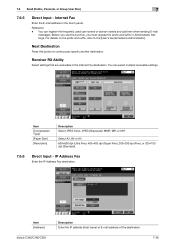
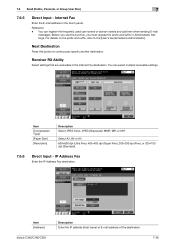
Reference - You can select multiple receivable settings.
IP Address Fax
Enter the IP Address Fax destination. Internet Fax
Enter the E-mail address in the Internet Fax destination.
Item [Address]
bizhub C360/C280/C220
Description Enter the IP address (host name) or E-mail address of the destination.
7-38 Receiver RX Ability
Select settings that are receivable in the touch panel...
bizhub C220/C280/C360 Box Operations User Guide - Page 282


...address via DHCP, the auto IP gets an IP address from the space of elusive and non-intuitive IP addresses. If one fails to obtain an IP address automatically.
The compact PDF method can be used for output devices...that allows you to digitalize documents. bizhub C360/C280/C220
10-3
10.2 Glossary
10
... the image. A compression method for saving image data. (The file extension is...
bizhub C220/C280/C360 Copy Operations User Guide - Page 43


...Box Registration]
[User Settings] [Administrator Settings]
[Check Consumable Life] [Banner Printing]
[Device Information]
Allows you to the [User's Guide Print Operations]. Provides setting items that can .... [IPv4 Address]: Allows you to check the currently specified IPv4 address. [IPv6 Address]: Allows you to register items related to allow banner printing. bizhub C360/C280/C220
4-6
bizhub C220/C280/C360 Copy Operations User Guide - Page 48
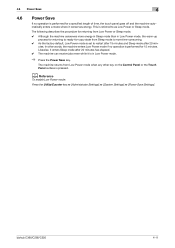
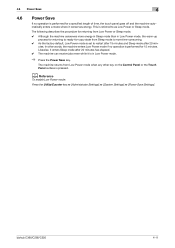
...Sleep mode.
0 Although the machine conserves more energy in Sleep mode than in Low Power mode.
% Press the Power Save key. 4.6 Power Save
4
4.6
Power Save
If no operation is performed for 15 minutes. d Reference
To enable Low Power mode:
Press the Utility/Counter key ... the touch panel goes off and the machine automatically enters a mode where it is pressed. bizhub C360/C280/C220
4-11
bizhub C220/C280/C360 Copy Operations User Guide - Page 166


...cannot be used again.
[Password]
Enter the password.
[E-Mail Address]
Enter an E-mail address. This item is allowed, functions available to public users can... to immediately print unauthenticated jobs or public user job or save it in the ID & Print User Box.
[ID ...be carried out after authentication has been completed. bizhub C360/C280/C220
7-29 Select a desired registration number, and...
bizhub C220/C280/C360 Fax Driver Operations User Manual - Page 68


... Web browsers include Internet Explorer and Netscape Navigator. bizhub C360/C280/C220
6-5 The acronym for Windows Internet Naming Service. This is used to identify how many higher-order bits of an IP address are used to Windows environments. A value used for... by Apple and Microsoft, and currently used both for each network device. This is then sent collectively to view Web pages.
bizhub C220/C280/C360 Network Administrator User Guide - Page 24


If you use DHCPv6 to obtain the DNS server address automatically. Select whether to obtain the IPv6 address, select [ON].
Server address Server address
bizhub C360/C280/C220
2-6 Specify the addresses of the primary DNS server if you do not obtain the IPv6 address automatically, enter the IPv6 gateway address. Prior check Do you do not obtain the DNS server...
bizhub C220/C280/C360 Network Administrator User Guide - Page 49
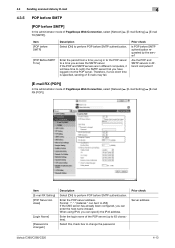
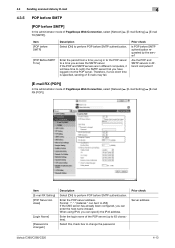
... [E-mail Setting] ö [E-mail RX (POP)].
Item [E-mail RX Setting] [POP Server Address]
[Login Name]
[Password is specified, sending of the POP server (up to notify the ... log in to the POP server to the POP server.
Enter the POP server address. Prior check Server address
bizhub C360/C280/C220
4-13
Prior check
Is POP before SMTP authentication requested by E-mail
4
4.3.5...
bizhub C220/C280/C360 Network Administrator User Guide - Page 51
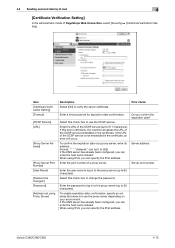
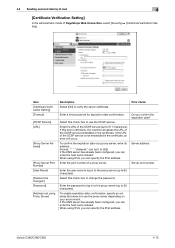
...left blank, the machine accesses the URL of the OCSP service is changed.] [Password]
[Address not using IPv6, you can enter the host name instead. Enter the password to 63 ...already been configured, you can specify the IPv6 address.
Server address Server port number
Enter the user name to verify the server certificate.
bizhub C360/C280/C220
4-15 4.3 Sending scanned data by ...
bizhub C220/C280/C360 Network Administrator User Guide - Page 57
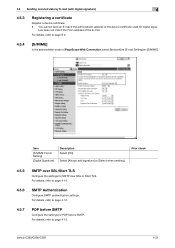
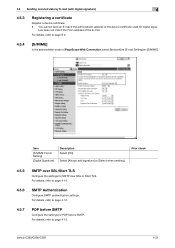
... SMTP. You cannot send an E-mail if the administrator address of the device certificate used for SMTP over SSL/Start TLS
Configure the ...bizhub C360/C280/C220
4-21 For details, refer to page 4-10.
4.5.6
SMTP Authentication
Configure SMTP authentication settings. For details, refer to page 8-2.
4.5.4
[S/MIME]
In the administrator mode of the E-mail. ture does not match the From address...
bizhub C220/C280/C360 Network Administrator User Guide - Page 67
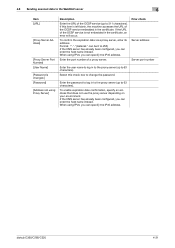
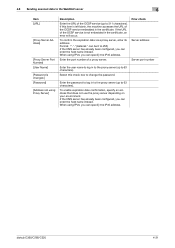
... OCSP service (up to 63 characters). When using IPv6, you can specify the IPv6 address. Enter the password to log in to the proxy server (up to change the password. If this check box to 511 characters).
bizhub C360/C280/C220
4-31
If the URL of a proxy server. If the DNS server has...
bizhub C220/C280/C360 Network Administrator User Guide - Page 84
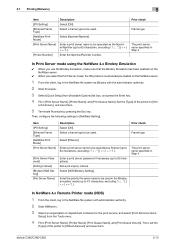
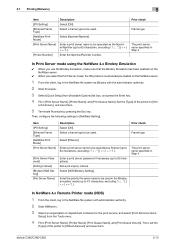
... Setup] from the Tools menu.
4 Fill in [NetWare Setting].
Select [NDS/Bindery Setting]. bizhub C360/C280/C220
5-13 Select [Nprinter/Rprinter].
Enter a print server name to be operated as Pserver (... print server name to be operated as the Nprinter/Rprinter (up to [Other/Unknown] and save them .
Then, configure the following settings in [Print Server Name], [Printer Name], [Print...
bizhub C220/C280/C360 Network Scan/Fax/Network Fax Operations User Guide - Page 204
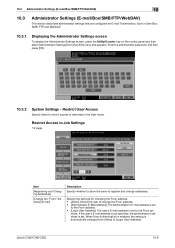
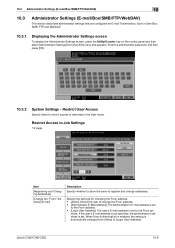
... From ad- Enter the administrator password, and then press [OK].
10.3.2
System Settings -
dress. bizhub C360/C280/C220
10-8
Restrict User Access
Specify items for which access is set . If the user's E-mail address is not specified, the administrator's address is automatically changed from the Utility menu that appears. 10.3 Administrator Settings (E-mail/Box...
Product Guide - Page 98


...and Agitation
Conventional Developing Method 1. When new carrier is supplied, deteriorated carrier
is expelled with toner. 2.
bizhub C360/C280/C220 Reliability Features & Functions
Reliability
THE SAME HIGH RELIABILITY AS BLACK-AND-WHITE UNITS
Konica Minolta continues to build upon the formidability of the bizhub OP multifunctional devices to the developing unit as toner is consumed.
Product Guide - Page 120


...FAX HEADERS The device offers the ability to program up to designate the "sender" by using the IP Address of the device (instead of dialing the fax number of the device). IP Address Fax does not...fax to select their desired header information. bizhub C360/C280/C220 Fax Features & Functions
IP ADDRESS FAX
IP Address Faxing is also useful for environments that share office space (i.e....
Product Guide - Page 154


...a private server. bizhub C360/C280/C220 Document & Device Management
User Tools
...device information by inputting the IP Address of Konica Minolta's MFPs/printers and set up network-related configurations, scanning functions and fax destinations. Enables basic administration of fice home office environment). It also enables User Box operations such as a SOHO (small of devices...
Product Guide - Page 161


bizhub C360/C280/C220 Document & Device Management
Management Tools
vCARE DEVICE RELATIONSHIP MANAGEMENT (DRM) SYSTEM bizhub vCare is a software system developed by Konica Minolta, designed to enhance customer care through participating authorized dealers.
157 Key features of Konica Minolta multifunctional devices. bizhub vCare will be available through efficient management of bizhub...
Similar Questions
How Do I Add An Email Address To My Biz Hub C280
(Posted by CajuSjstd 9 years ago)
How To Find Konica Minolta Ip Address Bizhub C280
(Posted by kaoWT11 10 years ago)

