Konica Minolta bizhub C280 Support Question
Find answers below for this question about Konica Minolta bizhub C280.Need a Konica Minolta bizhub C280 manual? We have 21 online manuals for this item!
Question posted by kaoWT11 on September 24th, 2013
How To Find Konica Minolta Ip Address Bizhub C280
The person who posted this question about this Konica Minolta product did not include a detailed explanation. Please use the "Request More Information" button to the right if more details would help you to answer this question.
Current Answers
There are currently no answers that have been posted for this question.
Be the first to post an answer! Remember that you can earn up to 1,100 points for every answer you submit. The better the quality of your answer, the better chance it has to be accepted.
Be the first to post an answer! Remember that you can earn up to 1,100 points for every answer you submit. The better the quality of your answer, the better chance it has to be accepted.
Related Konica Minolta bizhub C280 Manual Pages
bizhub C220/C280/C360 Box Operations User Guide - Page 282


... used for output devices such as a computer or router, used by anyone without IP address conflicts or other...bizhub C360/C280/C220
10-3 If one fails to create a content by identifying the text and image regions, and applying the resolution and compression method optimized for digitalizing color documents. Jagged edges are used to get an IP address via DHCP, the auto IP gets an IP address...
bizhub C220/C280/C360 Fax Driver Operations User Manual - Page 68


...connected to this machine, and the vein patterns or the ID of outline font developed by multiple computers.
bizhub C360/C280/C220
6-5 It is a protocol used to the printer when the user authentication is used to be ... must be used for displaying characters and symbols on a CRT or other devices with a computer.
The acronym for conversion between a computer name and an IP address.
bizhub C220/C280/C360 Network Administrator User Guide - Page 104


...]
Configure settings to send a color fax, only the Konica Minolta models can receive color faxes in this machine sends and receives data, no server is required when sending or receiving a fax by specifying the IP address of the remote machine. bizhub C360/C280/C220
6-13 IP Address Fax means FAX that is used to your service representative. The...
bizhub C220/C280/C360 Network Administrator User Guide - Page 109


... fax.
The method compatible with the Direct SMTP standard defined by Konica Minolta is used to send a color fax, only the Konica Minolta models can receive color faxes in any mode. • [Mode 2]: This mode allows communication between Konica Minolta models capable of transmitting IP address faxes, and between models compatible with the Direct SMTP standard defined by...
bizhub C220/C280/C360 Network Administrator User Guide - Page 352


... Protocol. Just using a DHCP server to centrally manage IP addresses of dots used for the communication modes. The acronym for Dots Per Inch. This system enables a user to any those devices. The acronym for Domain Name System. The higher this... sounds, and movies that are associated with enhanced security by the ITU-T (International Telecommunication Union). bizhub C360/C280/C220
15-32
bizhub C220/C280/C360 Network Administrator User Guide - Page 355


... manner.
A G3 communication mode complying with the Internet. bizhub C360/C280/C220
15-35 15.5 Glossary
15
Term POP Before SMTP...for the next. The referral setting configures whether the multifunctional product is used on an LDAP server, the LDAP ...effectively for monitors or scanners. An IP address is then permitted to identify each network device. This socket is a protocol allowing...
bizhub C220/C280/C360 Network Scan/Fax/Network Fax Operations User Guide - Page 46
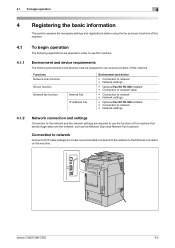
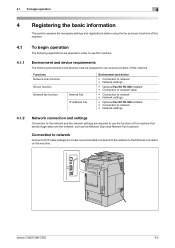
... connector on the machine.
bizhub C360/C280/C220
4-2 Functions Network scan function G3 fax function Network fax function
Internet Fax IP Address Fax
Environment and device
• Connection to network... settings are required in order to use this machine.
4.1.1
Environment and device requirements
The following registrations are required to use various functions of this machine...
bizhub C220/C280/C360 Network Scan/Fax/Network Fax Operations User Guide - Page 236


...in the communication mode (Profile-C format) compatible with the Direct SMTP standard. bizhub C360/C280/C220
10-40 This mode allows communication between Konica Minolta models capable of Japan.
10.5.14 Security Settings - CIAJ stands for IP Address Fax. 10.5 Administrator Settings (IP/I-FAX)
10
IP Address Fax Setting
Specify the operation mode for Communications and Information network...
bizhub C220/C280/C360 Network Scan/Fax/Network Fax Operations User Guide - Page 282


...
A large capacity storage device for logging in to access other software on a network.
HTTP can also send and print data to destination information. To install hardware, operating systems, applications, printer drivers, or other computers on the TCP/IP network to construct a network without IP address conflicts or other TCP/IP network. bizhub C360/C280/C220
13-6 13...
bizhub C220/C280/C360 Network Scan/Fax/Network Fax Operations User Guide - Page 284


...
Description
The acronym for Optical Character Reader, a device or software that works as a bridge between each...IP address, passed through the user authentication by moving image sensors is called the sub-scanning direction.
Public key method is responsible for allowing security functions.
bizhub C360/C280/C220
13-8 The referral setting configures whether the multifunctional...
bizhub C220/C280/C360 Print Operations User Guide - Page 73


...IP address is automatically selected. % After the printer driver is selected, go to Step 8. % If an incorrect printer driver is selected, go to Step 7.
7 Select the desired printer driver manually.
% When OS X 10.5 is used , select [KONICA MINOLTA... Setup Utility] window.
bizhub C360/C280/C220
6-7
6.1 Mac OS X 10.2/10.3/10.4/10.5
6
6 In [Address:], enter the IP address for the machine.
bizhub C220/C280/C360 Print Operations User Guide - Page 75


...IP address is automatically selected. % After the printer driver is selected, go to Step 8. % If an incorrect printer driver is selected, go to Step 7.
7 Select the desired printer driver manually.
% When OS X 10.5 is used , select [KONICA MINOLTA... - bizhub C360/C280/C220
6-9 6.1 Mac OS X 10.2/10.3/10.4/10.5
6
6 In [Address:], enter the IP address for the machine. In [Queue:], enter "ipp".
bizhub C220/C280/C360 Print Operations User Guide - Page 78


....
% From [Printer Model], select [KONICA MINOLTA], and then select the desired model from the list of model names.
6 Click [Add].
For details on specifying the IP address for the machine, refer to the ... If you turn the printer on immediately after turning it off , then on again. bizhub C360/C280/C220
6-12 In this case, turn this machine, and then wait approximately 10 seconds ...
Product Guide - Page 17


... q PageScope Enterprise Suite (Optional) - bizhub C360/C280/C220 Market Trends and Positioning
Appealing Points continued
SCAN
FAX
SOLUTIONS
• Scan-to-Me, Scan-to-Home (Windows Active Directory Authentication)
• Outline PDF
• Scan-to-Authorized Folder
• i-Option LK-101 v2 (Web Browser with their local Authorized Konica Minolta Office.
13
Product Guide - Page 23
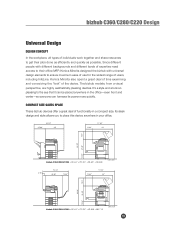
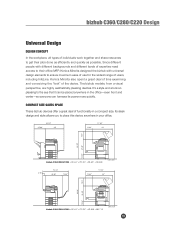
...fice MFP, Konica Minolta designed the bizhub with universal design elements to ensure maximum ease of use for the widest range of individuals work together and share resources to place this device anywhere in a compact size.
The bizhub models, from a visual perspective, are highly aesthetically pleasing devices. COMPACT SIZE SAVES SPACE
These bizhub devices offer a great deal...
Product Guide - Page 44


... the MFPs and Printers, both for Konica Minolta devices and other brand printers. bizhub C360/C280/C220 Print Features & Functions
UNIVERSAL PRINTER DRIVER
The Universal Printer Driver offers a common user interface for all MFPs and printers.
• Displays detailed device information in search result: q Device name q Location q Speed q Port (IP Address) q MAC Address q Model Name q Color or...
Product Guide - Page 150


... authentication mode of multiple MFPs to be easily downloaded. Addresses in Existing Konica Minolta
Multifunctional Peripheral
Addresses in PC
Addresses in LDAP Server
146
PageScope Data Administration
bizhub
The IT Administrator can be centrally managed. bizhub C360/C280/C220 Document & Device Management
PAGESCOPE DATA ADMINISTRATOR
PageScope Data Administrator is a powerful...
Product Guide - Page 154


... suitable for Network Administrators and others to limit access to certain device information by inputting the IP Address of fice home office environment). It can access the device information by non-administrators. There are utilizing to perform their job. Enables basic administration of Konica Minolta's MFPs/printers and set up network-related configurations...
Product Guide - Page 168


...and readily accessible "out of Box Data Receipt IP Address Filtering Biometric Authentication Unit (Optional) HID Proximity Card...its many potential security risks it may face.
bizhub C360/C280/C220 Security
Security Functions Overview
Information assets are crucial...
Konica Minolta employs state-of the machine) Job Erase (delete graphic data after each user, thereby only allowing device ...
Product Guide - Page 218


bizhub, Emperon, PageScope, and Data Administrator are trademarks of KONICA MINOLTA HOLDINGS, INC. Reproduction in whole or in part without notice. Konica Minolta and The essentials of imaging are trademarks of their respective owners.
Design & specifications are registered trademarks or trademarks of KONICA MINOLTA BUSINESS TECHNOLOGIES, INC. KONICA MINOLTA BUSINESS SOLUTIONS ...
Similar Questions
How To Get Ip Address For Konica Bizhub C 280
(Posted by toneof 9 years ago)
What Is Ip Address For Bizhub C280 Printer
(Posted by briamonta 9 years ago)
Can't Connect To Copier With Ip Address Bizhub 423
(Posted by ronieBU 10 years ago)
How To Set Ip Address On Konica Minolta Bizhub C280
(Posted by rb200028 10 years ago)

