Konica Minolta bizhub 423 Support Question
Find answers below for this question about Konica Minolta bizhub 423.Need a Konica Minolta bizhub 423 manual? We have 14 online manuals for this item!
Question posted by ronieBU on March 4th, 2014
Can't Connect To Copier With Ip Address Bizhub 423
The person who posted this question about this Konica Minolta product did not include a detailed explanation. Please use the "Request More Information" button to the right if more details would help you to answer this question.
Current Answers
There are currently no answers that have been posted for this question.
Be the first to post an answer! Remember that you can earn up to 1,100 points for every answer you submit. The better the quality of your answer, the better chance it has to be accepted.
Be the first to post an answer! Remember that you can earn up to 1,100 points for every answer you submit. The better the quality of your answer, the better chance it has to be accepted.
Related Konica Minolta bizhub 423 Manual Pages
bizhub 423/363/283/223 Advanced Function Operations User Guide - Page 68


...Communication Settings] of [Administrator Settings], and E-mail is selected. bizhub 423/363/283/223
6-16 Item [Remote Address Settings]
[Detail]
Description
Press this button to display the Check... Send To screen, where you can check the list of specified destinations. If an E-mail address is selected for destinations. This setting is available when [ON] is specified as a destination,...
bizhub 423/363/283/223 Box Operations User Guide - Page 147
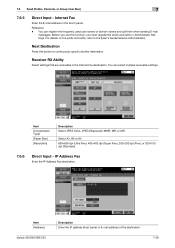
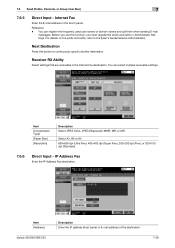
... and suffix in Administrator Settings.
Item [Address]
bizhub 423/363/283/223
Description Enter the IP address (host name) or E-mail address of the destination.
7-39
You can select...For details on the prefix and suffix, refer to continuously specify another destination. IP Address Fax
Enter the IP Address Fax destination. Next Destination
Press this function, you use this button to the...
bizhub 423/363/283/223 Box Operations User Guide - Page 293


...to connect to effectively ensure security over the Windows network. An IP address is...device becomes operable.
The acronym for printing or scanning.
10.2 Glossary Term OS PASV
PDF
Pixel Plug and play Port Number PPI Preview Print job Printer driver Property Protocol Proxy server Resolution Scanning
Screen frequency Single-page TIFF SMB SSD SSL/TLS Subnet mask TCP/IP Thumbnail
bizhub 423...
bizhub 423/363/283/223 Copy Operations User Guide - Page 42


... of the currently installed firmware. [IPv4 Address]: Allows you to check the currently specified IPv4 address. [IPv6 Address]: Allows you to register items related to...User Settings] [Administrator Settings]
[Check Consumable Life] [Device Information]
Allows you to check the status (usage level) of the machine.
bizhub 423/363/283/223
4-6
4.3 Utility/Counter
4
4.3
Utility...
bizhub 423/363/283/223 Fax Driver Operations User Guide - Page 71


... for conversion between a computer name and an IP address. This is used to identify each user must be connected to this machine, and the vein patterns or the ID of font can be used as a standard font type for the network address.
Software used to be registered. bizhub 423/363/283/223
6-5
A feature that allows documents...
bizhub 423/363/283/223 Network Administrator User Guide - Page 21
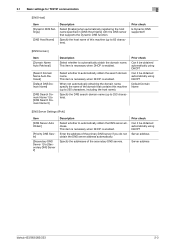
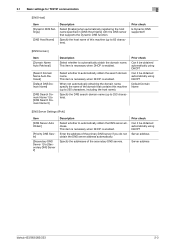
... for TCP/IP communication
2
[DNS Host]
Item [Dynamic DNS Settings]
[DNS Host Name]
Description
Select [Enable] when automatically registering the host name specified in [DNS Host Name] with the DNS server that contains this machine (up to 63 characters).
This item is necessary when DHCP is enabled.
Server address
Server address
bizhub 423/363/283...
bizhub 423/363/283/223 Network Administrator User Guide - Page 25


..., enter the prefix length of the IPv6 global address.
To use DHCPv6? Displays the link-local address generated from the MAC address. Enter the address of the secondary DNS servers. Do you obtain the IPv6 address automatically?
This setting is required if DHCPv6 is enabled. Server address
Server address
bizhub 423/363/283/223
2-7 Configure the DNS server settings...
bizhub 423/363/283/223 Network Administrator User Guide - Page 50
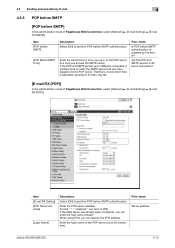
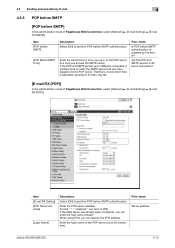
... the SMTP server. Item [E-mail RX Setting] [POP Server Address]
[Login Name]
Description
Select [ON] to 63 characters).
Enter the POP server address. Enter the login name of PageScope Web Connection, select [Network] ö [E-mail Setting] ö [E-mail RX (POP)]. Prior check Server address
bizhub 423/363/283/223
4-13
If the POP and SMTP servers...
bizhub 423/363/283/223 Network Administrator User Guide - Page 52
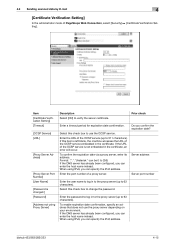
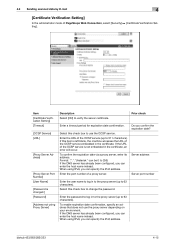
... specify the IPv6 address. Do you can specify the IPv6 address. To enable expiration date confirmation, specify an address that does not use the OCSP service. bizhub 423/363/283/223
...Address not using IPv6, you can enter the host name instead. When using Proxy Server]
Description Select [ON] to 63 characters).
Enter the URL of a proxy server. If the URL of PageScope Web Connection...
bizhub 423/363/283/223 Network Administrator User Guide - Page 68


...255) If the DNS server has already been configured, you can enter the host name instead.
Server address
Server port number
Enter the user name to log in the certificate.
If this check box to ...you can specify the IPv6 address. Prior check Do you confirm the expiration date? Enter the password to log in the certificate, an error will occur. bizhub 423/363/283/223
4-31
...
bizhub 423/363/283/223 Network Administrator User Guide - Page 72
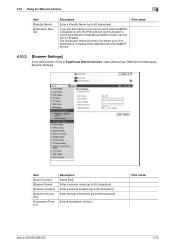
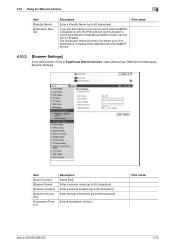
...).
Item
[Scan Function]
[Scanner Name]
[Scanner Location]
[Scanner Information]
[Connection Timeout]
Description Select [ON]. Enter a scanner location (up to 62 characters). Prior check
4.10.3
[Scanner Settings]
In the administrator mode of PageScope Web Connection, select [Network] ö [Web Service Settings] ö [Scanner Settings]. Prior check
bizhub 423/363/283/223
4-35
bizhub 423/363/283/223 Network Administrator User Guide - Page 140
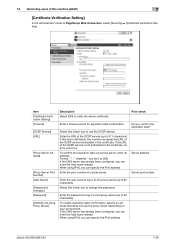
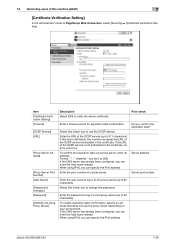
... is changed.] [Password]
[Address not using IPv6, you confirm the expiration date?
Prior check
Enter a timeout period for expiration date confirmation. To enable expiration date confirmation, specify an address that does not use the OCSP service. Select this check box to 63 characters). If the URL of a proxy server.
bizhub 423/363/283/223...
bizhub 423/363/283/223 Network Administrator User Guide - Page 157
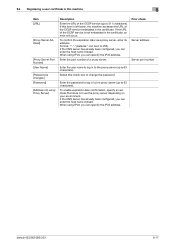
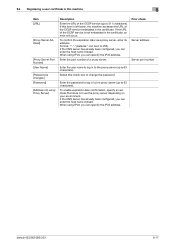
... has already been configured, you can enter the host name instead. When using IPv6, you can specify the IPv6 address.
Enter the port number of the OCSP service (up to 63 characters).
bizhub 423/363/283/223
8-17 If this item is not embedded in the certificate, an error will occur. Prior check...
bizhub 423/363/283/223 Network Administrator User Guide - Page 162
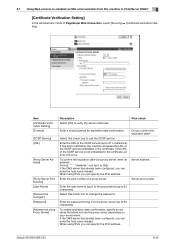
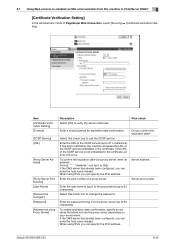
...server depending on your environment.
Do you can specify the IPv6 address. bizhub 423/363/283/223
8-22
Server address Server port number
Enter the user name to log in to... date?
To enable expiration date confirmation, specify an address that does not use the OCSP service. If the URL of PageScope Web Connection, select [Security] ö [Certificate Verification Setting]....
bizhub 423/363/283/223 Network Administrator User Guide - Page 190


... (up to 63 characters).
To enable expiration date confirmation, specify an address that does not use the OCSP service. If the DNS server has already been configured, you confirm the expiration date? bizhub 423/363/283/223
9-8
If the URL of PageScope Web Connection, select [Security] ö [Certificate Verification Setting]. Enter the port number...
bizhub 423/363/283/223 Network Administrator User Guide - Page 214


... needs to empty the punch scrap box.
Prior check Notification address
bizhub 423/363/283/223
10-20
Sends a notification when you need to be replaced.
If the destination has an [IP Address], enter its port number. If the destination has an [IPX Address], enter the node address using an 8digit hexadecimal value.
Sends a notification when the...
bizhub 423/363/283/223 Network Administrator User Guide - Page 341


...[Proxy Server Ad- [Input Host Name]
dress]
[IPv4 Address Input]
[IPv6 Address Input]
[Proxy Server Port Number]
[User Name]
[Password]
[Chunk Transmis- [Yes]/[No] sion]
[Connection timeout]
[Server Auth. Character Code]
[UTF-8] [Windows Code...] [Printer Information]
[Scanner Name] [Scanner Location] [Scanner Information] [Connection Timeout]
Fifth level
bizhub 423/363/283/223
15-16
bizhub 423/363/283/223 Network Scan/Fax/Network Fax Operations User Guide - Page 55


... fax and scan functions of this machine.
4.1 To begin operation
The following environment and devices must be prepared to use this machine.
Functions Network scan function G3 fax function Network fax function
Internet Fax IP Address Fax
Environment and device
• Connection of network cable • Network settings
• Installation of the optional Fax Kit...
bizhub 423/363/283/223 Network Scan/Fax/Network Fax Operations User Guide - Page 56
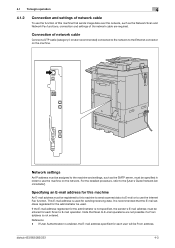
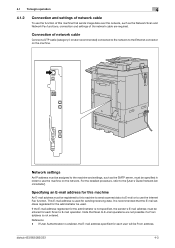
... for sending/receiving data. For the detailed procedure, refer to the [User's Guide Network Administrator]. This E-mail address is recommended that Scan to E-mail operations are required. bizhub 423/363/283/223
4-3 4.1 To begin operation
4
4.1.2
Connection and settings of network cable
To use the function of this machine to send scanned data via E-mail...
bizhub 423/363/283/223 Network Scan/Fax/Network Fax Operations User Guide - Page 302


... common to destination information. To install hardware, operating systems, applications, printer drivers, or other computers on a network. The IP address is connected to send or receive data between a computer and a peripheral device. bizhub 423/363/283/223
13-7
The acronym for Internet Message Access Protocol. The acronym for HyperText Transfer Protocol.
A unit of...
Similar Questions
How To Figure Out The Ip Address Of Bizhub 423
(Posted by ebJj 10 years ago)
How To Find Konica Minolta Ip Address Bizhub C280
(Posted by kaoWT11 10 years ago)
How To Change Ip Address On Minolta Copier Bizhub 423
(Posted by mebuEn 10 years ago)
How Do I Assign An Ip Address To A Bizhub 423
(Posted by rocompus 10 years ago)

