Konica Minolta bizhub C360 Support Question
Find answers below for this question about Konica Minolta bizhub C360.Need a Konica Minolta bizhub C360 manual? We have 19 online manuals for this item!
Question posted by maColev on January 31st, 2014
How To Delete Memory Rx Setting On Bizhub C360
The person who posted this question about this Konica Minolta product did not include a detailed explanation. Please use the "Request More Information" button to the right if more details would help you to answer this question.
Current Answers
There are currently no answers that have been posted for this question.
Be the first to post an answer! Remember that you can earn up to 1,100 points for every answer you submit. The better the quality of your answer, the better chance it has to be accepted.
Be the first to post an answer! Remember that you can earn up to 1,100 points for every answer you submit. The better the quality of your answer, the better chance it has to be accepted.
Related Konica Minolta bizhub C360 Manual Pages
bizhub C220/C280/C360 Box Operations User Guide - Page 20


... received though the memory RX setting. You can print...82 p. 7-83 p. 7-89 p. 7-91
p. 7-92 p. 7-94
bizhub C360/C280/C220
2-3 Some User Authentication or Account Track settings restrict users who can resend a saved document or print it for print ... when user authentication settings are also saved in the Bulletin Board User Box. This item appears when an external memory device is installed. You...
bizhub C220/C280/C360 Copy Operations User Guide - Page 44
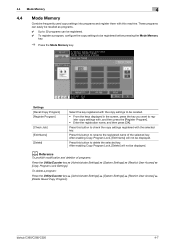
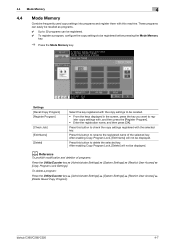
... to rename the registered name of programs:
Press the Utility/Counter key ö [Administrator Settings] ö [System Settings] ö [Restrict User Access] ö [Copy Program Lock Settings].
bizhub C360/C280/C220
4-7
4.4 Mode Memory
4
4.4
Mode Memory
Combine frequently used copy settings into programs and register them with the selected key. These programs can easily be recalled...
bizhub C220/C280/C360 Network Administrator User Guide - Page 11
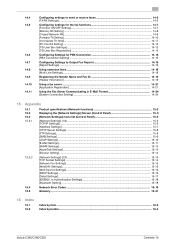
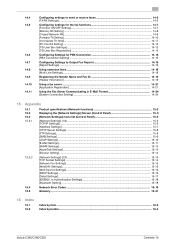
....8 14.9 14.10 14.11
Configuring settings to send or receive faxes 14-5 [TX/RX Settings] ...14-5
Configuring settings for the fax functions 14-7 [Function ON/OFF Setting]...14-7 [Memory RX Setting] ...14-8 [Closed Network RX]...14-9 [Forward TX Setting] ...14-10 [Incomplete TX Hold]...14-11 [PC-Fax RX Setting] ...14-12 [TSI User Box Settings] ...14-13 [TSI User Box Registration...
bizhub C220/C280/C360 Network Administrator User Guide - Page 304


...box to perform the forced memory reception via fax line 1. Reference - The Memory RX function stores received documents in [TX/RX Settings]. Select whether to change the password.
Item [Fax Line 1]
[Fax Line 2]
[Password is set to [ON] in [TX/RX Settings].
bizhub C360/C280/C220
14-8 Enter the password for the fax functions
14
[Memory RX Setting]
In the administrator mode...
bizhub C220/C280/C360 Network Administrator User Guide - Page 306
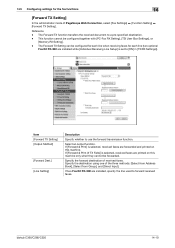
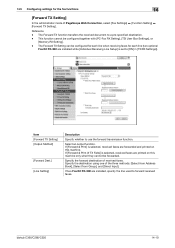
...[ON] in [TX/RX Settings]). bizhub C360/C280/C220
14-10 ...Setting]
In the administrator mode of PageScope Web Connection, select [Fax Settings] ö [Function Setting] ö [Forward TX Setting].
If [Forward & Print] is selected, received faxes are printed on this machine only when they cannot be configured together with [PC-Fax RX Setting], [TSI User Box Settings], or
[Memory RX Setting...
bizhub C220/C280/C360 Network Administrator User Guide - Page 308
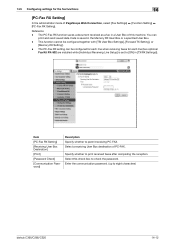
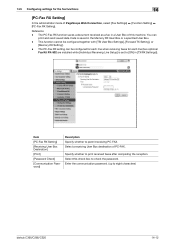
... received faxes after completing the reception. Select a receiving User Box destination of PC-FAX. You can be configured together with [TSI User Box Settings], [Forward TX Setting], or
[Memory RX Setting]. - Data is set to [ON] in [TX/RX Settings]). The PC-Fax RX setting can
print and send saved data. Specify whether to permit receiving PC-FAX. 14.5 Configuring...
bizhub C220/C280/C360 Network Administrator User Guide - Page 309
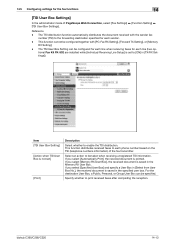
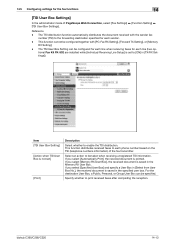
... together with the sender fax
number (TSI) to [ON] in [TX/RX Settings]).
If you select [Memory RX User Box], the received document is saved in the Memory RX User Box. This function cannot be configured for each line when receiving faxes for each sender. - bizhub C360/C280/C220
14-13
Reference - Specify whether to each phone number...
bizhub C220/C280/C360 Network Administrator User Guide - Page 365
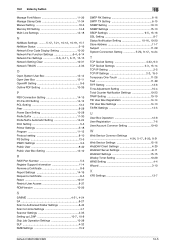
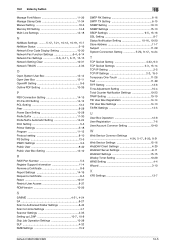
... User Box Settings 14-13 TX/RX Settings 14-5
U
User Box Operation 12-8 User Registration 7-6 User/Account Common Setting 10-40
W
Web Service Common Settings
4-34, 5-17, 8-20, 8-21
Web Service Settings 15-16 WebDAV Client Settings 4-29 WebDAV Server Settings 9-11 WebDAV Settings 15-15 Weekly Timer Setting 10-29 WINS Setting 4-4 Wizard 3-10
X
XPS Settings 13-7
bizhub C360/C280/C220...
bizhub C220/C280/C360 Network Scan/Fax/Network Fax Operations User Guide - Page 9
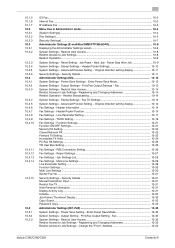
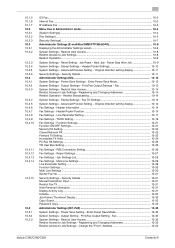
...-8 Restrict Access to Job Settings - Reset Data After Job 10-9 System Settings - Function Settings...10-21 Function ON/OFF Settings...10-21 Memory RX Setting ...10-22 Closed Network RX...10-23 Forward TX Setting ...10-23 Incomplete TX Hold ...10-24 PC-Fax RX Settings ...10-25 TSI User Box Setting...10-25
Fax Settings - Print/Fax Output Settings - Security Details 10-31...
bizhub C220/C280/C360 Network Scan/Fax/Network Fax Operations User Guide - Page 10
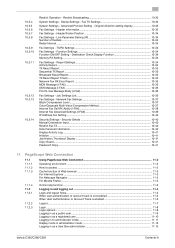
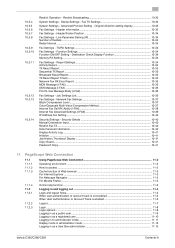
... 11-15
bizhub C360/C280/C220
Contents...RX Ability (I-FAX 10-38 Internet Fax Advanced Settings (I -FAX 10-36
Fax Settings - Restrict Broadcasting 10-33
System Settings - Stamp Settings - Original direction setting display 10-33
Fax Settings - TX/RX Settings ...10-34
Fax Settings - Destination Check Display Function 10-34 Memory RX Setting ...10-34
Fax Settings - Job Settings...
bizhub C220/C280/C360 Network Scan/Fax/Network Fax Operations User Guide - Page 38
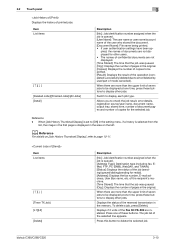
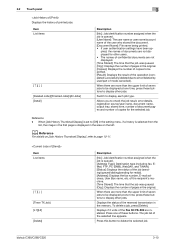
... are installed. Item List items
[ ][ ] [Deleted Jobs]/[Finished Jobs]/[All Jobs] [Detail]
3
Description
[No.]: Job identification number assigned when the job is displayed in the memory. Allows you to page 10-11.
3.2 Touch panel Displays the history of the selected line appears.
Reference -
The job list of printed jobs.
bizhub C360/C280/C220
3-10
bizhub C220/C280/C360 Network Scan/Fax/Network Fax Operations User Guide - Page 123


... machine to the POP server. This machine is enabled in the Utility menu.
bizhub C360/C280/C220
6-4
For details on printing documents saved in the Memory RX User Box, refer to the [User's Guide Network Administrator]. - The saved documents can be set at a predetermined time interval. imum 20K byte for checking E-mail can be received...
bizhub C220/C280/C360 Network Scan/Fax/Network Fax Operations User Guide - Page 124


Data is saved in the Memory RX User Box if [Memory RX Setting] is enabled in the Memory RX User Box, refer to the [User's Guide Box Operations]. 6.4 Receiving (IP)
6
6.4
Receiving (IP)
This machine prints data automatically upon reception of IP Address Fax. The saved documents can be printed as needed. bizhub C360/C280/C220
6-5 d Reference
For details on printing...
bizhub C220/C280/C360 Network Scan/Fax/Network Fax Operations User Guide - Page 202
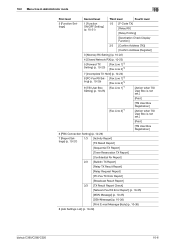
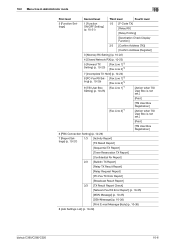
...]
[Confidential Rx Report]
2/3 [Bulletin TX Report]
[Relay TX Result Report]
[Relay Request Report]
[PC-Fax TX Error Report]
[Broadcast Result Report]
3/3 [TX Result Report Check]
[Network Fax RX Error Report] (p. 10-35)
[MDN Message] (p. 10-35)
[DSN Message] (p. 10-36)
[Print E-mail Message Body] (p. 10-36)
8 [Job Settings List] (p. 10-29)
bizhub C360/C280/C220...
bizhub C220/C280/C360 Network Scan/Fax/Network Fax Operations User Guide - Page 218


... following items are not available if Memory RX Settings are installed, and [Individual Receiving Line Setup] is set to use the function, specify a password for confirmation. Memory RX Setting
Specify whether to [ON] in a Memory RX User Box, refer to 8 digits...a program, configures the fax forwarding settings, or registers a one from being incorrectly entered. bizhub C360/C280/C220
10-22
bizhub C220/C280/C360 Network Scan/Fax/Network Fax Operations User Guide - Page 219


... keypad. (up to page 10-19. The following items are not available if Forward TX Setting is only available when the receiver has password transmission function. Memory RX Setting
bizhub C360/C280/C220
10-23 10.4 Administrator Settings (G3)
10
Closed Network RX
Specify whether to use the function, specify a password that are to a preset recipient. Allows you...
bizhub C220/C280/C360 Network Scan/Fax/Network Fax Operations User Guide - Page 230
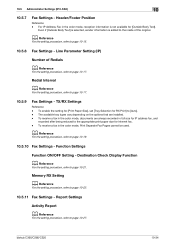
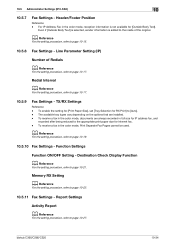
... the color mode, reception information is added to the inside of Redials
d Reference
For the setting procedure, refer to [Auto]. - Function Settings
Function ON/OFF Setting - bizhub C360/C280/C220
10-34 TX/RX Settings
Reference - To enable the setting for [Print Paper Size], set [Tray Selection for Internet fax. - To receive a fax in full size for IP address...
bizhub C220/C280/C360 Network Scan/Fax/Network Fax Operations User Guide - Page 271
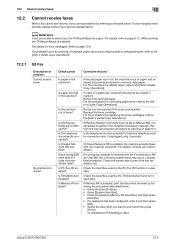
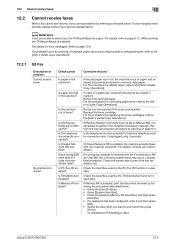
...RX function to perform the reception procedure manually.
bizhub C360/C280/C220
12-4 Is paper jammed in the Utility menu is set to [Manual RX], it is necessary to save data. Is [Closed Network RX... is received with the Confidential or Relay User Box set [Memory RX Setting] to send a fax, the TX Result Report is output. Is Memory RX enabled? Replace the toner cartridge. Perform the manual ...
bizhub C220/C280/C360 Network Scan/Fax/Network Fax Operations User Guide - Page 293
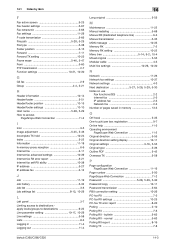
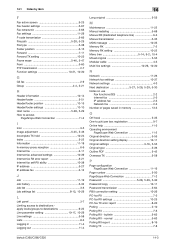
bulletin 5-63 Polling RX - normal 5-63 Polling RX report 8-16 Polling TX 7-8
bizhub C360/C280/C220
14-3 14.1 Index by item
14
F
Fax active screen 9-25 Fax header settings 5-67 Fax retransmit 5-68 Fax settings 11-29 F-code transmission 5-66
File path 5-28, 5-29
File type 5-38 Footer position 6-15 Forward 7-11 Forward TX setting 10-23
Frame...
bizhub C220/C280/C360 Network Scan/Fax/Network Fax Operations User Guide - Page 296


...-35 MDN Request 10-39 MDN Response 10-39 MDN/DSN Response Monitoring Time 10-39 Memory RX Setting 10-22 Min. Reduction for RX Print 10-20 Mixed Original 5-55 Mode Memory 3-2
Multi Line Settings 10-29, 10-30
bizhub C360/C280/C220
14-6 14.2 Index by button
14
Document 5-11
Document Name 5-53, 5-59
Document Permissions...
Similar Questions
How To Turn Back On I Fax Setting Bizhub C360
(Posted by mama7TR 9 years ago)
How To Delete Completed Jobs From Bizhub C360 Printer
(Posted by nikkkGWMF 10 years ago)
How Do I Remove External Memory From A Bizhub C360
(Posted by lurajnus 10 years ago)
How Do I Set Bizhub C360 To Scan To A Server Folder?
(Posted by mobilgin 10 years ago)

