Konica Minolta bizhub C360 Support Question
Find answers below for this question about Konica Minolta bizhub C360.Need a Konica Minolta bizhub C360 manual? We have 19 online manuals for this item!
Question posted by mobilgin on November 23rd, 2013
How Do I Set Bizhub C360 To Scan To A Server Folder?
The person who posted this question about this Konica Minolta product did not include a detailed explanation. Please use the "Request More Information" button to the right if more details would help you to answer this question.
Current Answers
There are currently no answers that have been posted for this question.
Be the first to post an answer! Remember that you can earn up to 1,100 points for every answer you submit. The better the quality of your answer, the better chance it has to be accepted.
Be the first to post an answer! Remember that you can earn up to 1,100 points for every answer you submit. The better the quality of your answer, the better chance it has to be accepted.
Related Konica Minolta bizhub C360 Manual Pages
bizhub C220/C280/C360 Security Operations User Guide - Page 14


For [Host Name] and [Domain Name], specify the names set network settings (DNS Server setting, IP Address setting, SMTP Server setting, NetWare Setting, NetBIOS setting and AppleTalk Printer Name setting), resetting it to the factory setting
bizhub C360/C280/C220
1-10 1.5 Miscellaneous
1
Windows Vista/Server2008, which has earlier been exported, in "Local
Computer" of "Trusted Root ...
bizhub C220/C280/C360 Security Operations User Guide - Page 32


...], the authentication method should be sure to select [Active Directory] in the External Server Settings.
2.5.1
Setting the Authentication Method
0 For the procedure to call the Administrator Settings on the display, see page 1-8. bizhub C360/C280/C220
2-17 The User Authentication method may be set a password that uses a user information control system of the Password Rules, see page...
bizhub C220/C280/C360 Security Operations User Guide - Page 46


... shown on the display from the control panel.
2 Touch [User Authentication/Account Track].
3 Touch [Account Track Settings]. If
it is suspended from using the machine, it cannot log onto the machine. bizhub C360/C280/C220
2-31 Up to 1,000 different users or accounts can be restored. A specific registered account may be sure first...
bizhub C220/C280/C360 Security Operations User Guide - Page 93


... the WebDAV
Server is absolutely necessary to leave the machine, be sure first to log off from the control panel.
2 Touch [Forward¡] and touch [WebDAV Settings].
3 Touch [WebDAV Server Settings].
2.17 WebDAV Function
2
2.17
WebDAV Function
When access to the machine by using the WebDAV Server Password. If
it is incorrectly set to [ON]. bizhub C360/C280...
bizhub C220/C280/C360 Advanced Function Operations User Guide - Page 89
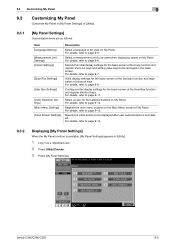
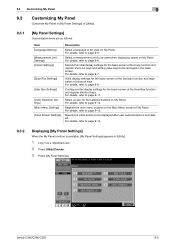
... Setting] [Measurement Unit Settings] [Copier Settings]
[Scan/Fax Settings]
[User Box Settings]
[Color Selection Settings] [Main Menu Settings] [Initial Screen Settings]
Description
Select a language to be used when displaying values on My Panel.
Specify the initial display settings for the selected buttons on My Panel. Select a measurement unit to page 9-9. bizhub C360/C280...
bizhub C220/C280/C360 Box Operations User Guide - Page 38


...Copies: Displays the number of the user who stored the document.
To view scanned images, you must set to "Waiting To Redial", to be printed. Address Type: Displays the ... other jobs. bizhub C360/C280/C220
3-8
Status: Displays the status of documents that the job was queued. To delete a job, press [Delete].
When user authentication settings are not displayed...
bizhub C220/C280/C360 Box Operations User Guide - Page 43


Check Job Settings - Destination Settings
Displays the list of the destination, select a destination, and press [Details]. - To add a ... register a destination to the address book, refer to the [User's Guide Network Scan/Fax/Network Fax Operations]. 3.2 Touch panel
3
Use/File - bizhub C360/C280/C220
3-13
Document Setting Contents
View the list of resolution, file type, and color...
bizhub C220/C280/C360 Box Operations User Guide - Page 93


...(s)] in color. Even if you must specify the file
type when downloading the data of the File Type and Color settings.
bizhub C360/C280/C220
6-7 File Type
Select the file type to save scanned data. Saves data in TIFF format. Saves data in JPEG format. d Reference
You can specify the compression format when saving...
bizhub C220/C280/C360 Box Operations User Guide - Page 274


... server. Configure the setting to send a file to restrict manual TX destinations.
9.6.5 Network
Item [TCP/IP Setting] [E-mail Setting]
[LDAP Setting] [IPP Setting] [FTP Setting]
bizhub C360/C280/C220
Description Configure the TCP/IP setting when connecting this machine via network. When enabling Account Track, register and edit the target account. Configure settings to the Home folder...
bizhub C220/C280/C360 Copy Operations User Guide - Page 115


...the front and back sides of sheets to be used. bizhub C360/C280/C220
5-58 d Reference
To specify the default of ...image to be copied.
5.4 [Application]
5
5.4.9
[Card Shot]
Separately scans the contents of the front and back sides of a card, for ...-specified size from [size1] to fit paper.
Settings [Original Size]
[Layout] [Zoom]
Press [X] and [Y], and enter the size...
bizhub C220/C280/C360 Copy Operations User Guide - Page 163
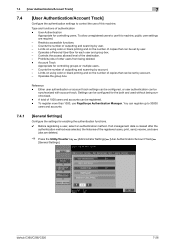
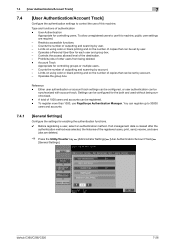
... and scanning by account. -
Settings can register up to 30000 users and accounts.
7.4.1
[General Settings]
Configure the settings for ...Settings]. 7.4 [User Authentication/Account Track]
7
7.4
[User Authentication/Account Track]
Configure the authentication settings to control the use this machine. To register more than 1000, use PageScope Authentication Manager. bizhub C360...
bizhub C220/C280/C360 Copy Operations User Guide - Page 235


... machine.
bizhub C360/C280/C220
11-2
To use the authentication unit, first register the card ID of the card reader.
11.1.1
Configuring this machine. User authentication settings must be installed inside the Working Table WT-507 or Working Table WT-506. Doing so may cause the system to page 7-26. This device does not...
bizhub C220/C280/C360 Enlarge Display Operations User Guide - Page 14


2.1 Control Panel and functions
2
Fax/Scan
% Press the Fax/Scan key to configure or check the usage status of this machine. bizhub C360/C280/C220
2-6 You can configure the default enlarge display settings in [User Settings].
The basic settings screen for Fax/Scan mode appears.
2.1.3
Utility/Counter
Press the Utility/Counter key to display the Utility screen, which allows...
bizhub C220/C280/C360 Enlarge Display Operations User Guide - Page 56


...not be specified. Settings bizhub C360/C280/C220
Select this setting for an original loaded with the top toward the front of this machine. Select this setting for an original loaded... the original direction and binding position in the correct orientation when scanning double-sided originals. 0 The [Original Direction] setting will be arranged in combination at a time.
[Original Direction]...
bizhub C220/C280/C360 Fax Driver Operations User Manual - Page 21
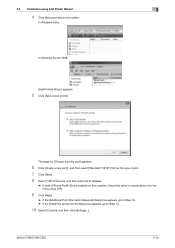
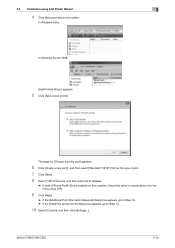
bizhub C360/C280/C220
3-10
... driver] dialog box appears, go to Step 13.
10 Select [Custom], and then click [Settings...]. The page for [Choose a printer port] appears.
6 Click [Create a new port:], and...Next]. 8 Select [TCP/IP Device], and then enter the IP address.
% If both LPR and Port9100 are enabled on the toolbar.
In Windows Vista:
In Windows Server 2008:
[Add Printer] Wizard appears...
bizhub C220/C280/C360 Network Administrator User Guide - Page 21


.... bizhub C360/C280/C220
2-3
Prior check Can it be obtained automatically using DHCP?
Enter the address of this machine (up to 63 characters).
Specify the DNS search domain name (up to automatically obtain the search domain name.
Default Domain Name
[DNS Server Settings (IPv4)]
Item
[DNS Server Auto Obtain]
[Priority DNS Server]
[Secondary DNS Server 1] to [Secondary...
bizhub C220/C280/C360 Network Administrator User Guide - Page 33


... Digital Signature)] - [Transmit the scanned data via E-mail (Public Key Encryption)]
[Network print settings.] - [LPR Print] - [Print using RAW port] - [Print using SMB]
[Restrict users from using this device.] - [Do Not Authenticate] - [User Authentication Only] - [Account Track Only] - [User Authentication & Account Track] - [External Authentication Server]
3.5.1
Screen Components
The [Wizard...
bizhub C220/C280/C360 Network Administrator User Guide - Page 62
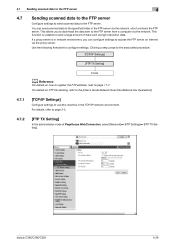
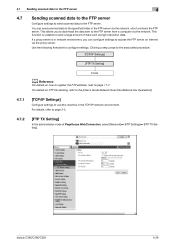
... the FTP server. bizhub C360/C280/C220
4-26 If a proxy server is suitable to access the FTP server on Internet via the proxy server. For details, refer to page 11-7.
Clicking a step jumps to the associated procedure.
[TCP/IP Settings]
[FTP TX Setting]
Finish
d Reference
For details on FTP file sending, refer to the [User's Guide Network Scan/Fax...
bizhub C220/C280/C360 Network Administrator User Guide - Page 70
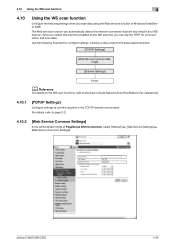
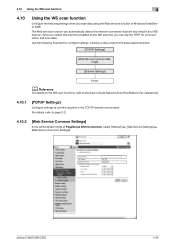
... in the TCP/IP network environment. bizhub C360/C280/C220
4-34 Clicking a step jumps to the associated procedure.
[TCP/IP Settings]
[Web Service Common Settings]
[Scanner Settings]
Finish
d Reference
For details on the WS scan functions, refer to the [User's Guide Network Scan/Fax/Network Fax Operations].
4.10.1
[TCP/IP Settings]
Configure settings to page 2-2.
4.10.2
[Web Service...
bizhub C220/C280/C360 Network Administrator User Guide - Page 122
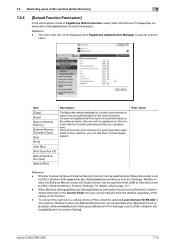
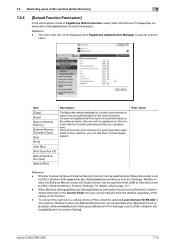
... [ON] in [System Settings]ö[User Box Settings]ö[External Memory Function Settings]. bizhub C360/C280/C220
7-13 This menu item will be registered on the external server, the user will not be specified when [Bluetooth] is set to [Enable] in [Network]ö[Bluetooth Setting] and [Bluetooth Print Settings] is set to External Memory] [External Memory Document Scan] [Fax] [Print...
Similar Questions
How To Set Set Up A Scan To Folder Konica Bizhub C652
(Posted by keins 9 years ago)
How To Turn Back On I Fax Setting Bizhub C360
(Posted by mama7TR 9 years ago)
How To Set Up A Scan Folder On A Bizhub C360
(Posted by jarCAMPE 10 years ago)

