Konica Minolta bizhub C552 Support Question
Find answers below for this question about Konica Minolta bizhub C552.Need a Konica Minolta bizhub C552 manual? We have 18 online manuals for this item!
Question posted by keins on September 5th, 2014
How To Set Set Up A Scan To Folder Konica Bizhub C652
The person who posted this question about this Konica Minolta product did not include a detailed explanation. Please use the "Request More Information" button to the right if more details would help you to answer this question.
Current Answers
There are currently no answers that have been posted for this question.
Be the first to post an answer! Remember that you can earn up to 1,100 points for every answer you submit. The better the quality of your answer, the better chance it has to be accepted.
Be the first to post an answer! Remember that you can earn up to 1,100 points for every answer you submit. The better the quality of your answer, the better chance it has to be accepted.
Related Konica Minolta bizhub C552 Manual Pages
bizhub C452/C552/C652/C552DS/C652DS Security Operations User Manual - Page 29


..., from the keypad, enter the time, after the lapse of which the access lock state of
the Administrator Settings is set to any value falling outside the range of 1 to 60 min. increments. bizhub C652/C652DS/C552/C552DS/C452
2-14 An input data error message appears when any value between 1 min. Enter the correct Release...
bizhub C452/C552/C552DS/C652/C652DS Fax Driver Operations User Guide - Page 37
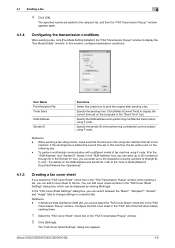
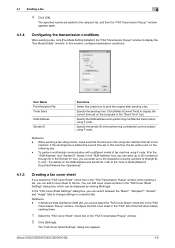
... the "SUB Address" box, you can enter up to the "User's Guide [Network Scan/Fax/Network Fax Operations]".
4.1.5
Creating a fax cover sheet
If you select the "FAX ... add a cover sheet to change settings on the computer in the "FAX
Transmission Popup" window. 4.1 Sending a fax
4
4 Click [OK].
Specify the sending time.
bizhub C652/C652DS/C552/C552DS/C452
4-6 Item Name Print ...
bizhub C452/C552/C552DS/C652/C652DS Copy Operations User Guide - Page 118


... Color, Density, Text Size and Pattern Overwrite. bizhub C652/C652DS/C552/C552DS/C452
5-52 Settings Registered Stamp Preset Stamp Date/Time Other
Detail Settings Position
Select one from the eight types available.
....
Select the type of scanning the original is not printed. When [None] is selected for Time Format, the time is stamped on setting for the Stamp Repeat text...
bizhub C452/C552/C552DS/C652/C652DS Copy Operations User Guide - Page 136


... of the user.
% Press the [Utility/Counter] key ö [User Settings] ö [Custom Display Settings]. If [ON] is selected, you to "Job List". Configure settings for frequently used Application functions to be specified.
bizhub C652/C652DS/C552/C552DS/C452
6-6 6.2 Custom Display Settings
6
6.2
Custom Display Settings
Change the touch panel display to display the copy...
bizhub C452/C552/C552DS/C652/C652DS Copy Operations User Guide - Page 183
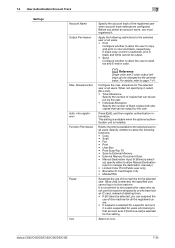
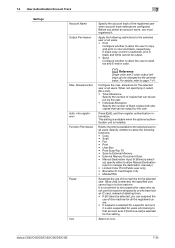
... the user to this setting. Info. • Mobile/PDA
Suspends the use of this machine for the selected user. [Stop Job] is selected, the specified user cannot log in to send fax and E-mail in color.
bizhub C652/C652DS/C552/C552DS/C452
7-35 Apply the following functions: • Copy • Scan • Fax • Print...
bizhub C452/C552/C552DS/C652/C652DS Copy Operations User Guide - Page 202


... v1/v2c Settings
Network Settings / SNMP Setting / SNMP v3 Settings
Network Settings / TCPSocket Settings
Network Settings / WebDAV Settings / WebDAV Server Settings / SSL Settings
Settings to forcibly changed rules
will not revert when the enhanced security mode is enabled, the settings required for the account track input method. bizhub C652/C652DS/C552/C552DS/C452
7-54 Set an HDD lock...
bizhub C452/C552/C552DS/C652/C652DS Network Scan/Network Fax Operations User Guide - Page 52


Press the [Fax/Scan] key.
bizhub C652/C652DS/C552/C552DS/C452
5-2
Address Book (p. 5-21)
Direct Input (p. 5-25)
Job History (p. 5-32)
Address Search (p. 5-33)
Configure Scan Settings (p. 5-36), Original Settings (p. 5-54) and Communication Settings (p. 5-57). 5.1 Operation flow
5
5 Sending
This section describes the procedure for sending fax and scanned data, and available ...
bizhub C452/C552/C552DS/C652/C652DS Network Scan/Network Fax Operations User Guide - Page 56


5.1 Operation flow
5
5.1.3
Recalling a program
The following describes the procedure to use the scan/fax program. Press the [Fax/Scan] key.
Configure Scan Settings (p. 5-36), Original Settings (p. 5-54) and Communication Settings (p. 5-57). Select a program, and press [OK].
bizhub C652/C652DS/C552/C552DS/C452
5-6 Press the [Mode Memory] key.
bizhub C452/C552/C552DS/C652/C652DS Network Scan/Network Fax Operations User Guide - Page 66


...32)
First level Job History Scan Settings (p. 5-36) Original Settings (p. 5-54) Communication Settings (p. 5-57)
[Address Search] tab
The following settings can be configured with the [Address Search] tab.(page 5-33)
First level Search (p. 5-33) Advanced Search (p. 5-33) Scan Settings (p. 5-36) Original Settings (p. 5-54) Communication Settings (p. 5-57)
bizhub C652/C652DS/C552/C552DS/C452
5-16
bizhub C452/C552/C552DS/C652/C652DS Network Scan/Network Fax Operations User Guide - Page 121


...up the receiver and talk
Reference - External telephone: Connected (Answering machine OFF) - Receive Mode: Set to this machine, when the external telephone rings, press [Off-Hook] in the OffHook screen. ...set the machine to manual mode if an external telephone is selected. Press [Start] in the Fax/Scan Mode screen, and make sure [RX] is connected to [Manual RX]
bizhub C652/C652DS/C552...
bizhub C452/C552/C552DS/C652/C652DS Network Scan/Network Fax Operations User Guide - Page 122


... 1 to the POP server.
bizhub C652/C652DS/C552/C552DS/C452
6-4
d Reference
For details on setting this function,
refer to the "User's Guide [Box Operations]". ... needed. 6.3 Receiving (I-FAX)
6
6.3
Receiving (I -Fax] in the Fax/Scan mode screen. When this machine to check for checking E-mail can be set at a predetermined time interval. Data is saved in the Memory RX User Box...
bizhub C452/C552/C552DS/C652/C652DS Network Scan/Network Fax Operations User Guide - Page 167


...
Second level
Third level
Fourth level
2 Scan/Fax Settings (p. 9-23)
1/2
Default Tab
Program Default
Address Book Index Default
Shortcut Key 1
Shortcut Key 2
2/2
Default Address Book
Default Address Type
5 FAX Active Screen (p. 9-24)
TX Display RX Display
8 Search Option Settings (p. 9-25)
bizhub C652/C652DS/C552/C552DS/C452
9-4
9.1 Menu trees in User mode
9
First level...
bizhub C452/C552/C552DS/C652/C652DS Network Scan/Network Fax Operations User Guide - Page 186


...).
Allows you to register up to two shortcut keys for the correspondent number. bizhub C652/C652DS/C552/C552DS/C452
9-23
An item can be registered. Configure the default Scan/Fax program screen (Default: PAGE1). 9.3 User Settings
9
9.3 User Settings
9.3.1
Displaying the User Settings screen
To display the User Settings screen, press the [Utility/Counter] key on the keypad for...
bizhub C452/C552/C552DS/C652/C652DS Network Administrator User Guide - Page 91


...; "Network Fax Function Settings". bizhub C652/C652DS/C552/C552DS/C452
Prior check 2-73
Item
I-Fax Function Setting
Description Select "ON".
For details on how to register Internet fax destinations, refer to page 2-232. 2.22 Sending Internet faxes
2
d Reference
For details on the Internet fax function, refer to the "User's Guide [Network Scan/Fax/Network Fax Operations...
bizhub C452/C552/C552DS/C652/C652DS Network Administrator User Guide - Page 206
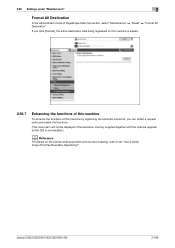
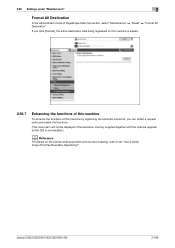
2.56 Settings under "Maintenance"
2
Format All Destination
In the administrator mode of this machine by registering the optional License kit, you can obtain a request code ... [Format], the entire destination data being registered on the license code acquisition and function enabling, refer to the "Quick Guide [Copy/Print/Fax/Scan/Box Operations]". bizhub C652/C652DS/C552/C552DS/C452
2-188
bizhub C452/C552/C552DS/C652/C652DS Print Operations User Guide - Page 54


... Select a desired printer driver folder in the "Port
Number" box.
12 Click [Next].
13 Click [Finish].
The "Printers" list appears.
18 Click [Next].
19 Follow the instructions on the pages that follow.
% To use a network connection, perform a test print after the network settings have been configured.
bizhub C652/C652DS/C552/C552DS/C452
5-16
Selectable printer...
bizhub C452/C552/C552DS/C652/C652DS Print Operations User Guide - Page 81


...icon. 3 From "Show", select "Built-in the "Printer List", the setting procedure is connected.
6 Click the close button at the top left corner ...settings for the machine.
% Leave "Queue Name" blank.
6 From "Printer Model", select "KONICA MINOLTA", select the desired model from the list of the window.
% When the "Apply configuration changes" message appears, click [Apply]. bizhub C652/C652DS/C552...
bizhub C452/C552/C552DS/C652/C652DS Print Operations User Guide - Page 190


... it are referred to as a custom paper size.
The "Confirm settings changes" dialog box appears.
4 Click [Yes]. 5 If necessary, configure "Paper Settings for Windows (XPS driver) - KONICA MINOLTA XPS Printer Driver for Each Tray", "Bypass Tray", "Paper Type", and other
settings.
6 Click [OK].
bizhub C652/C652DS/C552/C552DS/C452
12-41
In the following drivers support banner...
bizhub C452/C552/C552DS/C652/C652DS Box Operations User Guide - Page 48


... section describes the steps for saving documents in the control panel
Select the desired User Box, and then press [Save Document]
Configure the document name (p. 6-4), scan settings (p. 6-5) and original settings (p. 6-18)
bizhub C652/C652DS/C552/C552DS/C452
4-2
bizhub C452/C552/C552DS/C652/C652DS Box Operations User Guide - Page 77


... Type (p. 7-48)
File Type (p. 7-48)
Encryption (p. 7-48)
Stamp Composition (p. 7-50)
Outline PDF (p. 7-51)
Scan Setting (p. 7-51)
bizhub C652/C652DS/C552/C552DS/C452
4
4-31 4.10 Menu tree of the User Box mode
First level Bind TX
Second level
Third level
Fourth level
Communication Method Settings (p. 7-57)
Timer TX (p. 7-58)
Password TX (p. 7-58)
F-Code TX (p. 7-58)
E-Mail Encryption...
Similar Questions
How Do I Change The Default Setting In A Konica Minolta Bizhub C552
(Posted by ADma 9 years ago)
How Do You Create A Scan Folder For Bizhub C652
(Posted by Aleniko 9 years ago)
Can You Set Color Scan Settings For All Users On A Konica Bizhub C552
(Posted by isanevri 10 years ago)

