Konica Minolta bizhub C552 Support Question
Find answers below for this question about Konica Minolta bizhub C552.Need a Konica Minolta bizhub C552 manual? We have 18 online manuals for this item!
Question posted by isanevri on May 6th, 2014
Can You Set Color Scan Settings For All Users On A Konica Bizhub C552
The person who posted this question about this Konica Minolta product did not include a detailed explanation. Please use the "Request More Information" button to the right if more details would help you to answer this question.
Current Answers
There are currently no answers that have been posted for this question.
Be the first to post an answer! Remember that you can earn up to 1,100 points for every answer you submit. The better the quality of your answer, the better chance it has to be accepted.
Be the first to post an answer! Remember that you can earn up to 1,100 points for every answer you submit. The better the quality of your answer, the better chance it has to be accepted.
Related Konica Minolta bizhub C552 Manual Pages
AU-211P Authentication Unit User Guide for bizhub C220/C280/C360/C452/C552/C652 - Page 15


... mode. This is available when using the PIV-cum-CAC card.
AU-211P
14
Authentication Device Settings
On the MFP control panel, press the [Utility/Counter] key, and then [Administrator Settings] - [User Authentication/Account Track] [Authentication Device Settings] - [General Settings] - [PKI Card Authentication]. Priority DNS Server
Specify the IPv6 address of the secondary DNS...
bizhub C452/C552/C552DS/C652/C652DS Advanced Function Operations User Guide - Page 63
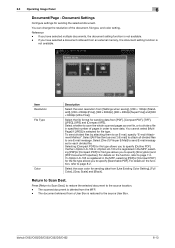
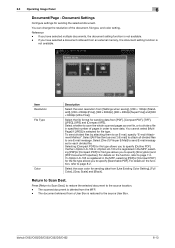
... [600 e 600dpi (Ultra Fine)].
Return to specify [Outline PDF]. The scanned document is deleted from a User Box is selected for sending the selected document. bizhub C652/C652DS/C552/C552DS/C452
6-13 6.3 Operating Image Panel
6
Document/Page - If you have selected multiple documents, the document setting function is registered in the MFP, selecting [PDF]or [Compact...
bizhub C452/C552/C552DS/C652/C652DS Advanced Function Operations User Guide - Page 89


...
Customize My Panel in [My Panel Settings] of "Utility".
9.3.1
My Panel Settings
Customizable items are as a registered user. 2 Press [Utility/Counter]. 3 Press [My Panel Settings].
Item Language Setting Measurement Unit Settings Copier Settings
Scan/Fax Settings
User Box Settings
Color Selection Settings Main Menu Settings Initial Screen Settings
Description
Select a language to page...
bizhub C452/C552/C552DS/C652/C652DS Advanced Function Operations User Guide - Page 96
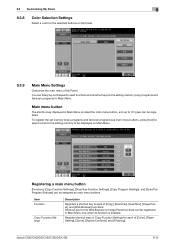
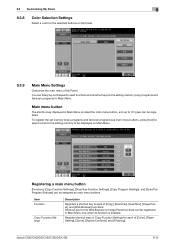
... in Main Menu.
Registering a main menu button
[Function], [Copy Function Settings], [Scan/Fax Function Settings], [Copy Program Settings], and [Scan/Fax Program Settings] can be assigned as main menu buttons, press [Icon] to each of [Color], [Paper Setting], [Zoom], [Duplex/Combine], and [Finishing].
bizhub C652/C652DS/C552/C552DS/C452
9-12
Main menu button
The shortcut key...
bizhub C452/C552/C552DS/C652/C652DS Advanced Function Operations User Guide - Page 109
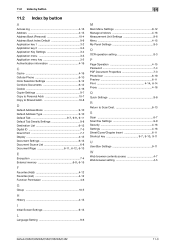
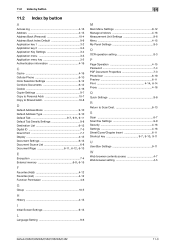
...7-4 PDF Document Properties 7-3 Photo/Icon 6-19 Preview 6-11
Print 4-14, 6-14
Proxy 4-16
Q
Quick Settings 9-8
R
Return to Scan Dest 6-13
S
Scan 6-7 Scan/Fax Settings 9-9 Security 4-16 Settings 4-16 Sheet/Cover/Chapter Insert 6-11
Shortcut key 9-7, 9-10, 9-11
U
User Box Settings 9-11
W
Web browser contents access 4-7 Web browser setting 4-5
bizhub C652/C652DS/C552/C552DS/C452
11-3
bizhub C452/C552/C552DS/C652/C652DS Copy Operations User Guide - Page 136


... the "User's Guide [Network Scan/Fax/Network Fax Operations]". If [ON] is selected, you can press [Dark] or [Light] in the basic settings screen.
For details, refer to display the copy density setting in the basic settings screen to be invoked by only pressing the corresponding easy setting key. bizhub C652/C652DS/C552/C552DS/C452
6-6
This setting is selected...
bizhub C452/C552/C552DS/C652/C652DS Copy Operations User Guide - Page 179
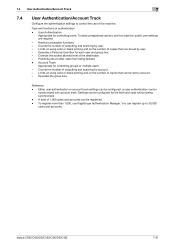
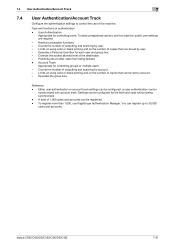
... of copies that can be set by account. - Limits on using color or black printing and on the number of copies that can be set by user. - Operates the group box.
User Authentication
Appropriate for each user and group box. - bizhub C652/C652DS/C552/C552DS/C452
7-31 Prohibits jobs of outputting and scanning by user. - Controls the access allowed level...
bizhub C452/C552/C552DS/C652/C652DS Copy Operations User Guide - Page 183
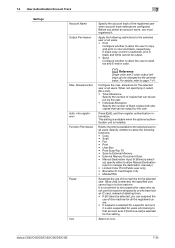
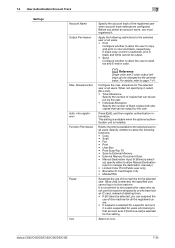
...; Mobile/PDA
Suspends the use of this machine for all users. bizhub C652/C652DS/C552/C552DS/C452
7-35 7.4 User Authentication/Account Track
7
Settings
Account Name Output Permission
Max. Allowance Set Auth.-info.registrieren Function Permission
Pause
Icon
Specify the account track of black copies and color copies that can suspend the
use this machine temporarily or who...
bizhub C452/C552/C552DS/C652/C652DS Copy Operations User Guide - Page 184


...registrations for the selected user. bizhub C652/C652DS/C552/C552DS/C452
7-36
Info.: Restrict Mobile/PDA: Allow
Continue Job
d Reference
To specify the maximum number of User Counters Assigned].
Press [Clear Counter] to External Memory: Restrict Manual Destination Input: Allow/Allow All Limited Color Print: Restrict Biometric/IC Card Regist. Allowance Set Function Permission
Pause...
bizhub C452/C552/C552DS/C652/C652DS Copy Operations User Guide - Page 188
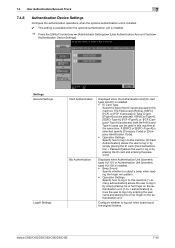
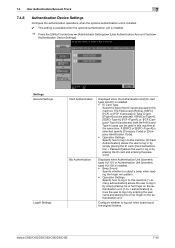
... Code]. • Operation Settings Specify how to log in to this machine. [IC Card Authentication] allows the user to log in by simply placing the IC card. [Card Authentication + Password] allows the user to log in this machine. bizhub C652/C652DS/C552/C552DS/C452
7-40
Configure whether to log out when scanning of the IC card...
bizhub C452/C552/C552DS/C652/C652DS Copy Operations User Guide - Page 189
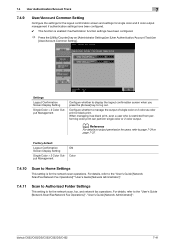
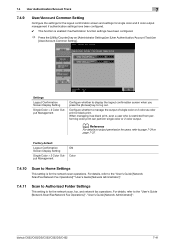
...; [Administrator Settings] ö [User Authentication/Account Track] ö
[User/Account Common Setting]. 7.4 User Authentication/Account Track
7
7.4.9
User/Account Common Setting
Configure the settings for the logout confirmation screen and settings for the network scan, fax, and network fax operations. When managing it as color print or black print. bizhub C652/C652DS/C552/C552DS/C452...
bizhub C452/C552/C552DS/C652/C652DS Network Scan/Network Fax Operations User Guide - Page 18


... has elapsed.
PBX (Private Branch eXchange, 2-wire)
Check the following for voice communication. bizhub C652/C652DS/C552/C552DS/C452
2-2 2.1 Information
2
2 Before using the Network Scan/Fax/Network Fax functions
This section describes necessary information you should be sent/received in color with this machine.
Also, these restrictions differ depending on rare occasions due to...
bizhub C452/C552/C552DS/C652/C652DS Network Scan/Network Fax Operations User Guide - Page 255
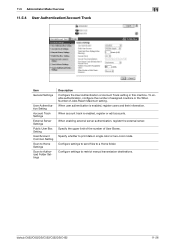
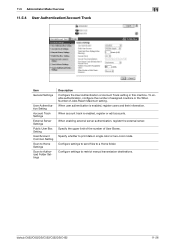
... two-color mode.
To enable authentication, configure the number of assigned counters or the When Number of User Boxes. bizhub C652/C652DS/C552/C552DS/C452
11-26 11.5 Administrator Mode Overview
11
11.5.4 User Authentication/Account Track
Item
General Settings
User Authentication Setting
Account Track Settings
External Server Settings
Public User Box Setting
User/Account Common Setting
Scan...
bizhub C452/C552/C552DS/C652/C652DS Network Administrator User Guide - Page 100


... used to use this machine. -
For details on IP Address Fax, refer to the "User's Guide [Network Scan/Fax/Network Fax Operations]".
2.24.1
TCP/IP Settings
Configure settings to send a color fax, only the Konica Minolta models can receive such a color fax. bizhub C652/C652DS/C552/C552DS/C452
2-82 To send a fax, specify the IP address, host name, or...
bizhub C452/C552/C552DS/C652/C652DS Network Administrator User Guide - Page 153


... to treat printing in the single color/2 color mode as being printed in color. If you permit the public user access, you can be specified when "Biometric/IC Card Information Registration" is set to "Enable" in "System Settings" ö "System Connection Setting".
- For details, refer to Destinations settings for authentication.)
bizhub C652/C652DS/C552/C552DS/C452
2-135 For details...
bizhub C452/C552/C552DS/C652/C652DS Network Administrator User Guide - Page 235
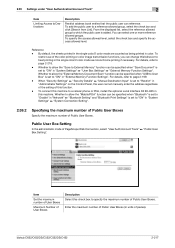
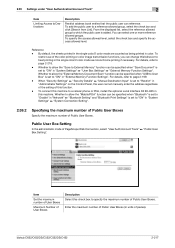
...Specify the maximum number of the color printing or color image transmission functions, you can reference. You can be specified when "USB to User Box" is set to "ON" in "System Settings" ö "User Box Settings" ö "External Memory Function Settings". Reference
- bizhub C652/C652DS/C552/C552DS/C452
2-217 2.59 Settings under "User Authentication/Account Track"
2
Item
Limiting Access...
bizhub C452/C552/C552DS/C652/C652DS Print Operations User Guide - Page 165


The following four printer drivers support this feature. - For user authentication, contact the administrator of the machine. - bizhub C652/C652DS/C552/C552DS/C452
12-16 KONICA MINOLTA PostScript PPD Printer Driver for user authentication, enter the user name and password. In addition, color printing is not available for a user who is not allowed to print. Even when using an...
bizhub C452/C552/C552DS/C652/C652DS Print Operations User Guide - Page 278
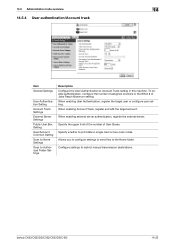
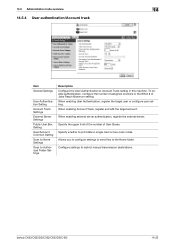
...color mode. bizhub C652/C652DS/C552/C552DS/C452
14-23 When enabling User Authentication, register the target user or configure user setting. 14.5 Administrator mode overview
14
14.5.4 User authentication/Account track
Item
General Settings
User Authentication Setting
Account Track Settings
External Server Settings
Public User Box Setting
User/Account Common Setting
Scan to Home Settings
Scan...
bizhub C452/C552/C552DS/C652/C652DS Box Operations User Guide - Page 281
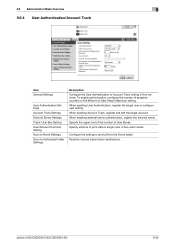
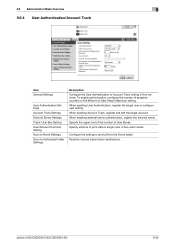
.... 9.6 Administrator Mode Overview
9
9.6.4 User Authentication/Account Track
Item General Settings
User Authentication Settings Account Track Settings External Server Settings Public User Box Setting User/Account Common Setting Scan to Home Settings Scan to Authorized Folder Settings
Description Configure the User Authentication or Account Track setting in single color or two-color mode.
bizhub C452/C552/C552DS/C652/C652DS Box Operations User Guide - Page 297
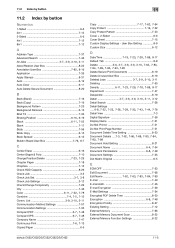
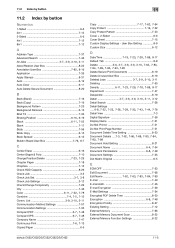
... 7-96 External Memory Document Scan 8-22 External Memory Function Settings 8-22
bizhub C652/C652DS/C552/C552DS/C452
11-5 11.2 Index by button
11.2 Index by button
Numerics
1-Sided 6-6 2in1 7-12 2-Sided 6-6 4in1 7-12 8in1 7-12
A
Address Type 7-37 Advanced Search 7-46
All Jobs 3-7, 3-9, 3-10, 3-11
Allow/Restrict User Box 8-22
Annotation User Box 7-85, 8-16
Application...
Similar Questions
How To Set Set Up A Scan To Folder Konica Bizhub C652
(Posted by keins 9 years ago)
How To Change Default Print Settings On Konica Bizhub To Single Side
(Posted by Retsit 9 years ago)
Where Is The Error Log On A Konica Bizhub C552
(Posted by smitht2g 10 years ago)
How To Do A 2 Sided Color Scan On A Konica Bizhub 363
(Posted by kqabryce 10 years ago)

