Konica Minolta bizhub 423 Support Question
Find answers below for this question about Konica Minolta bizhub 423.Need a Konica Minolta bizhub 423 manual? We have 14 online manuals for this item!
Question posted by taybmurat on August 3rd, 2013
How To Retrieve Document From User Box Bizhub 423
The person who posted this question about this Konica Minolta product did not include a detailed explanation. Please use the "Request More Information" button to the right if more details would help you to answer this question.
Current Answers
There are currently no answers that have been posted for this question.
Be the first to post an answer! Remember that you can earn up to 1,100 points for every answer you submit. The better the quality of your answer, the better chance it has to be accepted.
Be the first to post an answer! Remember that you can earn up to 1,100 points for every answer you submit. The better the quality of your answer, the better chance it has to be accepted.
Related Konica Minolta bizhub 423 Manual Pages
bizhub 223/283/363/423 Security Operations User Guide - Page 10


... should be guessed from birthdays, em-
bizhub 423/363/283/223
1-6 1.4 Precautions for Operation Control
1
1.4
Precautions for Operation Control
This machine and the data handled by this machine should be easily guessed. Roles and Requirements of taking full responsibility for the User Authentication, Secure Print, and User Box are performed.
- These passwords should not...
bizhub 223/283/363/423 Security Operations User Guide - Page 51
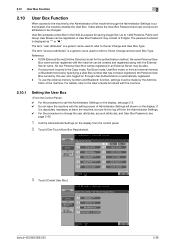
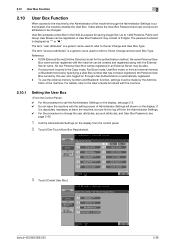
... panel.
2 Touch [One-Touch/User Box Registration].
3 Touch [Create User Box]. bizhub 423/363/283/223
2-36 It also allows the User Box Password and user and account attributes to Owner Change and Account Box Type. A User Box Password may be alike. -
Reference - User Box prepares a User Box in an External Server may consist of 8 digits.
If a document is a generic name used to...
bizhub 423/363/283/223 Advanced Function Operations User Guide - Page 64
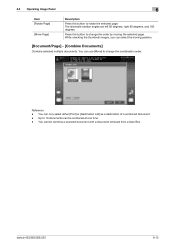
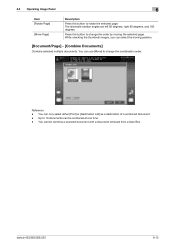
... select the moving the selected page. bizhub 423/363/283/223
6-12
You can be combined at one time. - Reference - You cannot combine a scanned document with a document retrieved from a User Box. Press this button to change the order by moving position.
[Document/Page] - [Combine Documents]
Combine selected multiple documents.
Up to 10 documents can use [Move] to rotate the...
bizhub 423/363/283/223 Advanced Function Operations User Guide - Page 65


...you have selected a document retrieved from a User Box is registered in order...document, file type, and color setting. bizhub 423/363/283/223
6-13 To send divided files by attaching them to page 8-2. Selecting [Compact PDF] for file type allows you to the source location. - For details on the function, refer to the source User Box. 6.3 Operating Image Panel
6
[Document/Page] - [Document...
bizhub 423/363/283/223 Box Operations User Guide - Page 27


... for authentication, refer to 1,000 User Boxes can be saved in all User Boxes. - Before saving documents, create a User Box to 200 documents can be saved in a single User Box. - A total of times when Mode 2 is selected in Prohibited Functions When Authentication Error in Administrator Settings, the user is used by the users who are displayed. bizhub 423/363/283/223
2-9 For details...
bizhub 423/363/283/223 Box Operations User Guide - Page 29
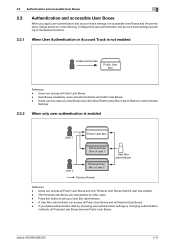
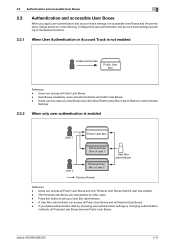
...User Box of user 1
User 2
Personal User Box of user 2
Access allowed
User Box administrator
Reference - Users can access all Public User Boxes and only Personal User Boxes that the user has created. - User Boxes created by users and administrators are inaccessible by canceling user authentication settings or changing authentication
methods, all Personal User Boxes. - bizhub 423...
bizhub 423/363/283/223 Box Operations User Guide - Page 32
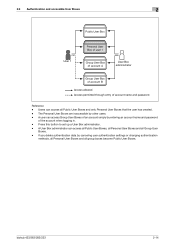
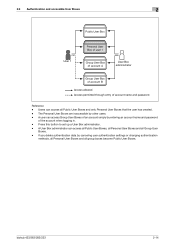
...User
Boxes. - bizhub 423/363/283/223
2-14 The Personal User Boxes are inaccessible by other users. - Users can access all Public User Boxes, all Personal User Boxes and all Public User Boxes and only Personal User Boxes that the user has created. -
2.3 Authentication and accessible User Boxes
2
Public User Box
User 1
Personal User Box of user 1
Group User Box of account A
User...
bizhub 423/363/283/223 Box Operations User Guide - Page 62


... is installed. Press User Box in the external memory to a User Box.
Press [External Memory], then [Use/File]
Press the [Filing Settings] tab
Select a document, and then press [Save to a User Box.]
Select the [System User Box] tab. 4.5 Saving a Document from the External Memory into a User Box
4
4.5 Saving a Document from External Memory to User Box]
bizhub 423/363/283/223
4-12...
bizhub 423/363/283/223 Box Operations User Guide - Page 92
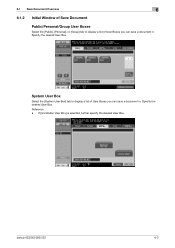
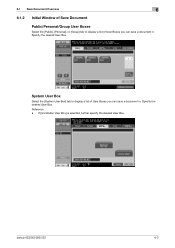
... the [System User Box] tab to display a list of User Boxes you can save a document in .
6.1 Save Document Overview
6
6.1.2 Initial Window of Save Document
Public/Personal/Group User Boxes
Select the [Public], [Personal], or [Group] tab to display a list of User Boxes you can save a document in . Specify the desired User Box. Specify the desired User Box.
bizhub 423/363/283...
bizhub 423/363/283/223 Box Operations User Guide - Page 170
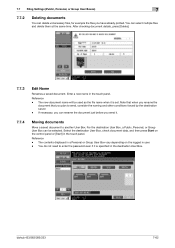
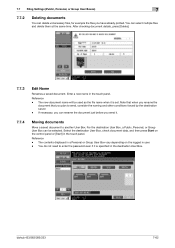
... name when it is set. bizhub 423/363/283/223
7-62 Enter a new name in the touch panel. The contents displayed in a Personal or Group User Box vary depending on the control panel or [Start] in the touch panel. For the destination User Box, a Public, Personal, or Group User Box can rename the document just before you have already...
bizhub 423/363/283/223 Box Operations User Guide - Page 227
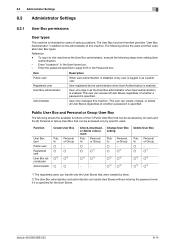
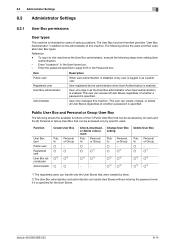
...in the Password box.
This user can create, change, or delete all User Boxes regardless of whether a password is logged in addition to this machine. Function
Create User Box
User Box type
Public user
Registered user
User Box administrator
Administrator
Public o o
o*2
o
Personal or Group − o
o*2
o
Check, download, or delete a document
Pub-
bizhub 423/363/283...
bizhub 423/363/283/223 Box Operations User Guide - Page 235


... OFF (not saved) in external memory is installed. Reference - When not enabling the user to save (OFF) scanned documents or documents stored in the factory setting. Only the administrator can create, edit, or delete a User Box. bizhub 423/363/283/223
8-22 8.3 Administrator Settings
8
External Memory Function Settings
Set the function of the external memory connected to...
bizhub 423/363/283/223 Box Operations User Guide - Page 238


... - fore enabling "Password Rules".
Creating Public, Personal, or Group User Box - 8.3 Administrator Settings
8
8.3.11
User Box Administrator Setting
The User Box administrator is available when User Authentication is less than eight characters. -
Deleting all the created User Boxes regardless of all User Boxes
bizhub 423/363/283/223
8-25 For details on Password Rules, refer to...
bizhub 423/363/283/223 Box Operations User Guide - Page 262
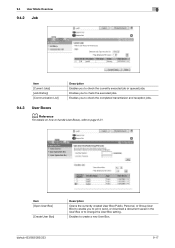
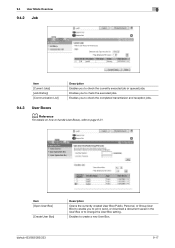
... check the executed jobs. bizhub 423/363/283/223
9-17
Enables you to change the User Box setting.
Enables you to print, send, or download a document saved in the User Box or to check the currently executed job or queued jobs. Item [Open User Box]
[Create User Box]
Description
Opens the currently created User Box (Public, Personal, or Group User Box) to enable you to...
bizhub 423/363/283/223 Copy Operations User Guide - Page 111
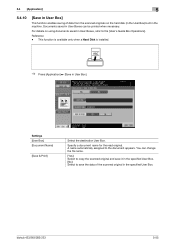
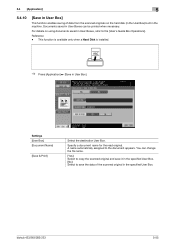
... automatically assigned to the [User's Guide Box Operations]. Documents saved in User Boxes can change the file name.
[Yes]: Select to copy the scanned original and save it in the specified User Box. [No]: Select to save the data of data from the scanned originals on using documents saved in User Boxes, refer to the document appears.
bizhub 423/363/283/223
5-55...
bizhub 423/363/283/223 Network Administrator User Guide - Page 273
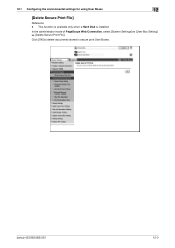
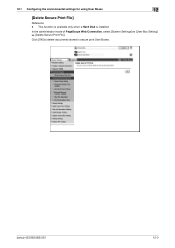
Click [OK] to delete documents stored in secure print User Boxes. bizhub 423/363/283/223
12-3 This function is available only when a Hard Disk is installed.
12.1 Configuring the environmental settings for using User Boxes
12
[Delete Secure Print File]
Reference - In the administrator mode of PageScope Web Connection, select [System Settings] ö [User Box Setting] ö [Delete ...
bizhub 423/363/283/223 Network Administrator User Guide - Page 278
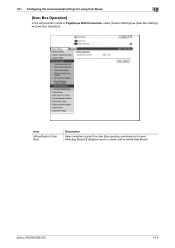
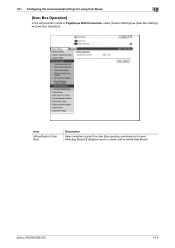
... settings for using User Boxes
12
[User Box Operation]
In the administrator mode of PageScope Web Connection, select [System Settings] ö [User Box Setting] ö [User Box Operation]. Item
[Allow/Restrict User Box]
Description
Select whether to grant the User Box operation permissions to create, edit or delete User Boxes. Selecting [Restrict] disables users to users. bizhub 423/363/283...
bizhub 423/363/283/223 Network Scan/Fax/Network Fax Operations User Guide - Page 274
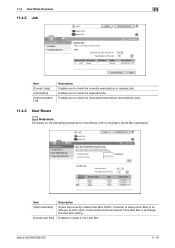
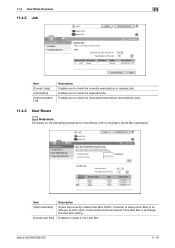
bizhub 423/363/283/223
11-19 Enables to create a new User Box.
Enables you to print, send, or download a document saved in the User Box or to change the User Box setting. Item [Open User Box]
[Create User Box]
Description
Opens the currently created User Box (Public, Personal, or Group User Box) to enable you to check the executed jobs.
Enables you to check the currently executed...
bizhub 423/363/283/223 Network Scan/Fax/Network Fax Operations User Guide - Page 282
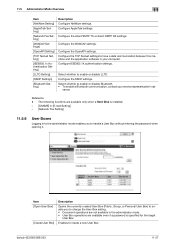
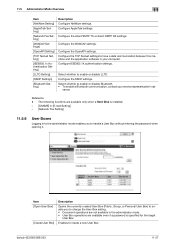
... the SSDP settings.
Reference - Item [Open User Box]
[Create User Box]
Description
Opens the currently created User Box (Public, Group, or Personal User Box) to enable you to change the User Box setting. • Document operations are available even if a password is specified for the target
User Box.
Enables to enable or disable LLTD. bizhub 423/363/283/223
11-27 Configure the TCP...
bizhub 423/363/283/223 Print Operations User Guide - Page 255
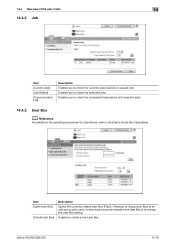
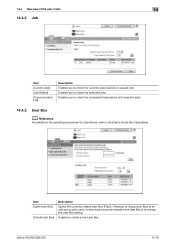
... to print, send, or download a document saved in the User Box or to the [User's Guide Box Operations]. 14.4 Overview of the user mode
14
14.4.2 Job
Item [Current Jobs] [Job History] [Communication List]
Description Enables you to create a new User Box.
Enables to check the currently executed job or queued jobs. bizhub 423/363/283/223
14-16 Enables...
Similar Questions
Cannot Create User Box Bizhub C652 Macintosh
(Posted by daveokidd12 9 years ago)
How To Print Multiple Copies From User Box Bizhub 363
(Posted by niazbobsun 9 years ago)
How To Scan More Than 1 Page Into A Document Konica Minolta Bizhub 423
(Posted by rapmam 10 years ago)
How To Ignore Blank Pages When Scanning A Document On A Bizhub 423
(Posted by willpa 10 years ago)

