Konica Minolta bizhub 363 Support Question
Find answers below for this question about Konica Minolta bizhub 363.Need a Konica Minolta bizhub 363 manual? We have 14 online manuals for this item!
Question posted by niazbobsun on June 27th, 2014
How To Print Multiple Copies From User Box Bizhub 363
The person who posted this question about this Konica Minolta product did not include a detailed explanation. Please use the "Request More Information" button to the right if more details would help you to answer this question.
Current Answers
There are currently no answers that have been posted for this question.
Be the first to post an answer! Remember that you can earn up to 1,100 points for every answer you submit. The better the quality of your answer, the better chance it has to be accepted.
Be the first to post an answer! Remember that you can earn up to 1,100 points for every answer you submit. The better the quality of your answer, the better chance it has to be accepted.
Related Konica Minolta bizhub 363 Manual Pages
bizhub 223/283/363/423 Security Operations User Guide - Page 9
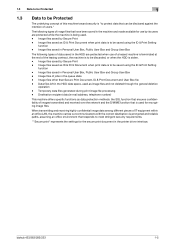
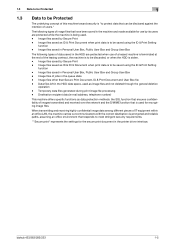
Image files of jobs in Personal User Box, Public User Box and Group User Box - bizhub 423/363/283/223
1-5 The following types of data saved in the HDD are protected when use by its users are protected while the machine is being used. - Image files saved in the queue state - Temporary data files generated during print image file processing - When...
bizhub 223/283/363/423 Security Operations User Guide - Page 10


... should have users ensure that the passwords set for the User Authentication and User Box at regular intervals. - bizhub 423/363/283/223
1-6 A person who is capable of users, the User Box Password should be...Password set for the User Authentication, Secure Print, and User Box.
The machine must change the password as soon as possible. - For the Public User Box shared among a number ...
bizhub 423/363/283/223 Advanced Function Operations User Guide - Page 7


... display mode. • Copy function • Scanning function • G3 fax function • Network fax function
This manual describes details on printer functions. • Printer function • Setting the printer driver
This manual describes details on user box functions. • Saving data in user boxes • Retrieving data from user boxes • Transferring and printing data from...
bizhub 423/363/283/223 Advanced Function Operations User Guide - Page 64
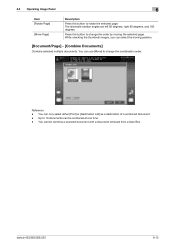
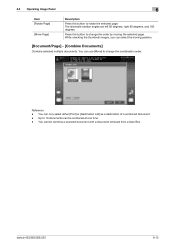
... selected page. You cannot combine a scanned document with a document retrieved from a User Box.
bizhub 423/363/283/223
6-12 While checking the thumbnail images, you can select the moving the selected page. Reference - You can use [Move] to 10 documents can only select either [Print] or [Destination List] as a destination of a combined document. - The allowable...
bizhub 423/363/283/223 Box Operations User Guide - Page 14


...guides
Printed manual
[Quick Guide Copy/Print/Fax/Scan/Box Operations]
Overview
This manual describes operating procedures and the functions that transmits faxes directly from a computer. • PC-FAX
This manual describes details on transmitting scanned data. • E-mail TX, FTP TX, SMB TX, Save in user boxes • Retrieving data from user boxes • Transferring and printing data...
bizhub 423/363/283/223 Box Operations User Guide - Page 170
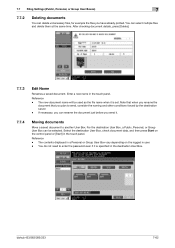
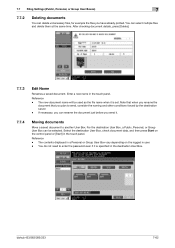
... or Group User Box vary depending on the control panel or [Start] in the destination User Box.
For the destination User Box, a Public, Personal, or Group User Box can select multiple files and delete... saved document to another User Box. Note that when you rename the
document that you have already printed. bizhub 423/363/283/223
7-62 Select the destination User Box, check document data, ...
bizhub 423/363/283/223 Box Operations User Guide - Page 193


... of the Annotation User Box
Annotation User Boxes are added to the copied documents. Page Margin
For the setting procedure, refer to page 7-88. - bizhub 423/363/283/223
7-85 This is installed. - Basic
For the setting procedure, refer to register the Annotation User Box.
7.13 Annotation User Box (System User Box)
7
7.13 Annotation User Box (System User Box)
7.13.1
Overview of...
bizhub 423/363/283/223 Copy Operations User Guide - Page 8
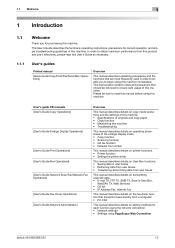
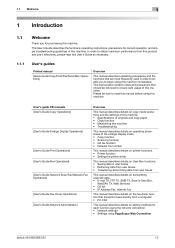
...User Box,
WebDAV TX, Web Services • G3 fax • IP Address Fax, Internet Fax
This manual describes details on the fax driver function that should be sure to read this User's Guide as necessary.
1.1.1
User's guides
Printed manual
[Quick Guide Copy/Print/Fax/Scan/Box...bizhub 423/363/283/223
1-2
This User's Guide describes the functions, operating instructions, precautions for purchasing...
bizhub 423/363/283/223 Copy Operations User Guide - Page 111
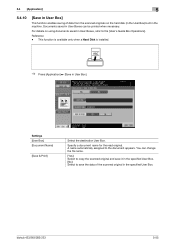
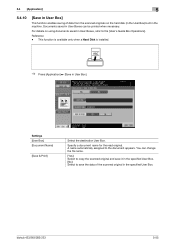
... when a Hard Disk is installed.
% Press [Application] ö [Save in User Box].
bizhub 423/363/283/223
5-55
Reference -
You can be printed when necessary. Documents saved in User Boxes can change the file name.
[Yes]: Select to copy the scanned original and save it in the specified User Box. [No]: Select to save the data of data from the...
bizhub 423/363/283/223 Enlarge Display Operations User Guide - Page 5
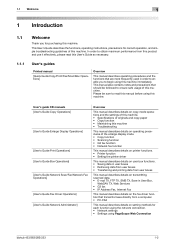
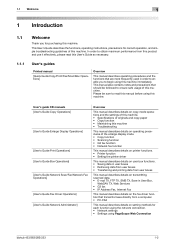
... data from user boxes • Transferring and printing data from a computer. • PC-FAX
This manual describes details on transmitting scanned data. • E-mail TX, FTP TX, SMB TX, Save in order to enable you for each function using the network connection. • Network settings • Settings using PageScope Web Connection
bizhub 423/363/283...
bizhub 423/363/283/223 Network Administrator User Guide - Page 13
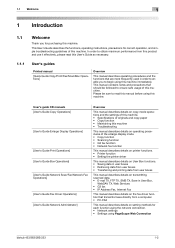
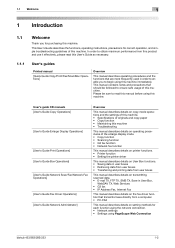
...settings • Settings using PageScope Web Connection
bizhub 423/363/283/223
1-2
This User's Guide describes the functions, operating instructions, precautions for purchasing this machine. User's guide CD manuals [User's Guide Copy Operations]
[User's Guide Enlarge Display Operations]
[User's Guide Print Operations] [User's Guide Box Operations] [User's Guide Network Scan/Fax/Network Fax...
bizhub 423/363/283/223 Network Administrator User Guide - Page 118
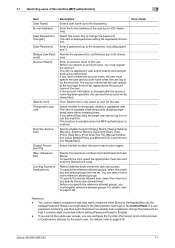
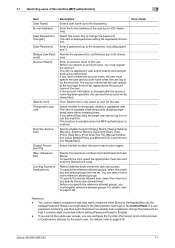
...Destinations]
Description
Enter a user name (up to [Enable].
- bizhub 423/363/283/223
7-7 If you must specify the user and account name when the user log in to Destinations settings...To specify the reference allowed groups, select this check box to External Memory], [External Memory Document Scan], [Fax], [Print], [User Box], [Print Scan/Fax TX], [Manual Destination Input], [Mobile...
bizhub 423/363/283/223 Network Scan/Fax/Network Fax Operations User Guide - Page 14
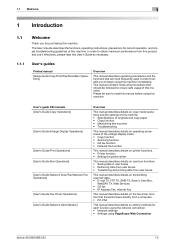
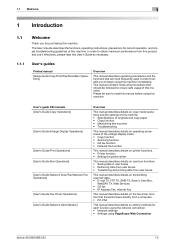
...user boxes
This manual describes details on copy mode operations and the settings of this machine. • Specifications of this machine immediately. User's guide CD manuals [User's Guide Copy Operations]
[User's Guide Enlarge Display Operations]
[User's Guide Print Operations] [User's Guide Box Operations] [User... Web Connection
bizhub 423/363/283/223
1-2 This User's Guide describes...
bizhub 423/363/283/223 Print Operations User Guide - Page 10
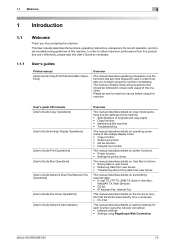
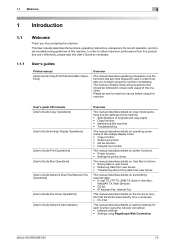
... • Copy function • Scanning function • G3 fax function • Network fax function
This manual describes details on printer functions. • Printer function • Setting the printer driver
This manual describes details on User Box functions. • Saving data in user boxes • Retrieving data from user boxes • Transferring and printing data from user boxes
This...
bizhub 423/363/283/223 Print Operations User Guide - Page 104


... to be printed in [Secure Document User Box] of copies. Specify the ID and password, or the file name and User Box number when performing [Secure Print] or [Save in User Box].
bizhub 423/363/283/223
9-13 9.4 Parameter details
9
Function Name [Output Method]
Option [Print] [Secure Print]
[Save in User Box]
[Save in User Box and Print] [Proof Print]
[ID&Print]
[User Settings...] −...
bizhub 423/363/283/223 Print Operations User Guide - Page 109


... the distribution control number conditions.
bizhub 423/363/283/223
9-18 9.4 Parameter details
9
Function Name [Overlay]
[Edit...] [Copy Security]
[Edit...] [Date/Time] [Page Number] [Edit...] [Header/Footer] [Edit...]
Option [None] [Create Host Image]
[Print Host Image]
[Print Device Image]
− ON/OFF, [Copy Protect]/[Repeatable Stamp]/[Copy Guard]/[Password Copy]
− ON/OFF
ON...
bizhub 423/363/283/223 Print Operations User Guide - Page 113


...paginated.
bizhub 423/363/283/223
9-22 Copy Protect text is not highly visible when printing, but the text is highlighted when a document is distinguishable even during printing. [Copy Guard]: Composes Copy Guard patterns before printing data. If a document is cancelled. [Password Copy]: Composes Password Copy patterns before printing data. Select this check box to embed the print job...
bizhub 423/363/283/223 Print Operations User Guide - Page 128
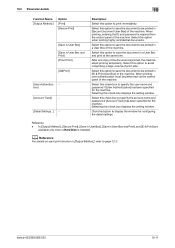
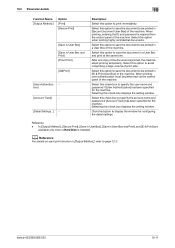
... this option to save the document to be printed in [Secure Document User Box] of print jobs.
After one copy of the machine. Reference - bizhub 423/363/283/223
10-11
Select this option to save the document to be printed in [ID & Print User Box] of the machine. Select this option when printing highly confidential documents. Select this option to avoid...
bizhub 423/363/283/223 Print Operations User Guide - Page 138


....
bizhub 423/363/283/223
10-21 Select this check box to embed the serial number of digits can be specified.
Select this check box to embed the selected date and time in a pattern when printing multiple copies. Specify the pattern angle. Specify the density of a pattern. Selecting from the drop-down list allows you to the [User...
bizhub 423/363/283/223 Print Operations User Guide - Page 140
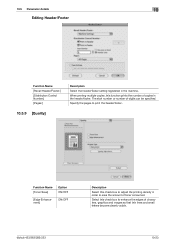
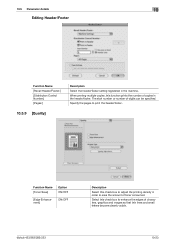
... edges of toner consumed. Function Name [Toner Save]
Option ON/OFF
[Edge Enhancement]
ON/OFF
Description
Select this function prints the number of digits can be specified.
bizhub 423/363/283/223
10-23 When printing multiple copies, this check box to adjust the printing density in order to print the header/footer.
The start number or number of...
Similar Questions
Cannot Create User Box Bizhub C652 Macintosh
(Posted by daveokidd12 9 years ago)
How To Print The Configuration Page For Bizhub 363?
(Posted by demoninpul 10 years ago)
How To Retrieve Document From User Box Bizhub 423
(Posted by taybmurat 10 years ago)

